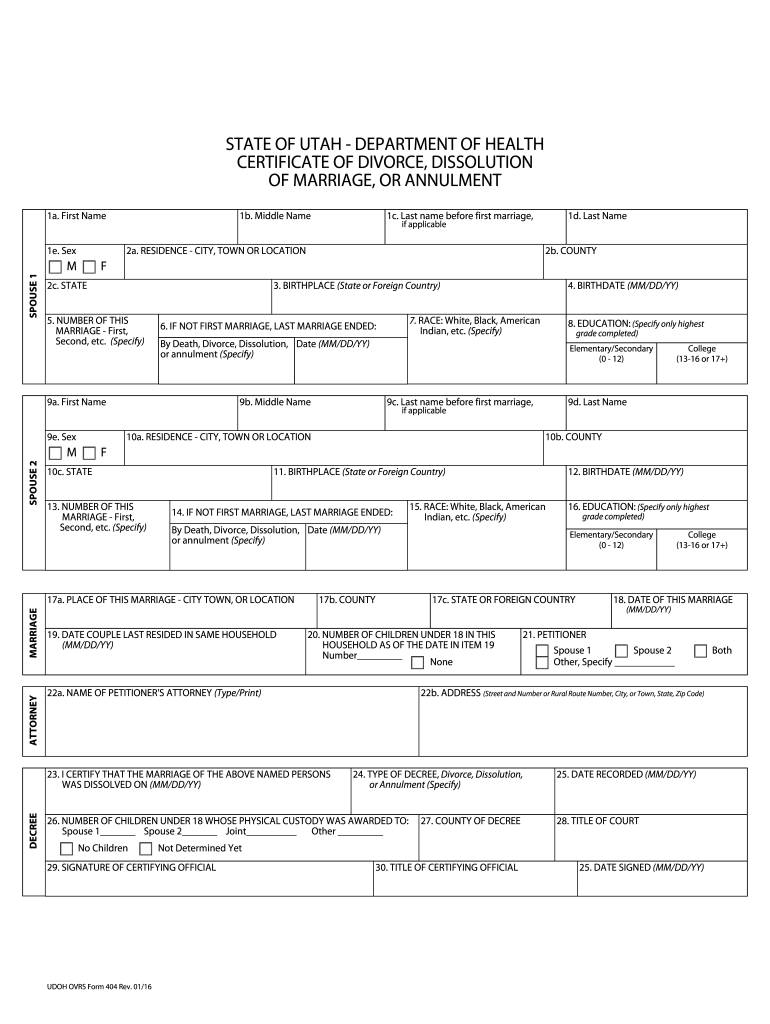
Divorce Certificate PDF 2016-2026


What is the Divorce Certificate PDF?
The Divorce Certificate PDF serves as an official document that confirms the dissolution of a marriage in Utah. This certificate is essential for various legal purposes, including name changes, remarriage, and other administrative tasks. It typically includes vital information such as the names of both parties, the date of marriage, the date of divorce, and the court where the divorce was finalized. Understanding the significance of this document is crucial for individuals navigating the divorce process.
How to Obtain the Divorce Certificate PDF
To obtain the Divorce Certificate PDF in Utah, individuals must request it from the appropriate state office. Typically, this involves contacting the Utah Department of Health (UDOH) or the county clerk's office where the divorce was filed. Applicants may need to provide identification, relevant details about the divorce, and possibly pay a fee. It is advisable to check the specific requirements and procedures on the UDOH website or directly with the county office to ensure a smooth application process.
Steps to Complete the Divorce Certificate PDF
Completing the Divorce Certificate PDF requires careful attention to detail. First, gather all necessary information, including both parties' names, the marriage date, and the divorce date. Next, accurately fill out the form, ensuring all sections are completed without errors. Once the form is filled, it should be reviewed for accuracy before submission. Finally, submit the completed form to the appropriate office, either online, by mail, or in person, as per the guidelines provided by the UDOH.
Legal Use of the Divorce Certificate PDF
The Divorce Certificate PDF holds significant legal weight. It is often required when individuals wish to remarry, change their name, or claim benefits associated with marital status. Courts and government agencies may require this document to verify the dissolution of marriage. Therefore, it is essential to keep this certificate safe and accessible for future legal and administrative needs.
State-Specific Rules for the Divorce Certificate PDF
In Utah, specific rules govern the issuance and use of the Divorce Certificate PDF. These include requirements for obtaining the certificate, such as proof of identity and the necessity of providing accurate information. Additionally, there may be time limits on how long after the divorce the certificate can be requested. Familiarizing oneself with these state-specific rules can help prevent delays and ensure compliance with local regulations.
Required Documents for the Divorce Certificate PDF
When applying for the Divorce Certificate PDF, individuals typically need to provide certain documents. These may include a valid form of identification, such as a driver's license or passport, and details about the divorce, including the case number if available. Some offices may also require proof of relationship to the parties involved in the divorce. It is essential to check the specific documentation requirements with the issuing office to ensure a complete application.
Quick guide on how to complete divorce certificate pdf
Effortlessly Prepare Divorce Certificate Pdf on Any Device
Digital document management has gained traction among both businesses and individuals. It presents an ideal environmentally friendly substitute for conventional printed and signed documents, as you can easily locate the appropriate form and securely save it online. airSlate SignNow equips you with all the tools necessary to create, modify, and eSign your documents promptly without any holdups. Manage Divorce Certificate Pdf across any device using the airSlate SignNow Android or iOS applications and streamline any document-related process today.
How to Update and eSign Divorce Certificate Pdf with Ease
- Locate Divorce Certificate Pdf and click on Obtain Form to begin.
- Utilize the tools we've made available to complete your form.
- Emphasize important sections of the documents or obscure sensitive information with tools that airSlate SignNow specifically provides for that purpose.
- Generate your signature using the Sign tool, which takes just seconds and holds the same legal validity as a conventional wet ink signature.
- Review all the information and click on the Finish button to save your modifications.
- Choose how you wish to send your form, whether by email, SMS, invitation link, or download it to your computer.
Say goodbye to lost or misplaced files, tedious form searching, or mistakes that require reprinting new document copies. airSlate SignNow addresses your document management needs in just a few clicks from any device of your preference. Modify and eSign Divorce Certificate Pdf and ensure outstanding communication at every stage of the form preparation process with airSlate SignNow.
Create this form in 5 minutes or less
Find and fill out the correct divorce certificate pdf
Create this form in 5 minutes!
How to create an eSignature for the divorce certificate pdf
How to create an eSignature for the Divorce Certificate Pdf online
How to create an electronic signature for the Divorce Certificate Pdf in Chrome
How to make an eSignature for putting it on the Divorce Certificate Pdf in Gmail
How to create an eSignature for the Divorce Certificate Pdf from your mobile device
How to generate an electronic signature for the Divorce Certificate Pdf on iOS devices
How to create an electronic signature for the Divorce Certificate Pdf on Android devices
People also ask
-
What is a Utah health certificate for divorce dissolution?
A Utah health certificate for divorce dissolution is an official document that indicates that both parties have received the necessary health screenings and counseling before proceeding with a divorce. This certificate is often required by law in Utah to validate the divorce process. Obtaining this document can help streamline your divorce dissolution efficiently.
-
How can I obtain a Utah health certificate for divorce dissolution?
To obtain a Utah health certificate for divorce dissolution, you typically need to contact an authorized health provider or marriage counselor. They will provide you with the necessary screenings or services to issue the certificate. Utilizing airSlate SignNow can help you eSign and manage documents related to your health certificate conveniently.
-
What are the benefits of using airSlate SignNow for my divorce documents?
Using airSlate SignNow for your Utah health certificate divorce dissolution allows you to streamline the documentation process with ease. You can eSign critical documents quickly, reducing the time spent on paperwork. Additionally, our platform is cost-effective, ensuring that you can manage your divorce documentation without breaking the bank.
-
Are there any costs associated with obtaining my Utah health certificate for divorce dissolution?
Yes, there may be fees associated with obtaining a Utah health certificate for divorce dissolution, which often vary based on the service provider. However, using airSlate SignNow often comes with affordable pricing plans that can help you manage your documentation costs more effectively. Make sure to check with your health provider for their specific rates.
-
Can airSlate SignNow help with the entire divorce process?
Absolutely! airSlate SignNow can support you throughout the entire divorce process, not just the Utah health certificate for divorce dissolution. You can create, send, and eSign all necessary documents, making the process seamless and efficient. Our features also allow for document tracking, ensuring you stay organized.
-
Is my data secure if I use airSlate SignNow for my divorce documents?
Yes, your data is secure when using airSlate SignNow for managing your Utah health certificate divorce dissolution. We implement robust security measures, including encryption and secure cloud storage, to protect your sensitive information. You can confidently manage your documents knowing your privacy is our priority.
-
Can I integrate airSlate SignNow with other applications for my divorce process?
Definitely! airSlate SignNow offers integrations with various applications that can assist in your divorce process, including document management and cloud storage services. This makes it easy to connect your entire workflow, from obtaining your Utah health certificate for divorce dissolution to completing the necessary paperwork seamlessly.
Get more for Divorce Certificate Pdf
Find out other Divorce Certificate Pdf
- How To Integrate Sign in Banking
- How To Use Sign in Banking
- Help Me With Use Sign in Banking
- Can I Use Sign in Banking
- How Do I Install Sign in Banking
- How To Add Sign in Banking
- How Do I Add Sign in Banking
- How Can I Add Sign in Banking
- Can I Add Sign in Banking
- Help Me With Set Up Sign in Government
- How To Integrate eSign in Banking
- How To Use eSign in Banking
- How To Install eSign in Banking
- How To Add eSign in Banking
- How To Set Up eSign in Banking
- How To Save eSign in Banking
- How To Implement eSign in Banking
- How To Set Up eSign in Construction
- How To Integrate eSign in Doctors
- How To Use eSign in Doctors