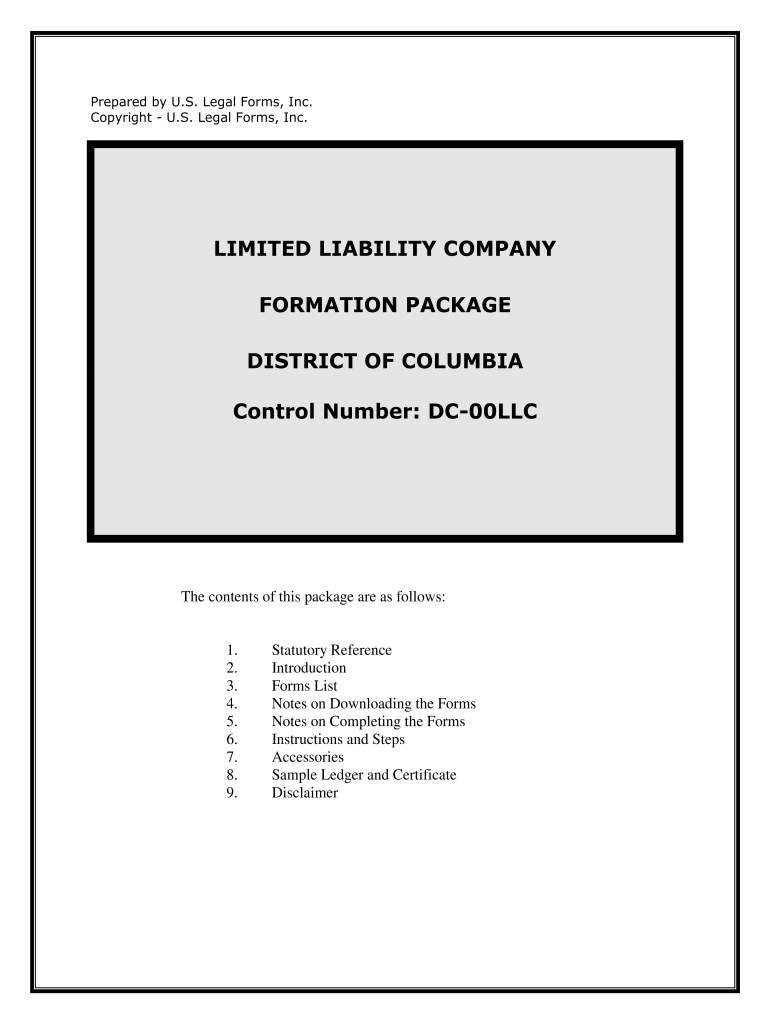
Control Number DC 00LLC Form


What is the Control Number DC 00LLC
The Control Number DC 00LLC is a unique identifier assigned to limited liability companies (LLCs) registered in Washington D.C. This number is crucial for tracking and managing the LLC's legal status and compliance with state regulations. It serves as a reference point for various legal and administrative purposes, including tax filings and business transactions. Understanding this number is essential for anyone involved in the formation or management of a DC LLC.
How to Obtain the Control Number DC 00LLC
To obtain the Control Number DC 00LLC, you must first complete the registration process for your LLC with the District of Columbia's Department of Consumer and Regulatory Affairs (DCRA). This process typically involves submitting the Articles of Organization, along with any required fees. Once your application is processed and approved, the DCRA will issue your Control Number, which will be included in the official documentation for your LLC.
Steps to Complete the Control Number DC 00LLC
Completing the Control Number DC 00LLC involves several key steps:
- Gather necessary information, including your LLC's name, address, and member details.
- Prepare and submit the Articles of Organization to the DCRA.
- Pay the required filing fee, which can vary based on your business structure.
- Wait for the DCRA to process your application, which typically takes a few business days.
- Receive your Control Number along with your official LLC documents.
Legal Use of the Control Number DC 00LLC
The Control Number DC 00LLC is legally binding and essential for the operation of your LLC within Washington D.C. It is used in various legal contexts, including contracts, tax filings, and compliance with state regulations. Proper use of this number helps ensure that your LLC maintains its good standing and adheres to all legal requirements.
Required Documents for DC LLC Formation
When forming a DC LLC, several documents are required to ensure compliance with local laws. These include:
- Articles of Organization: This foundational document outlines the LLC's structure and purpose.
- Operating Agreement: While not mandatory, this internal document details the management and operational procedures of the LLC.
- Tax Registration Forms: Depending on your business activities, you may need to register for various tax obligations.
Penalties for Non-Compliance
Failure to comply with the requirements associated with the Control Number DC 00LLC can result in significant penalties. These may include fines, loss of good standing status, and potential legal action against the LLC. It is crucial for business owners to stay informed about their obligations to avoid these consequences.
Quick guide on how to complete control number dc 00llc
Complete Control Number DC 00LLC effortlessly on any device
Online document management has become increasingly popular among organizations and individuals. It offers a perfect eco-friendly alternative to traditional printed and signed documents, as you can easily access the appropriate form and securely keep it online. airSlate SignNow provides you with all the tools necessary to create, modify, and electronically sign your documents quickly without delays. Manage Control Number DC 00LLC on any device using airSlate SignNow's Android or iOS applications and enhance any document-related procedure today.
How to modify and electronically sign Control Number DC 00LLC without hassle
- Locate Control Number DC 00LLC and click Get Form to begin.
- Utilize the tools we offer to finalize your document.
- Emphasize important sections of the documents or obscure sensitive information with tools that airSlate SignNow specially provides for that purpose.
- Generate your electronic signature with the Sign tool, which takes moments and holds the same legal validity as a conventional wet ink signature.
- Review all the details and click the Done button to save your changes.
- Select your preferred method for sending your form, whether by email, SMS, invitation link, or download it to your computer.
Forget about lost or mislaid documents, tedious form searching, or errors that necessitate printing new copies. airSlate SignNow fulfills all your requirements in document management with just a few clicks from your chosen device. Modify and electronically sign Control Number DC 00LLC to ensure effective communication at every stage of the form preparation process with airSlate SignNow.
Create this form in 5 minutes or less
Create this form in 5 minutes!
How to create an eSignature for the control number dc 00llc
How to create an eSignature for the Control Number Dc 00llc online
How to make an eSignature for the Control Number Dc 00llc in Google Chrome
How to create an electronic signature for signing the Control Number Dc 00llc in Gmail
How to create an electronic signature for the Control Number Dc 00llc from your smart phone
How to create an eSignature for the Control Number Dc 00llc on iOS devices
How to make an electronic signature for the Control Number Dc 00llc on Android devices
People also ask
-
What is a DC LLC and how can it benefit my business?
A DC LLC, or District of Columbia Limited Liability Company, offers personal liability protection and pass-through taxation for business owners. By forming a DC LLC, you can separate your personal assets from your business liabilities, safeguarding your finances. Additionally, a DC LLC can enhance your business's credibility and attract investors.
-
How do I form a DC LLC using airSlate SignNow?
To form a DC LLC using airSlate SignNow, simply access our platform to fill out and sign the necessary documents electronically. Our user-friendly interface allows you to upload, create, and eSign your formation documents with ease. With airSlate SignNow, you can streamline the process of starting your DC LLC efficiently.
-
What are the costs associated with establishing a DC LLC?
Establishing a DC LLC typically involves filing fees, which can vary based on the specific requirements of the District of Columbia. Using airSlate SignNow, you can manage your documents at a fraction of the cost, ensuring that your formation process remains budget-friendly. Be sure to review all applicable fees when planning your DC LLC.
-
Can airSlate SignNow help with ongoing compliance for my DC LLC?
Yes, airSlate SignNow can assist with maintaining compliance for your DC LLC by providing reminders for annual reports and important deadlines. Our platform offers templates that can help you meet regulatory requirements and keep your LLC in good standing. Staying organized has never been easier with airSlate SignNow.
-
What features should I look for in a DC LLC formation service?
When selecting a DC LLC formation service, look for features like easy document preparation, electronic signatures, and compliance management. AirSlate SignNow provides all these features, making it an ideal choice for forming your DC LLC. Ensure the service is cost-effective and offers reliable customer support as well.
-
Are there any benefits of eSigning documents for my DC LLC?
eSigning documents for your DC LLC offers numerous benefits, including speed and convenience. With airSlate SignNow, you can finalize contracts and agreements quickly without the hassle of printing or scanning. This not only saves time but also ensures that your business operations run smoothly.
-
What integrations does airSlate SignNow offer for managing my DC LLC?
airSlate SignNow integrates seamlessly with various applications such as Google Drive, Dropbox, and more, providing versatility in managing your DC LLC documents. These integrations allow for easy access and organization of your files, streamlining your business processes. Utilizing these connections enhances productivity for your DC LLC operations.
Get more for Control Number DC 00LLC
- Idaho full fee registration application itd 3033 itd idaho form
- Form eis 2014 2019
- Eis1 pdf 2014 2019 form
- Preferred customer enrollment form lifevantage
- Planned parenthood pregnancy confirmation form
- Cvpm recommendation form vhma
- Decreeconsent decree of dissolution with children pinal county form
- Bureau of state office buildings form b mass
Find out other Control Number DC 00LLC
- How To eSign Virginia Business Operations Presentation
- How To eSign Hawaii Construction Word
- How Can I eSign Hawaii Construction Word
- How Can I eSign Hawaii Construction Word
- How Do I eSign Hawaii Construction Form
- How Can I eSign Hawaii Construction Form
- How To eSign Hawaii Construction Document
- Can I eSign Hawaii Construction Document
- How Do I eSign Hawaii Construction Form
- How To eSign Hawaii Construction Form
- How Do I eSign Hawaii Construction Form
- How To eSign Florida Doctors Form
- Help Me With eSign Hawaii Doctors Word
- How Can I eSign Hawaii Doctors Word
- Help Me With eSign New York Doctors PPT
- Can I eSign Hawaii Education PDF
- How To eSign Hawaii Education Document
- Can I eSign Hawaii Education Document
- How Can I eSign South Carolina Doctors PPT
- How Can I eSign Kansas Education Word