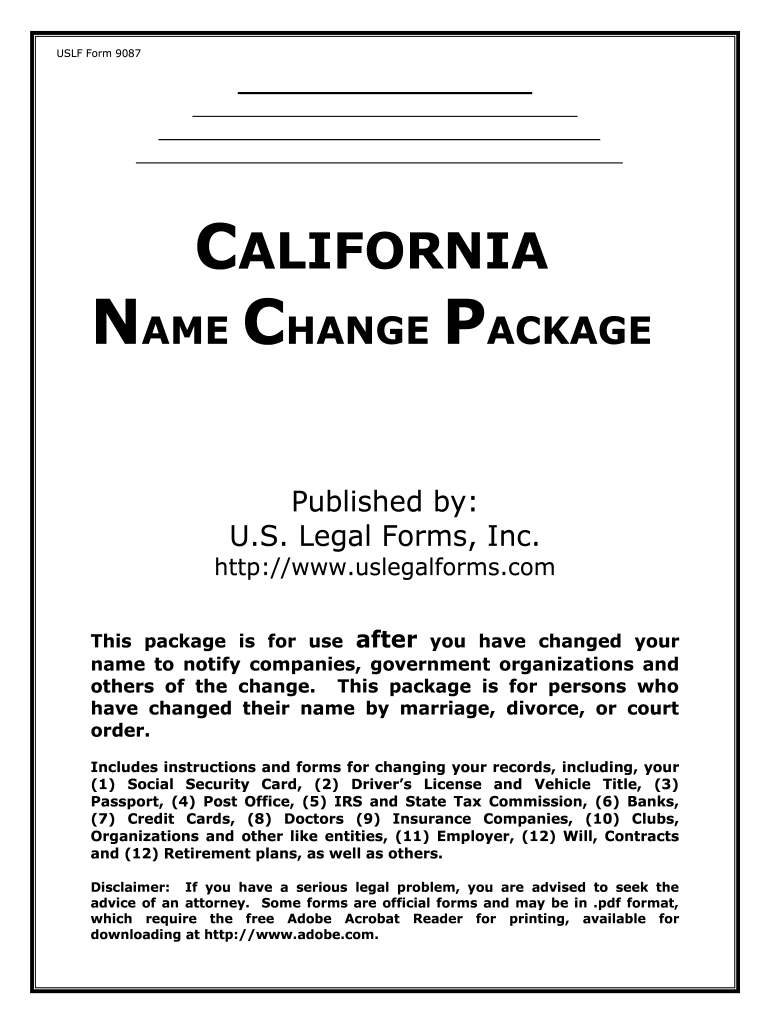
Legal Name Change Documents Change of Name Form


What is the legal name change document?
A legal name change document is an official record that allows an individual to change their name through a formal process. This document is essential for various legal purposes, including updating identification, financial records, and other official documents. In the United States, the process typically involves submitting a name change form to a court or relevant authority, which issues a name change court order copy upon approval. This document serves as proof of the legal name change and is necessary for individuals seeking to modify their name on government-issued IDs, bank accounts, and other legal documents.
Steps to complete the legal name change document
Completing a legal name change document involves several steps to ensure compliance with state laws. Here are the general steps:
- Determine the appropriate name change form for your state, often referred to as a change of name form.
- Fill out the form accurately, providing all required information, such as your current name, desired name, and reason for the change.
- Gather necessary supporting documents, which may include identification, proof of residency, and any court orders if applicable.
- File the completed form with the appropriate court or agency, paying any required filing fees.
- Attend a court hearing if required, where a judge will review your application and may ask questions.
- Receive the name change court order copy, which legally recognizes your new name.
How to obtain the legal name change document
Obtaining a legal name change document typically involves submitting a name change application to your local court or relevant authority. The process may vary by state, but generally includes the following steps:
- Research the specific requirements for your state, as each may have different forms and procedures.
- Complete the name change form, ensuring all information is accurate and complete.
- Submit the form along with any required documents and fees to the appropriate court.
- Wait for the court to process your application, which may include a hearing where you present your case for the name change.
- Once approved, obtain the official name change paperwork from the court.
State-specific rules for the legal name change document
Each state in the U.S. has its own rules and procedures regarding legal name changes. It is important to familiarize yourself with the specific requirements in your state to ensure compliance. Key factors may include:
- The type of identification required for filing the name change application.
- Whether a court hearing is necessary and the process for scheduling it.
- Any publication requirements, where you may need to announce your name change in a local newspaper.
- Timeframes for processing the application and receiving the court order.
Required documents for the legal name change
When applying for a legal name change, you will need to provide certain documents to support your application. Commonly required documents include:
- A completed name change application form.
- Proof of identity, such as a driver's license or passport.
- Proof of residency, which may include utility bills or lease agreements.
- Any relevant court documents if you are changing your name due to marriage, divorce, or other legal reasons.
Eligibility criteria for the legal name change
To be eligible for a legal name change, individuals typically must meet certain criteria, which can vary by state. Common eligibility requirements include:
- Being a resident of the state where you are applying for the name change.
- Being at least eighteen years old, or having parental consent if underage.
- Not changing your name for fraudulent purposes, such as evading law enforcement or debts.
Quick guide on how to complete legal name change documents change of name form
Effortlessly Prepare Legal Name Change Documents Change Of Name Form on Any Device
Online document management has become increasingly popular among businesses and individuals. It offers a perfect eco-friendly substitute for conventional printed and signed documents, as you can easily find the right form and securely store it online. airSlate SignNow provides all the tools you need to create, modify, and electronically sign your documents swiftly and without delays. Manage Legal Name Change Documents Change Of Name Form on any device using airSlate SignNow's Android or iOS applications and simplify any document-related operation today.
How to Edit and Electronically Sign Legal Name Change Documents Change Of Name Form with Ease
- Find Legal Name Change Documents Change Of Name Form and click on Get Form to begin.
- Utilize the tools we offer to fill out your form.
- Emphasize important sections of the documents or redact sensitive information with tools specifically provided by airSlate SignNow for that purpose.
- Generate your signature using the Sign tool, which takes mere seconds and holds the same legal validity as a traditional wet ink signature.
- Review the information and click on the Done button to save your modifications.
- Select how you wish to send your form, via email, text message (SMS), or an invitation link, or download it to your computer.
Say goodbye to lost or misfiled documents, tedious form navigation, or mistakes that necessitate printing new copies. airSlate SignNow meets all your document management needs in just a few clicks from any device you choose. Edit and electronically sign Legal Name Change Documents Change Of Name Form to ensure seamless communication at every stage of your form preparation process with airSlate SignNow.
Create this form in 5 minutes or less
Create this form in 5 minutes!
How to create an eSignature for the legal name change documents change of name form
How to make an electronic signature for the Legal Name Change Documents Change Of Name Form online
How to create an eSignature for your Legal Name Change Documents Change Of Name Form in Google Chrome
How to create an eSignature for putting it on the Legal Name Change Documents Change Of Name Form in Gmail
How to generate an electronic signature for the Legal Name Change Documents Change Of Name Form from your mobile device
How to generate an eSignature for the Legal Name Change Documents Change Of Name Form on iOS
How to make an eSignature for the Legal Name Change Documents Change Of Name Form on Android
People also ask
-
What steps do I need to follow to change your name legally for the first time?
To change your name legally for the first time, you will need to fill out the required forms, provide identification, and file the paperwork with the court. Additionally, airSlate SignNow can assist you in electronically signing and sending these documents efficiently, making the process smoother.
-
How much does it cost to change your name legally for adults?
The cost to change your name legally for adults varies by state and may include court fees and additional costs for document preparation. Utilizing airSlate SignNow can help save time and money with its budget-friendly solutions for eSigning and document management.
-
What documents do I need to change your name legally for my child?
To change your name legally for your child, you typically need the child’s birth certificate, proof of your identity, and a completed name change application. airSlate SignNow provides templates and easy eSigning options to help ensure you have everything in order before submission.
-
Will changing my name legally for personal reasons affect my credit?
Changing your name legally for personal reasons shouldn't directly affect your credit, but it’s crucial to notify your creditors and update your information. airSlate SignNow offers secure document management features so you can effortlessly send necessary notifications.
-
How long does it take to change your name legally for most people?
Typically, it takes about 6 to 12 weeks to change your name legally for most people, depending on the processing time of the court. With airSlate SignNow, you can expedite the preparation and submission of necessary documents, potentially speeding up the process.
-
Can I change your name legally for marriage or divorce?
Yes, you can change your name legally for marriage or divorce as part of the legal proceedings. Using airSlate SignNow, you can easily prepare, sign, and manage the required legal documents to ensure your name change is processed without delay.
-
Are there any benefits to using airSlate SignNow to change your name legally for business purposes?
Absolutely! Using airSlate SignNow to change your name legally for business purposes allows for quick and secure electronic signing of vital documents. This not only saves time but also helps maintain professional relationships while ensuring all legal requirements are met efficiently.
Get more for Legal Name Change Documents Change Of Name Form
Find out other Legal Name Change Documents Change Of Name Form
- eSignature Kansas Legal Separation Agreement Online
- eSignature Georgia Lawers Cease And Desist Letter Now
- eSignature Maryland Legal Quitclaim Deed Free
- eSignature Maryland Legal Lease Agreement Template Simple
- eSignature North Carolina Legal Cease And Desist Letter Safe
- How Can I eSignature Ohio Legal Stock Certificate
- How To eSignature Pennsylvania Legal Cease And Desist Letter
- eSignature Oregon Legal Lease Agreement Template Later
- Can I eSignature Oregon Legal Limited Power Of Attorney
- eSignature South Dakota Legal Limited Power Of Attorney Now
- eSignature Texas Legal Affidavit Of Heirship Easy
- eSignature Utah Legal Promissory Note Template Free
- eSignature Louisiana Lawers Living Will Free
- eSignature Louisiana Lawers Last Will And Testament Now
- How To eSignature West Virginia Legal Quitclaim Deed
- eSignature West Virginia Legal Lease Agreement Template Online
- eSignature West Virginia Legal Medical History Online
- eSignature Maine Lawers Last Will And Testament Free
- eSignature Alabama Non-Profit Living Will Free
- eSignature Wyoming Legal Executive Summary Template Myself