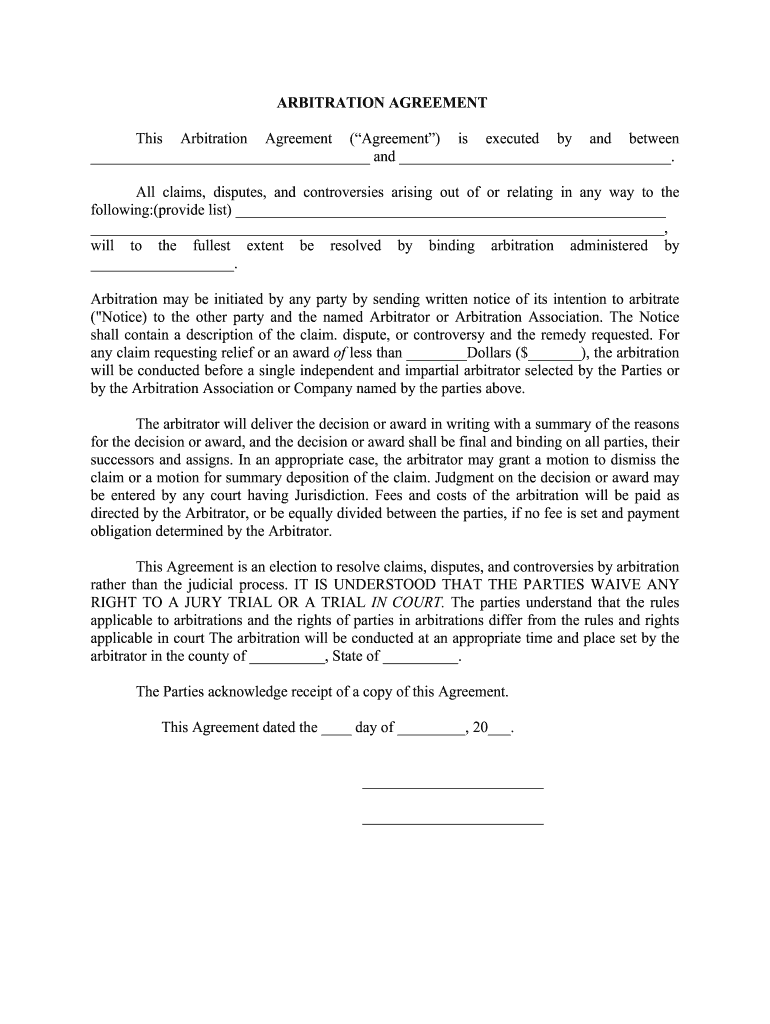
SAMPLE ARBITRATION CLAUSE LANGUAGE a Simple Arbitration Form


Understanding the arbitration clause
An arbitration clause is a key component in agreements that outlines how disputes will be resolved outside of court. This clause typically specifies that any disagreements arising from the contract will be settled through arbitration rather than litigation. It is important for parties entering into a contract to understand the implications of including an arbitration clause, as it can affect their rights and the process by which disputes are resolved.
When drafting an arbitration clause, clarity is essential. The clause should detail the rules governing the arbitration process, the location of the arbitration, and whether the arbitration will be binding or non-binding. A well-structured arbitration clause can help prevent future disputes and ensure that all parties are aware of the process to follow in case of disagreements.
Key elements of an effective arbitration clause
To create a comprehensive arbitration clause, certain key elements should be included:
- Scope of disputes: Clearly define which disputes are subject to arbitration.
- Arbitration rules: Specify the rules that will govern the arbitration process, such as those from the American Arbitration Association (AAA).
- Location: Indicate where the arbitration will take place, which can affect convenience and legal considerations.
- Binding nature: State whether the arbitration decision will be binding on all parties, limiting further legal recourse.
- Selection of arbitrators: Outline how arbitrators will be chosen, including qualifications and number of arbitrators.
Steps to complete an arbitration agreement
Completing an arbitration agreement involves several steps to ensure it is legally sound and enforceable:
- Draft the agreement: Begin by drafting the arbitration clause, ensuring it includes all necessary elements.
- Review with legal counsel: Have a legal professional review the clause to ensure compliance with applicable laws.
- Obtain signatures: Ensure that all parties involved sign the arbitration agreement, indicating their consent.
- Store securely: Keep a copy of the signed agreement in a secure location for future reference.
Legal use of arbitration clauses
Arbitration clauses are legally recognized in the United States, provided they meet specific criteria. The Federal Arbitration Act (FAA) supports the enforceability of arbitration agreements, promoting arbitration as a means of resolving disputes. However, for an arbitration clause to be valid, it must be clear and unambiguous, and all parties must have agreed to it voluntarily.
It is also crucial to ensure that the arbitration clause does not violate public policy or consumer protection laws. Courts may refuse to enforce arbitration clauses that are deemed unconscionable or that limit a party's legal rights excessively.
Examples of arbitration clause language
When drafting an arbitration clause, using clear and concise language is vital. Here are some examples of how arbitration clauses can be structured:
- Simple arbitration clause: "Any dispute arising out of or related to this agreement shall be resolved by binding arbitration in accordance with the rules of the American Arbitration Association."
- Complex arbitration clause: "The parties agree that any dispute, controversy, or claim arising out of or relating to this agreement, including its formation, validity, or termination, shall be settled by arbitration administered by the American Arbitration Association in accordance with its Commercial Arbitration Rules."
Quick guide on how to complete sample arbitration clause language a simple arbitration
Complete SAMPLE ARBITRATION CLAUSE LANGUAGE A Simple Arbitration effortlessly on any device
Online document organization has gained popularity among businesses and individuals. It offers an ideal eco-friendly alternative to conventional printed and signed documents, as you can access the appropriate form and securely store it online. airSlate SignNow equips you with all the tools necessary to create, modify, and eSign your files swiftly without delays. Manage SAMPLE ARBITRATION CLAUSE LANGUAGE A Simple Arbitration on any platform using airSlate SignNow Android or iOS applications and enhance any document-related task today.
The easiest way to modify and eSign SAMPLE ARBITRATION CLAUSE LANGUAGE A Simple Arbitration with ease
- Find SAMPLE ARBITRATION CLAUSE LANGUAGE A Simple Arbitration and click on Get Form to begin.
- Utilize the tools we provide to complete your document.
- Emphasize important sections of the documents or obscure sensitive information with tools that airSlate SignNow offers specifically for that purpose.
- Generate your eSignature with the Sign tool, which takes mere seconds and carries the same legal validity as a conventional wet ink signature.
- Review the information and click on the Done button to save your modifications.
- Select how you wish to send your form, via email, text message (SMS), or invite link, or download it to your computer.
Forget about missing or lost files, tedious form searching, or errors that require printing new document copies. airSlate SignNow addresses all your document management needs in just a few clicks from your chosen device. Edit and eSign SAMPLE ARBITRATION CLAUSE LANGUAGE A Simple Arbitration and ensure excellent communication at every stage of the form preparation process with airSlate SignNow.
Create this form in 5 minutes or less
Create this form in 5 minutes!
How to create an eSignature for the sample arbitration clause language a simple arbitration
How to create an electronic signature for the Sample Arbitration Clause Language A Simple Arbitration online
How to generate an electronic signature for your Sample Arbitration Clause Language A Simple Arbitration in Google Chrome
How to generate an electronic signature for putting it on the Sample Arbitration Clause Language A Simple Arbitration in Gmail
How to make an electronic signature for the Sample Arbitration Clause Language A Simple Arbitration from your smartphone
How to make an eSignature for the Sample Arbitration Clause Language A Simple Arbitration on iOS
How to create an eSignature for the Sample Arbitration Clause Language A Simple Arbitration on Android
People also ask
-
What is an arbitration clause, and how does it work with airSlate SignNow?
An arbitration clause is a provision in a contract that requires disputes to be resolved through arbitration rather than in court. With airSlate SignNow, users can easily incorporate an arbitration clause into their documents. This feature ensures that if disagreements arise, they are handled efficiently, saving time and resources.
-
How can I add an arbitration clause to my documents using airSlate SignNow?
Adding an arbitration clause to your documents is simple with airSlate SignNow. You can easily create or upload your document, use our user-friendly editor to insert the arbitration clause, and then send it for eSignature. This process guarantees that all parties agree to the terms outlined in the clause.
-
Does airSlate SignNow provide templates for documents with arbitration clauses?
Yes, airSlate SignNow offers a variety of document templates that include arbitration clauses. These templates save time and ensure compliance with legal standards. You can customize them to fit your specific needs while leveraging our powerful eSigning capabilities.
-
Is airSlate SignNow cost-effective for businesses needing arbitration clauses?
Absolutely! airSlate SignNow is designed to be a cost-effective solution for businesses of all sizes. With competitive pricing plans, you can efficiently manage documents with arbitration clauses without breaking the bank, making it an ideal choice for budget-conscious companies.
-
What are the benefits of using an arbitration clause in contracts signed through airSlate SignNow?
Using an arbitration clause in contracts helps to streamline dispute resolution, reducing the time and costs associated with litigation. By integrating an arbitration clause in your airSlate SignNow documents, you also encourage a more collaborative approach to resolving issues. This capability enhances your contract management process and improves overall compliance.
-
Can airSlate SignNow integrate with other tools for managing arbitration clauses?
Yes, airSlate SignNow integrates seamlessly with a variety of third-party applications, enhancing your document workflow that includes arbitration clauses. You can connect with CRM systems, document management tools, and more, allowing for a cohesive business process. This flexibility ensures smooth operations for any arbitration-related tasks.
-
What security measures does airSlate SignNow have for documents with arbitration clauses?
airSlate SignNow employs strong encryption and security measures to protect documents containing arbitration clauses. Your data is safe during transmission and storage, ensuring confidentiality for sensitive information. This commitment to security provides peace of mind whether you're drafting or signing contracts with arbitration clauses.
Get more for SAMPLE ARBITRATION CLAUSE LANGUAGE A Simple Arbitration
Find out other SAMPLE ARBITRATION CLAUSE LANGUAGE A Simple Arbitration
- Can I Electronic signature Alabama Legal LLC Operating Agreement
- How To Electronic signature North Dakota Lawers Job Description Template
- Electronic signature Alabama Legal Limited Power Of Attorney Safe
- How To Electronic signature Oklahoma Lawers Cease And Desist Letter
- How To Electronic signature Tennessee High Tech Job Offer
- Electronic signature South Carolina Lawers Rental Lease Agreement Online
- How Do I Electronic signature Arizona Legal Warranty Deed
- How To Electronic signature Arizona Legal Lease Termination Letter
- How To Electronic signature Virginia Lawers Promissory Note Template
- Electronic signature Vermont High Tech Contract Safe
- Electronic signature Legal Document Colorado Online
- Electronic signature Washington High Tech Contract Computer
- Can I Electronic signature Wisconsin High Tech Memorandum Of Understanding
- How Do I Electronic signature Wisconsin High Tech Operating Agreement
- How Can I Electronic signature Wisconsin High Tech Operating Agreement
- Electronic signature Delaware Legal Stock Certificate Later
- Electronic signature Legal PDF Georgia Online
- Electronic signature Georgia Legal Last Will And Testament Safe
- Can I Electronic signature Florida Legal Warranty Deed
- Electronic signature Georgia Legal Memorandum Of Understanding Simple