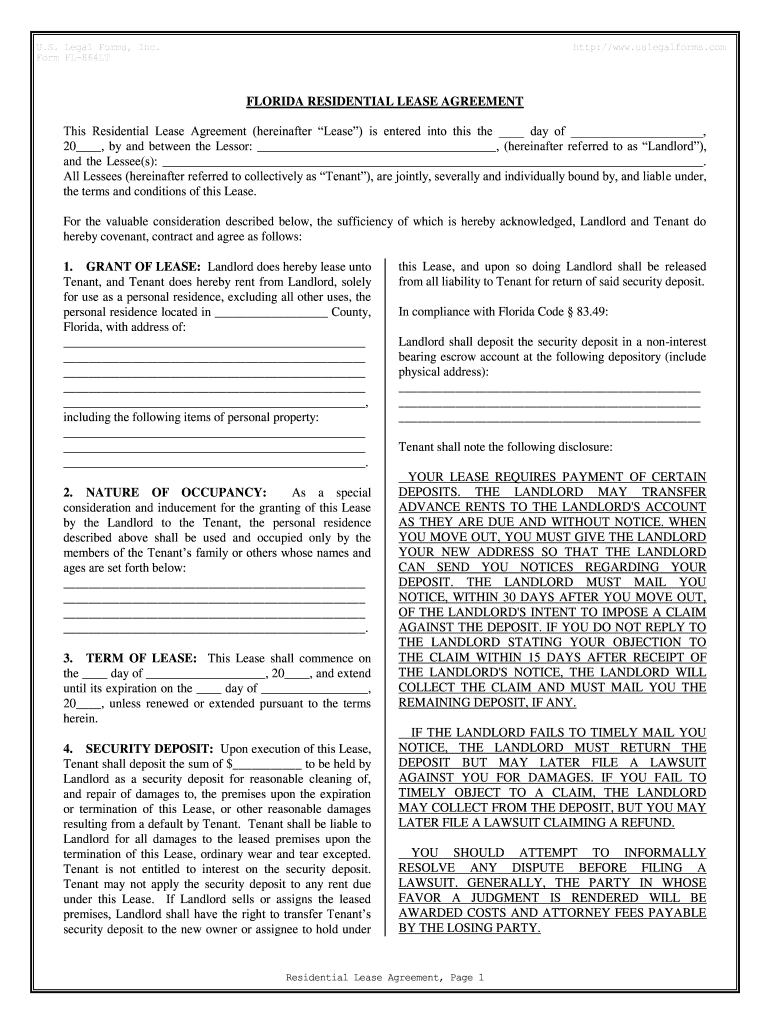
Form FL 864LT


What is the Florida rental form?
The Florida rental form, often referred to as the Florida residential lease agreement, is a legal document that outlines the terms and conditions of renting a residential property in Florida. This form serves as a binding contract between the landlord and tenant, detailing responsibilities, rights, and obligations of both parties. It typically includes information such as the rental amount, payment due dates, security deposits, lease duration, and any specific rules or regulations that apply to the property.
Key elements of the Florida rental form
Understanding the key elements of the Florida rental form is crucial for both landlords and tenants. Essential components include:
- Property Description: Details about the rental property, including the address and type of dwelling.
- Lease Term: The duration of the lease, whether it is month-to-month or a fixed term.
- Rent Amount: The monthly rent amount and payment methods accepted.
- Security Deposit: Information regarding the security deposit, including the amount and conditions for its return.
- Maintenance Responsibilities: Clarification of who is responsible for property maintenance and repairs.
- Termination Conditions: Conditions under which the lease may be terminated by either party.
Steps to complete the Florida rental form
Completing the Florida rental form involves several important steps to ensure accuracy and compliance with legal requirements:
- Gather Information: Collect necessary details about the property and the parties involved.
- Fill Out the Form: Accurately complete all sections of the rental form, ensuring clarity and completeness.
- Review Terms: Both parties should review the terms and conditions to ensure mutual understanding.
- Sign the Document: Obtain signatures from both the landlord and tenant, which may be done electronically for convenience.
- Distribute Copies: Provide copies of the signed form to all parties for their records.
Legal use of the Florida rental form
The Florida rental form is legally binding when completed correctly. To ensure its validity, it must comply with state laws regarding rental agreements. This includes adherence to the Florida Residential Landlord and Tenant Act, which governs the rights and responsibilities of landlords and tenants. Additionally, utilizing a reliable electronic signature service can enhance the document's legal standing by providing proof of identity and consent.
Digital vs. Paper Version
Both digital and paper versions of the Florida rental form are acceptable, but there are notable differences. The digital version offers advantages such as ease of access, convenience in sharing, and enhanced security features like encryption and audit trails. On the other hand, paper forms may be preferred by those who are more comfortable with traditional methods. Regardless of the format chosen, it is essential that both parties retain a signed copy for their records.
Required documents
When completing the Florida rental form, certain documents may be required to support the application process. These may include:
- Identification: Government-issued ID for both landlord and tenant.
- Proof of Income: Recent pay stubs or bank statements to verify financial stability.
- Rental History: Previous rental agreements or references from past landlords.
Quick guide on how to complete form fl 864lt
Effortlessly prepare Form FL 864LT on any device
Digital document management has gained traction among companies and individuals. It serves as an ideal eco-friendly alternative to traditional printed and signed documents, allowing you to locate the appropriate template and securely store it online. airSlate SignNow provides you with all the resources you require to create, edit, and electronically sign your documents quickly without interruptions. Handle Form FL 864LT on any platform using the airSlate SignNow Android or iOS applications and simplify any document-related process today.
The easiest way to modify and electronically sign Form FL 864LT without hassle
- Locate Form FL 864LT and click on Get Form to begin.
- Utilize the tools we offer to complete your form.
- Highlight important sections of the documents or redact sensitive information with the tools specifically provided by airSlate SignNow for this purpose.
- Create your electronic signature using the Sign tool, which takes only seconds and carries the same legal validity as a conventional wet ink signature.
- Review the information and click on the Done button to save your changes.
- Choose how you want to send your form, whether by email, text message (SMS), invite link, or download it to your computer.
Eliminate concerns about lost or misplaced documents, tedious form searching, or mistakes that necessitate printing new document copies. airSlate SignNow meets your document management needs in just a few clicks from any device of your choice. Edit and electronically sign Form FL 864LT and ensure effective communication at every stage of your form preparation process with airSlate SignNow.
Create this form in 5 minutes or less
Create this form in 5 minutes!
How to create an eSignature for the form fl 864lt
How to make an eSignature for the Form Fl 864lt in the online mode
How to make an eSignature for your Form Fl 864lt in Google Chrome
How to make an electronic signature for signing the Form Fl 864lt in Gmail
How to make an electronic signature for the Form Fl 864lt from your smart phone
How to create an eSignature for the Form Fl 864lt on iOS
How to make an eSignature for the Form Fl 864lt on Android devices
People also ask
-
What is a FL 685 form?
Response to Governmental Notice of Motion or Order to Show Cause (FL-685) Tell the judge and the local child support agency if you agree with the request for new orders in your case. Get form FL-685.
-
Who fills out Form FL 685?
The petitioner requesting the child support would complete the response form if they have evidence they would like to get before the court or if the petitioner disagrees with any of the information contained in the fl 680.
-
How to fill out Florida Form 82040?
3:09 7:21 Address. If you wish for the title to be sent to another person at a different address. You can fillMoreAddress. If you wish for the title to be sent to another person at a different address. You can fill in the information of that individual in this section. If not you can leave it blank.
-
What is Form FL 686?
Use this form to prove to the court that you gave the local child support agency and the other side court papers by mail.
-
How do you respond to an Order to Show Cause in California?
Your Response to the Order to Show Cause must show a good reason (“cause”) for not following the Court's rules, directions, or deadlines. You must also do anything else the Court tells you to do in the Order to Show Cause.
-
Who fills out FL 190?
Form FL-190 is prepared by the party submitting the proposed judgment. Form FL-190 is submitted to the court with a stamped envelope for each party, addressed in the same manner as on the form. (Cal. Rules of Court, rule 5.415.)
-
How do you respond to fl680?
To respond to a Notice of Motion ((form FL-680) or an Order to Show Cause(form FL-683), your first step is to fill out a response form and a different form with information about your income and expenses. When you're done, you file both forms with the court and have a copy delivered to the other side.
-
What is a Notice to Owner form Florida?
This notice gives the owner the opportunity to verify that the sender is paid, usually by obtaining a “release of lien” by the sender of the notice when payments are made to the contractor, so that the owner monitors downstream payments and is not later surprised with a lien against the property from someone with whom ...
Get more for Form FL 864LT
Find out other Form FL 864LT
- eSignature Michigan Escrow Agreement Simple
- How Do I Electronic signature Alabama Non-Compete Agreement
- How To eSignature North Carolina Sales Receipt Template
- Can I Electronic signature Arizona LLC Operating Agreement
- Electronic signature Louisiana LLC Operating Agreement Myself
- Can I Electronic signature Michigan LLC Operating Agreement
- How Can I Electronic signature Nevada LLC Operating Agreement
- Electronic signature Ohio LLC Operating Agreement Now
- Electronic signature Ohio LLC Operating Agreement Myself
- How Do I Electronic signature Tennessee LLC Operating Agreement
- Help Me With Electronic signature Utah LLC Operating Agreement
- Can I Electronic signature Virginia LLC Operating Agreement
- Electronic signature Wyoming LLC Operating Agreement Mobile
- Electronic signature New Jersey Rental Invoice Template Computer
- Electronic signature Utah Rental Invoice Template Online
- Electronic signature Louisiana Commercial Lease Agreement Template Free
- eSignature Delaware Sales Invoice Template Free
- Help Me With eSignature Oregon Sales Invoice Template
- How Can I eSignature Oregon Sales Invoice Template
- eSignature Pennsylvania Sales Invoice Template Online