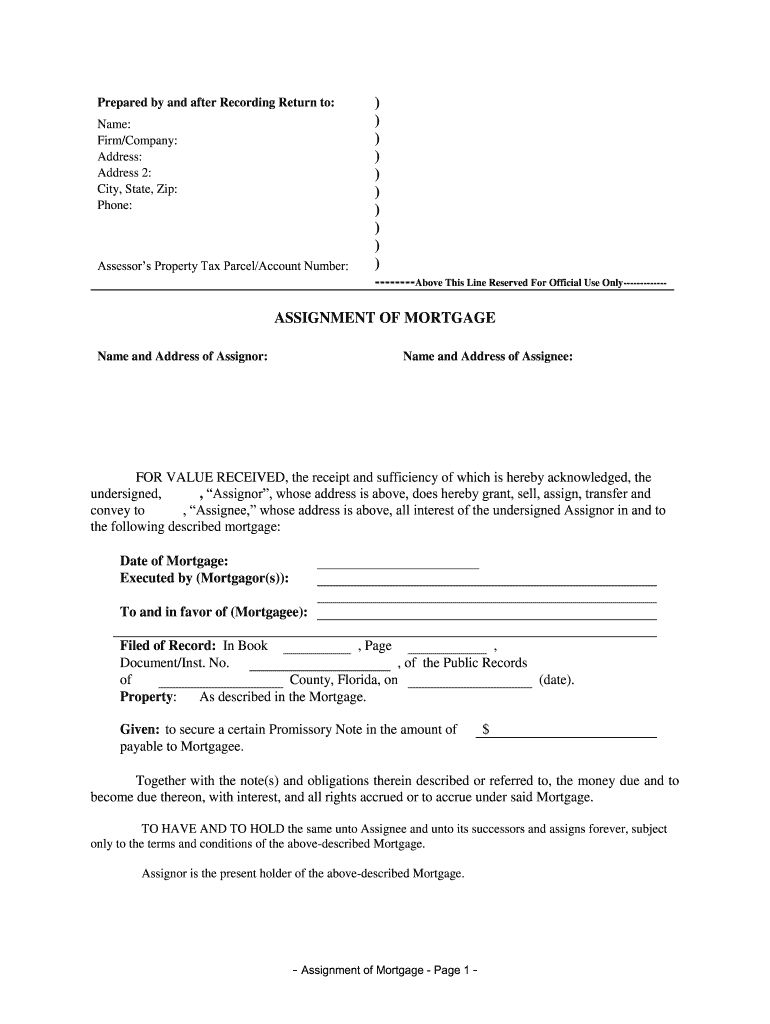
Name and Address of Assignor Form


What is the Name and Address of Assignor?
The Name and Address of Assignor is a crucial component in the assignment mortgage process in Florida. This section identifies the individual or entity that is transferring their rights or interests in a mortgage to another party. It is essential to provide accurate and complete information to ensure the legality and enforceability of the assignment. This information typically includes the full legal name of the assignor, their residential or business address, and any relevant identification numbers, if applicable.
How to Use the Name and Address of Assignor
Utilizing the Name and Address of Assignor involves correctly filling out the designated section of the assignment mortgage form. This information must be clearly stated to avoid any ambiguity in the transfer of rights. When completing the form, ensure that the name matches official documents and that the address is current. This accuracy helps in establishing a clear chain of title and protects against potential disputes regarding ownership or rights in the mortgage.
Steps to Complete the Name and Address of Assignor
Completing the Name and Address of Assignor section requires careful attention to detail. Follow these steps:
- Gather necessary information, including the full legal name and current address of the assignor.
- Ensure that the name matches the documentation associated with the mortgage.
- Fill in the form with the assignor's details in the designated fields.
- Review the information for accuracy before submission.
Completing these steps accurately ensures that the assignment mortgage is processed smoothly and legally.
Legal Use of the Name and Address of Assignor
The legal use of the Name and Address of Assignor is governed by state laws and regulations. In Florida, this information must be included in the assignment mortgage to establish a valid transfer of rights. Failure to provide accurate details can lead to complications, including challenges to the validity of the assignment. Legal compliance is essential to protect all parties involved and to ensure that the assignment is recognized by courts and other legal entities.
Key Elements of the Name and Address of Assignor
Key elements that must be included in the Name and Address of Assignor section are:
- Full Legal Name: The complete name of the assignor as it appears on legal documents.
- Current Address: The assignor's residential or business address, which must be up-to-date.
- Contact Information: Optional, but including a phone number or email can facilitate communication.
Including these elements ensures clarity and helps prevent future disputes regarding the assignment.
State-Specific Rules for the Name and Address of Assignor
In Florida, specific rules govern the information required for the Name and Address of Assignor in assignment mortgages. It is important to adhere to these regulations to ensure the assignment is legally binding. This includes ensuring that the assignor's details are accurate and that the form is signed in accordance with state laws. Familiarizing yourself with local requirements can prevent issues during the assignment process.
Quick guide on how to complete name and address of assignor
Easily Prepare Name And Address Of Assignor on Any Device
Digital document management has become increasingly popular among both businesses and individuals. It offers an excellent eco-friendly substitute for traditional printed and signed documents, enabling you to access the necessary form and securely store it online. airSlate SignNow equips you with all the tools required to create, modify, and electronically sign your documents swiftly without delays. Manage Name And Address Of Assignor on any device using the airSlate SignNow apps available for Android or iOS, and simplify any document-related process today.
How to Modify and eSign Name And Address Of Assignor Effortlessly
- Obtain Name And Address Of Assignor and click on Get Form to begin.
- Utilize the tools we provide to fill out your form.
- Emphasize key areas of the documents or conceal sensitive details with tools designed specifically for that function by airSlate SignNow.
- Create your signature using the Sign feature, which only takes seconds and holds the same legal validity as a conventional wet ink signature.
- Review the information and then click on the Done button to save your modifications.
- Choose your preferred method to send your form, whether by email, SMS, or invitation link, or download it to your computer.
Eliminate worries about lost or misplaced files, tedious form searches, or mistakes that require new document prints. airSlate SignNow addresses all your document management requirements in just a few clicks from any device you prefer. Alter and electronically sign Name And Address Of Assignor to ensure effective communication throughout your form preparation process with airSlate SignNow.
Create this form in 5 minutes or less
Create this form in 5 minutes!
How to create an eSignature for the name and address of assignor
How to create an eSignature for your Name And Address Of Assignor in the online mode
How to create an electronic signature for your Name And Address Of Assignor in Chrome
How to generate an electronic signature for putting it on the Name And Address Of Assignor in Gmail
How to generate an electronic signature for the Name And Address Of Assignor right from your smartphone
How to generate an electronic signature for the Name And Address Of Assignor on iOS devices
How to generate an electronic signature for the Name And Address Of Assignor on Android OS
People also ask
-
What is a Florida assignment mortgage?
A Florida assignment mortgage is a legal document that transfers the rights and obligations of a mortgage loan from one lender to another. It establishes the new lender's claim to the mortgage and is an essential aspect of the loan process in Florida. Understanding this vehicle can help borrowers navigate their mortgage options more effectively.
-
How does airSlate SignNow facilitate the Florida assignment mortgage process?
airSlate SignNow streamlines the Florida assignment mortgage process by providing an easy-to-use platform for eSigning necessary documents. Users can quickly send, sign, and manage their documents remotely, making the entire assignment process hassle-free. With its secure and efficient features, airSlate SignNow enhances productivity for both lenders and borrowers.
-
What are the benefits of using airSlate SignNow for Florida assignment mortgages?
Using airSlate SignNow for Florida assignment mortgages offers numerous benefits, including faster turnaround times and reduced paper clutter. The platform's user-friendly interface allows for easy collaboration between parties, ensuring that all documents are completed promptly. Additionally, the digital nature of the platform helps maintain compliance with state regulations.
-
Is airSlate SignNow cost-effective for handling Florida assignment mortgages?
Yes, airSlate SignNow provides a cost-effective solution for businesses managing Florida assignment mortgages. By reducing document processing times and minimizing printing costs, users can save both time and money. Subscription plans are designed to suit various business needs, ensuring affordability without compromising on features.
-
Can airSlate SignNow integrate with other software for Florida assignment mortgages?
Absolutely, airSlate SignNow offers seamless integrations with popular CRM and document management software, enhancing the efficiency of handling Florida assignment mortgages. This connectivity ensures that users can maintain their existing workflows without disruption. By integrating with your tools, you can streamline the entire mortgage process from start to finish.
-
Are there any security measures in place for Florida assignment mortgages with airSlate SignNow?
Yes, airSlate SignNow prioritizes security, employing advanced encryption protocols to safeguard documents related to Florida assignment mortgages. This ensures that both lenders and borrowers' information remains confidential and secure throughout the signing process. Trust in airSlate SignNow's robust security features to protect your sensitive data.
-
How can I get started with airSlate SignNow for my Florida assignment mortgage needs?
Getting started with airSlate SignNow for your Florida assignment mortgage needs is simple. Just visit our website to sign up for a free trial or choose a subscription plan that fits your business. Once registered, you can easily upload documents, set up workflows, and start eSigning in no time.
Get more for Name And Address Of Assignor
Find out other Name And Address Of Assignor
- Electronic signature Delaware Joint Venture Agreement Template Free
- Electronic signature Hawaii Joint Venture Agreement Template Simple
- Electronic signature Idaho Web Hosting Agreement Easy
- Electronic signature Illinois Web Hosting Agreement Secure
- Electronic signature Texas Joint Venture Agreement Template Easy
- How To Electronic signature Maryland Web Hosting Agreement
- Can I Electronic signature Maryland Web Hosting Agreement
- Electronic signature Michigan Web Hosting Agreement Simple
- Electronic signature Missouri Web Hosting Agreement Simple
- Can I eSignature New York Bulk Sale Agreement
- How Do I Electronic signature Tennessee Web Hosting Agreement
- Help Me With Electronic signature Hawaii Debt Settlement Agreement Template
- Electronic signature Oregon Stock Purchase Agreement Template Later
- Electronic signature Mississippi Debt Settlement Agreement Template Later
- Electronic signature Vermont Stock Purchase Agreement Template Safe
- Electronic signature California Stock Transfer Form Template Mobile
- How To Electronic signature Colorado Stock Transfer Form Template
- Electronic signature Georgia Stock Transfer Form Template Fast
- Electronic signature Michigan Stock Transfer Form Template Myself
- Electronic signature Montana Stock Transfer Form Template Computer