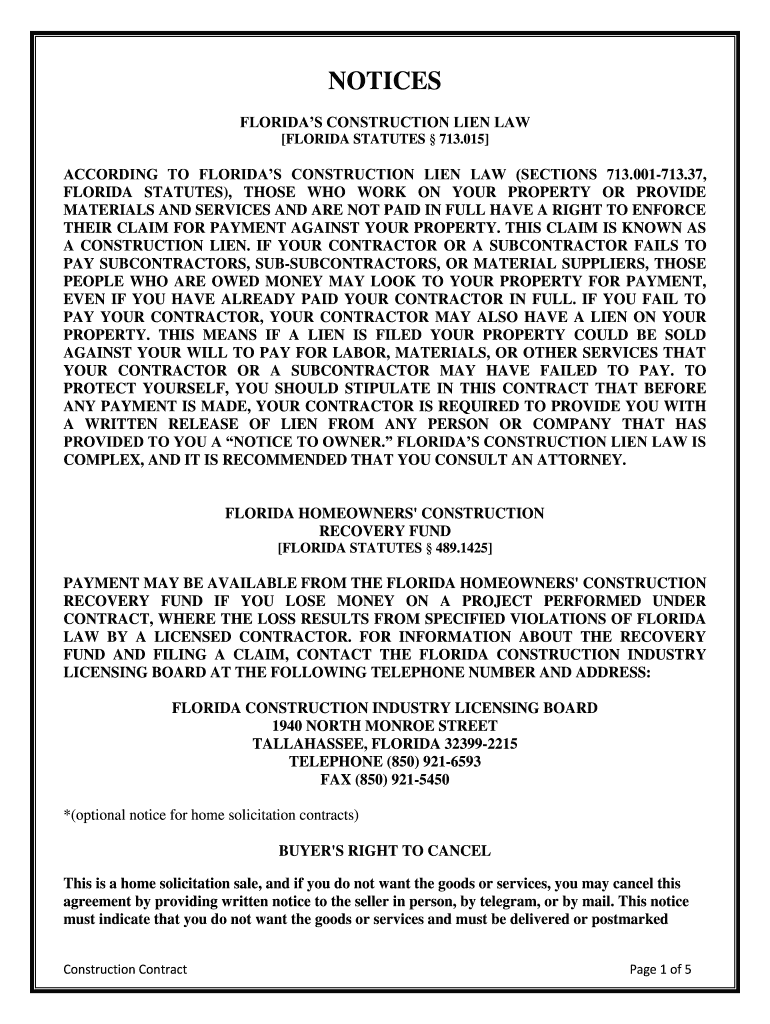
WARNING to OWNER Florida's Construction Lien Law Chapter 713 Form


Understanding the Florida Notice to Owner Form
The Florida Notice to Owner form is a crucial document in the construction industry, particularly for contractors and subcontractors. This form serves to inform property owners of their rights under Florida's Construction Lien Law, specifically Chapter 713. It is designed to protect the interests of those who provide labor or materials for a construction project. By submitting this notice, contractors and suppliers can establish their right to file a lien against the property if they do not receive payment for their services.
Steps to Complete the Florida Notice to Owner Form
Completing the Florida Notice to Owner form involves several key steps to ensure it is filled out correctly and complies with legal requirements. First, gather all necessary information, including the property owner's name, the contractor's details, and a description of the work performed or materials supplied. Next, accurately fill out the form, ensuring that all fields are completed. After filling out the form, it is essential to sign and date it. Finally, deliver the completed form to the property owner within the specified timeframe to maintain compliance with state laws.
Legal Use of the Florida Notice to Owner Form
The legal use of the Florida Notice to Owner form is governed by specific regulations outlined in the state's Construction Lien Law. To be considered valid, the notice must be sent to the property owner within a certain period, typically within 45 days of the first delivery of labor or materials. Failure to adhere to these timelines can result in the loss of lien rights. Additionally, the form must be delivered in a manner that is legally acceptable, such as via certified mail or personal delivery.
Key Elements of the Florida Notice to Owner Form
Several key elements must be included in the Florida Notice to Owner form for it to be legally binding. These include the name and address of the property owner, the name and address of the contractor or supplier, a description of the work or materials provided, and the date the work commenced. It is also important to include a statement that the sender is providing notice under Florida's Construction Lien Law. Each of these components plays a vital role in ensuring the notice is effective and compliant with state regulations.
Filing Deadlines for the Florida Notice to Owner Form
Filing deadlines for the Florida Notice to Owner form are critical for maintaining lien rights. The notice must be sent to the property owner within 45 days of the first delivery of labor or materials. If the notice is not sent within this timeframe, the contractor or supplier may forfeit their right to file a lien against the property. It is advisable to keep records of when the notice was sent and to whom, as this information may be required in case of a dispute.
Examples of Using the Florida Notice to Owner Form
There are various scenarios in which the Florida Notice to Owner form can be utilized. For example, a subcontractor who has completed work on a residential property can send this notice to the homeowner to inform them of their right to file a lien if payment is not received. Similarly, a supplier of construction materials can use the form to notify the property owner of their involvement in the project and the potential for a lien. These examples illustrate the importance of the notice in protecting the rights of those involved in construction projects.
Quick guide on how to complete warning to owner floridas construction lien law chapter 713
Conveniently Prepare WARNING TO OWNER Florida's Construction Lien Law Chapter 713 on Any Device
Managing documents online has gained traction among companies and individuals alike. It serves as an ideal eco-friendly substitute for conventional printed and signed documents, allowing you to obtain the correct form and securely save it on the web. airSlate SignNow provides you with all the tools required to create, alter, and eSign your documents swiftly without delays. Handle WARNING TO OWNER Florida's Construction Lien Law Chapter 713 on any device with airSlate SignNow's Android or iOS applications and enhance any document-centric process today.
How to modify and eSign WARNING TO OWNER Florida's Construction Lien Law Chapter 713 effortlessly
- Find WARNING TO OWNER Florida's Construction Lien Law Chapter 713 and then click Get Form to begin.
- Utilize the tools we offer to complete your document.
- Emphasize pertinent sections of the documents or redact sensitive information with the tools provided by airSlate SignNow designed for that purpose.
- Generate your eSignature using the Sign feature, which takes moments and holds the same legal validity as a conventional wet ink signature.
- Review the details and then click on the Done button to save your changes.
- Select your preferred method to share your form, whether via email, text message (SMS), or invitation link, or download it to your computer.
Eliminate worries about lost or misplaced documents, cumbersome form navigation, or errors that necessitate printing new copies. airSlate SignNow meets your document management needs in just a few clicks from any device you choose. Modify and eSign WARNING TO OWNER Florida's Construction Lien Law Chapter 713 to ensure effective communication at every stage of the form preparation process with airSlate SignNow.
Create this form in 5 minutes or less
Create this form in 5 minutes!
How to create an eSignature for the warning to owner floridas construction lien law chapter 713
How to make an eSignature for the Warning To Owner Floridas Construction Lien Law Chapter 713 online
How to make an electronic signature for your Warning To Owner Floridas Construction Lien Law Chapter 713 in Google Chrome
How to generate an electronic signature for putting it on the Warning To Owner Floridas Construction Lien Law Chapter 713 in Gmail
How to generate an electronic signature for the Warning To Owner Floridas Construction Lien Law Chapter 713 from your smartphone
How to make an eSignature for the Warning To Owner Floridas Construction Lien Law Chapter 713 on iOS devices
How to make an eSignature for the Warning To Owner Floridas Construction Lien Law Chapter 713 on Android OS
People also ask
-
What is a Florida notice to owner PDF?
A Florida notice to owner PDF is a legally required document that informs property owners of their rights regarding lien claims in the state. This document serves as an essential communication tool for contractors and suppliers to ensure payment for services rendered. Understanding how to properly fill out and submit this PDF can safeguard your interests in the construction process.
-
How can airSlate SignNow help with managing Florida notice to owner PDFs?
airSlate SignNow provides an intuitive platform for creating, sending, and eSigning Florida notice to owner PDFs effortlessly. With our solution, you can streamline the process, ensuring all parties have access to the necessary documents promptly. This helps minimize delays and fosters transparency in your business transactions.
-
Is there a cost associated with using airSlate SignNow for Florida notice to owner PDFs?
Yes, airSlate SignNow offers a variety of pricing plans designed to meet diverse business needs for handling Florida notice to owner PDFs. These plans are cost-effective and provide essential features that enhance the document management process. You can choose a plan that fits your budget while extracting maximum value from our platform.
-
What features does airSlate SignNow offer for Florida notice to owner PDFs?
AirSlate SignNow offers features such as customizable templates, cloud storage, and real-time tracking for Florida notice to owner PDFs. Users can easily create documents from pre-set templates or upload their files for eSigning. Additionally, the platform provides comprehensive security measures to protect your documents and data throughout the process.
-
Can I integrate airSlate SignNow with other software to manage Florida notice to owner PDFs?
Yes, airSlate SignNow integrates seamlessly with numerous software applications, allowing for efficient management of Florida notice to owner PDFs. Whether you are using CRM systems, project management tools, or accounting software, our integrations enable smooth data flow and improved productivity. This helps to consolidate your operations and deliver better service to your clients.
-
How secure is the process of eSigning Florida notice to owner PDFs with airSlate SignNow?
The security of your documents is a top priority at airSlate SignNow. We employ industry-leading encryption technologies and secure servers to protect your Florida notice to owner PDFs throughout the eSigning process. Additionally, we provide audit trails and authentication features to ensure the integrity and authenticity of your documents.
-
Is it easy to create a Florida notice to owner PDF using airSlate SignNow?
Yes, creating a Florida notice to owner PDF using airSlate SignNow is straightforward and user-friendly. Our platform offers guided templates and an easy-to-navigate interface, making the document creation process quick and efficient. You can have your notice ready for distribution in just a few clicks.
Get more for WARNING TO OWNER Florida's Construction Lien Law Chapter 713
Find out other WARNING TO OWNER Florida's Construction Lien Law Chapter 713
- eSign Missouri Car Dealer Lease Termination Letter Fast
- Help Me With eSign Kentucky Business Operations Quitclaim Deed
- eSign Nevada Car Dealer Warranty Deed Myself
- How To eSign New Hampshire Car Dealer Purchase Order Template
- eSign New Jersey Car Dealer Arbitration Agreement Myself
- eSign North Carolina Car Dealer Arbitration Agreement Now
- eSign Ohio Car Dealer Business Plan Template Online
- eSign Ohio Car Dealer Bill Of Lading Free
- How To eSign North Dakota Car Dealer Residential Lease Agreement
- How Do I eSign Ohio Car Dealer Last Will And Testament
- Sign North Dakota Courts Lease Agreement Form Free
- eSign Oregon Car Dealer Job Description Template Online
- Sign Ohio Courts LLC Operating Agreement Secure
- Can I eSign Michigan Business Operations POA
- eSign Car Dealer PDF South Dakota Computer
- eSign Car Dealer PDF South Dakota Later
- eSign Rhode Island Car Dealer Moving Checklist Simple
- eSign Tennessee Car Dealer Lease Agreement Form Now
- Sign Pennsylvania Courts Quitclaim Deed Mobile
- eSign Washington Car Dealer Bill Of Lading Mobile