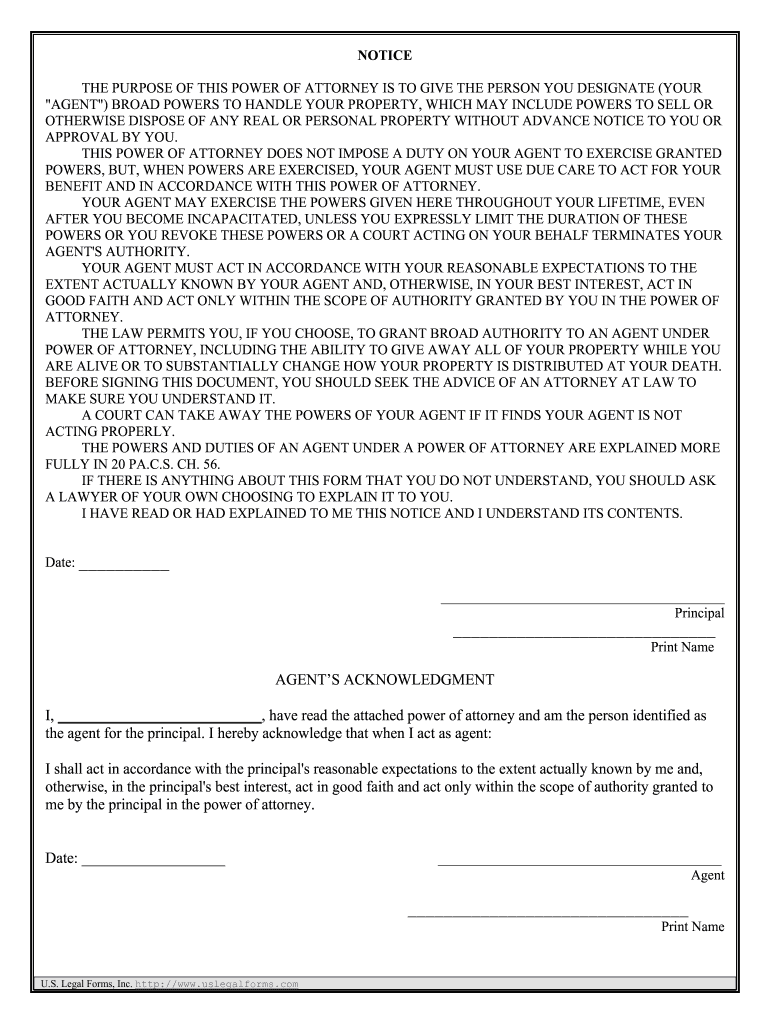
The PURPOSE of THIS POWER of ATTORNEY is to GIVE the PERSON YOU DESIGNATE YOUR Form


Understanding the Purpose of the Pennsylvania Power of Attorney for Vehicles
The Pennsylvania Power of Attorney (POA) for vehicles allows you to designate an individual to act on your behalf in matters related to motor vehicle transactions. This includes the ability to sell, transfer, or register a vehicle. By granting this authority, you ensure that your chosen representative can handle specific tasks without requiring your presence, which can be particularly useful if you are unable to attend to these matters personally.
Steps to Complete the Pennsylvania Power of Attorney for Vehicles
Completing the Pennsylvania POA for vehicles involves several key steps to ensure that the document is valid and effective. Begin by downloading the appropriate form from the Pennsylvania Department of Transportation (PennDOT) website or obtaining a physical copy from a local DMV office. Next, fill out the form with accurate information, including the names and addresses of both the principal (the person granting authority) and the agent (the person receiving authority). Make sure to specify the powers being granted, such as the ability to sell or transfer the vehicle. After completing the form, sign it in the presence of a notary public to validate the document. Finally, provide a copy of the signed POA to your agent and retain one for your records.
Legal Use of the Pennsylvania Power of Attorney for Vehicles
The Pennsylvania POA for vehicles is legally binding when executed according to state laws. It must be signed by the principal and notarized to ensure its authenticity. This document empowers the designated agent to perform actions such as signing titles, registering vehicles, and completing necessary paperwork with the DMV. It is essential to understand that the powers granted can be limited or broad, depending on the principal's wishes. Always ensure that the agent is trustworthy, as they will have significant authority over your vehicle-related transactions.
State-Specific Rules for the Pennsylvania Power of Attorney for Vehicles
Each state has specific rules governing the use of a power of attorney, and Pennsylvania is no exception. In Pennsylvania, the POA for vehicles must comply with the state's Uniform Power of Attorney Act. This means the form must clearly outline the powers granted and be signed by the principal in front of a notary. Additionally, the agent must be at least eighteen years old and capable of understanding the responsibilities assigned to them. It's crucial to stay informed about any changes in state laws that may affect the validity of your POA.
Required Documents for the Pennsylvania Power of Attorney for Vehicles
To complete the Pennsylvania POA for vehicles, you will need several documents. First, ensure you have a valid form of the POA itself, which can be obtained from PennDOT. You will also need identification for both the principal and the agent, such as a driver's license or state-issued ID. If the vehicle is being sold or transferred, the vehicle title should be readily available to facilitate the process. Having these documents in order will help streamline the transaction and ensure compliance with legal requirements.
Examples of Using the Pennsylvania Power of Attorney for Vehicles
There are various scenarios in which the Pennsylvania POA for vehicles can be beneficial. For example, if you are relocating out of state and need to sell your vehicle, you can designate a trusted friend or family member to handle the sale on your behalf. Another instance might involve an elderly individual who can no longer manage their vehicle transactions; a designated agent can assist them in transferring ownership or completing necessary registrations. These examples illustrate the flexibility and utility of the POA in managing vehicle-related matters effectively.
Quick guide on how to complete the purpose of this power of attorney is to give the person you designate your
Manage THE PURPOSE OF THIS POWER OF ATTORNEY IS TO GIVE THE PERSON YOU DESIGNATE YOUR effortlessly on any device
Digital document management has become increasingly favored by businesses and individuals alike. It offers an ideal eco-friendly alternative to traditional printed and signed documents, allowing you to locate the correct form and securely store it online. airSlate SignNow equips you with all the resources necessary to create, modify, and electronically sign your documents quickly without any hold-ups. Handle THE PURPOSE OF THIS POWER OF ATTORNEY IS TO GIVE THE PERSON YOU DESIGNATE YOUR on any device using airSlate SignNow's Android or iOS applications and simplify any document-related tasks today.
The easiest way to modify and eSign THE PURPOSE OF THIS POWER OF ATTORNEY IS TO GIVE THE PERSON YOU DESIGNATE YOUR seamlessly
- Search for THE PURPOSE OF THIS POWER OF ATTORNEY IS TO GIVE THE PERSON YOU DESIGNATE YOUR and click Get Form to begin.
- Use the features we offer to fill out your document.
- Emphasize important sections of the documents or redact private information with tools that airSlate SignNow provides specifically for that purpose.
- Create your eSignature with the Sign tool, which takes just seconds and holds the same legal validity as a conventional wet ink signature.
- Verify all the information and click on the Done button to save your changes.
- Choose how you want to send your form, either via email, text message (SMS), invitation link, or download it to your computer.
Eliminate the worry of lost or misplaced documents, tiresome form searching, or errors that necessitate printing new copies. airSlate SignNow meets all your document management needs in a few clicks from any device you prefer. Edit and eSign THE PURPOSE OF THIS POWER OF ATTORNEY IS TO GIVE THE PERSON YOU DESIGNATE YOUR while ensuring outstanding communication throughout the form preparation process with airSlate SignNow.
Create this form in 5 minutes or less
Create this form in 5 minutes!
How to create an eSignature for the the purpose of this power of attorney is to give the person you designate your
How to generate an electronic signature for your The Purpose Of This Power Of Attorney Is To Give The Person You Designate Your online
How to create an eSignature for the The Purpose Of This Power Of Attorney Is To Give The Person You Designate Your in Google Chrome
How to create an electronic signature for signing the The Purpose Of This Power Of Attorney Is To Give The Person You Designate Your in Gmail
How to make an electronic signature for the The Purpose Of This Power Of Attorney Is To Give The Person You Designate Your straight from your smart phone
How to make an electronic signature for the The Purpose Of This Power Of Attorney Is To Give The Person You Designate Your on iOS devices
How to create an electronic signature for the The Purpose Of This Power Of Attorney Is To Give The Person You Designate Your on Android OS
People also ask
-
What is a PA POA vehicle and how can airSlate SignNow help?
A PA POA vehicle refers to a Power of Attorney document specific to vehicle transactions in Pennsylvania. airSlate SignNow makes it easy to create, send, and eSign your PA POA vehicle documents, ensuring compliance and efficiency in handling vehicle authorizations.
-
How does airSlate SignNow ensure the security of my PA POA vehicle documents?
Security is a top priority for airSlate SignNow. We use advanced encryption and authentication protocols to protect your PA POA vehicle documents, ensuring that sensitive information remains safe throughout the signing process.
-
Can I customize my PA POA vehicle documents with airSlate SignNow?
Yes, airSlate SignNow allows you to customize your PA POA vehicle documents easily. You can add your branding, specific clauses, and other elements to ensure that the document meets your exact needs.
-
Is there a free trial available for airSlate SignNow for PA POA vehicle documents?
Absolutely! airSlate SignNow offers a free trial that allows you to explore our features for managing PA POA vehicle documents. This trial period is perfect for assessing how our platform can streamline your document processes.
-
What features should I expect when using airSlate SignNow for PA POA vehicle transactions?
When using airSlate SignNow for PA POA vehicle transactions, you can expect essential features like real-time tracking of document status, secure eSigning, customizable templates, and robust integration options with other tools and applications.
-
Are there any integrations available for managing PA POA vehicle documents?
Yes, airSlate SignNow seamlessly integrates with various platforms and applications, making it easier to manage your PA POA vehicle documents alongside your existing workflow systems. Popular integrations include CRM tools, cloud storage services, and financial software.
-
How does eSigning work for PA POA vehicle documents in airSlate SignNow?
eSigning with airSlate SignNow is simplified for PA POA vehicle documents. Users can sign documents electronically from any device, and the process is legally binding, saving you time and hassle compared to traditional signing methods.
Get more for THE PURPOSE OF THIS POWER OF ATTORNEY IS TO GIVE THE PERSON YOU DESIGNATE YOUR
- Form 433 d sp rev 7 installment agreement spanish version
- Form 5227 the split interest trust information
- Instructions for form 8275 r regulation disclosure statement
- Irs notice 703 social security income tax form
- About form 8404 interest charge on disc related
- Instruction 1040 schedule c form
- Instructions for form 720 rev september instructions for form 720 quarterly federal excise tax return
- Irs form 2159 walkthrough setting up a payroll deduction
Find out other THE PURPOSE OF THIS POWER OF ATTORNEY IS TO GIVE THE PERSON YOU DESIGNATE YOUR
- How To eSignature Michigan Banking Job Description Template
- eSignature Missouri Banking IOU Simple
- eSignature Banking PDF New Hampshire Secure
- How Do I eSignature Alabama Car Dealer Quitclaim Deed
- eSignature Delaware Business Operations Forbearance Agreement Fast
- How To eSignature Ohio Banking Business Plan Template
- eSignature Georgia Business Operations Limited Power Of Attorney Online
- Help Me With eSignature South Carolina Banking Job Offer
- eSignature Tennessee Banking Affidavit Of Heirship Online
- eSignature Florida Car Dealer Business Plan Template Myself
- Can I eSignature Vermont Banking Rental Application
- eSignature West Virginia Banking Limited Power Of Attorney Fast
- eSignature West Virginia Banking Limited Power Of Attorney Easy
- Can I eSignature Wisconsin Banking Limited Power Of Attorney
- eSignature Kansas Business Operations Promissory Note Template Now
- eSignature Kansas Car Dealer Contract Now
- eSignature Iowa Car Dealer Limited Power Of Attorney Easy
- How Do I eSignature Iowa Car Dealer Limited Power Of Attorney
- eSignature Maine Business Operations Living Will Online
- eSignature Louisiana Car Dealer Profit And Loss Statement Easy