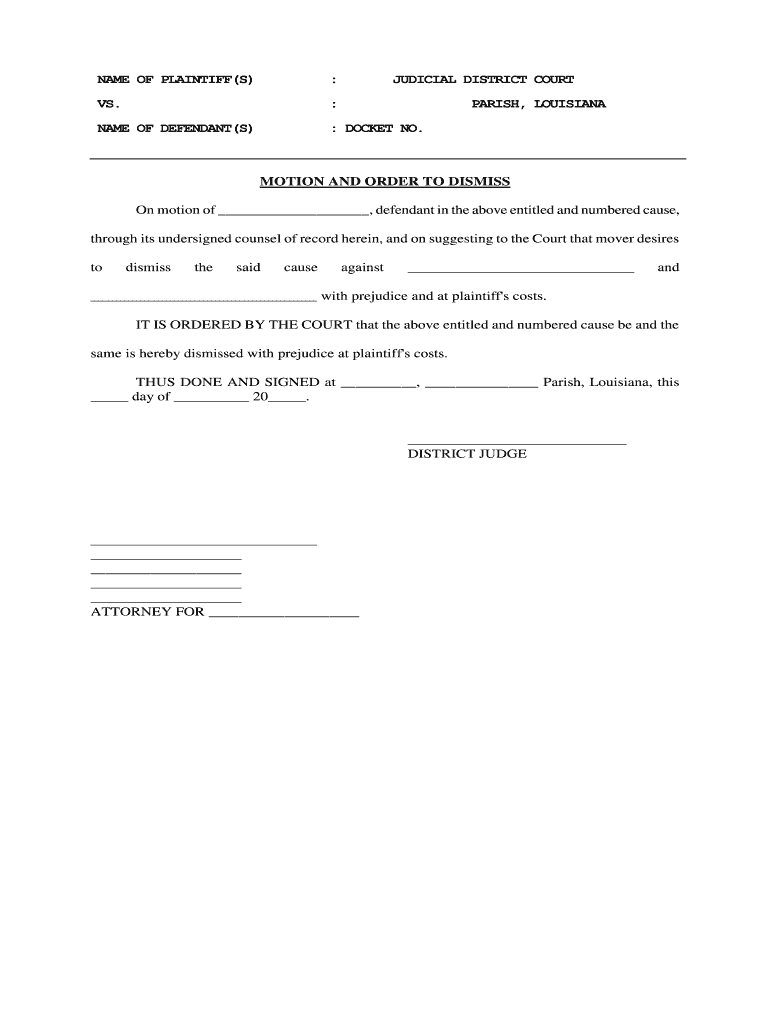
Small Claims Division 36th District Court Form


What is the Small Claims Division 36th District Court
The Small Claims Division of the 36th District Court is designed to resolve minor civil disputes quickly and efficiently. This division typically handles cases involving claims for monetary damages that do not exceed a specific dollar amount, which varies by state. The process is streamlined to allow individuals to represent themselves without the need for an attorney, making it accessible for the general public.
How to use the Small Claims Division 36th District Court
To utilize the Small Claims Division, individuals must first determine if their case qualifies under the court's jurisdiction. This involves checking the monetary limits and the nature of the dispute. Once eligibility is confirmed, the claimant can file a complaint, which outlines the details of the claim and the relief sought. The court provides forms that can be filled out online or in person. After filing, a hearing date will be set, where both parties can present their arguments.
Steps to complete the Small Claims Division 36th District Court
Completing a claim in the Small Claims Division involves several key steps:
- Determine eligibility: Ensure your claim meets the monetary and jurisdictional limits.
- Obtain forms: Access the necessary forms from the court's website or in person.
- Fill out the complaint: Provide detailed information about the dispute and the relief requested.
- File the complaint: Submit the completed forms to the court along with any required fees.
- Prepare for the hearing: Gather evidence and prepare your arguments for presentation in court.
Required Documents
When filing a claim in the Small Claims Division, certain documents are necessary to support your case. These typically include:
- Complaint form: The primary document outlining your claim.
- Evidence: Any relevant documents, photographs, or witness statements that support your case.
- Proof of service: Documentation showing that the defendant has been properly notified of the claim.
Eligibility Criteria
Eligibility to file a claim in the Small Claims Division is generally based on the nature of the dispute and the amount of money involved. Common criteria include:
- The claim must be for a specific amount, typically not exceeding a set limit.
- The case should involve a civil matter, such as unpaid debts, property damage, or breach of contract.
- Both parties must be individuals or businesses that fall within the court's jurisdiction.
Form Submission Methods (Online / Mail / In-Person)
Filing a claim in the Small Claims Division can be done through various methods:
- Online: Many courts offer electronic filing options through their websites, allowing for a convenient submission process.
- Mail: Claims can be sent via postal service; however, ensure that all documents are properly completed and signed.
- In-person: Individuals can visit the courthouse to file their claims directly, which may provide immediate assistance from court staff.
Quick guide on how to complete small claims division 36th district court
Easily prepare Small Claims Division 36th District Court on any device
Digital document management has gained popularity among businesses and individuals alike. It serves as an ideal eco-friendly alternative to conventional printed and signed documents, allowing you to obtain the necessary form and securely store it online. airSlate SignNow provides you with all the tools you need to create, edit, and eSign your documents quickly and effortlessly. Handle Small Claims Division 36th District Court on any platform using the airSlate SignNow Android or iOS applications and enhance any document-related process today.
The simplest way to modify and eSign Small Claims Division 36th District Court effortlessly
- Obtain Small Claims Division 36th District Court and click on Get Form to begin.
- Utilize the tools we provide to complete your form.
- Emphasize relevant sections of your documents or redact sensitive information with tools specifically offered by airSlate SignNow for that purpose.
- Create your signature with the Sign feature, which takes only seconds and carries the same legal validity as a conventional wet ink signature.
- Review the details and click on the Done button to save your modifications.
- Choose your preferred method to share your form, whether by email, SMS, invitation link, or download it to your computer.
Say goodbye to lost or misplaced documents, tedious form searches, and errors that require printing new document copies. airSlate SignNow meets your document management needs in just a few clicks from any device you prefer. Alter and eSign Small Claims Division 36th District Court while ensuring effective communication at every stage of the form preparation process with airSlate SignNow.
Create this form in 5 minutes or less
Create this form in 5 minutes!
How to create an eSignature for the small claims division 36th district court
How to create an eSignature for your Small Claims Division 36th District Court online
How to generate an electronic signature for your Small Claims Division 36th District Court in Google Chrome
How to create an eSignature for putting it on the Small Claims Division 36th District Court in Gmail
How to create an eSignature for the Small Claims Division 36th District Court from your mobile device
How to create an eSignature for the Small Claims Division 36th District Court on iOS devices
How to create an eSignature for the Small Claims Division 36th District Court on Android
People also ask
-
What is the 36th district court small claims process?
The 36th district court small claims process allows individuals to resolve disputes in a simplified manner. By filing a claim, you can present your case without the need for extensive legal representation, making it accessible for everyone seeking justice.
-
How can airSlate SignNow help with 36th district court small claims disputes?
airSlate SignNow streamlines the documentation process for 36th district court small claims cases. With features like eSigning and document management, you can efficiently prepare and send necessary documents directly to the court, saving time and reducing hassle.
-
What are the costs associated with using airSlate SignNow for small claims?
Using airSlate SignNow for 36th district court small claims is quite cost-effective. Our pricing plans are designed to accommodate businesses of all sizes, ensuring that you have access to essential document tools without breaking the bank.
-
Is it easy to integrate airSlate SignNow with other tools for small claims documentation?
Yes, airSlate SignNow offers seamless integrations with various software applications. This allows you to incorporate our eSigning solution into your existing workflows when handling 36th district court small claims.
-
What features does airSlate SignNow provide for managing small claims?
airSlate SignNow includes features such as customizable templates, real-time tracking of document status, and secure cloud storage. These tools make it easier to manage all aspects of your 36th district court small claims efficiently.
-
How does eSigning improve the process for 36th district court small claims?
eSigning with airSlate SignNow enhances the 36th district court small claims process by enabling quick approvals and reducing the time it takes to finalize documents. This increases efficiency and helps you stay on schedule with court requirements.
-
Can airSlate SignNow assist with filing forms for 36th district court small claims?
Absolutely! airSlate SignNow can assist you in preparing and filing the necessary forms for 36th district court small claims. By providing user-friendly tools for document preparation, we make the filing process simpler and more efficient.
Get more for Small Claims Division 36th District Court
- Rh2261n form
- Statement from requestors not possessing acceptable government form
- Camper health history form dhmh 4768
- Rcmp grc 5096e form
- Unum long term care claim form laymon group
- Kansas city kansas community college form
- Nj ifta 2015 form
- Instructions for using the pen and paper ez worksheet instructions dshs wa form
Find out other Small Claims Division 36th District Court
- eSignature Arkansas Legal Affidavit Of Heirship Fast
- Help Me With eSignature Colorado Legal Cease And Desist Letter
- How To eSignature Connecticut Legal LLC Operating Agreement
- eSignature Connecticut Legal Residential Lease Agreement Mobile
- eSignature West Virginia High Tech Lease Agreement Template Myself
- How To eSignature Delaware Legal Residential Lease Agreement
- eSignature Florida Legal Letter Of Intent Easy
- Can I eSignature Wyoming High Tech Residential Lease Agreement
- eSignature Connecticut Lawers Promissory Note Template Safe
- eSignature Hawaii Legal Separation Agreement Now
- How To eSignature Indiana Legal Lease Agreement
- eSignature Kansas Legal Separation Agreement Online
- eSignature Georgia Lawers Cease And Desist Letter Now
- eSignature Maryland Legal Quitclaim Deed Free
- eSignature Maryland Legal Lease Agreement Template Simple
- eSignature North Carolina Legal Cease And Desist Letter Safe
- How Can I eSignature Ohio Legal Stock Certificate
- How To eSignature Pennsylvania Legal Cease And Desist Letter
- eSignature Oregon Legal Lease Agreement Template Later
- Can I eSignature Oregon Legal Limited Power Of Attorney