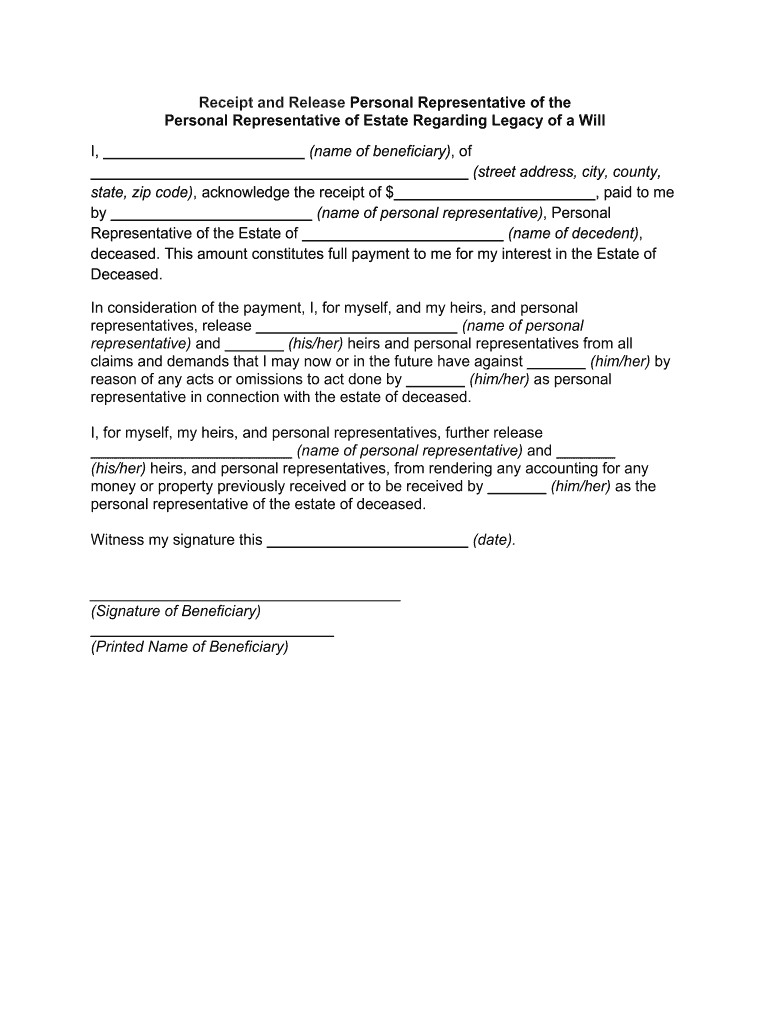
Receipt and Release Personal Representative of the Form


What is the personal representative form?
The personal representative form is a legal document that designates an individual to act on behalf of an estate. This form is essential in the probate process, allowing the appointed representative to manage the deceased person's assets, settle debts, and distribute property according to the will or state law. It serves as a formal acknowledgment of the representative's authority and responsibilities.
Key elements of the personal representative form
Several key elements must be included in the personal representative form to ensure its validity. These elements typically include:
- Identification of the deceased: Full name and date of death of the individual whose estate is being managed.
- Personal representative information: Name, address, and contact details of the person being appointed as the personal representative.
- Authority granted: A clear statement outlining the powers and responsibilities of the personal representative.
- Signature and date: The form must be signed by the personal representative and dated to indicate acceptance of the role.
Steps to complete the personal representative form
Completing the personal representative form involves several important steps:
- Gather necessary information: Collect details about the deceased, including their full name, date of death, and any relevant estate information.
- Fill out the form: Accurately complete all sections of the form, ensuring that all required information is provided.
- Review for accuracy: Double-check the completed form for any errors or omissions before submission.
- Sign the form: The personal representative must sign and date the form to validate it.
- Submit the form: File the completed form with the appropriate probate court or authority as required by state law.
Legal use of the personal representative form
The personal representative form is legally binding once completed and submitted to the appropriate court. It grants the appointed individual the authority to act on behalf of the estate, which includes managing assets, paying debts, and distributing property. Proper completion and submission of this form are crucial for ensuring that the probate process proceeds smoothly and in compliance with state laws.
Required documents for the personal representative form
When preparing to submit the personal representative form, several supporting documents may be required. These typically include:
- The deceased's will: If available, the will should be submitted alongside the form to clarify the deceased's wishes.
- Death certificate: A certified copy of the death certificate is often necessary to verify the individual's passing.
- Identification of the personal representative: A government-issued ID may be required to confirm the identity of the appointed representative.
Form submission methods
The personal representative form can typically be submitted through various methods, depending on state regulations. Common submission methods include:
- Online submission: Some jurisdictions allow electronic filing through their online portals.
- Mail: The form can be mailed to the probate court or relevant authority, ensuring that it is sent via a traceable method.
- In-person filing: Individuals can also submit the form directly at the courthouse, where they may receive immediate confirmation of receipt.
Quick guide on how to complete receipt and release personal representative of the
Manage Receipt And Release Personal Representative Of The effortlessly on any device
Digital document administration has gained traction among businesses and individuals alike. It offers an ideal environmentally friendly substitute for traditional printed and signed records, as you can locate the correct template and securely save it online. airSlate SignNow provides you with all the tools needed to create, modify, and electronically sign your documents quickly and without delays. Work with Receipt And Release Personal Representative Of The on any system using airSlate SignNow's Android or iOS applications and streamline any paperwork-related task today.
How to modify and eSign Receipt And Release Personal Representative Of The with ease
- Locate Receipt And Release Personal Representative Of The and then click Get Form to begin.
- Use the tools we provide to complete your document.
- Emphasize pertinent sections of your documents or obscure sensitive information using tools that airSlate SignNow specifically offers for that purpose.
- Create your signature using the Sign tool, which takes mere seconds and has the same legal validity as a traditional handwritten signature.
- Review the details and then click on the Done button to save your changes.
- Choose how you wish to share your form, via email, text message (SMS), or a shared link, or download it to your computer.
Say goodbye to lost or misplaced documents, tedious form searches, or errors that necessitate printing new copies. airSlate SignNow addresses your document management needs in just a few clicks from any device you prefer. Edit and eSign Receipt And Release Personal Representative Of The and ensure clear communication at every stage of the document preparation process with airSlate SignNow.
Create this form in 5 minutes or less
Create this form in 5 minutes!
How to create an eSignature for the receipt and release personal representative of the
How to make an electronic signature for the Receipt And Release Personal Representative Of The online
How to create an electronic signature for your Receipt And Release Personal Representative Of The in Google Chrome
How to make an electronic signature for signing the Receipt And Release Personal Representative Of The in Gmail
How to make an electronic signature for the Receipt And Release Personal Representative Of The from your smartphone
How to create an electronic signature for the Receipt And Release Personal Representative Of The on iOS devices
How to create an eSignature for the Receipt And Release Personal Representative Of The on Android
People also ask
-
What is receipt paper and why is it important?
Receipt paper refers to the specialized paper used in receipt printers to produce transaction records. It’s important because it ensures clear and durable printing, which is essential for keeping accurate business records and providing customers with reliable proof of purchase.
-
What types of receipt paper does airSlate SignNow support?
airSlate SignNow supports various types of receipt paper, including thermal, plain, and multi-part options. This versatility allows users to select the best fit for their business needs, ensuring high-quality prints that enhance customer satisfaction.
-
Can I customize my receipt paper within airSlate SignNow?
Yes, airSlate SignNow allows users to customize their receipt paper templates to include branding elements like logos and colors. This feature enhances brand recognition and professionalism in all customer transactions, making your receipts memorable.
-
How does receipt paper pricing work with airSlate SignNow?
The pricing for receipt paper through airSlate SignNow is competitive and varies based on types and quantities chosen. Users can select cost-effective options tailored to their business sizes without compromising quality, ensuring affordability for all.
-
Are there integrations available for receipt paper processing?
Yes, airSlate SignNow offers integrations with various POS systems that utilize receipt paper. This streamlines the workflow by allowing automatic printing of receipts, reducing manual input and enhancing efficiency in transaction management.
-
What are the benefits of using airSlate SignNow for receipt paper management?
Using airSlate SignNow for receipt paper management provides numerous benefits, including increased efficiency and reduced errors in transaction documentation. Additionally, the user-friendly interface simplifies the handling of receipts, saving time for businesses.
-
Is it easy to switch to airSlate SignNow for receipt paper needs?
Absolutely! Transitioning to airSlate SignNow for your receipt paper needs is straightforward due to its intuitive design and integration capabilities. The platform provides guidance and support to ensure a seamless switch without disrupting business operations.
Get more for Receipt And Release Personal Representative Of The
Find out other Receipt And Release Personal Representative Of The
- Sign Nevada Business Operations Emergency Contact Form Simple
- Sign New Hampshire Business Operations Month To Month Lease Later
- Can I Sign New York Business Operations Promissory Note Template
- Sign Oklahoma Business Operations Contract Safe
- Sign Oregon Business Operations LLC Operating Agreement Now
- Sign Utah Business Operations LLC Operating Agreement Computer
- Sign West Virginia Business Operations Rental Lease Agreement Now
- How To Sign Colorado Car Dealer Arbitration Agreement
- Sign Florida Car Dealer Resignation Letter Now
- Sign Georgia Car Dealer Cease And Desist Letter Fast
- Sign Georgia Car Dealer Purchase Order Template Mobile
- Sign Delaware Car Dealer Limited Power Of Attorney Fast
- How To Sign Georgia Car Dealer Lease Agreement Form
- How To Sign Iowa Car Dealer Resignation Letter
- Sign Iowa Car Dealer Contract Safe
- Sign Iowa Car Dealer Limited Power Of Attorney Computer
- Help Me With Sign Iowa Car Dealer Limited Power Of Attorney
- Sign Kansas Car Dealer Contract Fast
- Sign Kansas Car Dealer Agreement Secure
- Sign Louisiana Car Dealer Resignation Letter Mobile