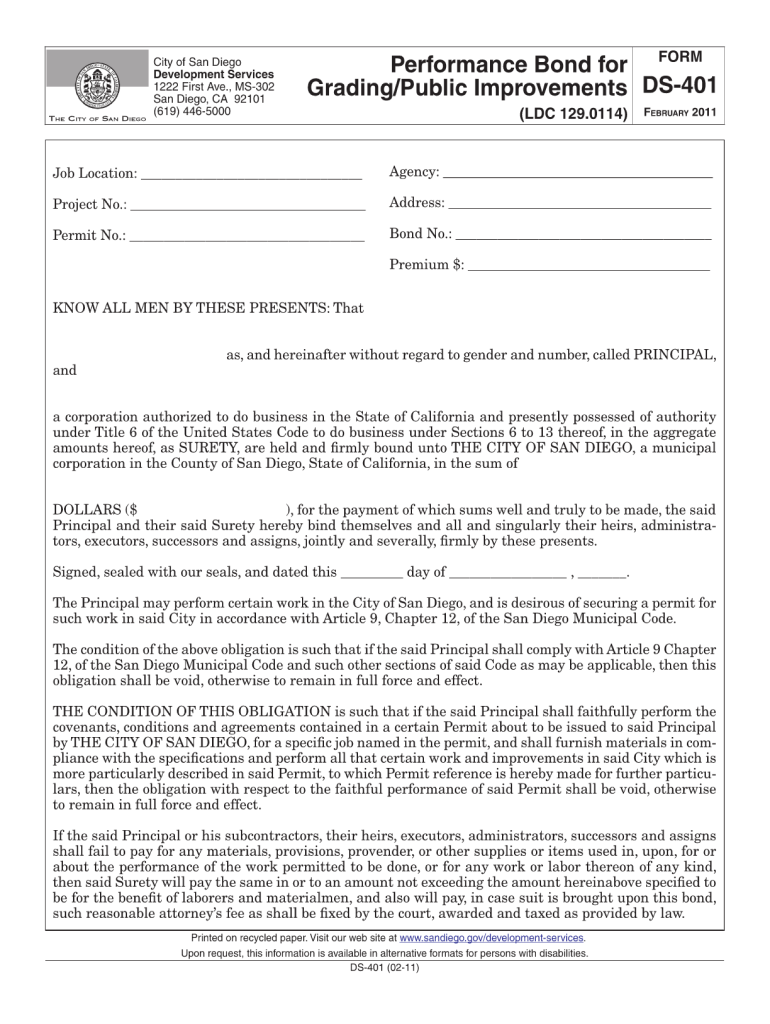
Ds 401 2011-2026


What is the DS-401?
The DS-401 is a specific form used primarily in the context of performance bonds, particularly in the construction industry. This form serves as a guarantee that a contractor will fulfill their obligations as outlined in a contract. It is essential for businesses that require assurance of project completion and compliance with contractual terms. The DS-401 form is recognized for its role in protecting the interests of project owners and ensuring that contractors adhere to their commitments.
How to Use the DS-401
Using the DS-401 involves several steps to ensure that the form is filled out correctly and serves its intended purpose. First, gather all necessary information related to the bond, including details about the project, the contractor, and the surety company. Next, accurately complete the form by providing all required information, ensuring that it reflects the terms of the contract. Finally, submit the completed DS-401 to the relevant parties, such as the project owner or the surety company, for processing. It is crucial to keep a copy of the submitted form for your records.
Steps to Complete the DS-401
Completing the DS-401 requires careful attention to detail. Follow these steps:
- Obtain the latest version of the DS-401 form, ensuring it is the correct document for your needs.
- Fill in the contractor's information, including name, address, and license number.
- Provide details about the project, such as the project name, location, and contract amount.
- Include information about the surety company, including their name and address.
- Review the completed form for accuracy and completeness before submission.
Legal Use of the DS-401
The legal use of the DS-401 is governed by state and federal regulations that outline the requirements for performance bonds. It is essential to ensure that the form complies with these regulations to be considered valid. The DS-401 must be signed by authorized representatives of both the contractor and the surety company. Failure to adhere to legal requirements can result in the bond being deemed unenforceable, which could have significant implications for project funding and completion.
Key Elements of the DS-401
Understanding the key elements of the DS-401 is vital for its effective use. Some of the critical components include:
- Contractor Information: Details about the contractor, including their legal name and contact information.
- Project Details: Specifics about the project for which the bond is issued, including scope and timelines.
- Surety Company Information: The name and contact details of the surety company providing the bond.
- Signatures: Required signatures from authorized representatives to validate the bond.
Examples of Using the DS-401
Examples of using the DS-401 can be found in various construction projects. For instance, a contractor bidding on a public works project may be required to submit a DS-401 as part of the bidding process. This demonstrates their capability and commitment to completing the project according to the agreed terms. Additionally, private construction contracts may also stipulate the need for a performance bond, making the DS-401 a critical document in ensuring project success.
Quick guide on how to complete ds 401 form
Manage Ds 401 anytime, anywhere
Your everyday organizational tasks may require extra attention when handling state-specific business paperwork. Reclaim your working hours and minimize the expenses linked to document-driven processes with airSlate SignNow. airSlate SignNow offers a variety of ready-made business documents, including Ds 401, which you can utilize and share with your business associates. Manage your Ds 401 effortlessly with robust editing and eSignature features and send it directly to your recipients.
How to obtain Ds 401 in a few clicks:
- Select a form pertinent to your state.
- Click on Learn More to view the document and confirm its accuracy.
- Click Get Form to start processing it.
- Ds 401 will open automatically in the editor. No further actions are needed.
- Utilize airSlate SignNow’s advanced editing tools to complete or modify the document.
- Click on the Sign feature to create your signature and electronically sign your document.
- When you're prepared, click Done, save changes, and access your document.
- Send the form via email or SMS, or use a link-to-fill option with your colleagues or allow them to download the documents.
airSlate SignNow signNowly streamlines your time in handling Ds 401 and enables you to find necessary documents in one location. An extensive library of forms is organized and tailored to address essential business tasks required for your enterprise. The sophisticated editor minimizes error possibilities, as you can easily rectify mistakes and review your documents on any device before sending them out. Initiate your free trial today to discover all the advantages of airSlate SignNow for your daily organizational processes.
Create this form in 5 minutes or less
FAQs
-
Is it okay to pay visa fees before filling out the DS-160 form?
No you can’t make visa fee before submitting the DS-160, because once you submit the DS-160 form, it send a email to you with submission confirmation number which is important to synch the payments under your application. Bother how will they ever know who paid for which application.
-
During a B1/B2 visa interview, I was asked to fill out the DS-5535 form introduced recently and was told to send it back by email. The interviewer gave me back my passport (needed to fill the form). What experience have people had with this form?
It is a little bit on the privacy invasive side but nobody is forcing anyone to fill it out. If your visit to the US is important and you have nothing to hide, you just have to fill it out. If not, you chose not to travel to the USA.
Create this form in 5 minutes!
How to create an eSignature for the ds 401 form
How to make an eSignature for your Ds 401 Form online
How to make an eSignature for your Ds 401 Form in Chrome
How to generate an eSignature for putting it on the Ds 401 Form in Gmail
How to create an eSignature for the Ds 401 Form from your smart phone
How to generate an electronic signature for the Ds 401 Form on iOS
How to create an electronic signature for the Ds 401 Form on Android devices
People also ask
-
What is the diego bond feature in airSlate SignNow?
The diego bond feature in airSlate SignNow allows users to securely sign and manage documents digitally. This feature ensures that your documents are legally binding while providing a seamless user experience.
-
How much does airSlate SignNow cost with diego bond functionalities?
The pricing for airSlate SignNow varies based on the plan selected, but all plans include the essential diego bond functionalities. This cost-effective solution caters to businesses of all sizes, ensuring you get the best value.
-
What are the main benefits of using diego bond with airSlate SignNow?
Using diego bond with airSlate SignNow enhances document security and simplifies the signing process. This leads to faster transactions and greater efficiency in handling crucial business documents.
-
Can I integrate diego bond with other software applications?
Yes, airSlate SignNow supports integrations with various software applications, allowing you to implement the diego bond feature seamlessly. This capability enhances your workflow and maximizes productivity across your tools.
-
Is the diego bond feature suitable for both small and large businesses?
Absolutely! The diego bond feature in airSlate SignNow is designed to cater to both small and large businesses. Regardless of your organization's size, you can utilize this powerful feature to streamline your document signing process.
-
How does diego bond ensure security for my documents?
Diego bond in airSlate SignNow incorporates advanced encryption and authentication technologies. This ensures that all your documents are securely signed and stored, providing peace of mind for your business transactions.
-
Can I customize workflows using the diego bond feature?
Yes, airSlate SignNow allows for workflow customization while using the diego bond feature. You can tailor your document management process to better fit your business needs, enhancing overall efficiency.
Get more for Ds 401
- Annual fee 2600 2016 bait wholesale application mainegov maine form
- Maine guide license 2017 2019 form
- Maine guide renewal 2016 form
- Notification of intent to operate a special state of michigan michigan form
- Mattawan michigan mechanical permit 2012 2019 form
- Michigan boiler permit 2015 2019 form
- 2300 east grand river avenue suite 102 howell michigan 48843 7578 form
- Lg240b 2015 2019 form
Find out other Ds 401
- How To eSign Vermont Non-Profit Presentation
- How Do I eSign Hawaii Orthodontists PDF
- How Can I eSign Colorado Plumbing PDF
- Can I eSign Hawaii Plumbing PDF
- How Do I eSign Hawaii Plumbing Form
- Can I eSign Hawaii Plumbing Form
- How To eSign Hawaii Plumbing Word
- Help Me With eSign Hawaii Plumbing Document
- How To eSign Hawaii Plumbing Presentation
- How To eSign Maryland Plumbing Document
- How Do I eSign Mississippi Plumbing Word
- Can I eSign New Jersey Plumbing Form
- How Can I eSign Wisconsin Plumbing PPT
- Can I eSign Colorado Real Estate Form
- How To eSign Florida Real Estate Form
- Can I eSign Hawaii Real Estate Word
- How Do I eSign Hawaii Real Estate Word
- How To eSign Hawaii Real Estate Document
- How Do I eSign Hawaii Real Estate Presentation
- How Can I eSign Idaho Real Estate Document