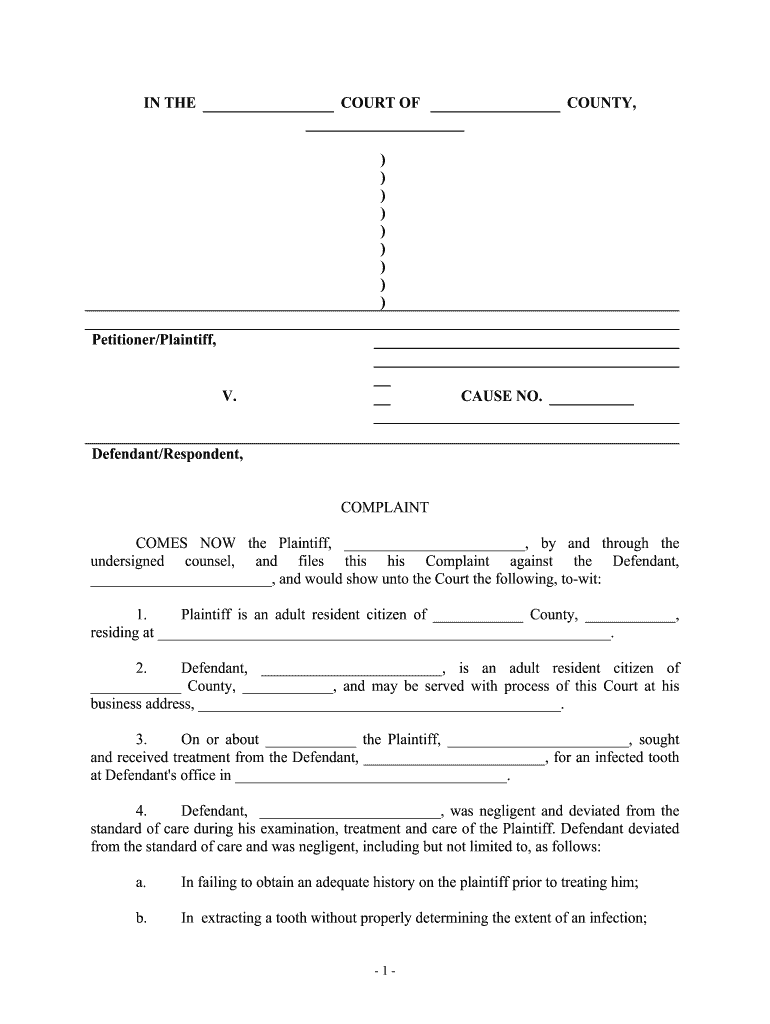
In the SUPREME COURT of FLORIDA CASE NO SC05 Form


Understanding dentist malpractice
Dentist malpractice refers to situations where a dental professional fails to provide the standard of care expected in the dental field, resulting in harm to a patient. This can include errors in diagnosis, treatment, or aftercare. Patients may experience pain, injury, or other complications due to negligence or improper procedures. Understanding the nuances of dental malpractice is crucial for patients who believe they have been wronged.
Key elements of a dentist malpractice claim
To establish a dentist malpractice claim, three key elements must be proven:
- Duty of care: The dentist had a professional obligation to provide care to the patient.
- Breach of duty: The dentist failed to meet the standard of care expected in the dental profession.
- Damages: The patient suffered harm as a direct result of the breach of duty.
Each of these elements must be clearly demonstrated to support a successful claim.
Steps to complete a complaint malpractice form
Filing a complaint for dentist malpractice involves several important steps:
- Gather relevant documentation, including treatment records and any correspondence with the dental office.
- Clearly outline the details of the incident, including dates, procedures, and specific issues encountered.
- Complete the complaint malpractice form, ensuring all required fields are filled accurately.
- Submit the form to the appropriate regulatory body or legal authority, following their submission guidelines.
Taking these steps carefully can help ensure your complaint is processed efficiently.
Legal use of the complaint malpractice form
The complaint malpractice form serves as a formal document to report grievances against a dentist. It is essential for documenting the alleged malpractice and initiating an investigation. This form must be filled out accurately and submitted to the relevant state dental board or regulatory agency. Legal validity is established through compliance with specific procedural requirements, including signatures and supporting evidence.
State-specific rules for dentist malpractice
Each state in the U.S. has its own regulations and procedures regarding dentist malpractice claims. It is important to be aware of the specific rules in your state, including:
- Statute of limitations for filing a claim.
- Requirements for expert testimony to support your case.
- Potential caps on damages awarded in malpractice cases.
Understanding these state-specific rules can significantly impact the outcome of your claim.
Examples of dentist malpractice scenarios
Common examples of dentist malpractice include:
- Improper tooth extraction leading to nerve damage.
- Failure to diagnose oral cancer in a timely manner.
- Inadequate sterilization of dental instruments, resulting in infection.
- Incorrect placement of dental implants.
Recognizing these scenarios can help patients identify potential cases of malpractice.
Quick guide on how to complete in the supreme court of florida case no sc05
Prepare IN THE SUPREME COURT OF FLORIDA CASE NO SC05 effortlessly on any device
Online document management has become increasingly favored by businesses and individuals. It offers an ideal eco-friendly substitute for traditional printed and signed documents, as you can obtain the correct form and securely store it online. airSlate SignNow provides you with all the tools you need to create, modify, and eSign your documents swiftly without delays. Manage IN THE SUPREME COURT OF FLORIDA CASE NO SC05 on any device with airSlate SignNow's Android or iOS applications and simplify any document-related task today.
How to adjust and eSign IN THE SUPREME COURT OF FLORIDA CASE NO SC05 with ease
- Obtain IN THE SUPREME COURT OF FLORIDA CASE NO SC05 and then click Get Form to begin.
- Utilize the tools we offer to complete your form.
- Emphasize relevant parts of the documents or conceal sensitive information with tools that airSlate SignNow provides specifically for that purpose.
- Create your eSignature with the Sign feature, which takes only seconds and holds the same legal validity as a conventional wet ink signature.
- Review all the details and then click on the Done button to save your changes.
- Select how you wish to share your form, via email, text message (SMS), or invitation link, or download it to your computer.
Eliminate the hassle of lost or misplaced documents, frustrating form searches, or errors that necessitate printing new document copies. airSlate SignNow meets all your document management requirements in just a few clicks from your chosen device. Adjust and eSign IN THE SUPREME COURT OF FLORIDA CASE NO SC05 and ensure exceptional communication during every phase of the form preparation process with airSlate SignNow.
Create this form in 5 minutes or less
Create this form in 5 minutes!
How to create an eSignature for the in the supreme court of florida case no sc05
How to generate an eSignature for your In The Supreme Court Of Florida Case No Sc05 online
How to create an electronic signature for your In The Supreme Court Of Florida Case No Sc05 in Chrome
How to make an electronic signature for signing the In The Supreme Court Of Florida Case No Sc05 in Gmail
How to make an eSignature for the In The Supreme Court Of Florida Case No Sc05 from your smart phone
How to generate an electronic signature for the In The Supreme Court Of Florida Case No Sc05 on iOS
How to create an electronic signature for the In The Supreme Court Of Florida Case No Sc05 on Android OS
People also ask
-
What steps should I take if I believe I have experienced dentist malpractice?
If you believe you have experienced dentist malpractice, the first step is to gather all relevant documentation, including medical records and treatment plans. Consulting with a dental malpractice attorney can help you understand your case and determine if you have a valid claim. They can guide you through the process of filing a claim and securing compensation for damages.
-
How does airSlate SignNow help with dentist malpractice claims?
airSlate SignNow streamlines the process of managing documents related to dentist malpractice claims. With features like eSigning and secure document storage, you can easily share necessary paperwork with your attorney and keep track of all communications. This efficiency can be critical in ensuring timely filing and better management of your case.
-
What features does airSlate SignNow offer for legal professionals handling dentist malpractice cases?
AirSlate SignNow offers robust features tailored for legal professionals, including customizable templates, secure eSigning, and automated workflows. These tools enhance the efficiency of managing dentist malpractice documentation and improve collaboration with clients for a smoother claim process. Additionally, integrated tracking ensures that all parties stay updated.
-
Is there a free trial available for airSlate SignNow?
Yes, airSlate SignNow provides a free trial for new users to explore its capabilities before committing. This allows you to assess how the system can assist you in managing dentist malpractice documents and enhance your overall process. During the trial, you can take advantage of all features to make an informed decision.
-
How does pricing for airSlate SignNow compare to other eSignature solutions?
AirSlate SignNow offers competitive pricing that is often more cost-effective compared to other eSignature solutions. This affordability can be particularly beneficial for dental practices handling potential dentist malpractice cases, allowing them to invest in reliable document management without overspending. A variety of pricing plans are available to meet different business needs.
-
What integrations are available with airSlate SignNow for managing dentist malpractice cases?
airSlate SignNow integrates seamlessly with various legal and practice management software, enabling efficient document handling for dentist malpractice cases. These integrations allow for easy synchronization of data and documents across platforms, enhancing collaboration and minimizing errors. You can also connect with popular cloud storage solutions for added convenience.
-
How secure is the document storage with airSlate SignNow in relation to dentist malpractice cases?
Security is a top priority for airSlate SignNow, especially when it comes to sensitive documents related to dentist malpractice. Each document is stored with advanced encryption, ensuring that your information remains confidential and secure. Additionally, robust access controls allow you to manage who can view or edit critical documents.
Get more for IN THE SUPREME COURT OF FLORIDA CASE NO SC05
- County approved performance bond form montgomery county www6 montgomerycountymd
- Application submission checklist hudson county hudsoncountynj form
- Sss f021 washoe county school district form
- Conduct a richland county warrant search form
- The wraparound process users guide form
- Jackson county ohio public records request form rc 100
- Group home referral form
- Complaintsuggestion form milwaukee county county milwaukee
Find out other IN THE SUPREME COURT OF FLORIDA CASE NO SC05
- Can I Electronic signature Wisconsin Retainer Agreement Template
- Can I Electronic signature Michigan Trademark License Agreement
- Electronic signature Indiana Letter Bankruptcy Inquiry Now
- eSignature Oklahoma Payroll Deduction Authorization Easy
- How To eSignature Texas Payroll Deduction Authorization
- Can I Electronic signature Connecticut Retainer for Attorney
- How Do I Electronic signature Idaho Assignment of License
- Electronic signature New Jersey Lease Renewal Free
- Electronic signature Texas Lease Renewal Fast
- How Can I Electronic signature Colorado Notice of Intent to Vacate
- eSignature Delaware Employee Compliance Survey Later
- eSignature Kansas Employee Compliance Survey Myself
- Can I Electronic signature Colorado Bill of Sale Immovable Property
- How Can I Electronic signature West Virginia Vacation Rental Short Term Lease Agreement
- How Do I Electronic signature New Hampshire Bill of Sale Immovable Property
- Electronic signature North Dakota Bill of Sale Immovable Property Myself
- Can I Electronic signature Oregon Bill of Sale Immovable Property
- How To Electronic signature West Virginia Bill of Sale Immovable Property
- Electronic signature Delaware Equipment Sales Agreement Fast
- Help Me With Electronic signature Louisiana Assignment of Mortgage