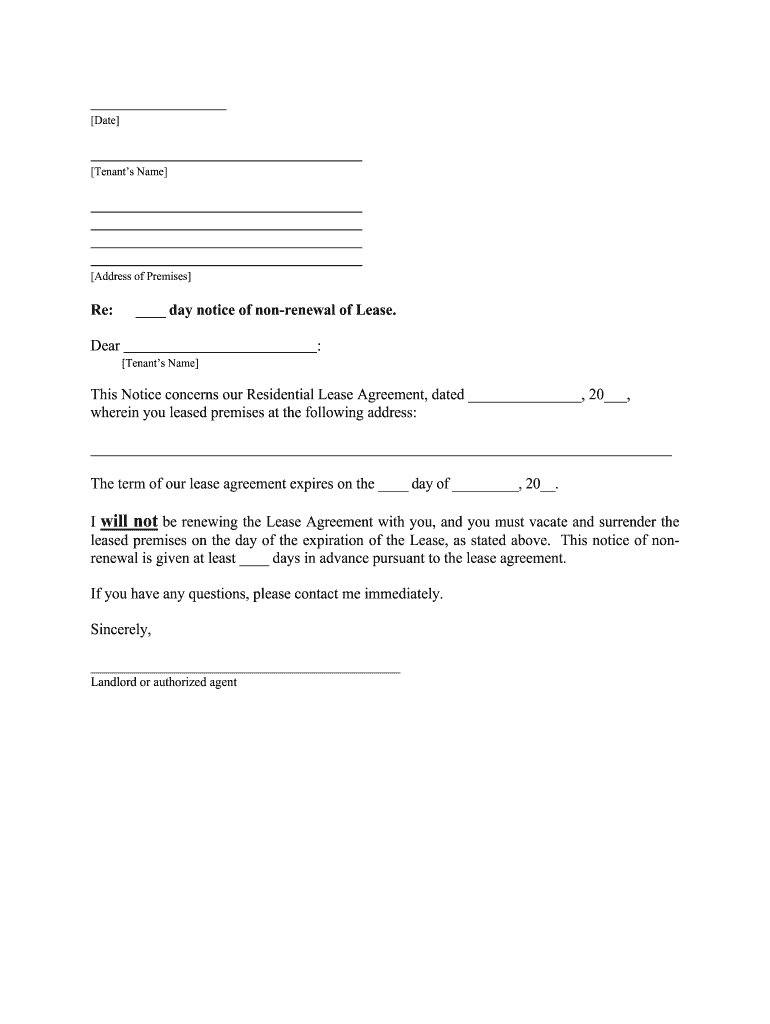
The Term of Our Lease Agreement Expires on the Day of , 20 Form


Understanding the tenant vacate form
The tenant vacate form serves as a formal notice from a tenant to their landlord, indicating the intention to terminate the lease agreement. This document is essential for both parties, as it outlines the timeline and conditions under which the tenant will vacate the property. Typically, it includes details such as the tenant's name, the address of the rental property, and the intended move-out date. Understanding the purpose and requirements of this form can help ensure a smooth transition for both tenants and landlords.
Steps to complete the tenant vacate form
Completing the tenant vacate form involves several key steps to ensure it is filled out correctly. First, the tenant should gather relevant information, including the lease agreement and any specific requirements set by the landlord. Next, the tenant should clearly state their intention to vacate, including the date of departure. It is also important to provide a forwarding address for any future correspondence. Finally, the tenant should sign and date the form, ensuring it is delivered to the landlord in a timely manner, typically at least thirty days before the intended move-out date.
Legal considerations for the tenant vacate form
When using the tenant vacate form, it is crucial to understand the legal implications involved. This form must comply with state and local laws regarding notice periods and tenant rights. In many jurisdictions, a thirty-day notice is standard; however, some areas may have different requirements. Additionally, the form should be completed accurately to avoid any disputes regarding the return of the security deposit or other lease obligations. Familiarizing oneself with the relevant laws can help ensure that the notice is legally binding and protects the rights of both parties.
Key elements of the tenant vacate form
The tenant vacate form should include several key elements to be effective. Essential components include the tenant's full name, the address of the rental property, the move-out date, and a statement of intent to vacate. It is also beneficial to include a forwarding address for any future correspondence, as well as any specific instructions regarding the return of keys or the final inspection of the property. Including these details helps to clarify expectations and responsibilities for both the tenant and the landlord.
State-specific rules for the tenant vacate form
Each state in the U.S. has its own regulations regarding tenant vacate forms and notice periods. For instance, some states require a minimum of thirty days' notice, while others may allow for shorter or longer timeframes depending on the lease agreement. Additionally, certain states may have specific requirements for how the notice must be delivered, such as via certified mail or personal delivery. Understanding these state-specific rules is crucial for tenants to ensure compliance and avoid potential legal issues.
Examples of using the tenant vacate form
Practical examples of using the tenant vacate form can provide clarity on its application. For instance, a tenant who has decided to relocate for a new job may use the form to formally notify their landlord of their intent to vacate the apartment by the end of the month. Another example could involve a tenant who is moving in with family and needs to provide notice to their landlord. In both cases, completing the tenant vacate form accurately and submitting it on time helps facilitate a smooth transition and maintains a positive relationship with the landlord.
Quick guide on how to complete the term of our lease agreement expires on the day of 20
Complete The Term Of Our Lease Agreement Expires On The Day Of , 20 effortlessly on any device
Web-based document management has become increasingly popular among enterprises and individuals. It serves as an ideal eco-friendly substitute for conventional printed and signed paperwork, allowing you to locate the correct form and securely store it online. airSlate SignNow equips you with all the tools necessary to create, modify, and electronically sign your documents quickly without delays. Handle The Term Of Our Lease Agreement Expires On The Day Of , 20 on any device with airSlate SignNow Android or iOS applications and enhance any document-related process today.
The easiest way to modify and eSign The Term Of Our Lease Agreement Expires On The Day Of , 20 effortlessly
- Locate The Term Of Our Lease Agreement Expires On The Day Of , 20 and click Get Form to begin.
- Utilize the tools we offer to fill out your form.
- Emphasize key sections of your documents or obscure sensitive information using tools that airSlate SignNow provides specifically for that purpose.
- Generate your signature using the Sign tool, which takes seconds and carries the same legal validity as a conventional wet ink signature.
- Verify all the details and click on the Done button to save your modifications.
- Choose how you would like to send your form, via email, SMS, or invitation link, or download it to your computer.
Eliminate concerns about lost or misplaced documents, tedious form searching, or errors that necessitate printing new copies. airSlate SignNow meets your document management needs in just a few clicks from whichever device you prefer. Edit and eSign The Term Of Our Lease Agreement Expires On The Day Of , 20 and guarantee outstanding communication at any stage of the form preparation process with airSlate SignNow.
Create this form in 5 minutes or less
Create this form in 5 minutes!
How to create an eSignature for the the term of our lease agreement expires on the day of 20
How to create an eSignature for your The Term Of Our Lease Agreement Expires On The Day Of 20 in the online mode
How to generate an eSignature for the The Term Of Our Lease Agreement Expires On The Day Of 20 in Google Chrome
How to generate an eSignature for signing the The Term Of Our Lease Agreement Expires On The Day Of 20 in Gmail
How to create an eSignature for the The Term Of Our Lease Agreement Expires On The Day Of 20 straight from your smartphone
How to generate an eSignature for the The Term Of Our Lease Agreement Expires On The Day Of 20 on iOS
How to make an electronic signature for the The Term Of Our Lease Agreement Expires On The Day Of 20 on Android devices
People also ask
-
What is a tenant vacate form?
A tenant vacate form is a document used by tenants to formally notify their landlord of their intention to vacate a rental property. This form typically includes important details such as the intended move-out date and any specific conditions regarding the return of the security deposit. Using a tenant vacate form ensures that both parties have a clear record of the notice.
-
How can I create a tenant vacate form using airSlate SignNow?
Creating a tenant vacate form with airSlate SignNow is straightforward. You can either use a customizable template or design your own form by dragging and dropping the necessary fields. Our intuitive interface allows you to quickly generate a professional document ready for eSigning.
-
Is there a cost associated with using the tenant vacate form template?
airSlate SignNow offers affordable pricing plans that include access to the tenant vacate form template. You can choose a plan that best fits your business needs, ensuring you get a cost-effective solution for eSigning and managing important documents. Additionally, we offer a free trial to help you explore our features.
-
Can I integrate the tenant vacate form with other applications?
Yes, airSlate SignNow allows seamless integration with various applications, enhancing your workflow efficiency. Whether you’re using CRM systems, cloud storage services, or team collaboration tools, you can easily connect them to your tenant vacate form process. This integration capability helps streamline document management.
-
How secure is my tenant vacate form when using airSlate SignNow?
Your tenant vacate form is protected with the highest industry-standard security measures. We use encryption technology and secure storage to ensure that all your documents, including sensitive information, are safeguarded from unauthorized access. Your peace of mind is our priority.
-
What features does airSlate SignNow offer for the tenant vacate form?
airSlate SignNow provides a range of features for managing your tenant vacate form, including eSigning, automatic reminders, and mobile access. Additionally, you can track the status of your documents in real-time and store them securely in the cloud. These features enhance the overall efficiency of the document signing process.
-
Can I edit a completed tenant vacate form?
Once a tenant vacate form is completed and signed, editing is not typically allowed to maintain document integrity. However, if necessary, you can create a new version of the form to make any updates or changes. This ensures that all parties have accurate and current documentation.
Get more for The Term Of Our Lease Agreement Expires On The Day Of , 20
- No no download needed needed and no install needed mavis beacon form
- Events yu gi oh arc v official card game asia yugioh card form
- Certification of project compliance form
- Passfail designation form boston university
- Easy tvet knec past papers and answers pdf download easy tvet knec past papers and answers pdf download these are past papers form
- District school board of pasco county parent release mis 166 rev 12 16 form
- Statement of citizenship alienage and immigration status form
- Fire department notification form
Find out other The Term Of Our Lease Agreement Expires On The Day Of , 20
- eSignature Georgia Lawers Cease And Desist Letter Now
- eSignature Maryland Legal Quitclaim Deed Free
- eSignature Maryland Legal Lease Agreement Template Simple
- eSignature North Carolina Legal Cease And Desist Letter Safe
- How Can I eSignature Ohio Legal Stock Certificate
- How To eSignature Pennsylvania Legal Cease And Desist Letter
- eSignature Oregon Legal Lease Agreement Template Later
- Can I eSignature Oregon Legal Limited Power Of Attorney
- eSignature South Dakota Legal Limited Power Of Attorney Now
- eSignature Texas Legal Affidavit Of Heirship Easy
- eSignature Utah Legal Promissory Note Template Free
- eSignature Louisiana Lawers Living Will Free
- eSignature Louisiana Lawers Last Will And Testament Now
- How To eSignature West Virginia Legal Quitclaim Deed
- eSignature West Virginia Legal Lease Agreement Template Online
- eSignature West Virginia Legal Medical History Online
- eSignature Maine Lawers Last Will And Testament Free
- eSignature Alabama Non-Profit Living Will Free
- eSignature Wyoming Legal Executive Summary Template Myself
- eSignature Alabama Non-Profit Lease Agreement Template Computer