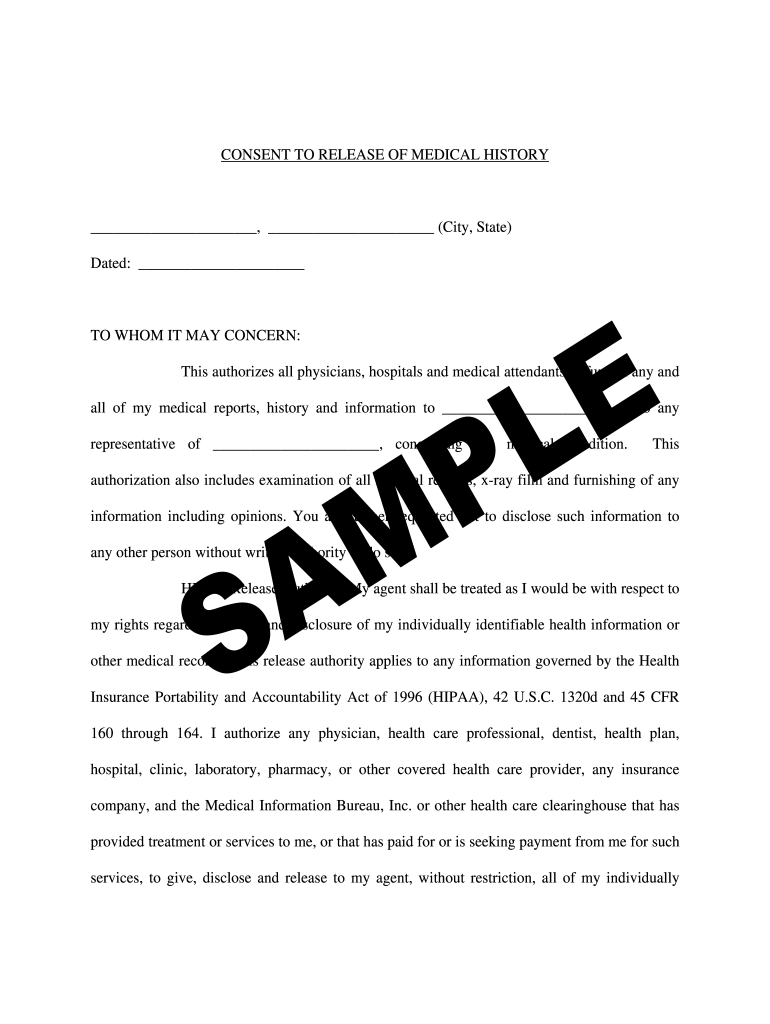
Medical Records Release Authorization FormHIPAA


Understanding the Medical Records Release Authorization Form
The Medical Records Release Authorization Form is a crucial document that allows individuals to grant permission for healthcare providers to disclose their medical records to specified third parties. This form is essential for ensuring that patient privacy is respected while facilitating the necessary sharing of medical information. Under the Health Insurance Portability and Accountability Act (HIPAA), patients have the right to control who accesses their medical records, making this form a vital part of patient rights and healthcare management.
Steps to Complete the Medical Records Release Authorization Form
Completing the Medical Records Release Authorization Form involves several key steps to ensure accuracy and compliance with HIPAA regulations. Begin by filling in your personal information, including your name, address, and date of birth. Next, specify the healthcare provider or institution that holds your medical records. Clearly identify the individual or organization to whom the records will be sent. It is also important to define the purpose of the release, whether it is for personal use, legal matters, or other reasons. Finally, sign and date the form to validate your authorization.
Legal Use of the Medical Records Release Authorization Form
The Medical Records Release Authorization Form must adhere to specific legal standards to be considered valid. Under HIPAA, the form should include a clear statement of the information being released, the purpose of the release, and the duration of the authorization. Patients have the right to revoke their authorization at any time, and this must be communicated clearly on the form. Ensuring that all legal requirements are met protects both the patient’s rights and the healthcare provider's obligations.
Key Elements of the Medical Records Release Authorization Form
Several key elements must be included in the Medical Records Release Authorization Form to ensure its effectiveness and compliance. These elements include:
- Patient Information: Full name, address, and date of birth.
- Recipient Information: Name and contact details of the individual or organization receiving the records.
- Specific Information to be Released: Details about the medical records or information being shared.
- Purpose of Release: A clear statement explaining why the information is being disclosed.
- Expiration Date: The date when the authorization will no longer be valid.
- Patient Signature: Required for validation and consent.
How to Use the Medical Records Release Authorization Form
Using the Medical Records Release Authorization Form is straightforward. Once completed, the patient should submit the form to the healthcare provider or institution that holds their medical records. It is advisable to keep a copy of the signed form for personal records. The healthcare provider is then responsible for processing the request and ensuring that the information is shared in accordance with HIPAA regulations. Patients should follow up to confirm that the records have been sent to the designated recipient.
State-Specific Rules for the Medical Records Release Authorization Form
While HIPAA provides a federal framework for the release of medical records, individual states may have additional laws and regulations that govern the process. It is essential for patients to be aware of these state-specific rules, as they may dictate the format of the authorization form, the duration of the authorization, and any additional requirements for consent. Consulting with a legal professional or healthcare provider can help clarify any state-specific nuances that may apply.
Quick guide on how to complete free medical records release authorization formhipaa
Complete Medical Records Release Authorization FormHIPAA effortlessly on any device
Online document management has become increasingly favored by businesses and individuals. It serves as an excellent eco-friendly alternative to traditional printed and signed papers, allowing you to access the right form and securely store it online. airSlate SignNow equips you with all the tools necessary to create, modify, and eSign your documents swiftly without interruptions. Manage Medical Records Release Authorization FormHIPAA on any platform using airSlate SignNow’s Android or iOS applications and enhance any document-related process today.
How to alter and eSign Medical Records Release Authorization FormHIPAA with ease
- Locate Medical Records Release Authorization FormHIPAA and click Get Form to begin.
- Make use of the tools we offer to fill out your form.
- Emphasize relevant sections of your documents or redact sensitive information using tools that airSlate SignNow offers specifically for this task.
- Create your eSignature with the Sign tool, which takes mere seconds and holds the same legal value as a traditional wet ink signature.
- Review the details and hit the Done button to save your adjustments.
- Choose your preferred method to share your form—via email, text message (SMS), invitation link, or download it to your computer.
Eliminate concerns about lost or misfiled documents, laborious form searches, or errors that necessitate printing new copies. airSlate SignNow takes care of your document management needs in just a few clicks from any device of your choice. Alter and eSign Medical Records Release Authorization FormHIPAA while ensuring outstanding communication at every stage of your form preparation process with airSlate SignNow.
Create this form in 5 minutes or less
Create this form in 5 minutes!
How to create an eSignature for the free medical records release authorization formhipaa
How to generate an electronic signature for the Free Medical Records Release Authorization Formhipaa in the online mode
How to create an eSignature for the Free Medical Records Release Authorization Formhipaa in Chrome
How to make an eSignature for signing the Free Medical Records Release Authorization Formhipaa in Gmail
How to make an electronic signature for the Free Medical Records Release Authorization Formhipaa right from your smart phone
How to create an eSignature for the Free Medical Records Release Authorization Formhipaa on iOS
How to generate an eSignature for the Free Medical Records Release Authorization Formhipaa on Android OS
People also ask
-
What is the process to release medical documents using airSlate SignNow?
To release medical documents using airSlate SignNow, simply upload your documents, add the necessary signers, and request eSignatures. The platform ensures compliance with health regulations, making it easier to send and release medical forms securely. With user-friendly templates, the process is streamlined for both healthcare providers and patients.
-
How much does it cost to release medical documents with airSlate SignNow?
airSlate SignNow offers various pricing plans to cater to different business needs. The cost typically depends on the number of users and the features needed to effectively release medical documents. By opting for a plan that fits your organization, you can maximize value while ensuring easy document management.
-
What features does airSlate SignNow provide for releasing medical documents?
airSlate SignNow provides features such as customizable document templates, secure eSigning, and automated workflows, essential for efficiently releasing medical documents. With real-time tracking, you can monitor the eSignature process, ensuring timely completion. These features enhance collaboration and efficiency in healthcare environments.
-
Does airSlate SignNow integrate with other healthcare systems for releasing medical documents?
Yes, airSlate SignNow integrates seamlessly with various healthcare systems and electronic health record (EHR) platforms, facilitating the easy release of medical documents. This integration allows for improved data flow and minimizes duplication of work. It streamlines the workflow, making it easier to maintain accurate patient records.
-
Is airSlate SignNow compliant with HIPAA when releasing medical documents?
Absolutely! airSlate SignNow is designed to be HIPAA compliant, ensuring that all processes related to the release of medical documents adhere to strict healthcare regulations. This compliance guarantees the security and confidentiality of sensitive medical information shared through the platform.
-
Can I track the status of released medical documents using airSlate SignNow?
Yes, airSlate SignNow allows users to track the status of released medical documents in real-time. You'll receive notifications when documents are viewed and signed, providing peace of mind. This tracking feature helps ensure that essential paperwork is handled efficiently without delays.
-
What are the benefits of using airSlate SignNow to release medical documents?
Using airSlate SignNow to release medical documents offers numerous benefits, including enhanced security, cost-effectiveness, and improved document turnaround times. The platform simplifies the eSignature process, reducing paper usage and administrative burdens. This efficiency ultimately leads to better patient care and satisfaction.
Get more for Medical Records Release Authorization FormHIPAA
- Optional forms and endorsements 120109
- Federal cobra election form health net
- Treatment authorization form r dickinson college dickinson
- Form 4506 t rev september 2015 request for transcript of tax return eou
- 2015 16 dependent verification worksheet furman university furman form
- Internship handbook canisius college canisius form
- Application for dce intern concordia university cui form
- Clearwater christian college transcript request form cedarville
Find out other Medical Records Release Authorization FormHIPAA
- eSign California Car Dealer LLC Operating Agreement Online
- eSign California Car Dealer Lease Agreement Template Fast
- eSign Arkansas Car Dealer Agreement Online
- Sign Montana Courts Contract Safe
- eSign Colorado Car Dealer Affidavit Of Heirship Simple
- eSign Car Dealer Form Georgia Simple
- eSign Florida Car Dealer Profit And Loss Statement Myself
- eSign Georgia Car Dealer POA Mobile
- Sign Nebraska Courts Warranty Deed Online
- Sign Nebraska Courts Limited Power Of Attorney Now
- eSign Car Dealer Form Idaho Online
- How To eSign Hawaii Car Dealer Contract
- How To eSign Hawaii Car Dealer Living Will
- How Do I eSign Hawaii Car Dealer Living Will
- eSign Hawaii Business Operations Contract Online
- eSign Hawaii Business Operations LLC Operating Agreement Mobile
- How Do I eSign Idaho Car Dealer Lease Termination Letter
- eSign Indiana Car Dealer Separation Agreement Simple
- eSign Iowa Car Dealer Agreement Free
- eSign Iowa Car Dealer Limited Power Of Attorney Free