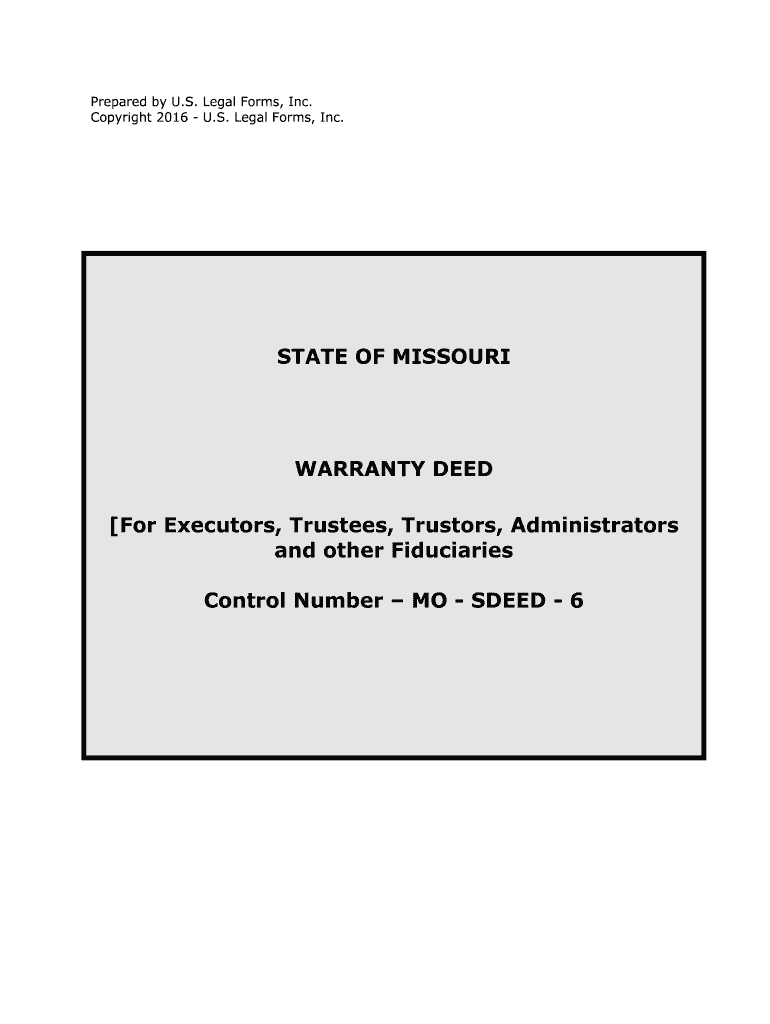
For Executors, Trustees, Trustors, Administrators Form


What is the For Executors, Trustees, Trustors, Administrators
The For Executors, Trustees, Trustors, Administrators form is a crucial document used in estate planning and management. This form helps facilitate the legal responsibilities of individuals acting in fiduciary roles, such as executors of wills, trustees of trusts, and administrators of estates. Each role has specific duties, including managing assets, distributing property, and ensuring compliance with relevant laws. Understanding the nuances of this form is essential for those involved in the administration of estates or trusts.
How to use the For Executors, Trustees, Trustors, Administrators
Using the For Executors, Trustees, Trustors, Administrators form involves several key steps. First, gather all necessary information related to the estate or trust, including asset details, beneficiary information, and any relevant legal documentation. Next, fill out the form accurately, ensuring that all required fields are completed. Once the form is filled, it should be signed by the appropriate parties, adhering to any state-specific requirements for notarization or witness signatures. Finally, submit the completed form to the relevant authority, which may vary depending on the nature of the document and the state in which it is filed.
Legal use of the For Executors, Trustees, Trustors, Administrators
The legal use of the For Executors, Trustees, Trustors, Administrators form is governed by various laws and regulations that ensure its validity. In the United States, electronic signatures are recognized under the ESIGN Act and UETA, provided that certain criteria are met. This form must be executed in compliance with state laws, which may dictate specific requirements for signatures, notarization, and filing procedures. Understanding these legal frameworks is essential for ensuring that the form is enforceable and that the duties of the executor, trustee, or administrator are fulfilled in accordance with the law.
Steps to complete the For Executors, Trustees, Trustors, Administrators
Completing the For Executors, Trustees, Trustors, Administrators form involves a systematic approach to ensure accuracy and compliance. Follow these steps:
- Collect all relevant information about the estate or trust.
- Fill out the form with precise details, ensuring clarity in each section.
- Review the completed form for any errors or omissions.
- Obtain necessary signatures from all required parties.
- Notarize the document if required by state law.
- Submit the form to the appropriate authority, such as a probate court or trust office.
Key elements of the For Executors, Trustees, Trustors, Administrators
Key elements of the For Executors, Trustees, Trustors, Administrators form include the identification of the parties involved, a clear description of the duties assigned, and the specific assets or properties being managed. Additionally, the form should outline the rights of beneficiaries and any conditions that must be met during the administration process. Accurate and detailed information in these sections is vital for preventing disputes and ensuring a smooth administration of the estate or trust.
State-specific rules for the For Executors, Trustees, Trustors, Administrators
State-specific rules play a significant role in the execution of the For Executors, Trustees, Trustors, Administrators form. Each state has its own regulations governing the administration of estates and trusts, including requirements for filing, notarization, and timelines for submission. It is essential for executors, trustees, and administrators to familiarize themselves with their state’s laws to ensure compliance and avoid potential legal issues. Consulting with a legal professional can provide valuable guidance tailored to the specific jurisdiction.
Quick guide on how to complete for executors trustees trustors administrators
Complete For Executors, Trustees, Trustors, Administrators effortlessly on any device
Digital document management has become increasingly favored by businesses and individuals alike. It offers an ideal eco-friendly substitute for traditional printed and signed documents, enabling you to obtain the correct form and securely store it online. airSlate SignNow equips you with all the necessary tools to create, modify, and electronically sign your documents swiftly without delays. Handle For Executors, Trustees, Trustors, Administrators on any device using airSlate SignNow's Android or iOS applications and streamline any document-related tasks today.
The easiest way to modify and eSign For Executors, Trustees, Trustors, Administrators without hassle
- Find For Executors, Trustees, Trustors, Administrators and click on Get Form to begin.
- Utilize the resources we provide to fill out your document.
- Emphasize pertinent sections of the documents or redact sensitive data using tools specifically designed for that purpose by airSlate SignNow.
- Create your electronic signature with the Sign tool, which takes just a few seconds and holds the same legal validity as a traditional handwritten signature.
- Review the details and click on the Done button to save your changes.
- Select your preferred method to send your form, whether by email, SMS, invitation link, or download it to your computer.
Forget about lost or misplaced documents, tedious form searching, or errors that necessitate printing new copies. airSlate SignNow meets your document management needs in just a few clicks from any device you choose. Modify and eSign For Executors, Trustees, Trustors, Administrators while ensuring effective communication throughout your form preparation process with airSlate SignNow.
Create this form in 5 minutes or less
Create this form in 5 minutes!
How to create an eSignature for the for executors trustees trustors administrators
How to create an eSignature for the For Executors Trustees Trustors Administrators in the online mode
How to make an eSignature for your For Executors Trustees Trustors Administrators in Google Chrome
How to make an eSignature for putting it on the For Executors Trustees Trustors Administrators in Gmail
How to generate an eSignature for the For Executors Trustees Trustors Administrators right from your smart phone
How to make an eSignature for the For Executors Trustees Trustors Administrators on iOS devices
How to create an electronic signature for the For Executors Trustees Trustors Administrators on Android devices
People also ask
-
What features does airSlate SignNow offer for Executors, Trustees, Trustors, Administrators?
airSlate SignNow provides a robust set of features tailored for Executors, Trustees, Trustors, Administrators, including customizable templates, advanced eSignature capabilities, and document tracking. These features help streamline processes and ensure that important documents are executed efficiently and securely.
-
How can airSlate SignNow benefit Executors, Trustees, Trustors, Administrators?
For Executors, Trustees, Trustors, Administrators, airSlate SignNow simplifies document management and enhances compliance. Users can easily send, sign, and store documents, reducing the time spent on administrative tasks and improving overall efficiency in managing trusts and estates.
-
Is there a pricing plan specifically for Executors, Trustees, Trustors, Administrators?
Yes, airSlate SignNow offers flexible pricing plans suitable for Executors, Trustees, Trustors, Administrators, allowing teams to choose the plan that best fits their needs. Pricing is competitive, featuring options for individual users and larger organizations, ensuring that everyone can access eSignature capabilities.
-
What integrations does airSlate SignNow offer for Executors, Trustees, Trustors, Administrators?
For Executors, Trustees, Trustors, Administrators, airSlate SignNow offers seamless integrations with popular platforms such as Google Workspace, Microsoft 365, and Dropbox. These integrations enhance collaboration and document sharing, making it easy to incorporate eSigning into existing workflows.
-
Can airSlate SignNow help with compliance and security for Executors, Trustees, Trustors, Administrators?
Absolutely! airSlate SignNow is designed with compliance and security in mind, providing features like audit trails and secure storage. This ensures that all documents handled by Executors, Trustees, Trustors, Administrators meet legal requirements and maintain the highest levels of confidentiality.
-
How user-friendly is airSlate SignNow for Executors, Trustees, Trustors, Administrators?
User experience is a priority for airSlate SignNow, making it incredibly user-friendly for Executors, Trustees, Trustors, Administrators. The intuitive interface allows users to navigate the platform effortlessly, ensuring that even those with minimal technical expertise can send, sign, and manage documents easily.
-
What support options are available for Executors, Trustees, Trustors, Administrators using airSlate SignNow?
For Executors, Trustees, Trustors, Administrators, airSlate SignNow offers comprehensive support options, including live chat, phone support, and an extensive knowledge base. This ensures that users can quickly find the help they need while using the platform.
Get more for For Executors, Trustees, Trustors, Administrators
- Authorization to drive a motor vehicle form
- Plant review worksheet part 2 key 2010 2011 form
- Denton central appraisal district business personal property form
- Complete the concept map below about stem cell classification form
- Ky cadc form
- Form bca 1345 8 26 232
- Student and parent signature page step 7 on fafsa cfcc form
- Cps application for student travel todays ccaspchicago form
Find out other For Executors, Trustees, Trustors, Administrators
- eSignature Missouri Banking IOU Simple
- eSignature Banking PDF New Hampshire Secure
- How Do I eSignature Alabama Car Dealer Quitclaim Deed
- eSignature Delaware Business Operations Forbearance Agreement Fast
- How To eSignature Ohio Banking Business Plan Template
- eSignature Georgia Business Operations Limited Power Of Attorney Online
- Help Me With eSignature South Carolina Banking Job Offer
- eSignature Tennessee Banking Affidavit Of Heirship Online
- eSignature Florida Car Dealer Business Plan Template Myself
- Can I eSignature Vermont Banking Rental Application
- eSignature West Virginia Banking Limited Power Of Attorney Fast
- eSignature West Virginia Banking Limited Power Of Attorney Easy
- Can I eSignature Wisconsin Banking Limited Power Of Attorney
- eSignature Kansas Business Operations Promissory Note Template Now
- eSignature Kansas Car Dealer Contract Now
- eSignature Iowa Car Dealer Limited Power Of Attorney Easy
- How Do I eSignature Iowa Car Dealer Limited Power Of Attorney
- eSignature Maine Business Operations Living Will Online
- eSignature Louisiana Car Dealer Profit And Loss Statement Easy
- How To eSignature Maryland Business Operations Business Letter Template