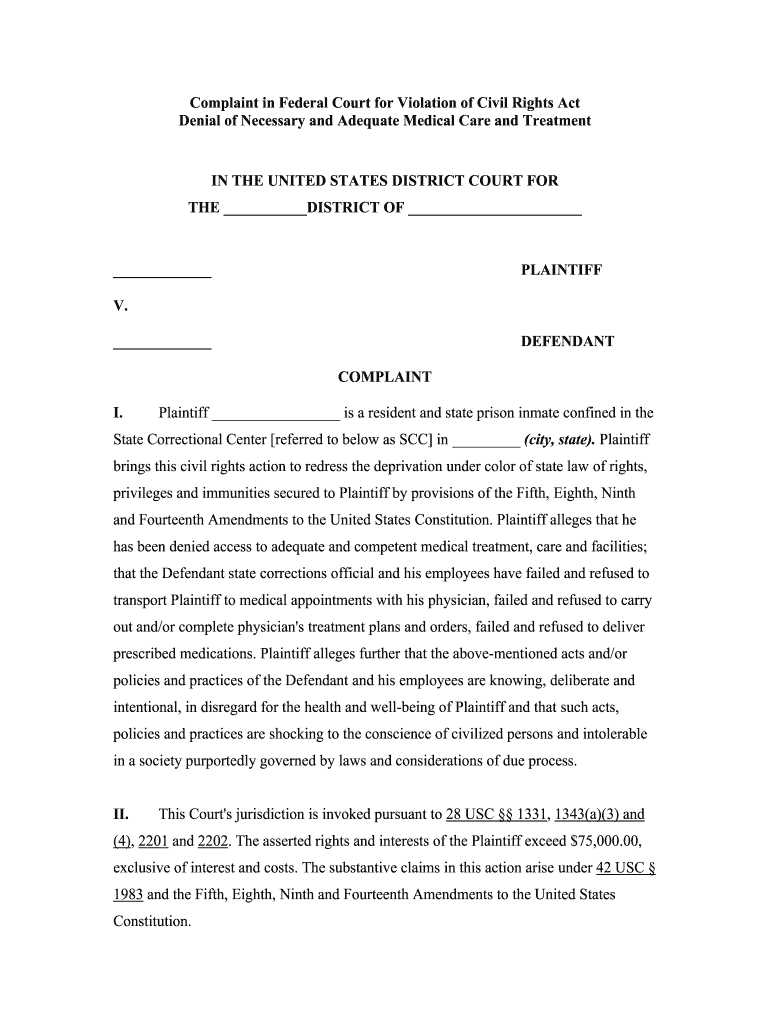
How to File a Complaint Department of Justice Form


Understanding the Department of Justice Complaint Form
The Department of Justice complaint form is a crucial document for individuals seeking to report issues related to civil rights violations, discrimination, or other injustices. This form allows citizens to formally express their grievances, ensuring that their concerns are documented and addressed. Understanding the purpose and significance of this form is essential for anyone looking to navigate the complaint process effectively.
Steps to Complete the Department of Justice Complaint Form
Filling out the Department of Justice complaint form involves several important steps:
- Gather necessary information, including personal details and specifics about the incident.
- Clearly describe the nature of your complaint, including dates, locations, and any individuals involved.
- Review the form for accuracy to ensure all information is complete and correct.
- Submit the form through the preferred method, whether online, by mail, or in person.
Taking these steps carefully can enhance the likelihood of your complaint being addressed promptly and effectively.
Legal Use of the Department of Justice Complaint Form
The Department of Justice complaint form serves a legal purpose, allowing individuals to report violations of federal laws. Submitting this form initiates a formal review process, which can lead to investigations and potential legal action against violators. It is essential to ensure that the information provided is truthful and accurate, as false statements can have legal repercussions.
Form Submission Methods
There are several methods available for submitting the Department of Justice complaint form:
- Online: Many users prefer the convenience of submitting their complaints through the Department of Justice website.
- Mail: Individuals can print the completed form and send it to the appropriate address via postal service.
- In-Person: For those who prefer face-to-face interaction, submitting the form in person at a local Department of Justice office is an option.
Each method has its advantages, so choose the one that best suits your needs.
Key Elements of the Department of Justice Complaint Form
When completing the Department of Justice complaint form, several key elements must be included:
- Personal Information: Your name, contact information, and any relevant identification numbers.
- Details of the Complaint: A thorough description of the incident, including dates, locations, and parties involved.
- Supporting Documentation: Any evidence that supports your claim, such as photographs or witness statements.
Including these elements can strengthen your complaint and facilitate a more efficient review process.
Eligibility Criteria for Filing a Complaint
To file a complaint using the Department of Justice complaint form, individuals must meet certain eligibility criteria:
- The complaint must pertain to a violation of federal laws or civil rights.
- The individual filing the complaint must be directly affected by the alleged violation.
- Complaints should be filed within a specific timeframe, typically within a year of the incident.
Understanding these criteria is essential to ensure your complaint is valid and can be processed effectively.
Quick guide on how to complete how to file a complaint department of justice
Effortlessly prepare How To File A Complaint Department Of Justice on any device
Digital document management has become increasingly popular among businesses and individuals alike. It offers an ideal eco-friendly alternative to traditional printed and signed documents, allowing you to access the correct format and securely store it online. airSlate SignNow equips you with all necessary tools to create, alter, and electronically sign your documents promptly without delays. Manage How To File A Complaint Department Of Justice on any device using airSlate SignNow's Android or iOS applications and enhance your document-centric processes today.
The simplest way to modify and eSign How To File A Complaint Department Of Justice effortlessly
- Obtain How To File A Complaint Department Of Justice and click Get Form to begin.
- Utilize the tools we provide to complete your document.
- Emphasize key sections of the documents or obscure sensitive details with tools supplied by airSlate SignNow specifically for this purpose.
- Generate your electronic signature using the Sign tool, which takes only seconds and holds the same legal validity as a conventional ink signature.
- Review all information and click the Done button to save your changes.
- Choose how you want to send your form, whether by email, SMS, or shareable link, or download it to your computer.
Eliminate worries about lost or misfiled documents, tedious form searches, or mistakes that necessitate printing new document copies. airSlate SignNow manages all your document management needs with just a few clicks from your preferred device. Edit and eSign How To File A Complaint Department Of Justice to ensure seamless communication throughout the document preparation process with airSlate SignNow.
Create this form in 5 minutes or less
Create this form in 5 minutes!
How to create an eSignature for the how to file a complaint department of justice
How to create an eSignature for your How To File A Complaint Department Of Justice online
How to generate an electronic signature for your How To File A Complaint Department Of Justice in Chrome
How to create an eSignature for signing the How To File A Complaint Department Of Justice in Gmail
How to make an electronic signature for the How To File A Complaint Department Of Justice right from your mobile device
How to make an electronic signature for the How To File A Complaint Department Of Justice on iOS
How to generate an eSignature for the How To File A Complaint Department Of Justice on Android
People also ask
-
What is the department of justice complaint form and how can it be used?
The department of justice complaint form is a crucial document designed for individuals to report civil rights violations. By utilizing airSlate SignNow, you can easily fill out, sign, and submit your department of justice complaint form electronically, streamlining the reporting process.
-
How does airSlate SignNow simplify the completion of the department of justice complaint form?
airSlate SignNow offers a user-friendly interface that allows you to quickly fill out the department of justice complaint form from any device. The platform not only simplifies the signing process but also provides templates to ensure you don’t miss any essential details.
-
Are there any costs associated with using airSlate SignNow for the department of justice complaint form?
Yes, airSlate SignNow operates on a subscription model with various pricing tiers. Each plan offers features designed to simplify document management, including the ability to create, send, and eSign your department of justice complaint form at an affordable price.
-
What features does airSlate SignNow offer for handling the department of justice complaint form?
airSlate SignNow includes features such as unlimited document signing, customizable templates, and secure cloud storage. These tools ensure that your department of justice complaint form is accurately completed and securely stored for easy access.
-
Can I integrate airSlate SignNow with other software for my department of justice complaint form?
Absolutely! airSlate SignNow supports various integrations with popular software, allowing you to manage your department of justice complaint form efficiently. You can connect it with tools like Google Drive, Dropbox, and more, enhancing your workflow.
-
What are the benefits of using airSlate SignNow for legal document signing?
Using airSlate SignNow for your department of justice complaint form enhances efficiency and compliance. The platform provides a legally binding eSignature, ensuring that your complaints are processed quickly, all while maintaining full compliance with legal standards.
-
Is it possible to track the status of my department of justice complaint form once sent?
Yes, airSlate SignNow provides tracking capabilities that allow you to monitor the status of your department of justice complaint form. You can easily see when it has been viewed, signed, and completed, keeping you updated throughout the process.
Get more for How To File A Complaint Department Of Justice
- Form 4506 t request for transcript of tax return omb no
- Form 911 rev march 2000 not fill in capable application for taxpayer assistance order atao
- Oklahoma exemption certificates sales and use form
- Personalized plates missouri department of revenue form
- Indiana tax power of attorney form 49357pdf
- Homeownersamp039 property tax credit application form htc
- Maryland form 515
- Maryland form 505x nonresident amended tax return 505x non resident amended tax return
Find out other How To File A Complaint Department Of Justice
- How Can I Sign New York Finance & Tax Accounting Document
- How Can I Sign Ohio Finance & Tax Accounting Word
- Can I Sign Oklahoma Finance & Tax Accounting PPT
- How To Sign Ohio Government Form
- Help Me With Sign Washington Government Presentation
- How To Sign Maine Healthcare / Medical PPT
- How Do I Sign Nebraska Healthcare / Medical Word
- How Do I Sign Washington Healthcare / Medical Word
- How Can I Sign Indiana High Tech PDF
- How To Sign Oregon High Tech Document
- How Do I Sign California Insurance PDF
- Help Me With Sign Wyoming High Tech Presentation
- How Do I Sign Florida Insurance PPT
- How To Sign Indiana Insurance Document
- Can I Sign Illinois Lawers Form
- How To Sign Indiana Lawers Document
- How To Sign Michigan Lawers Document
- How To Sign New Jersey Lawers PPT
- How Do I Sign Arkansas Legal Document
- How Can I Sign Connecticut Legal Document