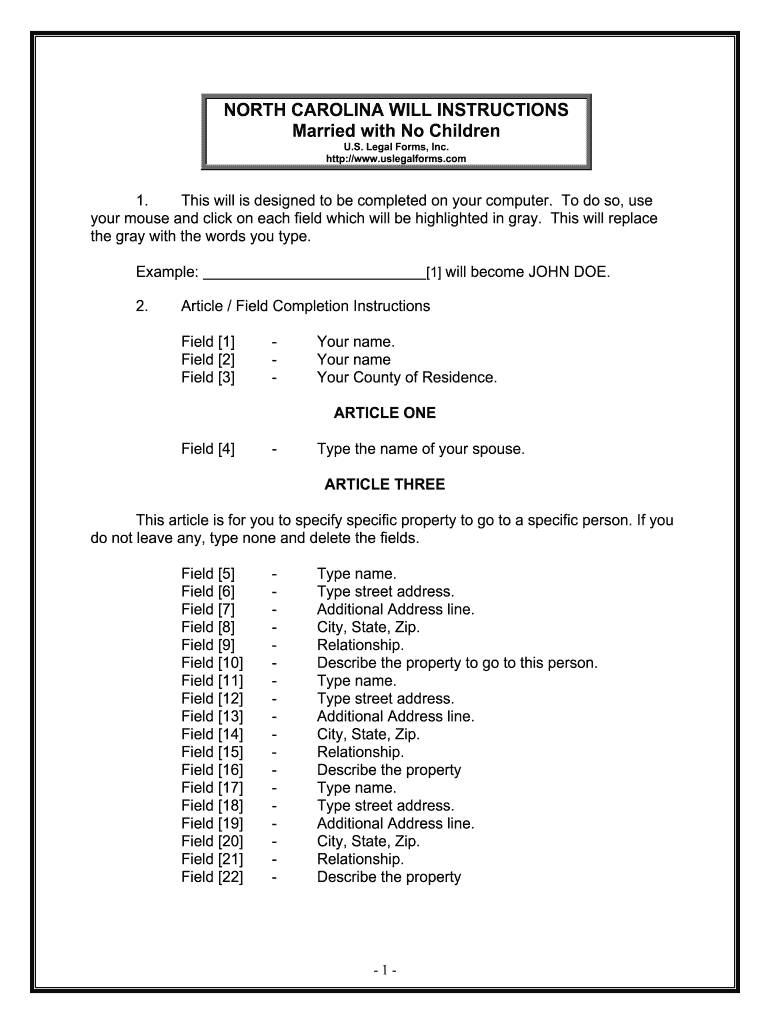
Death to Persons Designated Form


Understanding the Death To Persons Designated
The Death To Persons Designated is a crucial component of a last will testament, outlining who will receive specific assets upon the death of the testator. This section ensures that the testator's wishes are clearly defined, allowing for a smoother transition of assets to designated beneficiaries. It is essential to be precise in naming individuals or entities to avoid any confusion or disputes after passing.
Steps to Complete the Death To Persons Designated
Completing the Death To Persons Designated involves several important steps:
- Identify the assets you wish to designate, such as property, bank accounts, or personal belongings.
- Clearly name the beneficiaries who will receive these assets. This can include family members, friends, or charitable organizations.
- Consider alternative beneficiaries in case the primary beneficiary predeceases the testator.
- Ensure that the designations comply with state laws to maintain their validity.
Legal Use of the Death To Persons Designated
The legal use of the Death To Persons Designated ensures that the testator's intentions are honored. This section must be executed according to state laws governing wills and estates. In the United States, each state has specific requirements for a will to be considered valid, including the need for signatures and witnesses. Understanding these requirements is vital for ensuring that the last will testament holds up in court.
State-Specific Rules for the Death To Persons Designated
Each state has its own regulations regarding the execution and validity of a last will testament, including the Death To Persons Designated. It is important to familiarize oneself with the specific rules in the state where the testator resides. For example, some states may require notarization or specific witness signatures, while others may allow for handwritten wills under certain conditions. Consulting with a legal professional can provide clarity on these state-specific rules.
Examples of Using the Death To Persons Designated
Examples of how to effectively use the Death To Persons Designated can provide valuable insights:
- A testator may designate their spouse as the primary beneficiary of their home, ensuring that the spouse retains ownership after their death.
- A parent may specify that their children each receive a percentage of their retirement account, clearly outlining the distribution of assets.
- In cases where a beneficiary is a minor, the testator might designate a guardian to manage the assets until the child reaches adulthood.
Required Documents for the Death To Persons Designated
To properly complete the Death To Persons Designated, certain documents may be required. These can include:
- A completed last will testament that includes the Death To Persons Designated section.
- Identification documents for the testator and beneficiaries, such as driver's licenses or Social Security cards.
- Any existing legal documents that may affect the distribution of assets, such as prenuptial agreements or previous wills.
Quick guide on how to complete death to persons designated
Accomplish Death To Persons Designated seamlessly on any device
Digital document management has become increasingly favored by companies and individuals alike. It offers an ideal environmentally-friendly substitute for conventional printed and signed paperwork, allowing you to obtain the necessary form and securely store it online. airSlate SignNow provides you with all the features required to create, modify, and electronically sign your documents quickly without interruptions. Handle Death To Persons Designated on any device using airSlate SignNow Android or iOS applications and streamline any document-related task today.
How to modify and eSign Death To Persons Designated effortlessly
- Obtain Death To Persons Designated and then click Access Form to begin.
- Make use of the tools we offer to fill out your document.
- Emphasize pertinent sections of your documents or conceal sensitive information with tools that airSlate SignNow provides specifically for that purpose.
- Create your signature using the Sign feature, which takes mere seconds and holds the same legal validity as a conventional ink signature.
- Review the details and then click on the Finish button to preserve your modifications.
- Select your preferred method for sharing your form, whether by email, SMS, or invitation link, or download it to your computer.
Put aside concerns about lost or misplaced files, tedious form navigation, or errors that require printing new document copies. airSlate SignNow meets your document management needs in just a few clicks from any device of your choice. Modify and eSign Death To Persons Designated to ensure effective communication at every stage of the form preparation process with airSlate SignNow.
Create this form in 5 minutes or less
Create this form in 5 minutes!
How to create an eSignature for the death to persons designated
How to create an eSignature for the Death To Persons Designated online
How to generate an electronic signature for the Death To Persons Designated in Google Chrome
How to create an eSignature for signing the Death To Persons Designated in Gmail
How to make an eSignature for the Death To Persons Designated straight from your smartphone
How to create an electronic signature for the Death To Persons Designated on iOS
How to make an electronic signature for the Death To Persons Designated on Android
People also ask
-
What is a last will testament?
A last will testament is a legal document that outlines how your assets and liabilities should be managed after your death. It allows you to specify beneficiaries, appoint an executor, and set forth your final wishes. Using airSlate SignNow, you can create, sign, and store your last will testament securely online.
-
How can airSlate SignNow help me create a last will testament?
airSlate SignNow simplifies the process of creating a last will testament by providing templates and customizable features. You can easily fill out necessary information and include specific directives. Our platform ensures that your last will testament is legally binding and safely stored.
-
What are the main features of the last will testament solution offered by airSlate SignNow?
airSlate SignNow offers a variety of features for creating a last will testament, including customizable templates, eSignature capabilities, and document storage. Additionally, users can collaborate with attorneys or family members in real time. These features make drafting a last will testament an efficient and seamless experience.
-
Is airSlate SignNow cost-effective for creating a last will testament?
Yes, airSlate SignNow offers a cost-effective solution for creating a last will testament. Our pricing plans are competitive, making it accessible for both individuals and businesses. You can save on legal fees while still ensuring your last will testament is professionally prepared.
-
Can I make changes to my last will testament using airSlate SignNow?
Absolutely! airSlate SignNow allows you to easily edit and update your last will testament as needed. Whether you want to change beneficiaries or revise specific terms, you can do so quickly and efficiently. This flexibility ensures your final wishes remain accurate and up-to-date.
-
How secure is my last will testament with airSlate SignNow?
Your last will testament is highly secure with airSlate SignNow. We implement advanced encryption protocols and adhere to strict security measures to protect your sensitive information. You can trust that your last will testament will remain confidential and secure.
-
Does airSlate SignNow integrate with other platforms for my last will testament?
Yes, airSlate SignNow offers integrations with various platforms to enhance the management of your last will testament. You can connect with cloud storage solutions, CRM tools, and more, making it easier to manage all your important documents in one place. Our integrations streamline the document process for you.
Get more for Death To Persons Designated
Find out other Death To Persons Designated
- Help Me With Electronic signature Colorado High Tech Form
- How To Electronic signature Indiana Insurance Document
- Can I Electronic signature Virginia Education Word
- How To Electronic signature Louisiana Insurance Document
- Can I Electronic signature Florida High Tech Document
- Can I Electronic signature Minnesota Insurance PDF
- How Do I Electronic signature Minnesota Insurance Document
- How To Electronic signature Missouri Insurance Form
- How Can I Electronic signature New Jersey Insurance Document
- How To Electronic signature Indiana High Tech Document
- How Do I Electronic signature Indiana High Tech Document
- How Can I Electronic signature Ohio Insurance Document
- Can I Electronic signature South Dakota Insurance PPT
- How Can I Electronic signature Maine Lawers PPT
- How To Electronic signature Maine Lawers PPT
- Help Me With Electronic signature Minnesota Lawers PDF
- How To Electronic signature Ohio High Tech Presentation
- How Can I Electronic signature Alabama Legal PDF
- How To Electronic signature Alaska Legal Document
- Help Me With Electronic signature Arkansas Legal PDF