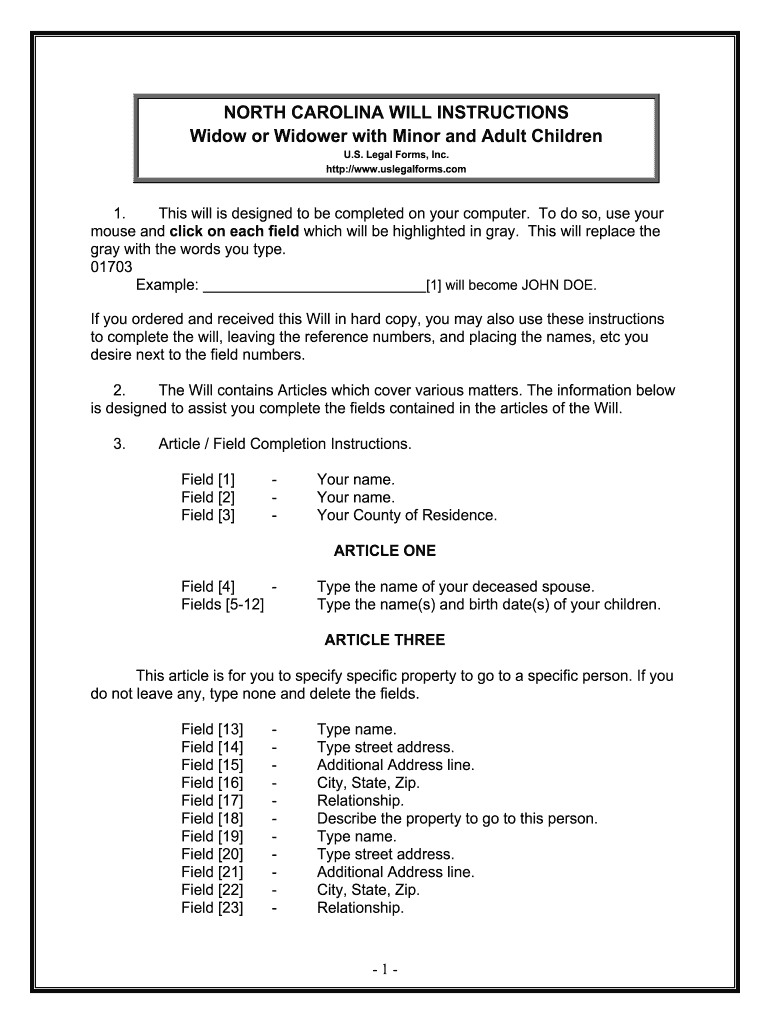
Widow or Widower with Minor and Adult Children Form


Understanding the Widow or Widower with Minor and Adult Children
The widow or widower with minor and adult children refers to an individual who has lost their spouse and is left to manage the estate and guardianship of their children. This situation can have significant legal implications, particularly concerning inheritance rights and the distribution of assets. In North Carolina, the laws governing the distribution of a deceased spouse's estate can vary based on whether the children are minors or adults. It is essential to understand these distinctions to ensure that the estate is managed according to state laws and the deceased's wishes.
Steps to Complete the Widow or Widower with Minor and Adult Children Form
Completing the widow or widower form involves several key steps to ensure that all necessary information is accurately recorded. First, gather essential documents, including the death certificate and any existing wills or legal documents related to the estate. Next, fill out the form by providing details such as the names and ages of the children, the deceased spouse's information, and any relevant financial details. It is crucial to review the completed form for accuracy before submission. Finally, submit the form through the appropriate channels, which may include online, by mail, or in person, depending on local regulations.
Legal Use of the Widow or Widower with Minor and Adult Children Form
The legal use of this form is critical in establishing the rights of the surviving spouse and ensuring the proper management of the estate. This form serves as a legal document that can be presented in court if disputes arise regarding the distribution of assets. It also helps to clarify guardianship arrangements for minor children, ensuring their welfare is prioritized. Understanding the legal implications of this form is essential for maintaining compliance with North Carolina laws and protecting the interests of the surviving family members.
Key Elements of the Widow or Widower with Minor and Adult Children Form
Several key elements must be included in the widow or widower form to ensure its validity and effectiveness. These elements typically include:
- Personal Information: Names, addresses, and contact information of the widow or widower and the deceased spouse.
- Children's Information: Names and ages of all minor and adult children.
- Asset Details: A comprehensive list of the deceased's assets, including properties, bank accounts, and personal belongings.
- Debt Information: Any outstanding debts or liabilities that may affect the estate's distribution.
- Signature: The form must be signed by the widow or widower to validate the information provided.
State-Specific Rules for the Widow or Widower with Minor and Adult Children
In North Carolina, there are specific rules governing how the estate of a deceased spouse is handled, particularly when children are involved. The state follows intestacy laws if no will exists, which dictate how assets are divided among the surviving spouse and children. Additionally, if the deceased left a will, the terms outlined in that document will guide the distribution of assets. It is important for widows and widowers to familiarize themselves with these state-specific rules to ensure compliance and protect their rights and those of their children.
Required Documents for the Widow or Widower with Minor and Adult Children Form
To complete the widow or widower form accurately, several documents are typically required. These may include:
- Death certificate of the deceased spouse.
- Any existing wills or estate planning documents.
- Proof of the relationship to the deceased, such as a marriage certificate.
- Identification documents for the widow or widower and the children.
- Financial documents outlining the deceased's assets and debts.
Quick guide on how to complete widow or widower with minor and adult children
Complete Widow Or Widower With Minor And Adult Children effortlessly on any device
Digital document management has become increasingly popular among businesses and individuals alike. It offers an ideal environmentally friendly substitute for traditional printed and signed documents, allowing you to acquire the necessary form and securely store it online. airSlate SignNow provides all the tools you need to create, modify, and electronically sign your documents quickly without any delays. Manage Widow Or Widower With Minor And Adult Children on any device with airSlate SignNow Android or iOS applications and streamline any document-related process today.
The easiest way to modify and eSign Widow Or Widower With Minor And Adult Children effortlessly
- Find Widow Or Widower With Minor And Adult Children and click Get Form to begin.
- Utilize the tools we provide to complete your form.
- Highlight important sections of the documents or redact sensitive details with tools that airSlate SignNow offers specifically for this purpose.
- Create your signature using the Sign tool, which takes seconds and carries the same legal validity as a traditional wet ink signature.
- Review all the information and click the Done button to save your changes.
- Choose how you wish to send your form, via email, SMS, or invite link, or download it to your computer.
Say goodbye to lost or misplaced documents, tedious form navigation, or mistakes that require printing new copies. airSlate SignNow meets all your document management needs in just a few clicks from your preferred device. Edit and eSign Widow Or Widower With Minor And Adult Children and ensure outstanding communication at any stage of your form preparation process with airSlate SignNow.
Create this form in 5 minutes or less
Create this form in 5 minutes!
How to create an eSignature for the widow or widower with minor and adult children
How to make an electronic signature for the Widow Or Widower With Minor And Adult Children in the online mode
How to generate an eSignature for your Widow Or Widower With Minor And Adult Children in Google Chrome
How to create an electronic signature for signing the Widow Or Widower With Minor And Adult Children in Gmail
How to generate an eSignature for the Widow Or Widower With Minor And Adult Children straight from your mobile device
How to create an eSignature for the Widow Or Widower With Minor And Adult Children on iOS devices
How to create an eSignature for the Widow Or Widower With Minor And Adult Children on Android OS
People also ask
-
What is an NC will form and how can airSlate SignNow help?
An NC will form is a legal document used for estate planning in North Carolina. With airSlate SignNow, you can create, send, and eSign this important document easily, ensuring compliance with state laws while saving time and reducing errors.
-
How much does it cost to use airSlate SignNow for NC will forms?
airSlate SignNow offers competitive pricing plans that cater to both individual users and businesses. The plans include various features for managing NC will forms, ensuring you get a cost-effective solution tailored to your needs.
-
Can I integrate airSlate SignNow with other applications for NC will forms?
Yes, airSlate SignNow supports integration with various applications, such as Google Workspace and Salesforce. This allows you to streamline your workflow when managing NC will forms and other important documents.
-
What features does airSlate SignNow provide for managing NC will forms?
airSlate SignNow offers features like customizable templates, in-app editing, and secure eSigning specifically designed for NC will forms. These capabilities ensure that your documents are professional, legally compliant, and easily accessible.
-
Are there any security measures in place for NC will forms on airSlate SignNow?
Absolutely! airSlate SignNow implements robust security protocols to protect your NC will forms. This includes encryption, secure cloud storage, and compliance with privacy regulations, ensuring your documents are safe and confidential.
-
How do I get started with NC will forms on airSlate SignNow?
Getting started with NC will forms on airSlate SignNow is simple. Just sign up for an account, choose a template for the NC will form, and customize it according to your needs before sending it for eSignature.
-
Is airSlate SignNow user-friendly for creating NC will forms?
Yes, airSlate SignNow is designed with user-friendliness in mind, making it accessible even for those without technical expertise. You can quickly create and manage NC will forms through an intuitive interface that guides you every step of the way.
Get more for Widow Or Widower With Minor And Adult Children
- Research degree amendment form london school of hygiene lshtm ac
- Regulation no 182 11 nycrr 221 limitations new york state dfs ny form
- Employment application pet supplies plus form
- Face sheet sundance hospital form
- 12 980 a 2015 2019 form
- Missouri healthnet application 2015 2019 form
- Pet battles cheat sheet form
- Maine 1 11_1040x_downloadablepdf find laws form
Find out other Widow Or Widower With Minor And Adult Children
- Electronic signature Maine Contract for work Secure
- Electronic signature Utah Contract Myself
- How Can I Electronic signature Texas Electronic Contract
- How Do I Electronic signature Michigan General contract template
- Electronic signature Maine Email Contracts Later
- Electronic signature New Mexico General contract template Free
- Can I Electronic signature Rhode Island Email Contracts
- How Do I Electronic signature California Personal loan contract template
- Electronic signature Hawaii Personal loan contract template Free
- How To Electronic signature Hawaii Personal loan contract template
- Electronic signature New Hampshire Managed services contract template Computer
- Electronic signature Alabama Real estate sales contract template Easy
- Electronic signature Georgia Real estate purchase contract template Secure
- Electronic signature South Carolina Real estate sales contract template Mobile
- Can I Electronic signature Kentucky Residential lease contract
- Can I Electronic signature Nebraska Residential lease contract
- Electronic signature Utah New hire forms Now
- Electronic signature Texas Tenant contract Now
- How Do I Electronic signature Florida Home rental application
- Electronic signature Illinois Rental application Myself