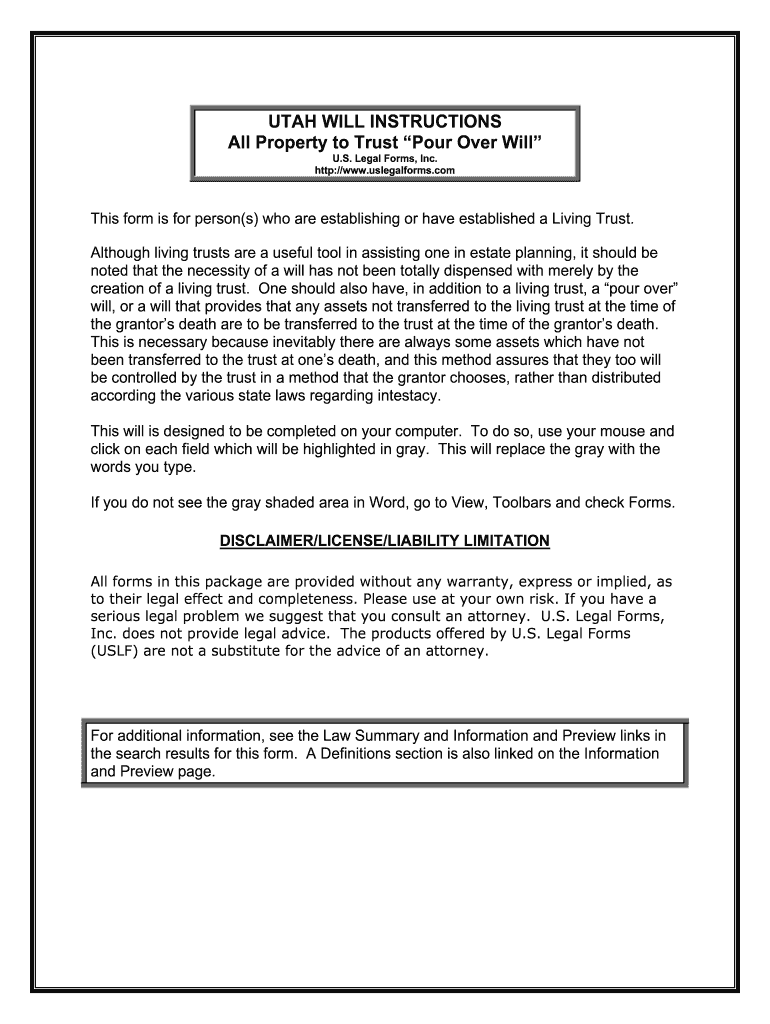
Utah Revocable Living Trust Form PDFWordeForms


Understanding the Trust Amendment Form
The trust amendment form is a legal document used to modify the terms of an existing trust. It allows the trust creator, known as the grantor, to make changes without needing to revoke the entire trust. Common reasons for amendments include changing beneficiaries, altering trustee powers, or updating distribution instructions. This form is essential for maintaining the trust's relevance and ensuring it aligns with the grantor's current wishes.
Steps to Complete the Trust Amendment Form
Completing the trust amendment form involves several key steps to ensure its validity. First, the grantor should review the existing trust document to identify the specific provisions that need modification. Next, the grantor fills out the amendment form, clearly stating the changes being made. It is crucial to sign the form in the presence of a notary public to ensure it is legally binding. Finally, the completed form should be filed with the original trust documents to maintain a clear record of the changes.
Legal Use of the Trust Amendment Form
The trust amendment form must comply with state laws to be considered valid. In the United States, each state has specific regulations regarding the execution and notarization of trust documents. It is important for the grantor to understand these legal requirements, as failure to comply may result in the amendment being deemed invalid. Consulting with a legal professional can provide guidance on the necessary steps to ensure compliance with state laws.
Key Elements of the Trust Amendment Form
Several critical components must be included in the trust amendment form to ensure its effectiveness. These elements typically include:
- Grantor's Information: Full name and address of the trust creator.
- Trust Details: The name of the trust and the date it was established.
- Amendment Provisions: Clear and specific language outlining the changes being made.
- Signatures: The grantor's signature, along with the date and notary acknowledgment.
Obtaining the Trust Amendment Form
The trust amendment form can typically be obtained from various sources. Many legal websites provide downloadable templates, while law offices may offer customized forms tailored to specific needs. Additionally, state government websites may have official forms available for use. It is essential to ensure that the form is up-to-date and compliant with current state laws before use.
Examples of Using the Trust Amendment Form
There are numerous scenarios in which a trust amendment form may be necessary. For instance, if a beneficiary passes away, the grantor may wish to remove that individual from the trust and designate a new beneficiary. Alternatively, if the grantor's financial situation changes, they may want to adjust the distribution of assets to reflect their current circumstances. These examples illustrate the importance of having a flexible trust structure that can adapt to changing life events.
Quick guide on how to complete free utah revocable living trust form pdfwordeformsfree
Complete Utah Revocable Living Trust Form PDFWordeForms effortlessly on any device
Managing documents online has become increasingly popular among businesses and individuals alike. It serves as an ideal environmentally friendly substitute for traditional printed and signed paperwork, allowing you to obtain the necessary form and securely save it online. airSlate SignNow equips you with all the necessary tools to create, amend, and electronically sign your documents swiftly without delays. Handle Utah Revocable Living Trust Form PDFWordeForms on any device with airSlate SignNow's Android or iOS applications and enhance any document-driven procedure today.
How to modify and electronically sign Utah Revocable Living Trust Form PDFWordeForms easily
- Obtain Utah Revocable Living Trust Form PDFWordeForms and click on Get Form to begin.
- Use the tools we provide to fill out your form.
- Emphasize pertinent sections of the documents or obscure sensitive details using the tools that airSlate SignNow offers specifically for this purpose.
- Create your signature with the Sign tool, which takes only moments and holds the same legal validity as a conventional wet ink signature.
- Review all the information and click on the Done button to save your changes.
- Choose your preferred method to send your form, whether by email, SMS, or link invitation, or download it to your computer.
Eliminate worries about lost or misplaced documents, tedious form searching, or mistakes that necessitate reprinting copies. airSlate SignNow satisfies all your document management needs with just a few clicks from any device you prefer. Modify and electronically sign Utah Revocable Living Trust Form PDFWordeForms to ensure effective communication throughout your form preparation process with airSlate SignNow.
Create this form in 5 minutes or less
Create this form in 5 minutes!
How to create an eSignature for the free utah revocable living trust form pdfwordeformsfree
How to make an electronic signature for the Free Utah Revocable Living Trust Form Pdfwordeformsfree online
How to create an eSignature for your Free Utah Revocable Living Trust Form Pdfwordeformsfree in Chrome
How to make an eSignature for putting it on the Free Utah Revocable Living Trust Form Pdfwordeformsfree in Gmail
How to make an electronic signature for the Free Utah Revocable Living Trust Form Pdfwordeformsfree straight from your smartphone
How to generate an electronic signature for the Free Utah Revocable Living Trust Form Pdfwordeformsfree on iOS
How to make an eSignature for the Free Utah Revocable Living Trust Form Pdfwordeformsfree on Android OS
People also ask
-
What is a revocable trust template PDF and how can it benefit me?
A revocable trust template PDF is a legal document that allows an individual to set up a trust that can be modified or revoked at any time. Utilizing this template can provide peace of mind and control over your assets while ensuring efficient management of your estate.
-
How do I create a revocable trust using the template PDF?
Creating a revocable trust using the template PDF is straightforward. Simply download the template, fill in the required information including your assets and beneficiaries, and then sign the document. airSlate SignNow can streamline this process by allowing you to eSign your document securely.
-
Is the revocable trust template PDF legally binding?
Yes, a properly completed and executed revocable trust template PDF is legally binding. However, it’s crucial to ensure that you comply with your state's specific requirements and laws regarding trusts to guarantee enforceability.
-
Can I customize the revocable trust template PDF?
Absolutely! The revocable trust template PDF is designed to be customizable so you can tailor it to meet your unique needs. This includes adding specific assets, conditions, and features that are important to you and your beneficiaries.
-
What features does airSlate SignNow offer for managing my revocable trust template PDF?
airSlate SignNow provides several features like eSigning, document sharing, and secure storage for your revocable trust template PDF. You can easily collaborate with attorneys or family members, and access your documents from anywhere.
-
How much does it cost to use airSlate SignNow for my revocable trust template PDF?
Using airSlate SignNow for your revocable trust template PDF is cost-effective. Pricing plans are designed to accommodate various needs, ensuring that you get excellent value for services like eSigning and document management.
-
Can I integrate airSlate SignNow with other applications for managing my revocable trust?
Yes, airSlate SignNow can be integrated with a variety of applications to simplify your workflow when managing your revocable trust template PDF. Integration with tools like Google Drive or Dropbox allows easy access and management of your important documents.
Get more for Utah Revocable Living Trust Form PDFWordeForms
- Get 406335336 form
- Pistol recertification form
- Direct behavior rating dbr form fill in behaviors sswplc
- Practice plan template basketball for coaches form
- Cpat standard location agreement company form
- Physician referral form 2014docx fcps
- Nsd volunteer affidavit volunteer affidavit form 00712267 neshaminy
- Proportional and non proportional relationship reviewpdf hms wcusd form
Find out other Utah Revocable Living Trust Form PDFWordeForms
- How To Electronic signature Indiana Sports RFP
- How Can I Electronic signature Indiana Sports RFP
- Electronic signature South Dakota Real Estate Quitclaim Deed Now
- Electronic signature South Dakota Real Estate Quitclaim Deed Safe
- Electronic signature Indiana Sports Forbearance Agreement Myself
- Help Me With Electronic signature Nevada Police Living Will
- Electronic signature Real Estate Document Utah Safe
- Electronic signature Oregon Police Living Will Now
- Electronic signature Pennsylvania Police Executive Summary Template Free
- Electronic signature Pennsylvania Police Forbearance Agreement Fast
- How Do I Electronic signature Pennsylvania Police Forbearance Agreement
- How Can I Electronic signature Pennsylvania Police Forbearance Agreement
- Electronic signature Washington Real Estate Purchase Order Template Mobile
- Electronic signature West Virginia Real Estate Last Will And Testament Online
- Electronic signature Texas Police Lease Termination Letter Safe
- How To Electronic signature Texas Police Stock Certificate
- How Can I Electronic signature Wyoming Real Estate Quitclaim Deed
- Electronic signature Virginia Police Quitclaim Deed Secure
- How Can I Electronic signature West Virginia Police Letter Of Intent
- How Do I Electronic signature Washington Police Promissory Note Template