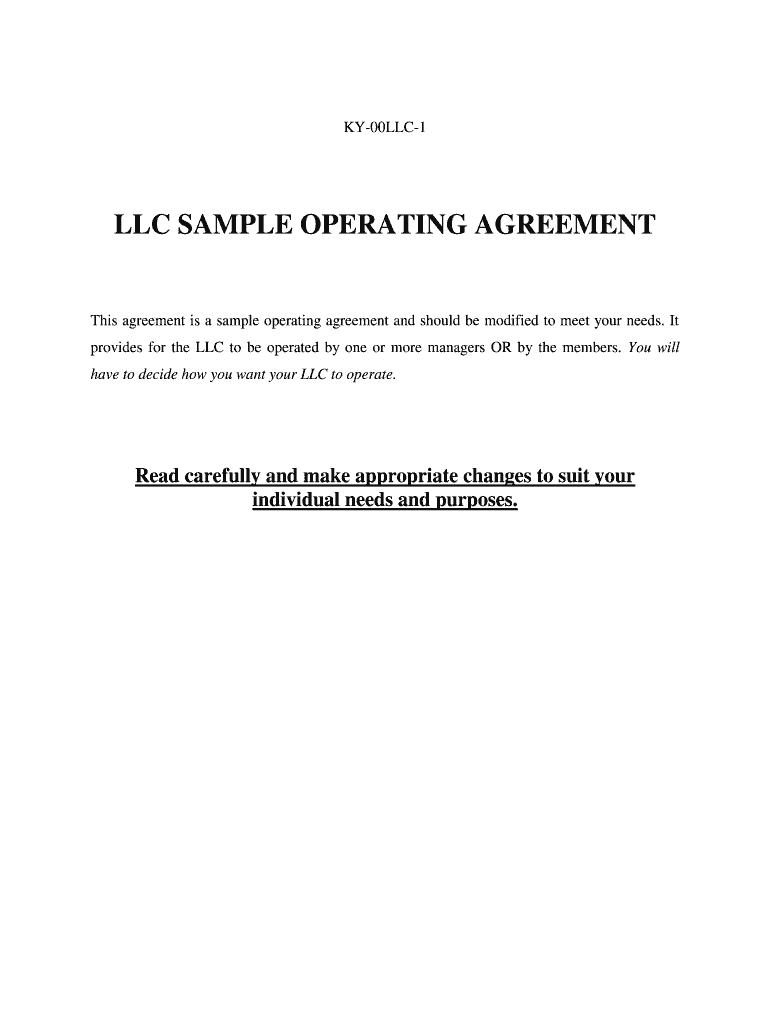
KY 00LLC 1 Form


What is the KY 00LLC 1?
The KY 00LLC 1 is the official form used for establishing a Kentucky limited liability company (LLC). This document is essential for anyone looking to form a new business entity in the state of Kentucky. By filing this form, you officially register your business, providing it with legal recognition and the benefits associated with limited liability. This means that the personal assets of the owners are generally protected from business debts and liabilities, making it a popular choice for entrepreneurs.
Steps to complete the KY 00LLC 1
Completing the KY 00LLC 1 involves several important steps. First, you need to choose a unique name for your LLC that complies with Kentucky naming requirements. Next, you will need to provide the principal office address and the name and address of the registered agent. The registered agent is responsible for receiving legal documents on behalf of the LLC. After filling out the required information, you must sign the form, indicating your agreement to the terms and conditions. Finally, submit the completed form along with the necessary filing fee to the Kentucky Secretary of State.
Legal use of the KY 00LLC 1
The KY 00LLC 1 serves as a legal document that formalizes the creation of a limited liability company in Kentucky. By filing this form, you are complying with state regulations that govern business formation. It is crucial to ensure that all information provided is accurate and complete, as any discrepancies may lead to delays in processing or even rejection of the application. Once the form is approved, your LLC is legally recognized, allowing you to conduct business under its name.
Required Documents
When filing the KY 00LLC 1, certain documents may be required to support your application. These typically include a copy of the LLC's operating agreement, which outlines the management structure and operating procedures of the company. Additionally, you may need to provide identification for the members or managers of the LLC. It is advisable to check with the Kentucky Secretary of State's office for any specific requirements that may apply to your situation.
Form Submission Methods
The KY 00LLC 1 can be submitted through various methods, offering flexibility for business owners. You can file the form online through the Kentucky Secretary of State's website, which is often the quickest option. Alternatively, you may choose to mail the completed form along with the filing fee to the appropriate office. In some cases, in-person submissions are also accepted, allowing you to receive immediate confirmation of your filing.
Eligibility Criteria
To successfully file the KY 00LLC 1, you must meet certain eligibility criteria. The primary requirement is that the business must be established for lawful purposes. Additionally, the LLC must have at least one member, who can be an individual or another business entity. There are no residency requirements for members or managers, making it accessible for both local and out-of-state entrepreneurs. Ensuring that you meet these criteria is essential for a smooth filing process.
Quick guide on how to complete ky 00llc 1
Complete KY 00LLC 1 seamlessly on any device
Web-based document management has gained popularity among businesses and individuals. It offers an ideal eco-friendly substitute for conventional printed and signed documents, as you can easily locate the appropriate form and securely store it online. airSlate SignNow provides all the tools you need to create, modify, and eSign your documents swiftly without any delays. Manage KY 00LLC 1 on any device using airSlate SignNow's Android or iOS applications and enhance any document-centric process today.
The easiest way to modify and eSign KY 00LLC 1 effortlessly
- Locate KY 00LLC 1 and click on Get Form to begin.
- Utilize the tools we present to fill out your form.
- Select relevant sections of the documents or obscure sensitive information using tools that airSlate SignNow provides specifically for that purpose.
- Generate your signature with the Sign tool, which takes mere seconds and carries the same legal validity as a conventional wet ink signature.
- Review all the details and click on the Done button to save your modifications.
- Choose your preferred method to send your form, via email, text message (SMS), invitation link, or download it to your computer.
Eliminate the worry of lost or misplaced files, tedious form searches, or mistakes that require printing new document copies. airSlate SignNow addresses all your document management needs in just a few clicks from any device you prefer. Alter and eSign KY 00LLC 1 while ensuring excellent communication at every stage of your form preparation process with airSlate SignNow.
Create this form in 5 minutes or less
Create this form in 5 minutes!
How to create an eSignature for the ky 00llc 1
How to make an eSignature for the Ky 00llc 1 in the online mode
How to make an eSignature for the Ky 00llc 1 in Chrome
How to make an eSignature for signing the Ky 00llc 1 in Gmail
How to generate an eSignature for the Ky 00llc 1 from your smartphone
How to generate an electronic signature for the Ky 00llc 1 on iOS
How to generate an electronic signature for the Ky 00llc 1 on Android OS
People also ask
-
What is a Kentucky company LLC and why should I form one?
A Kentucky company LLC, or Limited Liability Company, offers personal asset protection and operational flexibility for your business. By forming a Kentucky company LLC, you can separate your personal and business liabilities while enjoying a pass-through tax structure, which can be beneficial for tax purposes.
-
How much does it cost to form a Kentucky company LLC?
The cost to form a Kentucky company LLC typically includes state filing fees and additional expenses related to compliance and maintenance. While the initial filing fee with the Kentucky Secretary of State can be around $40, it's essential to consider ongoing expenses such as annual reports and potential legal fees when budgeting for your Kentucky company LLC.
-
What are the benefits of using airSlate SignNow for my Kentucky company LLC?
airSlate SignNow streamlines document sending and eSigning processes, making it an ideal solution for your Kentucky company LLC. With its user-friendly interface and robust security features, airSlate SignNow ensures your documents are signed quickly and securely, enhancing efficiency and allowing you to focus on growing your business.
-
Is airSlate SignNow compliant with Kentucky LLC regulations?
Yes, airSlate SignNow fully complies with all legal standards for eSignatures, including those required for Kentucky LLC transactions. This compliance ensures that your electronically signed documents are legally binding and can be used in any official capacity, providing peace of mind for your Kentucky company LLC.
-
Are there integrations available for airSlate SignNow that can benefit my Kentucky company LLC?
Absolutely! airSlate SignNow offers a range of integrations with popular applications, such as Google Workspace and Salesforce. These integrations can enhance the workflows of your Kentucky company LLC, making it easier to manage documents, track progress, and stay organized in one unified platform.
-
How can airSlate SignNow help with compliance for my Kentucky company LLC?
airSlate SignNow provides features that help your Kentucky company LLC stay compliant with eSignature laws and regulations. The platform includes audit trails, customizable workflows, and secure storage options, ensuring that your documents remain compliant and easily accessible whenever needed.
-
What features does airSlate SignNow offer for my Kentucky company LLC?
airSlate SignNow includes features like template creation, bulk sending of documents, and real-time tracking of signatures. These tools allow your Kentucky company LLC to efficiently manage document workflows, reducing turnaround times and improving collaboration among team members.
Get more for KY 00LLC 1
- Pdf filler zav form
- Jv 596 info sealing of records for satisfactory completion of courts ca form
- Club sports fee payment receipt recreation ncsu form
- Nob 1 form pdf massgov mass
- Student sign out sheet for bathroom pdf ebookinga form
- Jv 356 request for special immigrant juvenile findings fillable editable and saveable california judicial council forms
- Tc trailer sales scholarship national swine registry form
- Crosby tugs application form
Find out other KY 00LLC 1
- Sign Alabama Articles of Incorporation Template Secure
- Can I Sign Nevada Articles of Incorporation Template
- Sign New Mexico Articles of Incorporation Template Safe
- Sign Ohio Articles of Incorporation Template Simple
- Can I Sign New Jersey Retainer Agreement Template
- Sign West Virginia Retainer Agreement Template Myself
- Sign Montana Car Lease Agreement Template Fast
- Can I Sign Illinois Attorney Approval
- Sign Mississippi Limited Power of Attorney Later
- How Can I Sign Kansas Attorney Approval
- How Do I Sign New Mexico Limited Power of Attorney
- Sign Pennsylvania Car Lease Agreement Template Simple
- Sign Rhode Island Car Lease Agreement Template Fast
- Sign Indiana Unlimited Power of Attorney Online
- Can I Sign Idaho Affidavit of No Lien
- Sign New York Affidavit of No Lien Online
- How To Sign Delaware Trademark License Agreement
- How To Sign Nevada Retainer for Attorney
- How To Sign Georgia Assignment of License
- Sign Arizona Assignment of Lien Simple