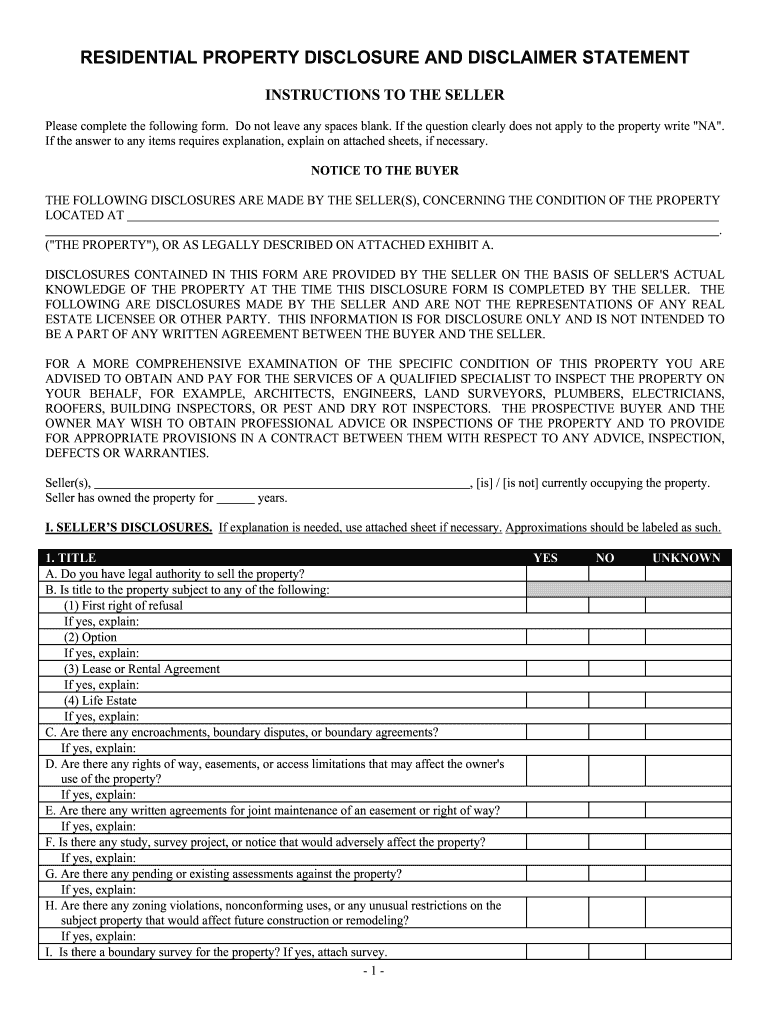
RCW 64 06 020 Improved Residential Real PropertySeller's Duty Form


Understanding the RCW 64 06 020 Seller's Duty
The RCW 64 06 020 outlines the responsibilities of sellers in the context of improved residential real property transactions. This regulation mandates that sellers disclose specific information about the property to potential buyers. The intent is to ensure transparency regarding the property's condition, including any known defects or issues that could affect its value or habitability. Sellers must provide a completed disclosure statement, which is a critical component of the real estate transaction process in Montana.
Steps to Complete the RCW 64 06 020 Seller's Duty
To fulfill the requirements of the RCW 64 06 020, sellers should follow a systematic approach:
- Gather Information: Collect all relevant details about the property, including past repairs, known issues, and any improvements made.
- Complete the Disclosure Form: Fill out the state of Montana residential broker form accurately, ensuring all sections are addressed.
- Review for Accuracy: Double-check the completed form for any errors or omissions before presenting it to potential buyers.
- Provide to Buyer: Deliver the completed disclosure statement to the buyer as part of the sales process, ensuring they have ample time to review it.
Legal Use of the RCW 64 06 020 Seller's Duty
The legal framework surrounding the RCW 64 06 020 emphasizes the importance of compliance for sellers. Failing to provide accurate disclosures can lead to legal repercussions, including potential lawsuits from buyers who may feel misled. It is essential for sellers to understand that the disclosures are not merely formalities but legal obligations that protect both parties involved in the transaction.
Key Elements of the RCW 64 06 020 Seller's Duty
Several critical elements are included in the RCW 64 06 020 that sellers must be aware of:
- Property Condition: Sellers must disclose any known issues with the property, such as structural problems, plumbing issues, or pest infestations.
- Legal Compliance: The disclosure must confirm that the property complies with local zoning laws and regulations.
- Environmental Hazards: Any known environmental hazards, such as lead paint or mold, must be disclosed to protect the buyer's health and safety.
Examples of Using the RCW 64 06 020 Seller's Duty
Understanding practical applications of the RCW 64 06 020 can help sellers navigate their responsibilities effectively. For instance, if a seller is aware of a leaky roof that has not been repaired, they must disclose this information in the residential broker form. Another example is if the property has had previous pest infestations; this history should also be included in the disclosures to ensure transparency.
Disclosure Requirements
The disclosure requirements set forth in the RCW 64 06 020 are designed to protect both buyers and sellers. Sellers must provide a completed disclosure statement that includes detailed information about the property. This includes any known defects, repairs, and compliance with local regulations. Buyers rely on this information to make informed decisions, and failure to disclose relevant details can result in significant legal consequences.
Quick guide on how to complete rcw 6406020 improved residential real propertysellers duty
Prepare RCW 64 06 020 Improved Residential Real PropertySeller's Duty effortlessly on any gadget
Digital document management has gained traction among businesses and individuals alike. It offers a fantastic eco-friendly substitute for conventional printed and signed papers, allowing you to access the right template and securely store it online. airSlate SignNow provides you with all the tools necessary to create, modify, and eSign your documents swiftly without unnecessary holdups. Handle RCW 64 06 020 Improved Residential Real PropertySeller's Duty on any gadget with the airSlate SignNow Android or iOS applications and enhance any document-centered procedure today.
How to modify and eSign RCW 64 06 020 Improved Residential Real PropertySeller's Duty with ease
- Locate RCW 64 06 020 Improved Residential Real PropertySeller's Duty and click on Get Form to initiate.
- Utilize the tools we offer to fill out your form.
- Emphasize pertinent sections of your documents or conceal sensitive information with tools that airSlate SignNow provides specifically for that purpose.
- Create your eSignature using the Sign feature, which takes mere seconds and holds the same legal significance as a traditional wet ink signature.
- Review all the details and click on the Done button to save your modifications.
- Select your preferred method to send your form, via email, SMS, invitation link, or download it to your computer.
Eliminate worries about missing or lost files, tedious form searching, or errors that necessitate printing new document copies. airSlate SignNow addresses all your needs in document management in just a few clicks from any device of your choosing. Modify and eSign RCW 64 06 020 Improved Residential Real PropertySeller's Duty and ensure outstanding communication throughout your form preparation process with airSlate SignNow.
Create this form in 5 minutes or less
Create this form in 5 minutes!
How to create an eSignature for the rcw 6406020 improved residential real propertysellers duty
How to create an electronic signature for your Rcw 6406020 Improved Residential Real Propertysellers Duty online
How to generate an eSignature for your Rcw 6406020 Improved Residential Real Propertysellers Duty in Chrome
How to create an eSignature for putting it on the Rcw 6406020 Improved Residential Real Propertysellers Duty in Gmail
How to generate an eSignature for the Rcw 6406020 Improved Residential Real Propertysellers Duty straight from your mobile device
How to generate an electronic signature for the Rcw 6406020 Improved Residential Real Propertysellers Duty on iOS
How to create an electronic signature for the Rcw 6406020 Improved Residential Real Propertysellers Duty on Android
People also ask
-
What is a residential sales form?
A residential sales form is a legal document used in real estate transactions to outline the terms of a sale between a buyer and seller. This form typically includes details about the property, sale price, and conditions of the sale. Using airSlate SignNow, you can create and sign a residential sales form easily online.
-
How does airSlate SignNow simplify the residential sales form process?
airSlate SignNow streamlines the creation, sending, and signing of residential sales forms. With its user-friendly interface, you can quickly generate a custom form, add necessary fields, and share it with clients for electronic signatures. This speeds up the transaction process and ensures everything is stored securely and conveniently.
-
What are the pricing options for using airSlate SignNow for residential sales forms?
airSlate SignNow offers various pricing plans to suit different business needs, including options for individual users and teams. Each plan provides unlimited document signing, including residential sales forms, at competitive prices. You can choose the plan that best fits your volume of transactions and feature requirements.
-
What features make airSlate SignNow ideal for residential sales forms?
Key features of airSlate SignNow include customizable templates for residential sales forms, real-time tracking of documents, and secure storage options. Additionally, it integrates with various CRM and productivity tools to enhance workflow efficiency. These features ensure that the process remains organized and professional.
-
Can airSlate SignNow integrate with other tools for managing residential sales forms?
Yes, airSlate SignNow seamlessly integrates with a variety of tools, such as CRM platforms and project management software, enhancing your overall workflow. This integration allows you to manage residential sales forms and related documents all in one place, improving productivity. Explore our integration options to see how we can fit into your current systems.
-
Is electronic signing of residential sales forms legally binding?
Absolutely! Electronic signatures on residential sales forms are legally binding in most jurisdictions, including the United States. airSlate SignNow complies with the Electronic Signatures in Global and National Commerce (ESIGN) Act, ensuring your documents hold up in court. This makes it a secure and efficient option for real estate transactions.
-
How can I ensure security when using airSlate SignNow for residential sales forms?
airSlate SignNow prioritizes security with advanced encryption and compliance standards to protect your residential sales forms. We utilize SSL encryption and offer features like multi-factor authentication to keep your documents safe from unauthorized access. You can confidently manage sensitive real estate documents with our secure platform.
Get more for RCW 64 06 020 Improved Residential Real PropertySeller's Duty
- Prairie view aampm university application packet pvamu form
- Declaration by medical doctor dentist form
- Name date period lesson 7 homework practice compute with scientific notation evaluate each expression form
- Ff sre 006 convenio de renuncia para adquisicin de bienes inmuebles fuera de zona restringida 4 form
- Comparison table fourth money laundering thomson reuters form
- City of mountain view false alarm abatement program form
- Fixed indemnity insurancecoverage for the in health insurance form
- John doe smith affidavit template form
Find out other RCW 64 06 020 Improved Residential Real PropertySeller's Duty
- How To Integrate Sign in Banking
- How To Use Sign in Banking
- Help Me With Use Sign in Banking
- Can I Use Sign in Banking
- How Do I Install Sign in Banking
- How To Add Sign in Banking
- How Do I Add Sign in Banking
- How Can I Add Sign in Banking
- Can I Add Sign in Banking
- Help Me With Set Up Sign in Government
- How To Integrate eSign in Banking
- How To Use eSign in Banking
- How To Install eSign in Banking
- How To Add eSign in Banking
- How To Set Up eSign in Banking
- How To Save eSign in Banking
- How To Implement eSign in Banking
- How To Set Up eSign in Construction
- How To Integrate eSign in Doctors
- How To Use eSign in Doctors