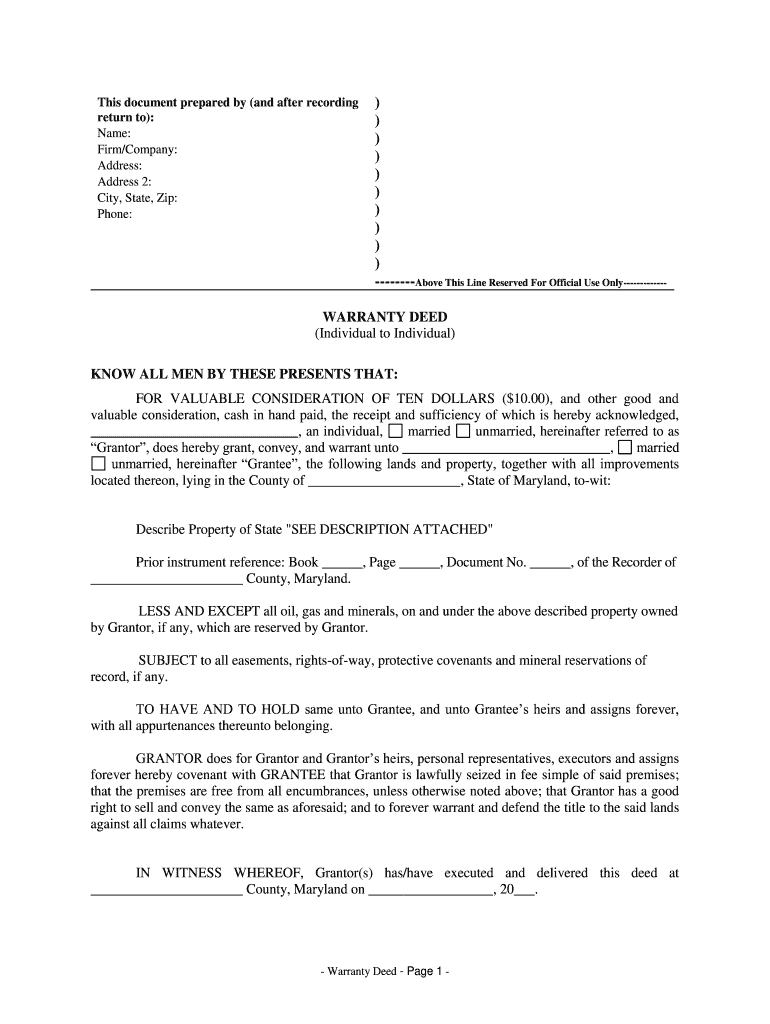
Grantor, Does Hereby Grant, Convey, and Warrant Unto , Form


Understanding the Grantor's Role in a Warranty Deed
The term "Grantor" refers to the individual or entity that transfers ownership of a property through a warranty deed. This person holds the legal title to the property and has the authority to convey it to another party, known as the Grantee. The Grantor must ensure that they possess clear title to the property, meaning there are no liens or claims against it that could affect the transfer. In the context of a Maryland warranty deed, the Grantor’s responsibilities include providing accurate information about the property and ensuring that all legal requirements are met during the transfer process.
Key Elements of the Grantor's Declaration
The phrase "Does Hereby Grant, Convey, And Warrant Unto" is a standard declaration found in warranty deeds. This declaration signifies the Grantor's intention to transfer ownership and guarantees that they have the legal right to do so. It also assures the Grantee that the property is free from encumbrances, except those explicitly stated in the deed. Understanding this declaration is crucial for both parties, as it establishes the legal framework for the property transfer and outlines the protections afforded to the Grantee.
Steps to Complete the Grantor's Declaration
Completing the Grantor's declaration in a warranty deed involves several important steps:
- Identify the parties: Clearly state the names of the Grantor and Grantee, including any necessary identifiers such as addresses.
- Describe the property: Provide a detailed description of the property being transferred, including its legal description and address.
- Include the declaration: Insert the phrase "Does Hereby Grant, Convey, And Warrant Unto" to formalize the transfer.
- Sign the document: The Grantor must sign the warranty deed in the presence of a notary public to validate the transfer.
- Record the deed: Finally, submit the completed deed to the appropriate local government office for recording to ensure public notice of the property transfer.
Legal Use of the Grantor's Declaration
The legal use of the Grantor's declaration in a warranty deed is essential for establishing the validity of the property transfer. This declaration not only confirms the Grantor's intent but also provides legal protection to the Grantee. In the event of disputes regarding property ownership, the declaration serves as a critical piece of evidence that can be presented in court. It is important for both parties to understand the implications of this declaration to ensure a smooth transaction and to protect their respective interests.
State-Specific Rules for Warranty Deeds in Maryland
In Maryland, there are specific rules governing the execution and recording of warranty deeds. These rules dictate the necessary elements that must be included in the deed, such as the Grantor's and Grantee's names, the property description, and the declaration itself. Additionally, Maryland law requires that the deed be signed by the Grantor and acknowledged by a notary public. Failure to comply with these state-specific requirements may result in the deed being deemed invalid, which could complicate the property transfer process.
Examples of Grantor Declarations in Warranty Deeds
Examples of Grantor declarations can provide clarity on how to structure this part of a warranty deed. A typical declaration might read: "I, John Doe, Does Hereby Grant, Convey, And Warrant Unto Jane Smith, the following property located at 123 Main St, Anytown, MD." This format clearly identifies the parties involved and the property being transferred. Such examples can serve as templates for individuals preparing their own warranty deeds, ensuring that all necessary legal language is included.
Quick guide on how to complete grantor does hereby grant convey and warrant unto
Easy Preparation of Grantor, Does Hereby Grant, Convey, And Warrant Unto , on Any Device
The rise of online document management has become increasingly popular among businesses and individuals. It offers a perfect eco-conscious alternative to conventional printed and signed documents, allowing you to access the necessary form and securely store it online. airSlate SignNow provides you with all the tools required to create, modify, and electronically sign your documents swiftly and without delays. Manage Grantor, Does Hereby Grant, Convey, And Warrant Unto , seamlessly across all devices with airSlate SignNow’s Android or iOS applications and streamline your document-related tasks today.
Effortlessly Modify and Electronically Sign Grantor, Does Hereby Grant, Convey, And Warrant Unto ,
- Obtain Grantor, Does Hereby Grant, Convey, And Warrant Unto , and click on Get Form to begin.
- Utilize the tools we provide to complete your document.
- Highlight signNow sections of your documents or obscure sensitive information using tools that airSlate SignNow specifically provides for this purpose.
- Create your signature with the Sign tool, which takes mere seconds and has the same legal validity as a conventional handwritten signature.
- Review the information and click on the Done button to confirm your changes.
- Choose your preferred method to deliver your form, whether via email, SMS, or invitation link, or download it to your computer.
Say goodbye to lost or misplaced files, tedious document searches, or mistakes that require reprinting new copies. airSlate SignNow fulfills your document management needs with just a few clicks from your device of choice. Edit and electronically sign Grantor, Does Hereby Grant, Convey, And Warrant Unto , to guarantee smooth communication at every stage of your form preparation process with airSlate SignNow.
Create this form in 5 minutes or less
Create this form in 5 minutes!
How to create an eSignature for the grantor does hereby grant convey and warrant unto
How to create an electronic signature for the Grantor Does Hereby Grant Convey And Warrant Unto in the online mode
How to generate an eSignature for the Grantor Does Hereby Grant Convey And Warrant Unto in Chrome
How to generate an electronic signature for signing the Grantor Does Hereby Grant Convey And Warrant Unto in Gmail
How to make an eSignature for the Grantor Does Hereby Grant Convey And Warrant Unto straight from your smartphone
How to create an electronic signature for the Grantor Does Hereby Grant Convey And Warrant Unto on iOS devices
How to generate an eSignature for the Grantor Does Hereby Grant Convey And Warrant Unto on Android OS
People also ask
-
What is an md deed and how can airSlate SignNow help with it?
An md deed is a legal document used in real estate transactions to transfer property ownership. With airSlate SignNow, you can easily create, send, and eSign your md deed, ensuring that the process is efficient and legally binding.
-
How much does airSlate SignNow cost for managing md deeds?
airSlate SignNow offers competitive pricing plans that can accommodate businesses of all sizes. The cost for managing md deeds is affordable, making it a cost-effective solution for individuals and businesses looking to simplify their document signing process.
-
What features does airSlate SignNow offer for md deeds?
airSlate SignNow provides robust features specifically designed for md deeds, including customizable templates, in-app signing, and real-time status tracking. These features enhance efficiency and confidentiality while ensuring compliance with legal standards.
-
Can I integrate airSlate SignNow with other tools for md deeds?
Yes, airSlate SignNow offers seamless integrations with various tools such as CRM systems and productivity applications. This allows you to streamline your workflow when handling md deeds and ensures that all your essential tools work together efficiently.
-
Is it secure to eSign md deeds with airSlate SignNow?
Absolutely! airSlate SignNow employs advanced security measures, including encryption and secure servers, to protect your md deeds. You can confidently eSign your documents, knowing that your information is safe and secure.
-
How long does it take to complete an md deed using airSlate SignNow?
The process of completing an md deed using airSlate SignNow is quick and efficient. Most users can finalize their documents in just a few minutes, allowing for a streamlined experience without delays.
-
Can I access my md deeds from any device with airSlate SignNow?
Yes, airSlate SignNow is accessible from multiple devices, including smartphones, tablets, and desktops. This flexibility ensures that you can manage your md deeds anywhere, allowing you to work on your documents whenever it’s convenient for you.
Get more for Grantor, Does Hereby Grant, Convey, And Warrant Unto ,
- Pregnancy test visit planned parenthood plannedparenthood form
- City of hamtramck michigan film permit application form
- Application for temporary operators license villageofshorewood form
- Greek membership and anti hazing compliance form greeklife oglethorpe
- Application for employment horn creek camp horncreekcamp form
- Uofm letterhead crop university of manitoba umanitoba form
- Girl scout shop daisy order form 2015 2016 gscnc gscnc
- Transcript of records uni muensterde form
Find out other Grantor, Does Hereby Grant, Convey, And Warrant Unto ,
- eSign Texas High Tech Moving Checklist Myself
- eSign Texas High Tech Moving Checklist Secure
- Help Me With eSign New Hampshire Government Job Offer
- eSign Utah High Tech Warranty Deed Simple
- eSign Wisconsin High Tech Cease And Desist Letter Fast
- eSign New York Government Emergency Contact Form Online
- eSign North Carolina Government Notice To Quit Now
- eSign Oregon Government Business Plan Template Easy
- How Do I eSign Oklahoma Government Separation Agreement
- How Do I eSign Tennessee Healthcare / Medical Living Will
- eSign West Virginia Healthcare / Medical Forbearance Agreement Online
- eSign Alabama Insurance LLC Operating Agreement Easy
- How Can I eSign Alabama Insurance LLC Operating Agreement
- eSign Virginia Government POA Simple
- eSign Hawaii Lawers Rental Application Fast
- eSign Hawaii Lawers Cease And Desist Letter Later
- How To eSign Hawaii Lawers Cease And Desist Letter
- How Can I eSign Hawaii Lawers Cease And Desist Letter
- eSign Hawaii Lawers Cease And Desist Letter Free
- eSign Maine Lawers Resignation Letter Easy