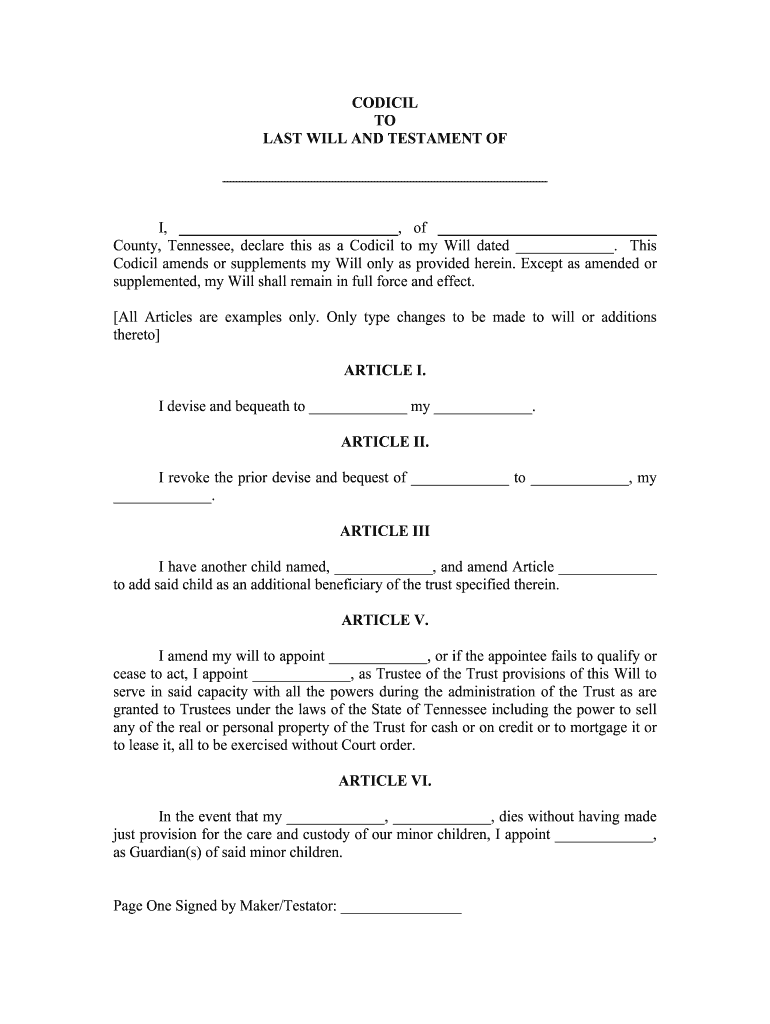
Blank Form First Codicil to the Last Will and Testament


Understanding the Blank Form First Codicil To The Last Will And Testament
The Blank Form First Codicil To The Last Will And Testament serves as a legal document that allows individuals to make amendments to their existing wills. This codicil is essential for those who wish to update their estate plans without drafting an entirely new will. It can address changes in beneficiaries, asset distribution, or other significant aspects of the will. Understanding the purpose and structure of this form is crucial for ensuring that your intentions are accurately reflected and legally binding.
Steps to Complete the Blank Form First Codicil To The Last Will And Testament
Completing the Blank Form First Codicil To The Last Will And Testament involves several key steps:
- Review your existing will: Before making changes, carefully read your current will to understand what needs to be amended.
- Fill out the codicil form: Clearly state the changes you wish to make. Be specific about which sections of the will you are modifying.
- Sign and date the codicil: Your signature and the date are crucial for validating the document. Ensure you follow your state’s witnessing requirements.
- Store the codicil with your will: Keep the codicil in a safe place alongside your original will to ensure it is easily accessible when needed.
Legal Use of the Blank Form First Codicil To The Last Will And Testament
Legally, the Blank Form First Codicil To The Last Will And Testament must comply with specific state regulations to be valid. Generally, it must be signed by the testator (the person making the will) and witnessed according to state law. This ensures that the changes made to the will are recognized by courts and uphold the testator's intentions. It is important to verify that the form adheres to local laws, as requirements can vary significantly between jurisdictions.
Key Elements of the Blank Form First Codicil To The Last Will And Testament
When filling out the Blank Form First Codicil To The Last Will And Testament, certain key elements should be included:
- Identification of the testator: Full name and address of the individual making the codicil.
- Reference to the original will: Clearly state the date of the original will to avoid confusion.
- Specific changes: Detail the modifications being made, including any new beneficiaries or changes in asset distribution.
- Signatures of witnesses: Include signatures from witnesses if required by state law to validate the codicil.
How to Obtain the Blank Form First Codicil To The Last Will And Testament
The Blank Form First Codicil To The Last Will And Testament can typically be obtained from various sources. Many legal websites offer downloadable templates that comply with state regulations. Additionally, local law libraries or attorney offices may provide printed copies. It is advisable to ensure that the form you choose is appropriate for your state to avoid any legal issues.
Examples of Using the Blank Form First Codicil To The Last Will And Testament
There are several scenarios in which a Blank Form First Codicil To The Last Will And Testament may be used:
- Change of beneficiaries: If a beneficiary has passed away or if you wish to add a new beneficiary, a codicil can be used to reflect this change.
- Alteration of asset distribution: If you acquire new assets or wish to change how your assets are divided, a codicil allows for these modifications.
- Updating executor information: If your chosen executor is no longer able or willing to serve, you can update this information through a codicil.
Quick guide on how to complete blank form first codicil to the last will and testament
Effortlessly Prepare Blank Form First Codicil To The Last Will And Testament on Any Device
Digital document management has become increasingly popular among businesses and individuals. It offers a perfect eco-friendly substitute for traditional printed and signed documents, allowing you to obtain the appropriate form and securely store it online. airSlate SignNow provides you with all the tools necessary to quickly create, modify, and eSign your documents without delays. Manage Blank Form First Codicil To The Last Will And Testament on any platform using the airSlate SignNow Android or iOS applications and enhance any document-centered workflow today.
How to Modify and eSign Blank Form First Codicil To The Last Will And Testament with Ease
- Find Blank Form First Codicil To The Last Will And Testament and click Get Form to begin.
- Use the tools we provide to complete your document.
- Emphasize pertinent sections of the documents or mask sensitive information with tools that airSlate SignNow offers specifically for that purpose.
- Create your eSignature with the Sign tool, which takes seconds and carries the same legal weight as a conventional wet ink signature.
- Review the information and click on the Done button to save your modifications.
- Select your preferred method for delivering your form, via email, SMS, or invitation link, or download it to your computer.
Eliminate concerns about lost or misplaced documents, tedious form searches, or mistakes that necessitate printing new document copies. airSlate SignNow meets your document management needs in just a few clicks from any device of your preference. Modify and eSign Blank Form First Codicil To The Last Will And Testament and ensure outstanding communication at any stage of the form preparation process with airSlate SignNow.
Create this form in 5 minutes or less
Create this form in 5 minutes!
How to create an eSignature for the blank form first codicil to the last will and testament
How to make an electronic signature for the Blank Form First Codicil To The Last Will And Testament in the online mode
How to generate an eSignature for the Blank Form First Codicil To The Last Will And Testament in Google Chrome
How to create an eSignature for putting it on the Blank Form First Codicil To The Last Will And Testament in Gmail
How to create an electronic signature for the Blank Form First Codicil To The Last Will And Testament right from your smart phone
How to make an eSignature for the Blank Form First Codicil To The Last Will And Testament on iOS devices
How to generate an electronic signature for the Blank Form First Codicil To The Last Will And Testament on Android
People also ask
-
What is an Ontario codicil template?
An Ontario codicil template is a legal document designed to amend or revoke parts of an existing will in Ontario. It helps ensure that any updates or changes to your estate plan are clearly documented and legally binding. Utilizing an Ontario codicil template can simplify the process of making changes to your will without needing to create a new document.
-
How do I use the Ontario codicil template with airSlate SignNow?
Using the Ontario codicil template with airSlate SignNow is straightforward. First, upload your filled-out template to our platform, then use our eSigning features to securely sign and send it for signatures. This process ensures that all parties involved have a legally valid copy while maintaining efficiency in document management.
-
What are the benefits of using an Ontario codicil template?
The primary benefits of using an Ontario codicil template include clarity, simplicity, and legal compliance with Ontario law. It helps you easily manage changes to your will without confusion or the need for complex legal jargon. Additionally, having a professional template ensures that all essential details are included, reducing the risk of errors.
-
Is there a cost to access the Ontario codicil template on airSlate SignNow?
Yes, airSlate SignNow offers various pricing plans that include access to essential document templates like the Ontario codicil template. Our plans are designed to be cost-effective, ensuring you receive high-quality features without overspending. You can choose a plan that fits your needs depending on the volume of documents you process.
-
Can I customize the Ontario codicil template?
Absolutely! The Ontario codicil template available through airSlate SignNow is fully customizable. You can modify the text, add specific conditions, or adjust any relevant details to suit your unique situation. This flexibility ensures that your document aligns perfectly with your estate planning needs.
-
What features does airSlate SignNow offer for managing the Ontario codicil template?
airSlate SignNow provides several features for managing your Ontario codicil template, including easy upload, editing tools, eSigning, and cloud storage. These features streamline the document management process, allowing you to track changes, send reminders, and ensure that everyone involved signs the document promptly.
-
Can I integrate the Ontario codicil template with other apps?
Yes, airSlate SignNow offers integration capabilities with various applications, enhancing how you use the Ontario codicil template. You can connect with tools like Google Drive, Dropbox, and various CRM systems for seamless document management. This integration helps centralize your documents and improves overall workflow efficiency.
Get more for Blank Form First Codicil To The Last Will And Testament
- Wedding ceremony outline form
- Three tall women full script pdfsdocumentscom form
- View employment application pdf berkshire county sheriffamp39s office form
- Consulate general of france in dubai dubai on affidavit i undersigned of citizenship hereby solemnly certifies that form
- Wichita state university institutional review board irb webs wichita form
- Form027a 20101229doc sirinc
- Checklist for schengen visa business vfs global form
- Preliminary final plat application the city of lake worth lakeworthtx form
Find out other Blank Form First Codicil To The Last Will And Testament
- eSignature Hawaii Managed services contract template Online
- How Can I eSignature Colorado Real estate purchase contract template
- How To eSignature Mississippi Real estate purchase contract template
- eSignature California Renter's contract Safe
- eSignature Florida Renter's contract Myself
- eSignature Florida Renter's contract Free
- eSignature Florida Renter's contract Fast
- eSignature Vermont Real estate sales contract template Later
- Can I eSignature Texas New hire forms
- How Can I eSignature California New hire packet
- How To eSignature South Carolina Real estate document
- eSignature Florida Real estate investment proposal template Free
- How To eSignature Utah Real estate forms
- How Do I eSignature Washington Real estate investment proposal template
- Can I eSignature Kentucky Performance Contract
- eSignature Nevada Performance Contract Safe
- eSignature California Franchise Contract Secure
- How To eSignature Colorado Sponsorship Proposal Template
- eSignature Alabama Distributor Agreement Template Secure
- eSignature California Distributor Agreement Template Later