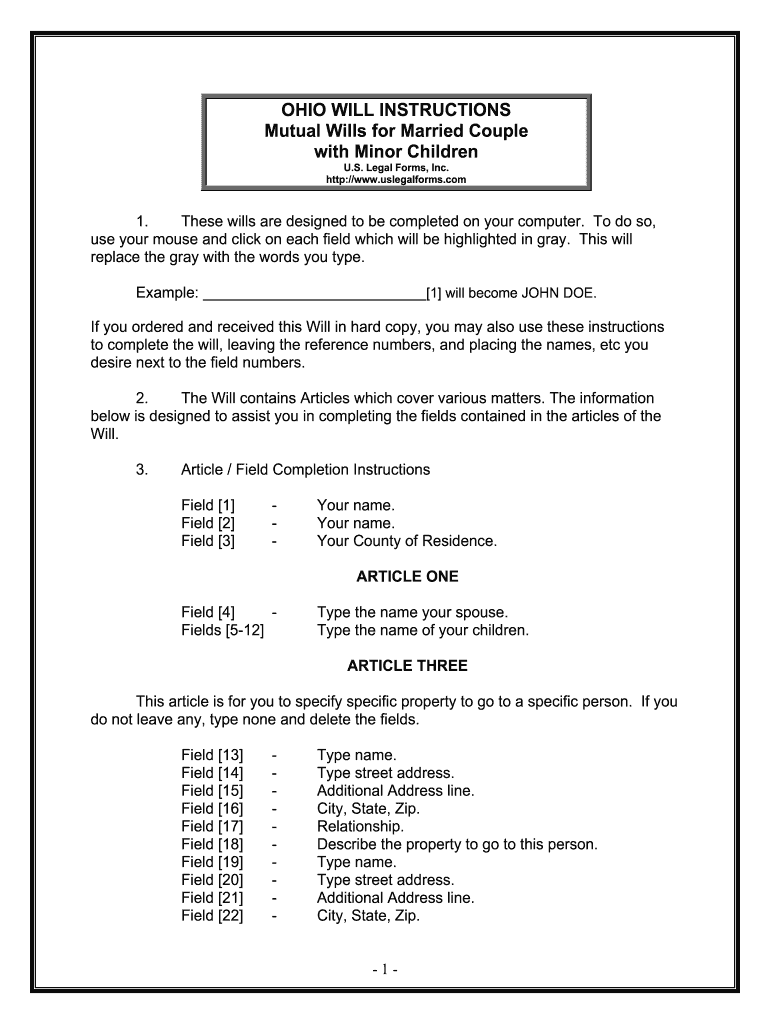
Last Will and Testament Form Templates OnlineUSLegalForms


Understanding the Last Will and Testament Template
The last will and testament template in Microsoft Word serves as a structured document that outlines an individual's wishes regarding the distribution of their assets after death. This template is designed to simplify the process of creating a legally binding will, ensuring that all necessary elements are included. It typically contains sections for naming beneficiaries, appointing an executor, and detailing specific bequests. Utilizing a template can help individuals avoid common pitfalls associated with drafting a will from scratch.
Key Elements of the Last Will and Testament Template
When using a last will and testament template, several key elements must be included to ensure its legal validity. These elements typically encompass:
- Testator's Information: The full name and address of the person creating the will.
- Executor Appointment: A designated individual responsible for managing the estate.
- Beneficiary Designations: Clear identification of individuals or organizations receiving assets.
- Specific Bequests: Detailed instructions on the distribution of particular items or sums of money.
- Witness Signatures: Signatures from witnesses to validate the will, as required by state law.
Steps to Complete the Last Will and Testament Template
Filling out a last will and testament template involves several straightforward steps:
- Open the Microsoft Word template and review the provided sections.
- Input your personal information, including your name and address.
- Designate an executor who will carry out your wishes.
- List your beneficiaries and specify what each will receive.
- Include any specific bequests or instructions for your estate.
- Sign the document in the presence of witnesses, if required by your state.
Legal Use of the Last Will and Testament Template
To ensure that the last will and testament template is legally binding, it must comply with state laws governing wills. This includes adherence to requirements regarding signatures, witnesses, and the testator's mental capacity. Each state may have specific rules, so it's essential to verify that the template meets these legal standards. Additionally, the will should be stored in a safe place, and copies may be shared with relevant parties, such as the executor and beneficiaries.
State-Specific Rules for the Last Will and Testament Template
Each state in the U.S. has its own regulations regarding the creation and execution of wills. These rules can affect the validity of a last will and testament template. For example, some states may require notarization, while others may mandate that the will be signed by a certain number of witnesses. It is crucial to consult state-specific guidelines to ensure compliance and avoid potential disputes after the testator's passing.
Examples of Using the Last Will and Testament Template
Using a last will and testament template can be beneficial in various scenarios, such as:
- Individuals with dependents who want to ensure their care is provided for.
- Parents wishing to designate guardians for their children.
- People with significant assets wanting to avoid probate complications.
- Those wishing to leave charitable donations or specific gifts to friends and family.
Quick guide on how to complete last will and testament form templates onlineuslegalforms
Prepare Last Will And Testament Form Templates OnlineUSLegalForms effortlessly on any device
Managing documents online has become increasingly favored by businesses and individuals. It offers an ideal environmentally friendly substitute for traditional printed and signed documents, as you can easily locate the appropriate form and securely store it online. airSlate SignNow equips you with all the tools required to create, modify, and eSign your documents quickly without delays. Manage Last Will And Testament Form Templates OnlineUSLegalForms on any device with the airSlate SignNow Android or iOS applications and enhance any document-centered workflow today.
How to modify and eSign Last Will And Testament Form Templates OnlineUSLegalForms with ease
- Locate Last Will And Testament Form Templates OnlineUSLegalForms and click on Get Form to start.
- Utilize the tools we provide to complete your document.
- Highlight important sections of your documents or obscure sensitive information with tools that airSlate SignNow offers specifically for that purpose.
- Create your signature using the Sign tool, which takes only seconds and holds the same legal authority as a traditional wet ink signature.
- Review all the information and click on the Done button to save your changes.
- Select how you wish to send your form, via email, SMS, or invitation link, or download it to your computer.
Say goodbye to lost or misplaced files, tedious form searching, or mistakes that require the printing of new document copies. airSlate SignNow addresses all your needs in document management in just a few clicks from any device you choose. Edit and eSign Last Will And Testament Form Templates OnlineUSLegalForms and ensure excellent communication at any stage of the form preparation process with airSlate SignNow.
Create this form in 5 minutes or less
Create this form in 5 minutes!
How to create an eSignature for the last will and testament form templates onlineuslegalforms
How to create an eSignature for your Last Will And Testament Form Templates Onlineuslegalforms online
How to create an eSignature for the Last Will And Testament Form Templates Onlineuslegalforms in Chrome
How to generate an electronic signature for putting it on the Last Will And Testament Form Templates Onlineuslegalforms in Gmail
How to generate an eSignature for the Last Will And Testament Form Templates Onlineuslegalforms from your mobile device
How to create an eSignature for the Last Will And Testament Form Templates Onlineuslegalforms on iOS
How to make an eSignature for the Last Will And Testament Form Templates Onlineuslegalforms on Android OS
People also ask
-
What is a last will and testament template in Microsoft Word?
A last will and testament template in Microsoft Word is a pre-designed document that allows individuals to outline their wishes regarding property distribution after death. This template simplifies the process of creating a legally binding will by providing a structured format that guides users through the necessary sections.
-
How can I use the last will and testament template in Microsoft Word?
To use the last will and testament template in Microsoft Word, simply download the template and customize it with your personal details. This user-friendly option allows you to easily fill in your information, making it accessible for anyone to create a personalized will with minimal effort.
-
Is the last will and testament template in Microsoft Word customizable?
Yes, the last will and testament template in Microsoft Word is fully customizable. You can modify the document to reflect your specific wishes and needs, ensuring that the final will accurately represents your intentions for your assets and beneficiaries.
-
What are the benefits of using a Microsoft Word template for my last will and testament?
Using a Microsoft Word template for your last will and testament offers numerous benefits, including ease of use and accessibility. The template allows you to create a professional document quickly, and it can be easily stored, printed, or shared electronically, saving time and effort as you plan for the future.
-
Are there any costs associated with the last will and testament template in Microsoft Word?
Many last will and testament templates in Microsoft Word are available for free or at a minimal cost. However, airSlate SignNow provides comprehensive solutions at a competitive price, ensuring that you can create and eSign your documents efficiently without breaking the bank.
-
Can I integrate the last will and testament template in Microsoft Word with other software?
Yes, the last will and testament template in Microsoft Word can be integrated with various document management systems and e-signature solutions. By using airSlate SignNow, you can seamlessly integrate your Microsoft Word documents to enhance your workflow and ensure legally binding signatures.
-
Is technical support available for using the last will and testament template in Microsoft Word?
Yes, support is available for users of the last will and testament template in Microsoft Word. Whether you have questions about customization or need assistance with e-signing, airSlate SignNow offers reliable customer support to guide you through the process.
Get more for Last Will And Testament Form Templates OnlineUSLegalForms
- Phoenix mesa gateway airport badging office form
- Get 101516923 form
- 2017 18 request to cancel form vcu housing
- Jefferson county department of health jeffcous form
- Proctoring affidavit for texas adjuster pre form
- Land disturbance permit swppp requirements date orem form
- Grand prairie priority permits form
- Errorless physics pdf download form
Find out other Last Will And Testament Form Templates OnlineUSLegalForms
- eSignature Georgia Gym Membership Agreement Mobile
- eSignature Michigan Internship Contract Computer
- Can I eSignature Nebraska Student Data Sheet
- How To eSignature Michigan Application for University
- eSignature North Carolina Weekly Class Evaluation Now
- eSignature Colorado Medical Power of Attorney Template Fast
- Help Me With eSignature Florida Medical Power of Attorney Template
- eSignature Iowa Medical Power of Attorney Template Safe
- eSignature Nevada Medical Power of Attorney Template Secure
- eSignature Arkansas Nanny Contract Template Secure
- eSignature Wyoming New Patient Registration Mobile
- eSignature Hawaii Memorandum of Agreement Template Online
- eSignature Hawaii Memorandum of Agreement Template Mobile
- eSignature New Jersey Memorandum of Agreement Template Safe
- eSignature Georgia Shareholder Agreement Template Mobile
- Help Me With eSignature Arkansas Cooperative Agreement Template
- eSignature Maryland Cooperative Agreement Template Simple
- eSignature Massachusetts Redemption Agreement Simple
- eSignature North Carolina Redemption Agreement Mobile
- eSignature Utah Equipment Rental Agreement Template Now