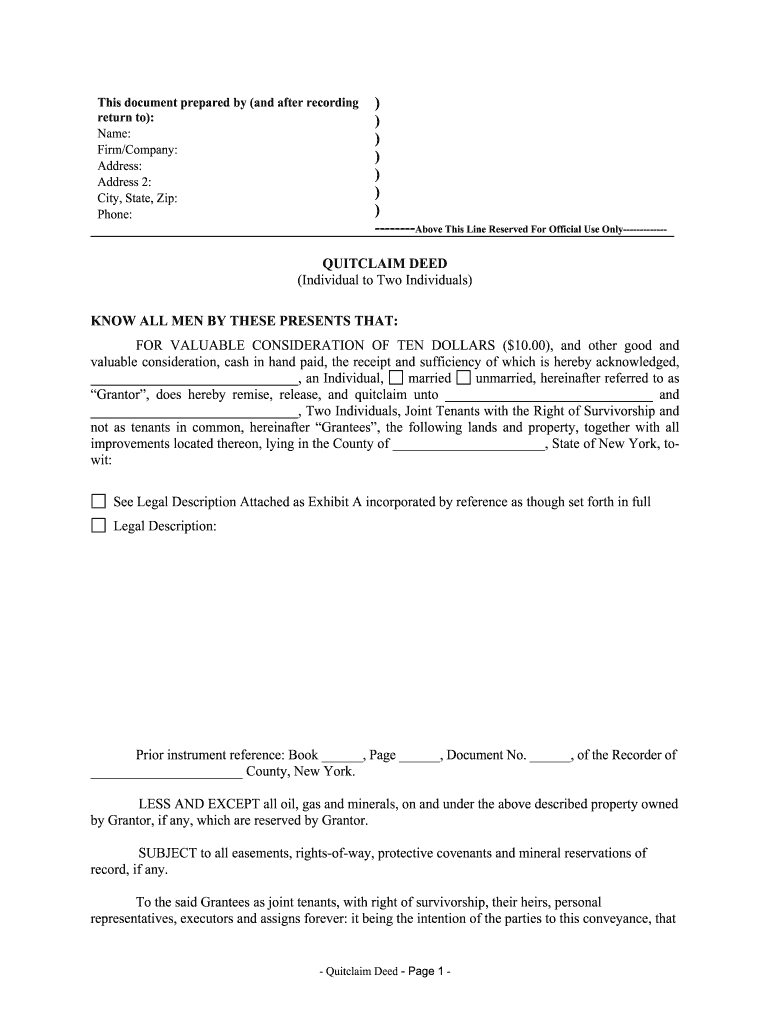
Grantor, Does Hereby Remise, Release, and Quitclaim Unto and Form


Understanding the Grantor in a Release and Quitclaim Form
The grantor is the individual or entity that transfers their interest in a property through the release and quitclaim form. This person relinquishes any claim or rights they may have to the property, effectively allowing another party, known as the grantee, to take ownership or control. The grantor's role is crucial, as their signature on the form signifies their intent to transfer property rights. It is important for the grantor to fully understand the implications of this transfer, as a quitclaim does not guarantee that the property is free of liens or other claims.
Steps to Complete the Release and Quitclaim Form
Completing a release and quitclaim form involves several key steps to ensure it is executed correctly. Begin by gathering necessary information about the property, including its legal description and the names of both the grantor and grantee. Next, fill in the form with accurate details, ensuring all required fields are completed. After filling out the form, the grantor must sign it in the presence of a notary public to validate the document. Finally, the completed form should be filed with the appropriate county office to officially record the transfer of property rights.
Legal Use of the Release and Quitclaim Form
The release and quitclaim form is legally recognized in the United States as a valid means of transferring property rights. However, it is essential to understand that this form does not provide any warranties regarding the property’s title. This means that the grantee receives whatever interest the grantor had, if any, without any guarantees. For this reason, it is advisable for both parties to conduct due diligence, such as title searches, before completing the transaction. Understanding the legal implications of this form can help prevent future disputes over property ownership.
Key Elements of the Release and Quitclaim Form
Several key elements must be present in a release and quitclaim form to ensure its validity. These include:
- Names of the Grantor and Grantee: Clearly identify both parties involved in the transaction.
- Legal Description of the Property: Provide a detailed description of the property being transferred.
- Statement of Remise and Release: Include a declaration that the grantor is relinquishing their interest in the property.
- Signatures: The grantor must sign the form, often in the presence of a notary public.
- Date of Execution: Record the date when the form is signed to establish a timeline for the transfer.
State-Specific Rules for the Release and Quitclaim Form
Each state in the U.S. may have specific rules and regulations governing the use of release and quitclaim forms. It is important for both the grantor and grantee to be aware of their state's requirements, which may include notarization, witness signatures, and filing procedures. Some states may also have unique language or clauses that must be included in the form. Consulting with a legal professional or local authority can provide clarity on these requirements and ensure compliance with state laws.
Examples of Using the Release and Quitclaim Form
The release and quitclaim form can be used in various scenarios, including:
- Divorce Settlements: One spouse may use the form to transfer property rights to the other.
- Gift Transfers: A property owner may gift their interest in a property to a family member or friend.
- Business Partnerships: Partners may use the form to transfer ownership interests in a business property.
These examples illustrate the versatility of the release and quitclaim form in different contexts, highlighting its importance in property transactions.
Quick guide on how to complete grantor does hereby remise release and quitclaim unto and
Effortlessly prepare Grantor, Does Hereby Remise, Release, And Quitclaim Unto And on any device
Digital document management has gained traction among businesses and individuals alike. It serves as an excellent environmentally-friendly substitute for conventional printed and signed documents, enabling you to locate the correct form and securely store it online. airSlate SignNow provides you with all the tools necessary to create, modify, and electronically sign your documents quickly and without hassles. Handle Grantor, Does Hereby Remise, Release, And Quitclaim Unto And on any device using airSlate SignNow's Android or iOS applications and simplify any document-related task today.
The easiest way to modify and electronically sign Grantor, Does Hereby Remise, Release, And Quitclaim Unto And with minimal effort
- Obtain Grantor, Does Hereby Remise, Release, And Quitclaim Unto And and click Get Form to begin.
- Utilize the tools we offer to finalize your form.
- Emphasize pertinent sections of the documents or obscure sensitive information with tools specifically designed for that purpose by airSlate SignNow.
- Create your signature using the Sign tool, which takes mere seconds and holds the same legal validity as a traditional handwritten signature.
- Review all the details and then click on the Done button to secure your modifications.
- Select your preferred method for submitting your form, whether by email, SMS, or invitation link, or download it to your computer.
Eliminate concerns about lost or misplaced documents, tedious form searches, or errors that necessitate printing new document copies. airSlate SignNow meets your document management needs in just a few clicks from your preferred device. Adjust and electronically sign Grantor, Does Hereby Remise, Release, And Quitclaim Unto And while ensuring outstanding communication throughout the form preparation process with airSlate SignNow.
Create this form in 5 minutes or less
Create this form in 5 minutes!
How to create an eSignature for the grantor does hereby remise release and quitclaim unto and
How to create an electronic signature for your Grantor Does Hereby Remise Release And Quitclaim Unto And in the online mode
How to make an eSignature for your Grantor Does Hereby Remise Release And Quitclaim Unto And in Google Chrome
How to make an eSignature for signing the Grantor Does Hereby Remise Release And Quitclaim Unto And in Gmail
How to make an eSignature for the Grantor Does Hereby Remise Release And Quitclaim Unto And right from your smartphone
How to create an eSignature for the Grantor Does Hereby Remise Release And Quitclaim Unto And on iOS
How to generate an electronic signature for the Grantor Does Hereby Remise Release And Quitclaim Unto And on Android
People also ask
-
What is a release and quitclaim form?
A release and quitclaim form is a legal document that transfers interest in real estate from one party to another without making any guarantees about the title. This form is often used to relinquish any claims to property, providing a clear and straightforward method to finalize property transfers.
-
How does airSlate SignNow simplify the process of creating a release and quitclaim form?
airSlate SignNow offers a user-friendly platform that allows you to easily create and customize a release and quitclaim form. With its templates and drag-and-drop features, you can generate and adjust documents quickly, saving time and ensuring accuracy.
-
What are the benefits of using an electronic release and quitclaim form?
Using an electronic release and quitclaim form provides enhanced security, faster processing times, and easy access to completed documents. Additionally, airSlate SignNow enables you to track the signing process, ensuring that all parties have completed their obligations efficiently.
-
Is there a cost associated with using airSlate SignNow for a release and quitclaim form?
Yes, airSlate SignNow offers different pricing plans that cater to various business needs. Each plan includes the ability to create and manage release and quitclaim forms, with features scaled according to the level of access and usage required.
-
Can I integrate airSlate SignNow with other software to handle release and quitclaim forms?
Absolutely! airSlate SignNow seamlessly integrates with various software applications, including CRM systems and cloud storage services. This integration allows you to manage your release and quitclaim forms more effectively by connecting them with your existing workflow.
-
What features should I look for in a release and quitclaim form service?
When choosing a service for a release and quitclaim form, look for features such as easy document creation, secure e-signature capability, template options, and tracking functionalities. airSlate SignNow offers all these features, ensuring a smooth and efficient document management process.
-
How can I ensure my release and quitclaim form is legally binding?
To ensure that your release and quitclaim form is legally binding, utilize airSlate SignNow's secure e-signature feature, which complies with electronic signature laws. Additionally, it's advisable to have the document reviewed by a legal professional to confirm its validity based on your jurisdiction.
Get more for Grantor, Does Hereby Remise, Release, And Quitclaim Unto And
Find out other Grantor, Does Hereby Remise, Release, And Quitclaim Unto And
- Can I Electronic signature Colorado Bill of Sale Immovable Property
- How Can I Electronic signature West Virginia Vacation Rental Short Term Lease Agreement
- How Do I Electronic signature New Hampshire Bill of Sale Immovable Property
- Electronic signature North Dakota Bill of Sale Immovable Property Myself
- Can I Electronic signature Oregon Bill of Sale Immovable Property
- How To Electronic signature West Virginia Bill of Sale Immovable Property
- Electronic signature Delaware Equipment Sales Agreement Fast
- Help Me With Electronic signature Louisiana Assignment of Mortgage
- Can I Electronic signature Minnesota Assignment of Mortgage
- Electronic signature West Virginia Sales Receipt Template Free
- Electronic signature Colorado Sales Invoice Template Computer
- Electronic signature New Hampshire Sales Invoice Template Computer
- Electronic signature Tennessee Introduction Letter Free
- How To eSignature Michigan Disclosure Notice
- How To Electronic signature Ohio Product Defect Notice
- Electronic signature California Customer Complaint Form Online
- Electronic signature Alaska Refund Request Form Later
- How Can I Electronic signature Texas Customer Return Report
- How Do I Electronic signature Florida Reseller Agreement
- Electronic signature Indiana Sponsorship Agreement Free