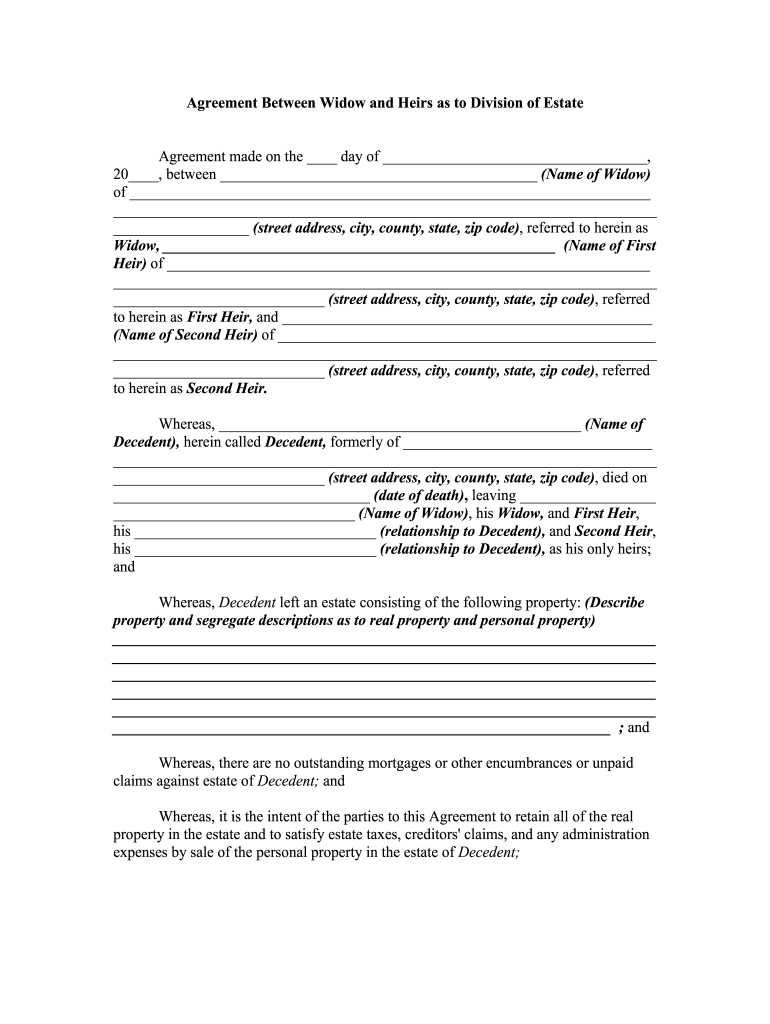
Agreement as to Division of EstateBetween Widow and Heirs Form


Understanding the Agreement Between Heirs as to Division of Estate
The agreement between heirs as to division of estate is a legal document that outlines how the assets of a deceased person will be distributed among their heirs. This agreement is crucial in ensuring that all parties involved have a clear understanding of their rights and responsibilities regarding the estate. It typically includes details about the specific assets being divided, the percentage or share each heir will receive, and any conditions that may apply to the distribution. This document serves to prevent disputes and misunderstandings among heirs, fostering a smoother transition during what can be a challenging time.
Key Elements of the Agreement Between Heirs
Several key elements should be included in the agreement between heirs as to division of estate. These elements ensure clarity and legal validity:
- Identification of Heirs: Clearly list all heirs involved in the agreement, including their relationship to the deceased.
- Description of Assets: Provide a detailed inventory of the estate's assets, including real estate, personal property, and financial accounts.
- Division of Assets: Specify how each asset will be divided among the heirs, indicating the share or percentage each heir will receive.
- Signatures: All heirs must sign the agreement to acknowledge their consent and understanding of the terms.
- Legal Compliance: Ensure the agreement complies with state laws governing estate distribution.
Steps to Complete the Agreement Between Heirs
Completing the agreement between heirs as to division of estate involves several important steps:
- Gather Information: Collect all relevant information about the deceased’s assets and the heirs.
- Draft the Agreement: Write the agreement, including all key elements and details about the estate.
- Review with Heirs: Share the draft with all heirs to ensure everyone understands and agrees to the terms.
- Make Necessary Revisions: Address any concerns or changes suggested by the heirs.
- Sign the Agreement: Have all heirs sign the final version of the agreement in the presence of a witness, if required.
- File with Probate Court: If necessary, submit the signed agreement to the probate court for official recognition.
Legal Use of the Agreement Between Heirs
The legal use of the agreement between heirs as to division of estate is essential for ensuring that the distribution of assets is recognized by the court. This document can help avoid lengthy probate proceedings and potential disputes among heirs. By having a legally binding agreement, heirs can demonstrate their mutual consent regarding the estate's division, which can streamline the probate process. It is advisable to consult with an attorney to ensure that the agreement meets all legal requirements and is enforceable in your state.
Obtaining the Agreement Between Heirs
Obtaining the agreement between heirs as to division of estate can be done through several methods. Many legal templates are available online, which can be customized to fit the specific needs of the heirs. Alternatively, hiring an attorney who specializes in estate law can provide a tailored agreement that complies with local laws. It is important to ensure that any template or agreement used includes all necessary elements to avoid future disputes.
Examples of the Agreement Between Heirs
Examples of the agreement between heirs as to division of estate can vary widely depending on the complexity of the estate and the relationships between heirs. A simple example might involve a family home being divided equally among three siblings, while a more complex example could involve multiple properties, investments, and specific bequests to various family members. Reviewing sample agreements can provide valuable insights into how to structure your own agreement effectively.
Quick guide on how to complete agreement as to division of estatebetween widow and heirs
Complete Agreement As To Division Of EstateBetween Widow And Heirs effortlessly on any gadget
Digital document management has become increasingly favored by organizations and individuals alike. It serves as an ideal eco-conscious alternative to traditional printed and signed documents, allowing you to acquire the necessary form and safely store it online. airSlate SignNow equips you with all the tools required to create, modify, and eSign your documents swiftly without interruptions. Manage Agreement As To Division Of EstateBetween Widow And Heirs on any gadget using airSlate SignNow’s Android or iOS applications and enhance any document-related workflow today.
The easiest method to alter and eSign Agreement As To Division Of EstateBetween Widow And Heirs with ease
- Find Agreement As To Division Of EstateBetween Widow And Heirs and click Get Form to begin.
- Utilize the tools we provide to complete your form.
- Highlight essential sections of the documents or obscure sensitive information using tools that airSlate SignNow provides specifically for that purpose.
- Create your eSignature using the Sign tool, which takes moments and holds the same legal validity as a conventional wet ink signature.
- Verify all the details and click the Done button to store your updates.
- Choose how you wish to send your form, via email, SMS, or invite link, or download it to your computer.
Forget about lost or misplaced documents, tedious form searches, or errors that necessitate printing new document copies. airSlate SignNow manages your document management needs in just a few clicks from your chosen device. Modify and eSign Agreement As To Division Of EstateBetween Widow And Heirs and ensure excellent communication at any phase of your form preparation process with airSlate SignNow.
Create this form in 5 minutes or less
Create this form in 5 minutes!
How to create an eSignature for the agreement as to division of estatebetween widow and heirs
How to generate an eSignature for your Agreement As To Division Of Estatebetween Widow And Heirs in the online mode
How to make an electronic signature for the Agreement As To Division Of Estatebetween Widow And Heirs in Chrome
How to create an eSignature for putting it on the Agreement As To Division Of Estatebetween Widow And Heirs in Gmail
How to create an electronic signature for the Agreement As To Division Of Estatebetween Widow And Heirs right from your smart phone
How to create an electronic signature for the Agreement As To Division Of Estatebetween Widow And Heirs on iOS devices
How to generate an electronic signature for the Agreement As To Division Of Estatebetween Widow And Heirs on Android OS
People also ask
-
What is the estate form probate used for?
The estate form probate is a legal document required for the probate process, which validates a deceased person's will and ensures their assets are distributed according to their wishes. Using airSlate SignNow, you can easily prepare and eSign your estate form probate online, simplifying this essential process.
-
How does airSlate SignNow streamline the estate form probate process?
airSlate SignNow offers a user-friendly platform that allows you to create, edit, and eSign your estate form probate efficiently. With its intuitive interface and powerful features, you can ensure that all necessary signatures are collected quickly, reducing delays in the probate process.
-
What are the pricing options for airSlate SignNow related to estate form probate?
airSlate SignNow provides flexible pricing plans that cater to various needs, including those specifically for handling estate form probate documentation. You can choose from monthly or annual subscriptions, ensuring you only pay for the features that benefit your probate needs.
-
Are there any key features included when using airSlate SignNow for estate form probate?
When utilizing airSlate SignNow for your estate form probate, you gain access to features like document templates, real-time tracking, and secure cloud storage. These functionalities make managing and completing your probate documents hassle-free and compliant with legal standards.
-
Can airSlate SignNow integrate with other tools for handling estate form probate?
Yes, airSlate SignNow integrates seamlessly with various tools and applications, making it easy to manage your estate form probate alongside your other business processes. Integrating with platforms like Google Drive or Dropbox enhances your workflow efficiency.
-
What security measures are in place for the estate form probate documents?
When using airSlate SignNow for your estate form probate, your documents are protected with industry-leading security measures such as encryption and secure access controls. This ensures that sensitive information related to the probate process remains confidential and secure.
-
Is mobile access available for managing estate form probate with airSlate SignNow?
Absolutely! airSlate SignNow is available on mobile devices, allowing you to manage your estate form probate anywhere, anytime. The mobile app ensures that you can complete and sign your documents on the go, providing unparalleled convenience.
Get more for Agreement As To Division Of EstateBetween Widow And Heirs
- Vtr 271 rev 1109 2015 form
- Vtr 271 rev 1109 2017 2019 form
- Texas form 130u 2016 2019
- Printable utah state functional ability evaluation medical report form 2014
- Dld 134 2015 2019 form
- Med 4 customer vision report 2016 2019 form
- Learning drivers age 18 and older who hold a learners permit but have not completed a virginia approved driver training course form
- Virginia lpc form filled in 2013 2019
Find out other Agreement As To Division Of EstateBetween Widow And Heirs
- Electronic signature Texas Education Separation Agreement Fast
- Electronic signature Idaho Insurance Letter Of Intent Free
- How To Electronic signature Idaho Insurance POA
- Can I Electronic signature Illinois Insurance Last Will And Testament
- Electronic signature High Tech PPT Connecticut Computer
- Electronic signature Indiana Insurance LLC Operating Agreement Computer
- Electronic signature Iowa Insurance LLC Operating Agreement Secure
- Help Me With Electronic signature Kansas Insurance Living Will
- Electronic signature Insurance Document Kentucky Myself
- Electronic signature Delaware High Tech Quitclaim Deed Online
- Electronic signature Maine Insurance Quitclaim Deed Later
- Electronic signature Louisiana Insurance LLC Operating Agreement Easy
- Electronic signature West Virginia Education Contract Safe
- Help Me With Electronic signature West Virginia Education Business Letter Template
- Electronic signature West Virginia Education Cease And Desist Letter Easy
- Electronic signature Missouri Insurance Stock Certificate Free
- Electronic signature Idaho High Tech Profit And Loss Statement Computer
- How Do I Electronic signature Nevada Insurance Executive Summary Template
- Electronic signature Wisconsin Education POA Free
- Electronic signature Wyoming Education Moving Checklist Secure