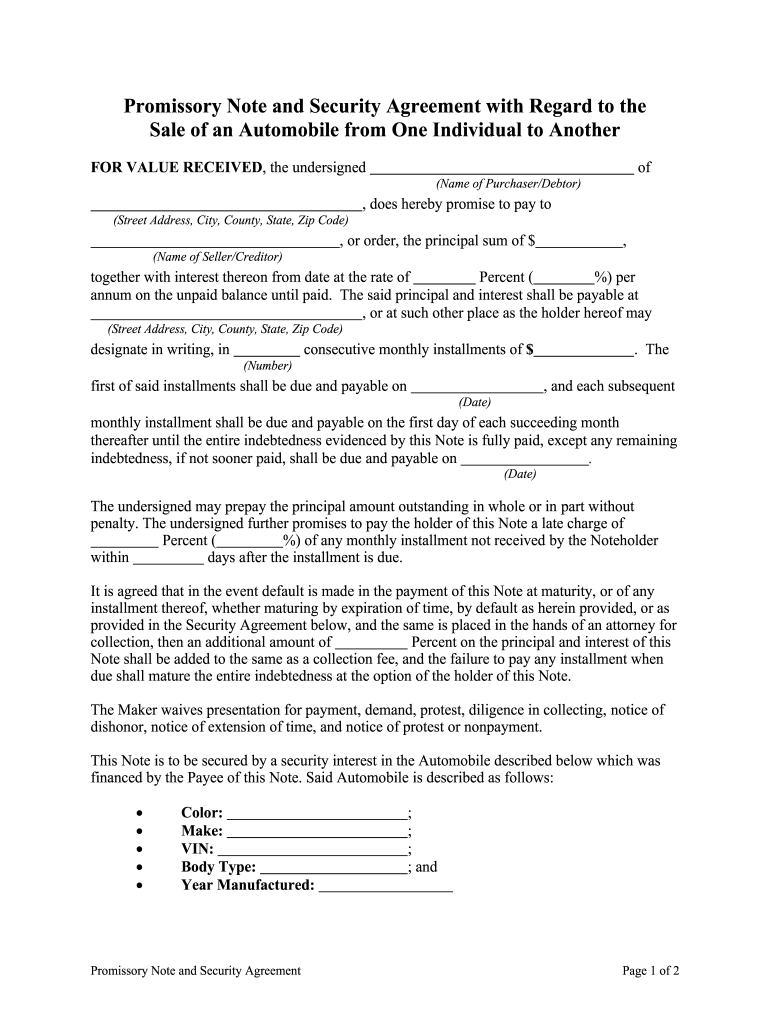
Form of Security Agreement, Dated March 1, , by and between


Understanding the Form of Security Agreement
The Form of Security Agreement, dated March 1, 2019, serves as a crucial legal document that establishes a security interest in personal property. This form is commonly utilized in various transactions where collateral is involved, ensuring that the lender has a claim to specific assets in case of default by the borrower. The agreement outlines the terms under which the security interest is granted and specifies the rights and obligations of both parties involved.
Steps to Complete the Form of Security Agreement
Completing the Form of Security Agreement requires careful attention to detail to ensure its validity. Here are the essential steps:
- Identify the parties: Clearly state the names and addresses of the borrower and lender.
- Describe the collateral: Provide a detailed description of the assets being used as security.
- Specify the terms: Outline the terms of the loan, including interest rates, payment schedules, and default conditions.
- Sign and date: Both parties must sign and date the agreement to validate it.
Legal Use of the Form of Security Agreement
The legal enforceability of the Form of Security Agreement hinges on compliance with relevant state and federal laws. It is essential to ensure that the agreement meets the requirements set forth by the Uniform Commercial Code (UCC), which governs secured transactions in the United States. By adhering to these regulations, parties can protect their interests and ensure that the agreement is recognized in a court of law.
Key Elements of the Form of Security Agreement
Several key elements must be included in the Form of Security Agreement to ensure its effectiveness:
- Identification of parties: Names and addresses of the borrower and lender.
- Collateral description: A clear and specific description of the collateral being secured.
- Obligations: Detailed obligations of the borrower, including payment terms and conditions.
- Default provisions: Conditions under which the lender can take possession of the collateral.
Obtaining the Form of Security Agreement
The Form of Security Agreement can typically be obtained through legal document services, law offices, or online legal resources. It is advisable to consult with a legal professional to ensure that the form is tailored to specific needs and complies with applicable laws. Many states also provide templates that can be adapted for personal use.
Examples of Using the Form of Security Agreement
This form is often used in various scenarios, such as:
- Securing a loan for purchasing equipment or machinery.
- Financing a vehicle where the lender retains a security interest.
- Establishing a line of credit backed by personal or business assets.
Quick guide on how to complete form of security agreement dated march 1 2019 by and between
Effortlessly Prepare Form Of Security Agreement, Dated March 1, , By And Between on Any Device
Digital document management has gained popularity among companies and individuals. It offers an ideal eco-friendly substitute for traditional printed and signed documents, as you can easily locate the right form and securely keep it online. airSlate SignNow provides all the necessary tools to create, modify, and eSign your documents swiftly without any delays. Handle Form Of Security Agreement, Dated March 1, , By And Between on any platform with airSlate SignNow's Android or iOS applications and enhance any document-centric operation today.
The Simplest Way to Modify and eSign Form Of Security Agreement, Dated March 1, , By And Between with Ease
- Locate Form Of Security Agreement, Dated March 1, , By And Between and click Get Form to begin.
- Utilize the tools we offer to complete your document.
- Emphasize relevant sections of your documents or redact confidential information using tools that airSlate SignNow provides specifically for this purpose.
- Generate your eSignature with the Sign tool, which takes seconds and holds the same legal validity as a conventional wet ink signature.
- Review the information and click the Done button to save your modifications.
- Choose how you wish to send your form, whether by email, text message (SMS), invitation link, or download it to your computer.
Eliminate concerns about lost or misfiled documents, tedious form searching, or errors that require reprinting new document copies. airSlate SignNow meets your document management needs in just a few clicks from any device you prefer. Modify and eSign Form Of Security Agreement, Dated March 1, , By And Between and ensure exceptional communication at every stage of your form preparation process with airSlate SignNow.
Create this form in 5 minutes or less
Create this form in 5 minutes!
How to create an eSignature for the form of security agreement dated march 1 2019 by and between
How to make an eSignature for your Form Of Security Agreement Dated March 1 2019 By And Between online
How to generate an eSignature for the Form Of Security Agreement Dated March 1 2019 By And Between in Chrome
How to generate an electronic signature for signing the Form Of Security Agreement Dated March 1 2019 By And Between in Gmail
How to generate an electronic signature for the Form Of Security Agreement Dated March 1 2019 By And Between from your smartphone
How to create an electronic signature for the Form Of Security Agreement Dated March 1 2019 By And Between on iOS devices
How to make an eSignature for the Form Of Security Agreement Dated March 1 2019 By And Between on Android
People also ask
-
What is the security sale process for airSlate SignNow?
The security sale process for airSlate SignNow ensures that your documents are both secure and easy to manage. We provide a comprehensive platform that emphasizes data protection and compliance, giving you peace of mind during your transactions. With advanced encryption and secure access controls, the security sale has never been easier or safer.
-
How does airSlate SignNow ensure document security during the eSigning process?
airSlate SignNow employs top-tier security measures during the eSigning process to protect your documents. With features like dual-factor authentication and secure SSL connection, you can be confident in the security sale of your important documents. Our platform is designed to comply with industry standards, ensuring your transactions are safe and secure.
-
What pricing options does airSlate SignNow offer for security sale features?
airSlate SignNow offers flexible pricing options tailored to fit any business size, ensuring you can find a suitable plan for your security sale needs. Our plans include various features to enhance document security and user experience, with transparent pricing and no hidden fees. Investing in our service brings you cost-effective solutions for secure transactions.
-
What integrations does airSlate SignNow provide to enhance document security?
To support a seamless security sale experience, airSlate SignNow integrates with numerous third-party applications, enhancing the security of your eSigning process. Through seamless integrations with tools like Salesforce and Google Workspace, you ensure all your business systems work in conjunction while maintaining high-security standards. This means better workflow efficiency without compromising document safety.
-
What are the benefits of choosing airSlate SignNow for my security sale needs?
Choosing airSlate SignNow for your security sale needs means you gain access to a robust, user-friendly platform that prioritizes document security and compliance. Our intuitive interface and powerful features simplify the signing process while ensuring that your data remains protected. Benefit from a powerful tool that not only enhances security but also improves overall productivity.
-
How does airSlate SignNow handle data compliance for security sales?
airSlate SignNow is committed to maintaining the highest compliance standards necessary for a successful security sale. We adhere to industry regulations and best practices such as GDPR and HIPAA, ensuring your documents and data are handled responsibly. Our compliance measures are regularly updated, so you can trust that your transactions remain secure.
-
Can airSlate SignNow help my business with large-volume security sales?
Yes, airSlate SignNow is designed to handle large-volume security sales efficiently. With our powerful tools and features, your business can seamlessly manage multiple documents, ensuring that each transaction maintains the highest security standards. This scalability ensures that your growing business can continue to operate securely without interruptions.
Get more for Form Of Security Agreement, Dated March 1, , By And Between
Find out other Form Of Security Agreement, Dated March 1, , By And Between
- eSign Alaska High Tech Lease Template Myself
- eSign Colorado High Tech Claim Computer
- eSign Idaho Healthcare / Medical Residential Lease Agreement Simple
- eSign Idaho Healthcare / Medical Arbitration Agreement Later
- How To eSign Colorado High Tech Forbearance Agreement
- eSign Illinois Healthcare / Medical Resignation Letter Mobile
- eSign Illinois Healthcare / Medical Job Offer Easy
- eSign Hawaii High Tech Claim Later
- How To eSign Hawaii High Tech Confidentiality Agreement
- How Do I eSign Hawaii High Tech Business Letter Template
- Can I eSign Hawaii High Tech Memorandum Of Understanding
- Help Me With eSign Kentucky Government Job Offer
- eSign Kentucky Healthcare / Medical Living Will Secure
- eSign Maine Government LLC Operating Agreement Fast
- eSign Kentucky Healthcare / Medical Last Will And Testament Free
- eSign Maine Healthcare / Medical LLC Operating Agreement Now
- eSign Louisiana High Tech LLC Operating Agreement Safe
- eSign Massachusetts Government Quitclaim Deed Fast
- How Do I eSign Massachusetts Government Arbitration Agreement
- eSign Maryland High Tech Claim Fast