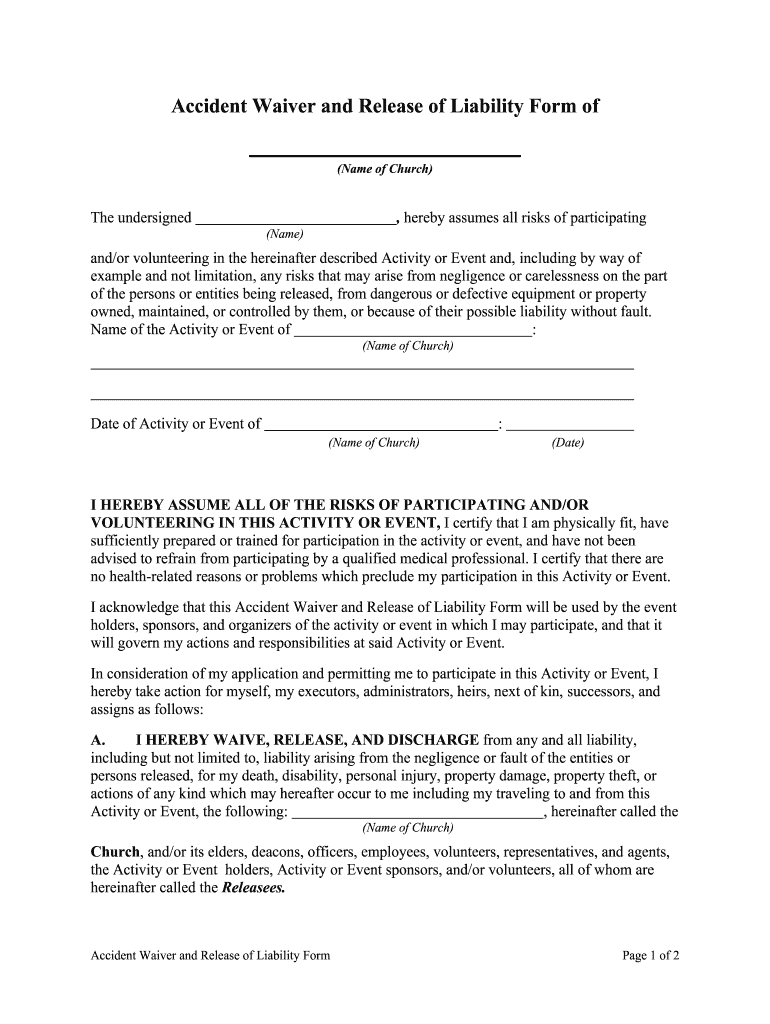
WAIVER and RELEASE of LIABILITY FORM Smartwaiver


Understanding the accident form online
The accident form online is a crucial document used to report details of an accident, whether it involves vehicles or other incidents. This form typically captures essential information such as the names and contact details of those involved, insurance information, and a description of the accident. It serves as a formal record that can be used for insurance claims or legal purposes. Completing this form accurately is vital to ensure that all parties involved have a clear understanding of the incident and its implications.
Steps to complete the accident form online
Filling out the accident form online involves several straightforward steps. First, gather all necessary information, including personal details, insurance information, and any witness accounts. Next, access the form through a trusted platform that allows for secure digital completion. Carefully fill in each section, ensuring accuracy in the details provided. Once completed, review the form for any errors or omissions. Finally, sign the document electronically, which may require a digital certificate for verification. This process ensures that the form is legally binding and recognized by relevant authorities.
Key elements of the accident form online
The accident form online includes several key elements that are essential for its effectiveness. These typically consist of:
- Personal Information: Names, addresses, and contact details of all parties involved.
- Insurance Details: Information regarding the insurance providers for each party.
- Accident Description: A detailed account of how the accident occurred, including date, time, and location.
- Witness Information: Names and contact details of any witnesses to the accident.
- Signature: An electronic signature that verifies the authenticity of the form.
Including these elements ensures that the form is comprehensive and serves its intended purpose effectively.
Legal use of the accident form online
The accident form online is legally recognized in the United States, provided it meets certain criteria. For it to be considered valid, the form must be completed accurately and signed by all parties involved. Compliance with electronic signature laws, such as the ESIGN Act and UETA, is essential to ensure that the document holds up in legal contexts. This means that the electronic signature must be secure and verifiable, providing a digital certificate that confirms the identity of the signer.
Examples of using the accident form online
There are various scenarios in which the accident form online can be utilized. For instance, it can be used in vehicle accidents to document the incident for insurance claims. Similarly, it may be relevant in workplace accidents where employees need to report injuries or incidents. Additionally, the form can serve as a record for personal injury claims, helping to establish the circumstances surrounding the incident. Each of these examples highlights the importance of having a well-documented account of the accident for legal and insurance purposes.
Digital vs. paper version of the accident form
Choosing between a digital and paper version of the accident form depends on convenience and legal requirements. The digital version offers advantages such as ease of access, faster completion, and the ability to store documents securely online. Additionally, digital forms often include features like automatic validation and electronic signatures, which enhance their legal standing. In contrast, paper forms may be preferred in situations where digital access is limited or where physical signatures are required. Understanding these differences can help individuals select the most appropriate method for their needs.
Quick guide on how to complete waiver and release of liability form smartwaiver
Effortlessly prepare WAIVER AND RELEASE OF LIABILITY FORM Smartwaiver on any device
The management of documents online has become increasingly favored by businesses and individuals. It offers an ideal environmentally friendly substitute for traditional printed and signed documents, allowing you to locate the appropriate form and securely save it online. airSlate SignNow equips you with all the necessary tools to swiftly create, modify, and electronically sign your documents without delays. Manage WAIVER AND RELEASE OF LIABILITY FORM Smartwaiver on any platform using the airSlate SignNow apps for Android or iOS and enhance any document-focused process today.
How to modify and electronically sign WAIVER AND RELEASE OF LIABILITY FORM Smartwaiver with ease
- Locate WAIVER AND RELEASE OF LIABILITY FORM Smartwaiver and click on Get Form to begin.
- Utilize the tools we offer to complete your document.
- Emphasize important sections of the documents or obscure sensitive information with the tools that airSlate SignNow offers for that purpose.
- Create your eSignature using the Sign tool, which takes just seconds and holds the same legal validity as a conventional handwritten signature.
- Verify the information and click the Done button to save your changes.
- Select how you wish to send your form, via email, SMS, or invitation link, or download it to your computer.
Say goodbye to lost or mislaid files, tedious form searches, or errors that necessitate reprinting new document copies. airSlate SignNow fulfills all your document management needs in just a few clicks from any device you prefer. Adjust and electronically sign WAIVER AND RELEASE OF LIABILITY FORM Smartwaiver and guarantee excellent communication at every stage of your form preparation process with airSlate SignNow.
Create this form in 5 minutes or less
Create this form in 5 minutes!
How to create an eSignature for the waiver and release of liability form smartwaiver
How to generate an electronic signature for your Waiver And Release Of Liability Form Smartwaiver in the online mode
How to generate an eSignature for the Waiver And Release Of Liability Form Smartwaiver in Chrome
How to create an electronic signature for signing the Waiver And Release Of Liability Form Smartwaiver in Gmail
How to create an eSignature for the Waiver And Release Of Liability Form Smartwaiver from your mobile device
How to make an eSignature for the Waiver And Release Of Liability Form Smartwaiver on iOS
How to create an electronic signature for the Waiver And Release Of Liability Form Smartwaiver on Android devices
People also ask
-
What is an accident form online?
An accident form online is a digital document that allows individuals to report accidents through an easy-to-understand interface. With airSlate SignNow, you can customize your accident form online to capture essential details, making the reporting process efficient and organized.
-
How do I create an accident form online using airSlate SignNow?
Creating an accident form online with airSlate SignNow is simple. You can start from a template or create your own from scratch, adding fields for essential information. Once your form is designed, you can easily share it with relevant parties for completion and electronic signature.
-
Is there a cost associated with using the accident form online feature?
Yes, airSlate SignNow offers various pricing plans based on your needs. You can find an affordable plan that incorporates the accident form online feature, providing great value for businesses looking to streamline their documentation process.
-
What are the benefits of using an accident form online?
Using an accident form online streamlines the reporting process, reduces paperwork, and improves accuracy. With airSlate SignNow, you get features like electronic signatures, automatic filing, and integrations with other tools, making it easier to manage accident reports effectively.
-
Can I integrate the accident form online with other software?
Absolutely! airSlate SignNow allows seamless integrations with popular software like Google Workspace, Microsoft Office, and Dropbox. This means you can send and process your accident form online easily within the tools your team already uses.
-
How secure is my data when using the accident form online?
Data security is a top priority at airSlate SignNow. When you use the accident form online, your information is protected with bank-level encryption and complies with industry standards to ensure that all sensitive data remains confidential and secure.
-
Can I track the status of my accident form online submissions?
Yes, airSlate SignNow offers tracking features that allow you to monitor the status of your accident form online submissions. You'll receive notifications when documents are viewed and signed, providing you with real-time updates on your reporting process.
Get more for WAIVER AND RELEASE OF LIABILITY FORM Smartwaiver
Find out other WAIVER AND RELEASE OF LIABILITY FORM Smartwaiver
- eSignature Utah High Tech Warranty Deed Free
- How Do I eSignature Utah High Tech Warranty Deed
- eSignature Arkansas Legal Affidavit Of Heirship Fast
- Help Me With eSignature Colorado Legal Cease And Desist Letter
- How To eSignature Connecticut Legal LLC Operating Agreement
- eSignature Connecticut Legal Residential Lease Agreement Mobile
- eSignature West Virginia High Tech Lease Agreement Template Myself
- How To eSignature Delaware Legal Residential Lease Agreement
- eSignature Florida Legal Letter Of Intent Easy
- Can I eSignature Wyoming High Tech Residential Lease Agreement
- eSignature Connecticut Lawers Promissory Note Template Safe
- eSignature Hawaii Legal Separation Agreement Now
- How To eSignature Indiana Legal Lease Agreement
- eSignature Kansas Legal Separation Agreement Online
- eSignature Georgia Lawers Cease And Desist Letter Now
- eSignature Maryland Legal Quitclaim Deed Free
- eSignature Maryland Legal Lease Agreement Template Simple
- eSignature North Carolina Legal Cease And Desist Letter Safe
- How Can I eSignature Ohio Legal Stock Certificate
- How To eSignature Pennsylvania Legal Cease And Desist Letter