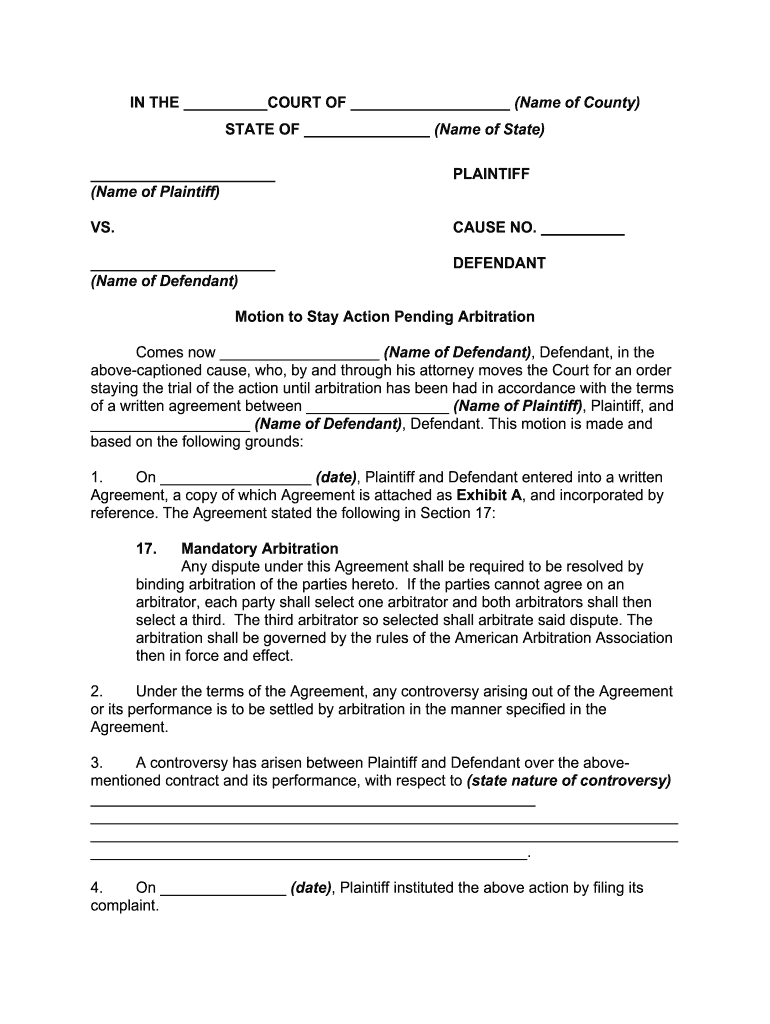
Stipulation for and Order for Stay of Proceeding Washington State Form


Understanding the motion stay form
The motion stay form is a legal document used to request a pause in legal proceedings. This form is essential in various legal contexts, including civil litigation, where one party seeks to delay the court's actions. The purpose of the motion stay is to allow time for negotiations, settlement discussions, or other legal considerations that may affect the case's outcome. Understanding how to properly fill out this form is crucial for ensuring that the request is considered by the court.
Steps to complete the motion stay form
Completing the motion stay form requires careful attention to detail. Here are the key steps to follow:
- Gather necessary information: Collect all relevant details about the case, including case numbers, parties involved, and specific reasons for the stay.
- Fill out the form: Accurately complete each section of the form. Ensure that all information is clear and concise.
- Include supporting documents: Attach any necessary documents that support your request, such as affidavits or evidence of negotiations.
- Review for accuracy: Double-check all entries for accuracy and completeness before submission.
Key elements of the motion stay form
The motion stay form contains several critical elements that must be included for it to be valid:
- Case caption: This includes the title of the case, the court's name, and the parties involved.
- Statement of facts: A clear and concise explanation of the reasons for the requested stay.
- Legal basis: Reference to applicable laws or rules that support the motion for a stay.
- Signature line: The form must be signed by the requesting party or their attorney.
Legal use of the motion stay form
The motion stay form is legally binding once filed with the court. It serves to formally notify the court and other parties involved of the request to pause proceedings. Courts typically consider these motions based on the merits presented, including the justification for the delay and its potential impact on the case. Proper use of this form can lead to favorable outcomes, such as additional time for settlement discussions or other legal strategies.
Filing deadlines for the motion stay form
Timeliness is crucial when submitting a motion stay form. Each jurisdiction may have specific deadlines for filing motions, often dictated by court rules or procedural guidelines. It is essential to check the local court rules to determine the appropriate filing timeline. Missing these deadlines can result in the denial of the motion, so staying informed about important dates is vital.
Examples of using the motion stay form
There are various scenarios where a motion stay form may be applicable:
- Settlement negotiations: Parties may request a stay to allow time for discussions aimed at resolving the case outside of court.
- Pending appeals: If a party has filed an appeal, they may seek a stay of the lower court's proceedings until the appeal is resolved.
- Discovery disputes: A motion may be filed to pause proceedings while resolving issues related to the discovery of evidence.
Quick guide on how to complete stipulation for and order for stay of proceeding washington state
Easily prepare Stipulation For And Order For Stay Of Proceeding Washington State on any device
Digital document management has gained popularity among businesses and individuals. It offers a perfect eco-friendly substitute for traditional printed and signed paperwork, allowing you to locate the correct form and securely keep it online. airSlate SignNow equips you with all the tools necessary to create, modify, and eSign your documents promptly without delays. Handle Stipulation For And Order For Stay Of Proceeding Washington State on any platform with airSlate SignNow Android or iOS applications and streamline any document-related process today.
Edit and eSign Stipulation For And Order For Stay Of Proceeding Washington State effortlessly
- Locate Stipulation For And Order For Stay Of Proceeding Washington State and then click Get Form to begin.
- Utilize the tools we offer to complete your form.
- Emphasize pertinent sections of the documents or obscure sensitive information with tools that airSlate SignNow offers specifically for that purpose.
- Generate your eSignature using the Sign tool, which takes mere seconds and holds the same legal authority as a traditional wet ink signature.
- Review the details and then click the Done button to save your changes.
- Select how you wish to send your form, via email, SMS, or invite link, or download it to your computer.
Eliminate worries about lost or misplaced files, tedious form searching, or mistakes that require printing new document copies. airSlate SignNow addresses all your document management needs in just a few clicks from any device of your choice. Edit and eSign Stipulation For And Order For Stay Of Proceeding Washington State to ensure outstanding communication at every stage of the form preparation process with airSlate SignNow.
Create this form in 5 minutes or less
Create this form in 5 minutes!
How to create an eSignature for the stipulation for and order for stay of proceeding washington state
How to generate an electronic signature for the Stipulation For And Order For Stay Of Proceeding Washington State online
How to generate an eSignature for your Stipulation For And Order For Stay Of Proceeding Washington State in Google Chrome
How to generate an electronic signature for signing the Stipulation For And Order For Stay Of Proceeding Washington State in Gmail
How to create an eSignature for the Stipulation For And Order For Stay Of Proceeding Washington State from your mobile device
How to make an electronic signature for the Stipulation For And Order For Stay Of Proceeding Washington State on iOS
How to make an eSignature for the Stipulation For And Order For Stay Of Proceeding Washington State on Android
People also ask
-
What is a motion stay form and how does it work?
A motion stay form is a legal document that requests a court to temporarily suspend proceedings in a case. This form allows parties to seek relief from court deadlines while preparing their cases or negotiating settlements. airSlate SignNow simplifies the process of creating and signing motion stay forms electronically, ensuring a seamless experience.
-
How can airSlate SignNow help with filing a motion stay form?
airSlate SignNow provides an efficient platform for filing a motion stay form by allowing users to create, share, and eSign documents securely. With customizable templates and easy-to-use features, you can complete your motion stay form accurately without the hassle of printing or faxing. This ensures that you can promptly file your motions with the court.
-
What are the pricing options for using airSlate SignNow to manage motion stay forms?
airSlate SignNow offers various pricing plans tailored to meet different business needs, starting with a free trial for new users. The plans include essential features for managing motion stay forms, making it a cost-effective solution for individuals and organizations alike. You can select a plan that best fits your document management style and budget.
-
What features does airSlate SignNow provide for motion stay forms?
airSlate SignNow includes features such as customizable templates, advanced security protocols, and the ability to track document status in real time. These features streamline the process of preparing and signing motion stay forms, ensuring compliance and reducing the potential for errors. Plus, with cloud storage, you can access your documents anytime, anywhere.
-
Are there any benefits to using airSlate SignNow for motion stay forms?
Using airSlate SignNow for motion stay forms brings several benefits, including enhanced efficiency, improved collaboration, and reduced turnaround times. The platform allows multiple parties to review and sign documents simultaneously, expediting the process. Additionally, eSigning is legally binding, ensuring that your motion stay forms hold up in court.
-
Can airSlate SignNow integrate with other software for managing motion stay forms?
Yes, airSlate SignNow offers integrations with various software applications, making it easy to incorporate it into your existing workflow. You can connect with popular applications like Google Drive, Dropbox, and more, ensuring that your motion stay forms are part of a streamlined document management system. This enhances productivity and simplifies file access.
-
Is it safe to use airSlate SignNow for sensitive motion stay forms?
Absolutely, airSlate SignNow takes data security seriously, employing advanced encryption methods and compliance with industry standards. This ensures that your motion stay forms are protected throughout the signing process and that only authorized individuals have access. You can trust airSlate SignNow to safeguard your sensitive documents.
Get more for Stipulation For And Order For Stay Of Proceeding Washington State
- Ncaeop membership 2018 2019 form
- Nd f 66 2013 2019 form
- New hampshire fishing game permanent crossbow permit 2018 2019 form
- New jersey standard policy coverage selection form antique
- Water allocation permit application for renewals state of new nj form
- Week 1 personal responsibilities of citizenship flashcardsquizlet form
- Ust021 2012 2019 form
- 505 827 9251 or 877 237 7532 nm only fax 505 827 3449 httpnmlea nmlea dps state nm form
Find out other Stipulation For And Order For Stay Of Proceeding Washington State
- Electronic signature Wyoming Education Moving Checklist Secure
- Electronic signature North Carolina Insurance Profit And Loss Statement Secure
- Help Me With Electronic signature Oklahoma Insurance Contract
- Electronic signature Pennsylvania Insurance Letter Of Intent Later
- Electronic signature Pennsylvania Insurance Quitclaim Deed Now
- Electronic signature Maine High Tech Living Will Later
- Electronic signature Maine High Tech Quitclaim Deed Online
- Can I Electronic signature Maryland High Tech RFP
- Electronic signature Vermont Insurance Arbitration Agreement Safe
- Electronic signature Massachusetts High Tech Quitclaim Deed Fast
- Electronic signature Vermont Insurance Limited Power Of Attorney Easy
- Electronic signature Washington Insurance Last Will And Testament Later
- Electronic signature Washington Insurance Last Will And Testament Secure
- Electronic signature Wyoming Insurance LLC Operating Agreement Computer
- How To Electronic signature Missouri High Tech Lease Termination Letter
- Electronic signature Montana High Tech Warranty Deed Mobile
- Electronic signature Florida Lawers Cease And Desist Letter Fast
- Electronic signature Lawers Form Idaho Fast
- Electronic signature Georgia Lawers Rental Lease Agreement Online
- How Do I Electronic signature Indiana Lawers Quitclaim Deed