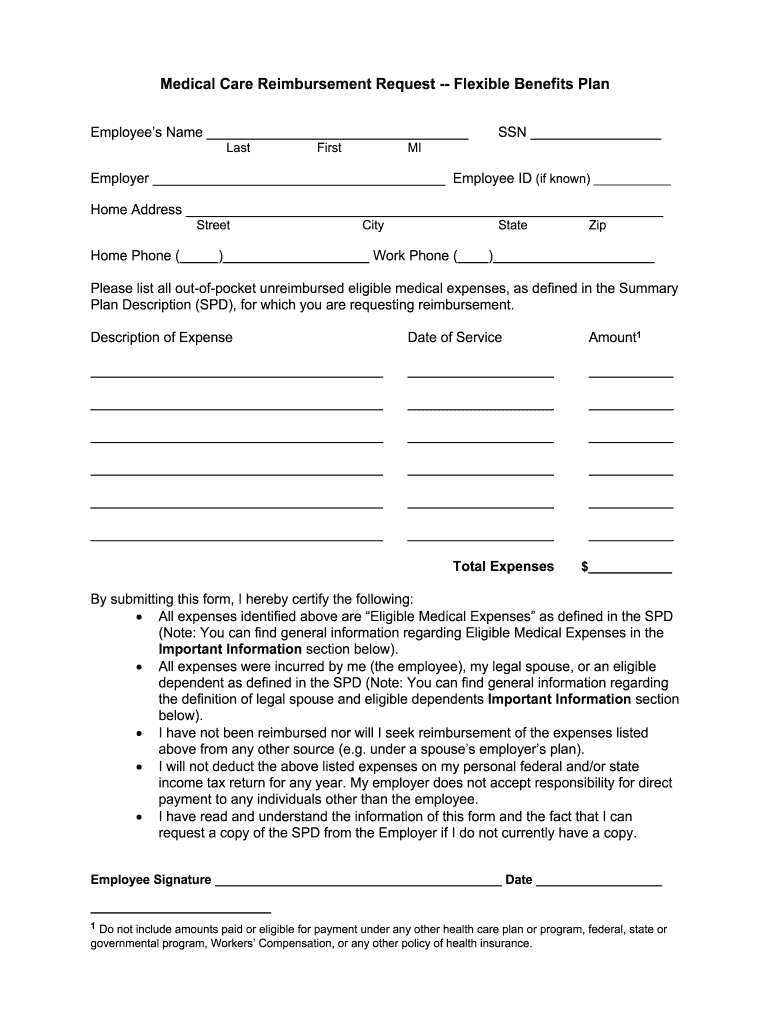
REIMBURSEMENT FO Reimbursement Form Medical Expenses


What is the REIMBURSEMENT FO Reimbursement Form Medical Expenses
The REIMBURSEMENT FO Reimbursement Form Medical Expenses is a crucial document used by individuals to claim reimbursement for eligible medical expenses incurred. This form is often required by employers or insurance companies to process claims efficiently. It serves as a formal request for the reimbursement of costs associated with medical services, treatments, and medications that are covered under a specific plan. Understanding the purpose and requirements of this form is essential for ensuring timely and accurate reimbursements.
Key elements of the REIMBURSEMENT FO Reimbursement Form Medical Expenses
When filling out the REIMBURSEMENT FO Reimbursement Form Medical Expenses, several key elements must be included to ensure its validity. These elements typically consist of:
- Personal Information: This includes the claimant's name, address, and contact information.
- Insurance Details: Information about the insurance provider, policy number, and coverage specifics.
- Expense Details: A detailed list of medical expenses being claimed, including dates, descriptions of services, and amounts.
- Supporting Documentation: Receipts or invoices that substantiate the claimed expenses must be attached.
- Signature: The form must be signed and dated by the claimant to validate the request.
Steps to complete the REIMBURSEMENT FO Reimbursement Form Medical Expenses
Completing the REIMBURSEMENT FO Reimbursement Form Medical Expenses involves a series of straightforward steps:
- Gather Documentation: Collect all necessary receipts, invoices, and insurance information.
- Fill Out the Form: Enter personal and insurance details accurately, ensuring all required fields are completed.
- List Medical Expenses: Provide a detailed account of each medical expense, including dates and amounts.
- Attach Supporting Documents: Include copies of all relevant receipts and invoices to substantiate your claims.
- Review the Form: Double-check all entries for accuracy and completeness before submission.
- Sign and Date: Ensure the form is signed and dated to confirm authenticity.
How to use the REIMBURSEMENT FO Reimbursement Form Medical Expenses
The REIMBURSEMENT FO Reimbursement Form Medical Expenses is designed for easy use. To utilize this form effectively:
- Download the Form: Obtain the latest version of the form from your employer or insurance provider.
- Complete the Form: Follow the steps outlined above to fill in the required information.
- Submit the Form: Send the completed form along with all supporting documents to the appropriate department or insurance company.
- Track Your Submission: Keep a copy of the submitted form and any correspondence for your records.
Legal use of the REIMBURSEMENT FO Reimbursement Form Medical Expenses
The legal use of the REIMBURSEMENT FO Reimbursement Form Medical Expenses is governed by specific regulations that ensure compliance and protect both the claimant and the issuer. For the form to be legally binding, it must meet the following criteria:
- Compliance with eSignature Laws: If submitted electronically, the form must comply with the ESIGN and UETA Acts, ensuring that eSignatures are valid.
- Accurate Information: All information provided must be truthful and verifiable to prevent fraud.
- Retention of Records: Both the claimant and the issuer should retain copies of the form and supporting documents for a specified period, typically in line with state regulations.
Required Documents
To successfully process the REIMBURSEMENT FO Reimbursement Form Medical Expenses, certain documents are typically required. These may include:
- Receipts or Invoices: Original or scanned copies of receipts for each medical expense claimed.
- Insurance Policy Information: Documentation that confirms coverage details relevant to the claimed expenses.
- Identification: A copy of a government-issued ID may be necessary to verify the claimant's identity.
Quick guide on how to complete reimbursement fo reimbursement form medical expenses
Prepare REIMBURSEMENT FO Reimbursement Form Medical Expenses effortlessly on any device
Web-based document management has become favored among businesses and individuals. It serves as an excellent environmentally friendly substitute for conventional printed and signed documents, allowing you to obtain the right form and securely store it online. airSlate SignNow equips you with all the tools necessary to create, alter, and electronically sign your documents quickly and without delays. Manage REIMBURSEMENT FO Reimbursement Form Medical Expenses on any platform using airSlate SignNow apps for Android or iOS and enhance any document-centric process today.
The simplest way to modify and electronically sign REIMBURSEMENT FO Reimbursement Form Medical Expenses without hassle
- Find REIMBURSEMENT FO Reimbursement Form Medical Expenses and click Get Form to begin.
- Use the tools we provide to complete your document.
- Emphasize important sections of your documents or redact sensitive information with tools specifically designed for that purpose by airSlate SignNow.
- Create your signature using the Sign tool, which takes mere seconds and holds the same legal validity as a conventional handwritten signature.
- Review the details and click on the Done button to save your changes.
- Choose how you want to share your form, whether by email, text message (SMS), invite link, or download it to your computer.
Eliminate concerns about lost or misplaced files, tedious form searches, or mistakes that necessitate printing new document copies. airSlate SignNow caters to your document management needs with just a few clicks from any device of your choice. Modify and electronically sign REIMBURSEMENT FO Reimbursement Form Medical Expenses and ensure superior communication at any stage of your form preparation process with airSlate SignNow.
Create this form in 5 minutes or less
Create this form in 5 minutes!
How to create an eSignature for the reimbursement fo reimbursement form medical expenses
How to make an eSignature for the Reimbursement Fo Reimbursement Form Medical Expenses in the online mode
How to make an eSignature for the Reimbursement Fo Reimbursement Form Medical Expenses in Chrome
How to generate an eSignature for signing the Reimbursement Fo Reimbursement Form Medical Expenses in Gmail
How to generate an electronic signature for the Reimbursement Fo Reimbursement Form Medical Expenses right from your smartphone
How to generate an electronic signature for the Reimbursement Fo Reimbursement Form Medical Expenses on iOS devices
How to generate an electronic signature for the Reimbursement Fo Reimbursement Form Medical Expenses on Android OS
People also ask
-
What is the REIMBURSEMENT FO Reimbursement Form for Medical Expenses?
The REIMBURSEMENT FO Reimbursement Form for Medical Expenses is a document used by employees to request reimbursement for medical costs incurred. This form simplifies the process of submitting claims for expenses, making it easier for both employees and employers to handle medical reimbursements efficiently.
-
How does airSlate SignNow facilitate the REIMBURSEMENT FO Reimbursement Form for Medical Expenses?
airSlate SignNow allows users to create, send, and eSign the REIMBURSEMENT FO Reimbursement Form for Medical Expenses electronically. This reduces paperwork and speeds up the reimbursement process, helping organizations maintain efficient records and enhance employee satisfaction.
-
What features does airSlate SignNow offer for managing medical expense reimbursements?
With airSlate SignNow, you can automate the approval process for the REIMBURSEMENT FO Reimbursement Form for Medical Expenses, set reminders, and track document status in real time. These features ensure that the reimbursement workflow is streamlined and that all parties remain informed.
-
Is airSlate SignNow cost-effective for small businesses handling medical expense reimbursements?
Yes, airSlate SignNow offers competitive pricing plans that are designed for businesses of all sizes. Utilizing our platform for the REIMBURSEMENT FO Reimbursement Form for Medical Expenses reduces administrative overhead and simplifies the reimbursement process, saving both time and money.
-
Can airSlate SignNow integrate with other tools for expense management?
Absolutely! airSlate SignNow integrates seamlessly with various accounting and expense management software, allowing users to handle the REIMBURSEMENT FO Reimbursement Form for Medical Expenses alongside their existing workflows. This enhances productivity and minimizes duplication of data entry.
-
How secure is the information submitted through the REIMBURSEMENT FO Reimbursement Form for Medical Expenses?
Security is a top priority at airSlate SignNow. All information submitted through the REIMBURSEMENT FO Reimbursement Form for Medical Expenses is protected by advanced encryption and complies with industry standards to maintain the confidentiality and integrity of sensitive medical data.
-
What benefits can businesses expect from using airSlate SignNow for medical expense reimbursements?
By using airSlate SignNow for the REIMBURSEMENT FO Reimbursement Form for Medical Expenses, businesses can expect faster processing times, improved accuracy, and enhanced employee experiences. This leads to higher productivity and a more satisfied workforce, ultimately benefiting the organization.
Get more for REIMBURSEMENT FO Reimbursement Form Medical Expenses
Find out other REIMBURSEMENT FO Reimbursement Form Medical Expenses
- eSignature Kansas Plumbing Lease Agreement Template Myself
- eSignature Louisiana Plumbing Rental Application Secure
- eSignature Maine Plumbing Business Plan Template Simple
- Can I eSignature Massachusetts Plumbing Business Plan Template
- eSignature Mississippi Plumbing Emergency Contact Form Later
- eSignature Plumbing Form Nebraska Free
- How Do I eSignature Alaska Real Estate Last Will And Testament
- Can I eSignature Alaska Real Estate Rental Lease Agreement
- eSignature New Jersey Plumbing Business Plan Template Fast
- Can I eSignature California Real Estate Contract
- eSignature Oklahoma Plumbing Rental Application Secure
- How Can I eSignature Connecticut Real Estate Quitclaim Deed
- eSignature Pennsylvania Plumbing Business Plan Template Safe
- eSignature Florida Real Estate Quitclaim Deed Online
- eSignature Arizona Sports Moving Checklist Now
- eSignature South Dakota Plumbing Emergency Contact Form Mobile
- eSignature South Dakota Plumbing Emergency Contact Form Safe
- Can I eSignature South Dakota Plumbing Emergency Contact Form
- eSignature Georgia Real Estate Affidavit Of Heirship Later
- eSignature Hawaii Real Estate Operating Agreement Online