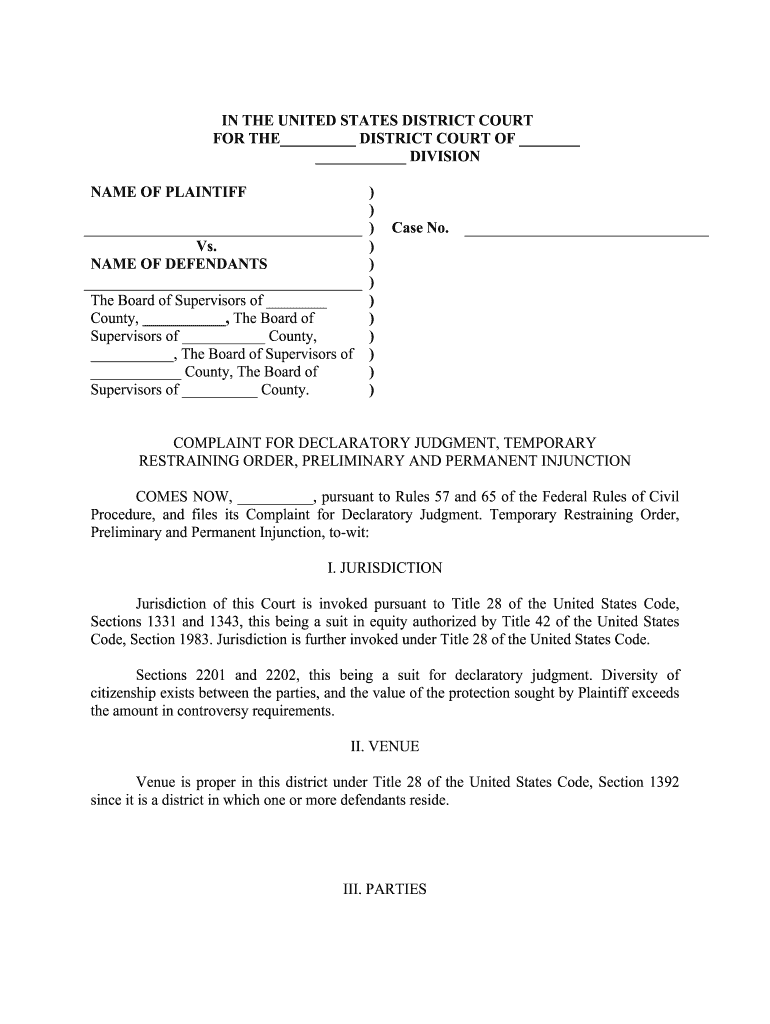
United States District Court for the Southern District of Alabama Form


Key elements of the Alabama restraining order form
The Alabama restraining order form is a legal document designed to protect individuals from harassment, stalking, or domestic violence. Understanding its key elements is essential for proper completion and submission. The form typically includes:
- Personal Information: This section requires details such as the names, addresses, and contact information of both the petitioner and the respondent.
- Nature of the Relationship: Petitioner must describe their relationship with the respondent, including any history of violence or threats.
- Specific Incidents: A detailed account of incidents that prompted the request for a restraining order should be included, specifying dates and descriptions of events.
- Requested Relief: The petitioner must clearly state what type of protection is being sought, such as no contact orders or temporary custody arrangements.
- Signature and Date: The form must be signed and dated by the petitioner, affirming the truthfulness of the information provided.
Steps to complete the Alabama restraining order form
Filling out the Alabama restraining order form requires careful attention to detail. Here are the steps to ensure proper completion:
- Gather Information: Collect all necessary personal information for both parties, including addresses and phone numbers.
- Document Incidents: Write down specific incidents of harassment or abuse, including dates, times, and descriptions.
- Fill Out the Form: Complete each section of the form accurately, ensuring all information is clear and concise.
- Review the Form: Double-check for any errors or omissions. Ensure that all required fields are filled out.
- Sign and Date: After reviewing, sign and date the form to validate it.
- File the Form: Submit the completed form to the appropriate court, either in person or by mail, following local filing procedures.
Required documents for the Alabama restraining order
When filing for a restraining order in Alabama, certain documents must accompany the application to ensure it is processed correctly. These typically include:
- Proof of Identity: A valid government-issued ID may be required to verify the petitioner's identity.
- Incident Reports: Any police reports or documentation related to the incidents of harassment or violence should be included.
- Witness Statements: If available, statements from witnesses who can corroborate the petitioner’s claims can strengthen the case.
- Previous Court Orders: Any existing court orders related to the respondent that may impact the current request should be submitted.
Form submission methods for the Alabama restraining order
Submitting the Alabama restraining order form can be done through various methods, depending on the local court's requirements. The common submission methods include:
- In-Person: Visit the local courthouse to file the form directly with the clerk's office.
- By Mail: Send the completed form and any required documents to the appropriate court address via certified mail for tracking purposes.
- Online Submission: Some jurisdictions may offer online filing options, allowing petitioners to submit forms electronically through the court's website.
Eligibility criteria for obtaining a restraining order in Alabama
To qualify for a restraining order in Alabama, petitioners must meet specific eligibility criteria. These include:
- Victim Status: The petitioner must be a victim of domestic violence, harassment, or stalking.
- Relationship Requirement: There must be a specific relationship between the petitioner and the respondent, such as family members, current or former partners, or individuals who share a child.
- Incidents of Abuse: The petitioner must provide evidence of recent incidents of abuse or threats that justify the need for protection.
Legal use of the Alabama restraining order form
The legal use of the Alabama restraining order form is critical for ensuring that the protections sought are enforceable. The form must be completed accurately and filed within the appropriate jurisdiction. It is essential to understand that once a restraining order is granted, it becomes a legally binding document. Violations of the order can result in legal consequences for the respondent, including arrest and potential criminal charges. Therefore, petitioners should ensure they understand their rights and responsibilities under the order.
Quick guide on how to complete united states district court for the southern district of alabama
Complete United States District Court For The Southern District Of Alabama effortlessly on any device
Digital document management has gained traction among companies and individuals alike. It serves as an ideal eco-friendly substitute for conventional printed and signed documents, allowing you to obtain the right form and securely store it online. airSlate SignNow provides you with all the tools necessary to create, modify, and eSign your paperwork swiftly without any holdups. Manage United States District Court For The Southern District Of Alabama on any platform using airSlate SignNow's Android or iOS applications and simplify any document-related process today.
How to modify and eSign United States District Court For The Southern District Of Alabama without hassle
- Locate United States District Court For The Southern District Of Alabama and click Get Form to begin.
- Utilize the tools we provide to complete your document.
- Highlight important sections of the documents or black out sensitive data with tools that airSlate SignNow specifically offers for that purpose.
- Create your eSignature using the Sign feature, which only takes seconds and has the same legal validity as a traditional wet ink signature.
- Review the information and press the Done button to save your changes.
- Select how you wish to send your form, whether by email, SMS, invite link, or download it to your computer.
Say goodbye to lost or misplaced documents, tedious form searching, or mistakes that necessitate printing new document copies. airSlate SignNow fulfills all your document management needs in just a few clicks from your preferred device. Edit and eSign United States District Court For The Southern District Of Alabama and ensure effective communication at every step of the form preparation process with airSlate SignNow.
Create this form in 5 minutes or less
Create this form in 5 minutes!
How to create an eSignature for the united states district court for the southern district of alabama
How to generate an electronic signature for the United States District Court For The Southern District Of Alabama in the online mode
How to generate an eSignature for the United States District Court For The Southern District Of Alabama in Chrome
How to make an eSignature for signing the United States District Court For The Southern District Of Alabama in Gmail
How to generate an electronic signature for the United States District Court For The Southern District Of Alabama straight from your smartphone
How to generate an eSignature for the United States District Court For The Southern District Of Alabama on iOS
How to generate an eSignature for the United States District Court For The Southern District Of Alabama on Android OS
People also ask
-
What is a motion for temporary orders?
A motion for temporary orders is a legal request made to a court to grant immediate, short-term relief on specific issues during a legal proceeding. This can help establish temporary arrangements for child custody, support, or property division while a case is pending. Using airSlate SignNow, you can streamline the process of preparing and signing these important documents.
-
How can airSlate SignNow help with a motion for temporary orders?
airSlate SignNow provides a user-friendly platform for creating, sending, and eSigning documents like a motion for temporary orders. Its intuitive features allow you to manage your legal documents efficiently, ensuring that they are signed promptly and securely. The ability to use customizable templates also helps you save time when preparing these motions.
-
Is airSlate SignNow cost-effective for handling motions for temporary orders?
Yes, airSlate SignNow is a cost-effective solution for handling all your document signing needs, including motions for temporary orders. With competitive pricing plans, you can select the one that best fits your business size and needs. This affordability allows you to manage legal documents without breaking the bank.
-
Are there any integrations available for airSlate SignNow to assist with legal documents?
Absolutely! airSlate SignNow integrates seamlessly with various legal software and cloud storage services. This means you can easily import and export your motion for temporary orders and other legal documents without hassle. Integrations help streamline your workflow, saving you time and effort.
-
What are the benefits of using airSlate SignNow for legal documentation?
Using airSlate SignNow for legal documentation, like a motion for temporary orders, provides numerous benefits such as enhanced security, quick turnaround times, and easy access to signed documents. These features ensure that you can confidently manage your legal paperwork while staying compliant with regulations. Plus, the user-friendly interface simplifies the entire process.
-
Can I track the status of my motion for temporary orders in airSlate SignNow?
Yes! airSlate SignNow offers real-time tracking features that allow you to monitor the status of your motion for temporary orders. You’ll receive notifications regarding document views, signatures, and any actions taken on your files. This level of transparency helps you stay organized and informed throughout the process.
-
How secure is airSlate SignNow for sensitive documents like motions for temporary orders?
airSlate SignNow employs advanced security measures to protect your sensitive documents, including motions for temporary orders. With encryption and secure storage protocols, your data is safeguarded from unauthorized access. This security ensures that you can eSign and manage your legal documents with peace of mind.
Get more for United States District Court For The Southern District Of Alabama
- Col financial form pdf
- Col all personal formspdf
- Client registration form sunbed glowauckley co uk
- Louisiana manufactured housing commission form
- Marketing materials request form naahq
- Stockdale family reunion registration form july 9 12 reunion registration deadline may 15 adults 13 and up 118
- Certificate of insurance insured name address city state zip this certificate is issued as a matter of information only and
- Beauty pageant forms
Find out other United States District Court For The Southern District Of Alabama
- Sign Maryland Banking Quitclaim Deed Mobile
- Sign Massachusetts Banking Purchase Order Template Myself
- Sign Maine Banking Operating Agreement Computer
- Sign Banking PPT Minnesota Computer
- How To Sign Michigan Banking Living Will
- Sign Michigan Banking Moving Checklist Mobile
- Sign Maine Banking Limited Power Of Attorney Simple
- Sign Michigan Banking Moving Checklist Free
- Sign Montana Banking RFP Easy
- Sign Missouri Banking Last Will And Testament Online
- Sign Montana Banking Quitclaim Deed Secure
- Sign Montana Banking Quitclaim Deed Safe
- Sign Missouri Banking Rental Lease Agreement Now
- Sign Nebraska Banking Last Will And Testament Online
- Sign Nebraska Banking LLC Operating Agreement Easy
- Sign Missouri Banking Lease Agreement Form Simple
- Sign Nebraska Banking Lease Termination Letter Myself
- Sign Nevada Banking Promissory Note Template Easy
- Sign Nevada Banking Limited Power Of Attorney Secure
- Sign New Jersey Banking Business Plan Template Free