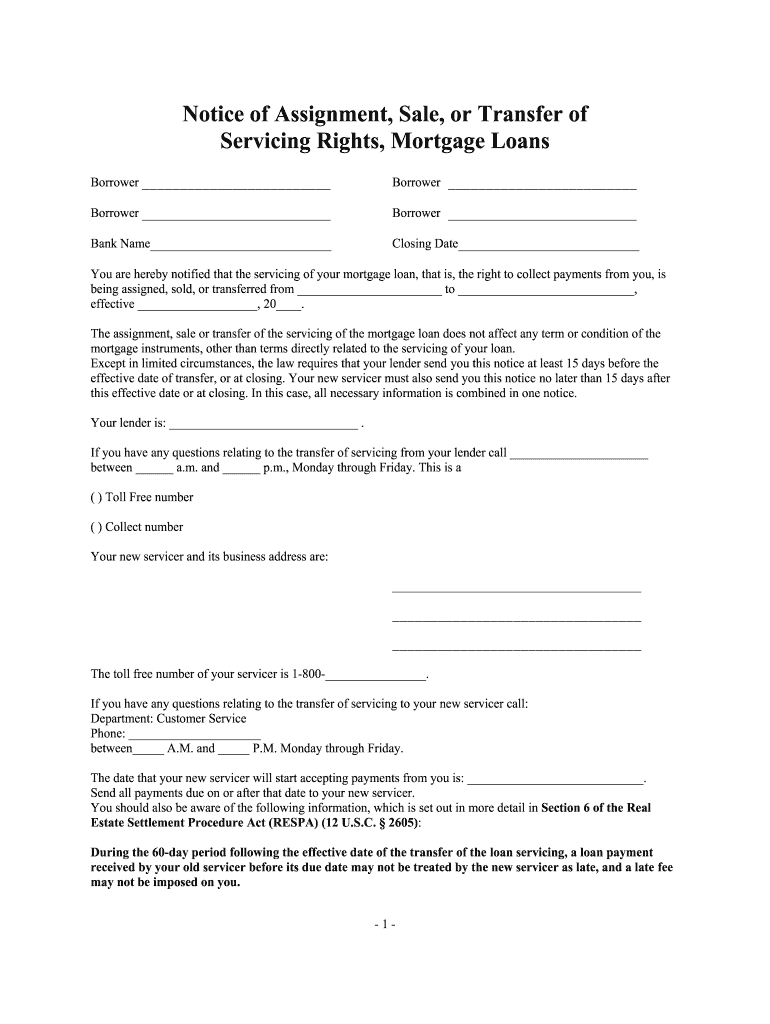
Notice of Assignment Mortgage Loans Legal Forms


What is the Notice Of Assignment Mortgage Loans Legal Forms
The Notice of Assignment for mortgage loans is a legal document that formally notifies relevant parties of the transfer of a mortgage from one lender to another. This form is essential in the mortgage industry as it ensures that all stakeholders are aware of the change in ownership of the loan. The notice typically includes details such as the original lender, the new lender, the borrower’s information, and the specific terms of the assignment. By providing this information, the notice helps to maintain transparency and protect the rights of all parties involved in the mortgage agreement.
How to use the Notice Of Assignment Mortgage Loans Legal Forms
Using the Notice of Assignment for mortgage loans involves several key steps to ensure proper execution and compliance with legal standards. First, the assigning lender must complete the form with accurate information regarding the mortgage and the parties involved. Next, both the assigning lender and the new lender must sign the document, often in the presence of a notary public to validate the signatures. Once signed, the notice should be filed with the appropriate county recorder’s office to provide public notice of the assignment. This process helps to ensure that the new lender's rights are legally recognized and enforceable.
Steps to complete the Notice Of Assignment Mortgage Loans Legal Forms
Completing the Notice of Assignment for mortgage loans requires careful attention to detail. Follow these steps to ensure accuracy:
- Gather necessary information, including details of the original mortgage, the original lender, and the new lender.
- Fill out the form, ensuring all fields are completed accurately.
- Have both the original lender and the new lender sign the document.
- Consider having the signatures notarized to enhance the document's legal standing.
- File the completed notice with the county recorder’s office to formalize the assignment.
Legal use of the Notice Of Assignment Mortgage Loans Legal Forms
The legal use of the Notice of Assignment for mortgage loans is governed by state laws and regulations. This document serves to protect the rights of both the borrower and the lenders by ensuring that all parties are aware of the assignment. Additionally, the notice must comply with the Electronic Signatures in Global and National Commerce Act (ESIGN) and the Uniform Electronic Transactions Act (UETA) when executed electronically. Adhering to these legal frameworks helps to ensure that the notice is enforceable in a court of law, providing security for all parties involved.
Key elements of the Notice Of Assignment Mortgage Loans Legal Forms
Several key elements must be included in the Notice of Assignment for mortgage loans to ensure its validity. These elements typically include:
- The date of the assignment.
- The names and addresses of the original lender and the new lender.
- The name and address of the borrower.
- A description of the mortgage being assigned, including the original loan amount and property details.
- Signatures of both the assigning lender and the new lender.
State-specific rules for the Notice Of Assignment Mortgage Loans Legal Forms
State-specific rules regarding the Notice of Assignment for mortgage loans can vary significantly. Each state may have different requirements for the information that must be included, the process for notarization, and the filing procedures. It is essential for lenders and borrowers to familiarize themselves with their state’s regulations to ensure compliance. Consulting with a legal professional or a real estate expert can provide valuable guidance in navigating these state-specific requirements.
Quick guide on how to complete notice of assignment mortgage loansfree legal forms
Prepare Notice Of Assignment Mortgage Loans Legal Forms effortlessly on any device
Digital document management has become increasingly favored by businesses and individuals. It offers an ideal eco-friendly alternative to traditional printed and signed documents, allowing you to obtain the correct form and securely store it online. airSlate SignNow equips you with all the tools necessary to create, edit, and eSign your documents quickly without delays. Handle Notice Of Assignment Mortgage Loans Legal Forms on any platform using the airSlate SignNow Android or iOS applications and streamline any document-based procedure today.
The easiest way to edit and eSign Notice Of Assignment Mortgage Loans Legal Forms without hassle
- Locate Notice Of Assignment Mortgage Loans Legal Forms and click on Get Form to begin.
- Utilize the tools we offer to fill out your form.
- Emphasize signNow sections of the documents or obscure sensitive details with tools that airSlate SignNow provides specifically for that purpose.
- Create your eSignature with the Sign tool, which takes mere seconds and holds the same legal standing as a conventional wet ink signature.
- Review the information and click on the Done button to save your modifications.
- Select how you wish to send your form, whether by email, text message (SMS), invitation link, or download it to your computer.
Eliminate concerns about lost or misplaced files, tedious form searches, or errors that necessitate printing new document copies. airSlate SignNow meets all your document management needs with just a few clicks from any device you prefer. Edit and eSign Notice Of Assignment Mortgage Loans Legal Forms to ensure clear communication at every stage of your form preparation process with airSlate SignNow.
Create this form in 5 minutes or less
Create this form in 5 minutes!
How to create an eSignature for the notice of assignment mortgage loansfree legal forms
How to generate an eSignature for the Notice Of Assignment Mortgage Loansfree Legal Forms online
How to generate an electronic signature for your Notice Of Assignment Mortgage Loansfree Legal Forms in Chrome
How to make an eSignature for signing the Notice Of Assignment Mortgage Loansfree Legal Forms in Gmail
How to create an eSignature for the Notice Of Assignment Mortgage Loansfree Legal Forms from your mobile device
How to create an eSignature for the Notice Of Assignment Mortgage Loansfree Legal Forms on iOS
How to make an eSignature for the Notice Of Assignment Mortgage Loansfree Legal Forms on Android devices
People also ask
-
What is a Notice Of Assignment Mortgage Loans Legal Form?
A Notice Of Assignment Mortgage Loans Legal Form is a document that officially notifies parties involved in a mortgage agreement about the assignment of the mortgage to a new lender or investor. This form is essential for ensuring transparency and legal compliance in mortgage loans.
-
How can airSlate SignNow help with Notice Of Assignment Mortgage Loans Legal Forms?
With airSlate SignNow, you can easily create, send, and eSign Notice Of Assignment Mortgage Loans Legal Forms securely online. Our platform streamlines the document management process, making it efficient and hassle-free for your business.
-
What are the benefits of using Notice Of Assignment Mortgage Loans Legal Forms?
Using Notice Of Assignment Mortgage Loans Legal Forms helps maintain clarity in mortgage transactions, ensures legal requirements are met, and protects the rights of all parties involved. Our platform enhances document accuracy and speeds up the signing process.
-
Are there any costs associated with using airSlate SignNow for these legal forms?
Yes, airSlate SignNow offers various pricing plans to suit different business needs, starting with a free trial. Our cost-effective solution allows you to manage and eSign Notice Of Assignment Mortgage Loans Legal Forms without breaking the bank.
-
Can airSlate SignNow integrate with other tools to manage Notice Of Assignment Mortgage Loans Legal Forms?
Absolutely! airSlate SignNow integrates seamlessly with various business tools, including CRM systems and document storage solutions. This integration enables efficient workflow management and easier access to your Notice Of Assignment Mortgage Loans Legal Forms.
-
How secure is my data when using airSlate SignNow for legal forms?
Data security is a priority for airSlate SignNow. We employ industry-standard encryption and authentication measures to ensure that your Notice Of Assignment Mortgage Loans Legal Forms and sensitive information remain protected throughout the document lifecycle.
-
Can I customize my Notice Of Assignment Mortgage Loans Legal Forms on airSlate SignNow?
Yes, airSlate SignNow allows for extensive customization of all documents, including Notice Of Assignment Mortgage Loans Legal Forms. You can easily tailor templates to meet specific legal requirements or business needs, enhancing overall efficiency.
Get more for Notice Of Assignment Mortgage Loans Legal Forms
Find out other Notice Of Assignment Mortgage Loans Legal Forms
- eSign Arkansas Military Leave Policy Myself
- How To eSign Hawaii Time Off Policy
- How Do I eSign Hawaii Time Off Policy
- Help Me With eSign Hawaii Time Off Policy
- How To eSign Hawaii Addressing Harassement
- How To eSign Arkansas Company Bonus Letter
- eSign Hawaii Promotion Announcement Secure
- eSign Alaska Worksheet Strengths and Weaknesses Myself
- How To eSign Rhode Island Overtime Authorization Form
- eSign Florida Payroll Deduction Authorization Safe
- eSign Delaware Termination of Employment Worksheet Safe
- Can I eSign New Jersey Job Description Form
- Can I eSign Hawaii Reference Checking Form
- Help Me With eSign Hawaii Acknowledgement Letter
- eSign Rhode Island Deed of Indemnity Template Secure
- eSign Illinois Car Lease Agreement Template Fast
- eSign Delaware Retainer Agreement Template Later
- eSign Arkansas Attorney Approval Simple
- eSign Maine Car Lease Agreement Template Later
- eSign Oregon Limited Power of Attorney Secure