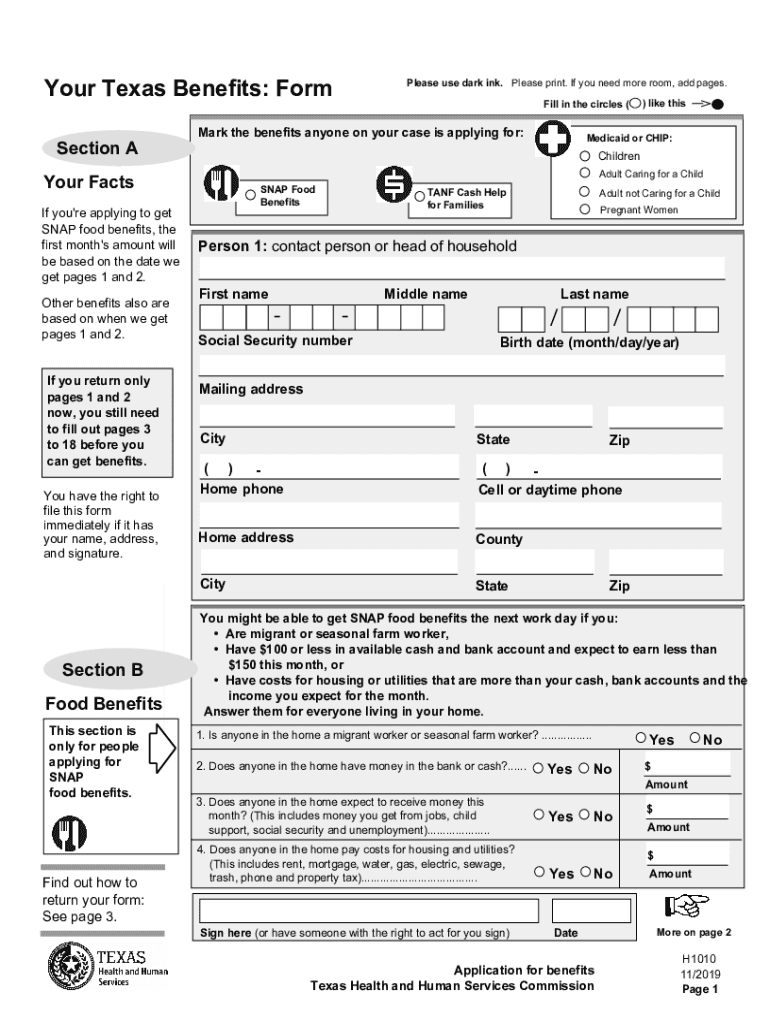
PDF Food Stamp Application Texas WordPress Com 2019-2026


Understanding the Texas Benefits Form H1010
The Texas Benefits Form H1010 is an essential document for individuals seeking assistance through the Texas Health and Human Services Commission (HHSC). This form is primarily used to apply for various benefits, including food assistance, healthcare, and financial aid. By completing the H1010, applicants can provide the necessary information to determine their eligibility for these programs.
Eligibility Criteria for the H1010
To qualify for benefits through the Texas Benefits Form H1010, applicants must meet specific eligibility requirements. These criteria typically include:
- Residency in Texas
- Income limits based on household size
- Citizenship or legal residency status
- Additional requirements specific to each benefit program
It is important for applicants to review these criteria carefully to ensure they meet the necessary qualifications before submitting the form.
Steps to Complete the Texas Benefits Form H1010
Completing the Texas Benefits Form H1010 involves several key steps to ensure accuracy and compliance. Follow these guidelines:
- Gather necessary documentation, including identification, proof of income, and residency.
- Access the H1010 form, which can be downloaded or filled out online.
- Complete all sections of the form, providing truthful and accurate information.
- Review the completed form for any errors or omissions.
- Submit the form via the preferred method: online, by mail, or in person at a local HHSC office.
Form Submission Methods
The Texas Benefits Form H1010 can be submitted through various methods, making it accessible for all applicants. The available submission options include:
- Online: Submit the form through the Texas Benefits website for a faster response.
- By Mail: Send the completed form to the designated HHSC office address.
- In-Person: Visit a local HHSC office to submit the form directly and receive assistance if needed.
Required Documents for Submission
When completing the Texas Benefits Form H1010, applicants must provide specific documents to support their application. Commonly required documents include:
- Proof of identity (e.g., driver's license, state ID)
- Verification of income (e.g., pay stubs, tax returns)
- Proof of residency (e.g., utility bills, lease agreements)
- Social Security numbers for all household members
Having these documents ready can streamline the application process and help ensure a successful submission.
Legal Use of the Texas Benefits Form H1010
The Texas Benefits Form H1010 is legally binding once submitted. It is crucial for applicants to understand that providing false information or failing to disclose necessary details can lead to penalties, including denial of benefits or legal repercussions. Therefore, accuracy and honesty are paramount when completing the form.
Quick guide on how to complete pdf food stamp application texas wordpresscom
Effortlessly Prepare Pdf Food Stamp Application Texas WordPress com on Any Device
Digital document management has become increasingly favored by both businesses and individuals. It offers an ideal eco-friendly substitute for traditional printed and signed documents, allowing you to locate the necessary form and securely store it online. airSlate SignNow provides all the tools you need to create, edit, and eSign your documents quickly and efficiently. Manage Pdf Food Stamp Application Texas WordPress com on any platform with airSlate SignNow Android or iOS applications and enhance any document-centric workflow today.
How to Edit and eSign Pdf Food Stamp Application Texas WordPress com with Ease
- Locate Pdf Food Stamp Application Texas WordPress com and select Get Form to begin.
- Utilize the tools we offer to fill out your form.
- Highlight pertinent sections of the documents or obscure sensitive information using tools that airSlate SignNow offers specifically for this purpose.
- Create your signature with the Sign tool, which takes mere seconds and holds the same legal validity as a traditional wet ink signature.
- Review all information and click the Done button to save your modifications.
- Select how you wish to share your form, whether by email, text message (SMS), invitation link, or download it to your computer.
Eliminate concerns about missing or lost files, cumbersome form searching, or mistakes that require reprinting new document copies. airSlate SignNow addresses your document management needs in just a few clicks from any device you prefer. Edit and eSign Pdf Food Stamp Application Texas WordPress com and guarantee outstanding communication throughout your form preparation process with airSlate SignNow.
Create this form in 5 minutes or less
Find and fill out the correct pdf food stamp application texas wordpresscom
Create this form in 5 minutes!
How to create an eSignature for the pdf food stamp application texas wordpresscom
How to make an eSignature for your PDF document online
How to make an eSignature for your PDF document in Google Chrome
The way to make an electronic signature for signing PDFs in Gmail
The best way to create an electronic signature straight from your smart phone
The best way to make an electronic signature for a PDF document on iOS
The best way to create an electronic signature for a PDF document on Android OS
People also ask
-
What is the Texas benefits form H1010?
The Texas benefits form H1010 is a key document used for applying for various benefits in Texas. It is essential for individuals seeking financial support, health services, or other state resources. Understanding how to complete and submit the Texas benefits form H1010 can streamline the application process.
-
How can I fill out the Texas benefits form H1010 online?
You can fill out the Texas benefits form H1010 online using airSlate SignNow, which simplifies the process with its user-friendly interface. The platform enables you to easily edit, sign, and send documents securely. Utilizing airSlate SignNow ensures your Texas benefits form H1010 is submitted accurately and promptly.
-
What features does airSlate SignNow offer for the Texas benefits form H1010?
airSlate SignNow provides features such as electronic signatures, automatic reminders, and document tracking for the Texas benefits form H1010. These tools enhance efficiency and security, making it easier to manage document workflows. You can customize the signing process to fit your needs.
-
Is there a cost associated with using airSlate SignNow for the Texas benefits form H1010?
Yes, there is a cost associated with using airSlate SignNow, but it is designed to be cost-effective compared to traditional methods. Pricing plans can vary, but they are structured to fit different needs, ensuring that businesses can efficiently manage documents like the Texas benefits form H1010 without breaking the bank.
-
Can I track the status of my Texas benefits form H1010 submissions?
Absolutely! With airSlate SignNow, you can track the status of your Texas benefits form H1010 submissions in real-time. This feature allows you to see who has signed the document and when, providing peace of mind and ensuring that your documents are processed without delay.
-
What integrations does airSlate SignNow offer for managing the Texas benefits form H1010?
airSlate SignNow offers a variety of integrations with popular applications and platforms that can help you manage the Texas benefits form H1010 efficiently. Whether you're using CRM software or cloud storage solutions, these integrations enhance your workflow and allow for seamless document management.
-
How does airSlate SignNow ensure my Texas benefits form H1010 data is secure?
Security is a top priority at airSlate SignNow. When managing documents like the Texas benefits form H1010, your data is protected with advanced encryption protocols and secure storage options. This ensures that your information remains confidential and secure throughout the signing process.
Get more for Pdf Food Stamp Application Texas WordPress com
Find out other Pdf Food Stamp Application Texas WordPress com
- Can I eSign Colorado Real Estate Form
- How To eSign Florida Real Estate Form
- Can I eSign Hawaii Real Estate Word
- How Do I eSign Hawaii Real Estate Word
- How To eSign Hawaii Real Estate Document
- How Do I eSign Hawaii Real Estate Presentation
- How Can I eSign Idaho Real Estate Document
- How Do I eSign Hawaii Sports Document
- Can I eSign Hawaii Sports Presentation
- How To eSign Illinois Sports Form
- Can I eSign Illinois Sports Form
- How To eSign North Carolina Real Estate PDF
- How Can I eSign Texas Real Estate Form
- How To eSign Tennessee Real Estate Document
- How Can I eSign Wyoming Real Estate Form
- How Can I eSign Hawaii Police PDF
- Can I eSign Hawaii Police Form
- How To eSign Hawaii Police PPT
- Can I eSign Hawaii Police PPT
- How To eSign Delaware Courts Form