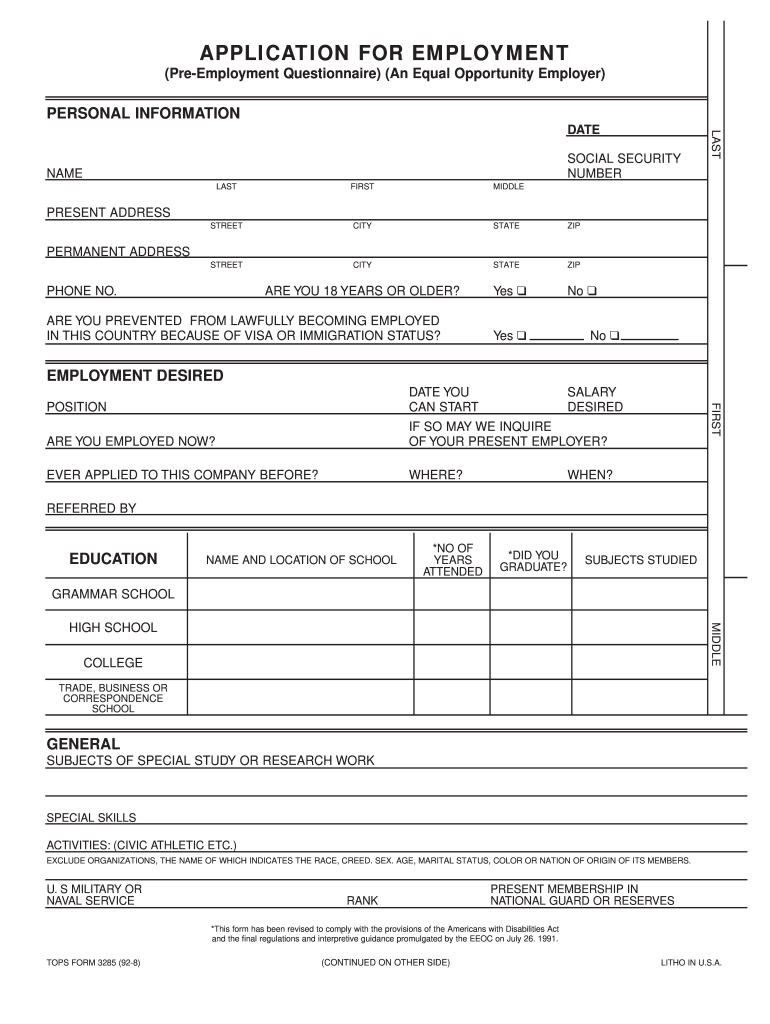
Blank Application Form 1992-2026


Understanding the Blank Application Form
The blank application form serves as a standardized document that potential employees fill out when applying for a job. It typically includes sections for personal information, work history, education, and references. This form is crucial for employers as it helps them evaluate candidates systematically. By completing a blank application form, applicants provide essential information that assists in the hiring process.
Steps to Complete the Blank Application Form
Completing a blank application form involves several key steps to ensure accuracy and completeness:
- Read the Instructions: Before filling out the form, review any provided instructions carefully to understand what information is required.
- Gather Necessary Information: Collect personal details, employment history, education records, and references beforehand to streamline the process.
- Fill in Personal Information: Start by entering your name, address, phone number, and email address accurately.
- Detail Employment History: List previous jobs, including job titles, employers, dates of employment, and responsibilities.
- Provide Educational Background: Include information about schools attended, degrees earned, and any relevant certifications.
- List References: Provide names and contact information for individuals who can vouch for your work ethic and character.
- Review and Submit: Double-check all entries for accuracy before submitting the form, whether online or in person.
Legal Use of the Blank Application Form
The legal use of a blank application form is essential for both employers and applicants. To be considered legally binding, the form must comply with relevant employment laws, including anti-discrimination regulations. Employers should ensure that the form does not ask for information that could lead to discrimination, such as age, race, or religion. Additionally, retaining completed forms securely is vital to protect applicants' personal information.
Required Documents for Submission
When submitting a blank application form, applicants may need to provide additional documents to support their application. Common required documents include:
- Resume: A detailed summary of work experience and skills.
- Cover Letter: A personalized letter expressing interest in the position.
- Transcripts: Academic records, particularly for recent graduates.
- Certificates: Any relevant certifications that enhance qualifications.
Form Submission Methods
Applicants can submit the blank application form through various methods, depending on the employer's preferences. Common submission methods include:
- Online Submission: Many employers offer online portals where applicants can fill out and submit the form electronically.
- Mail: Applicants can print the form, fill it out, and send it via postal service.
- In-Person: Some employers may require candidates to submit the form directly at their office.
Examples of Using the Blank Application Form
Different industries may have specific requirements for their blank application forms. For instance, a standard employment application may include sections tailored to the position, such as:
- Skills Assessment: Questions related to specific skills required for the job.
- Availability: Information about the applicant's availability for work hours.
- Background Check Consent: A section for applicants to authorize background checks if required.
Quick guide on how to complete blank application form
Complete Blank Application Form effortlessly on any device
Digital document management has become increasingly favored by organizations and individuals alike. It offers an ideal eco-friendly substitute for conventional printed and signed documents, allowing you to obtain the correct form and securely store it online. airSlate SignNow equips you with all the resources necessary to create, adjust, and eSign your documents swiftly without obstacles. Handle Blank Application Form on any platform using the airSlate SignNow Android or iOS applications and enhance any document-centric process today.
The easiest method to modify and eSign Blank Application Form seamlessly
- Find Blank Application Form and click on Get Form to begin.
- Utilize the tools we offer to complete your document.
- Emphasize signNow sections of your documents or redact sensitive information with tools that airSlate SignNow provides specifically for this purpose.
- Create your eSignature using the Sign tool, which takes mere seconds and holds the same legal authority as a traditional wet ink signature.
- Review all details and click on the Done button to save your modifications.
- Choose how you wish to send your form, via email, text message (SMS), or invite link, or download it to your computer.
Eliminate concerns about lost or misplaced documents, tedious form searching, or mistakes that necessitate printing new copies. airSlate SignNow meets your document management needs in just a few clicks from any device you prefer. Adjust and eSign Blank Application Form and ensure outstanding communication at any phase of the form preparation process with airSlate SignNow.
Create this form in 5 minutes or less
Create this form in 5 minutes!
How to create an eSignature for the blank application form
How to generate an eSignature for your PDF document in the online mode
How to generate an eSignature for your PDF document in Chrome
How to make an electronic signature for putting it on PDFs in Gmail
How to make an electronic signature right from your mobile device
The best way to create an electronic signature for a PDF document on iOS devices
How to make an electronic signature for a PDF on Android devices
People also ask
-
What types of documents can I use airSlate SignNow for when sending employment applications to candidates?
airSlate SignNow allows you to send a variety of documents related to employment applications to candidates, including job offer letters, application forms, and onboarding paperwork. Its user-friendly interface makes it easy to customize and send these documents, ensuring a smooth hiring process.
-
How does airSlate SignNow enhance the efficiency of sending employment applications to prospective employees?
By streamlining the document signing process, airSlate SignNow helps businesses save time and increase efficiency when sending employment applications to prospective employees. Automated reminders and status tracking keep both senders and recipients informed, reducing delays in hiring.
-
What are the pricing tiers for airSlate SignNow when managing employment applications to new hires?
airSlate SignNow offers several pricing tiers that cater to different business needs when managing employment applications to new hires. These tiers include basic and advanced features, allowing businesses to choose a plan that fits their budget while accessing essential documentation tools.
-
Can airSlate SignNow integrate with other HR tools for managing employment applications to candidates?
Yes, airSlate SignNow easily integrates with various HR tools, allowing you to manage employment applications to candidates seamlessly. This integration enhances your existing workflows, making it simpler to collect and track applications alongside your HR processes.
-
What security measures does airSlate SignNow implement for employment applications to ensure data safety?
airSlate SignNow prioritizes data security when handling employment applications to protect sensitive information. With features like encryption, secure storage, and access controls, you can be confident that your documents and signature data are safeguarded against unauthorized access.
-
How can airSlate SignNow improve the candidate experience when sending employment applications to them?
airSlate SignNow enhances the candidate experience by providing a straightforward and efficient way to review and sign employment applications to them. The intuitive layout and mobile-friendly platform ensure that candidates can complete their forms anytime, anywhere, leading to a positive impression of your hiring process.
-
Is there a limit to the number of employment applications to process with airSlate SignNow?
The number of employment applications to process with airSlate SignNow largely depends on your chosen pricing plan. Higher-tier plans typically offer increased limits, making it easier for larger businesses to manage multiple applications concurrently without any hassle.
Get more for Blank Application Form
- Appendix i kansas judicial council kansasjudicialcouncil form
- 4797 instructions 2018 2019 form
- 2018 form 8960 net investment income tax
- 2018 instructions for schedule f 2018 instructions for schedule f profit or loss from farming form
- Youre financially unable to pay the liability in full when form
- 2017 3 form 2018 2019
- 2018 instructions for schedule m 3 form 1065 instructions for schedule m 3 form 1065 net income loss reconciliation for certain
- About attorneys connecticut judicial branch ctgov form
Find out other Blank Application Form
- eSignature Hawaii Sports Living Will Safe
- eSignature Hawaii Sports LLC Operating Agreement Myself
- eSignature Maryland Real Estate Quitclaim Deed Secure
- eSignature Idaho Sports Rental Application Secure
- Help Me With eSignature Massachusetts Real Estate Quitclaim Deed
- eSignature Police Document Florida Easy
- eSignature Police Document Florida Safe
- How Can I eSignature Delaware Police Living Will
- eSignature Michigan Real Estate LLC Operating Agreement Mobile
- eSignature Georgia Police Last Will And Testament Simple
- How To eSignature Hawaii Police RFP
- Can I eSignature Minnesota Real Estate Warranty Deed
- How Do I eSignature Indiana Police Lease Agreement Form
- eSignature Police PPT Kansas Free
- How Can I eSignature Mississippi Real Estate Rental Lease Agreement
- How Do I eSignature Kentucky Police LLC Operating Agreement
- eSignature Kentucky Police Lease Termination Letter Now
- eSignature Montana Real Estate Quitclaim Deed Mobile
- eSignature Montana Real Estate Quitclaim Deed Fast
- eSignature Montana Real Estate Cease And Desist Letter Easy