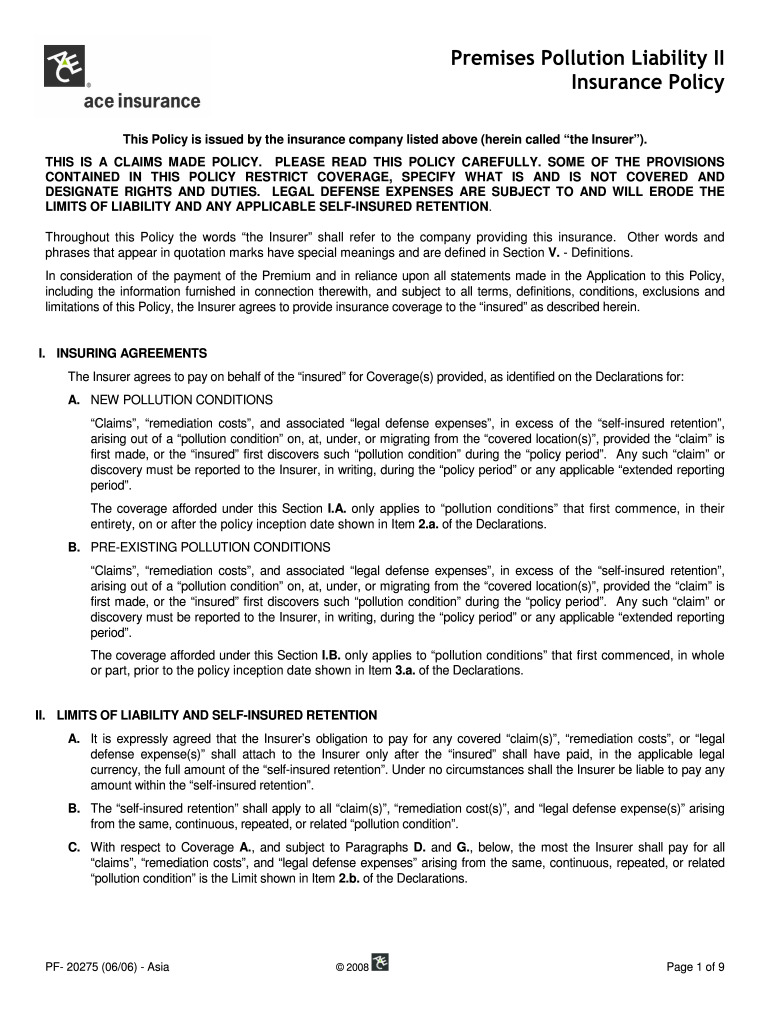
Get 2006-2026


Understanding Record Removal
Record removal refers to the process of officially eliminating specific records from public databases or personal files. This is often necessary for various reasons, including correcting inaccuracies or complying with legal requirements. In the United States, record removal can apply to different contexts, such as criminal records, vehicle registrations, or personal documents. Understanding the nuances of record removal is crucial for ensuring that the process is handled correctly and legally.
Steps to Complete Record Removal
Completing a record removal typically involves several key steps:
- Identify the Records: Determine which records need to be removed and the reasons for their removal.
- Gather Required Documentation: Collect any necessary documents that support your request for removal, such as identification or legal notices.
- Complete the Necessary Forms: Fill out any required forms accurately, ensuring all information is correct.
- Submit the Request: Send the completed forms and documentation to the appropriate agency or authority.
- Follow Up: Monitor the status of your request and respond to any additional inquiries from the agency.
Legal Use of Record Removal
The legal use of record removal is governed by various laws and regulations that vary by state and type of record. In many cases, individuals may seek to remove records to protect their privacy or to comply with specific legal requirements. It is essential to understand the legal framework surrounding record removal to ensure that the process is valid and recognized by relevant authorities.
Required Documents for Record Removal
When initiating a record removal, specific documents are typically required. These may include:
- Identification: A government-issued ID to verify your identity.
- Proof of Residence: Documentation that confirms your current address.
- Supporting Evidence: Any documents that justify the need for removal, such as court orders or correction notices.
Penalties for Non-Compliance
Failing to comply with the regulations surrounding record removal can result in various penalties. These may include fines, legal action, or the continued existence of the record in question. It is crucial to adhere to all requirements and guidelines to avoid potential repercussions.
Examples of Record Removal Scenarios
Record removal can apply to various situations, including:
- Criminal Record Expungement: Individuals seeking to clear their criminal history for employment opportunities.
- Vehicle Registration Removal: Owners wishing to remove their vehicle from state databases due to sale or disposal.
- Personal Record Corrections: Correcting inaccuracies in personal records, such as birth certificates or marriage licenses.
Quick guide on how to complete get 100080630
Effortlessly prepare Get on any device
Digital document management has become increasingly popular among businesses and individuals. It offers an ideal eco-friendly substitute for traditional printed and signed documents, allowing you to access the necessary forms and securely archive them online. airSlate SignNow equips you with all the tools required to create, modify, and electronically sign your documents swiftly without delays. Manage Get using airSlate SignNow's Android or iOS applications and simplify any document-related task today.
How to edit and electronically sign Get with ease
- Find Get and click Get Form to begin.
- Utilize the tools we offer to complete your document.
- Emphasize important sections of the documents or conceal sensitive data with the tools specifically provided by airSlate SignNow for this purpose.
- Create your electronic signature using the Sign feature, which takes moments and carries the same legal validity as a traditional hand-signed signature.
- Review all the details and click the Done button to save your modifications.
- Choose your preferred method for sharing your form, whether via email, SMS, an invitation link, or download it to your computer.
Eliminate concerns about lost or misplaced files, tedious form searching, or mistakes that require printing new copies. airSlate SignNow meets your document management needs in just a few clicks from any device you prefer. Edit and eSign Get and maintain excellent communication at any stage of the form preparation process with airSlate SignNow.
Create this form in 5 minutes or less
Create this form in 5 minutes!
How to create an eSignature for the get 100080630
The best way to generate an electronic signature for your PDF document in the online mode
The best way to generate an electronic signature for your PDF document in Chrome
The way to make an electronic signature for putting it on PDFs in Gmail
The best way to make an electronic signature straight from your mobile device
The way to make an electronic signature for a PDF document on iOS devices
The best way to make an electronic signature for a PDF document on Android devices
People also ask
-
What is record removal and how does it work?
Record removal refers to the process of eliminating specific records or documents from legal archives or databases. With airSlate SignNow, you can easily manage your documents, ensuring that unwanted records are securely removed through our user-friendly interface. This process enhances document management efficiency while maintaining compliance with relevant regulations.
-
How does airSlate SignNow facilitate record removal?
airSlate SignNow simplifies the record removal process by allowing users to easily send, eSign, and manage their documents digitally. Our platform offers tools that help you identify and remove records efficiently, providing a streamlined workflow. By utilizing our solution, you ensure that record removal happens seamlessly and securely.
-
What are the pricing options for airSlate SignNow that include record removal features?
airSlate SignNow offers various pricing plans that include features for effective record removal. Pricing is tailored to fit the needs of businesses of all sizes, enabling cost-effective solutions. With our competitive rates, you can enjoy powerful tools for document management, including the efficient removal of unnecessary records.
-
Can I integrate airSlate SignNow with other applications for record removal?
Yes, airSlate SignNow provides seamless integrations with popular applications, enhancing the record removal process. By integrating with tools like Google Drive and Dropbox, you can manage your documents more effectively. This interconnectedness allows for a smoother workflow in handling record removal tasks.
-
What are the benefits of using airSlate SignNow for record removal?
Using airSlate SignNow for record removal offers numerous benefits, including improved efficiency, enhanced security, and compliance with regulations. Our platform allows you to manage your documents effortlessly, ensuring that your record removal processes are both streamlined and secure. Enjoy peace of mind knowing that your document management is in capable hands.
-
Is there a free trial available to test record removal features?
Yes, airSlate SignNow offers a free trial that allows you to explore all features related to record removal without any obligations. This trial period enables you to experience how our solutions can streamline your document management processes. Sign up today to see how easy record removal can be with airSlate SignNow.
-
How secure is the record removal process with airSlate SignNow?
The security of the record removal process is a top priority for airSlate SignNow. Our platform employs advanced encryption and security protocols to protect your data during the record removal. You can trust that your sensitive documents are handled with the utmost care and compliance with industry standards.
Get more for Get
- Florida eservices calendar of electronic payment deadlines form
- Dr 15ez florida department of revenue form
- Local government user florida dept of revenue form
- Instead retailers of natural gas are form
- General information florida department of revenue
- Tax due on sales subject to 2 form
- Local option transient rental tax rates dr 15tdt tourist form
- 2019 michigan fiduciary income tax return state of michigan form
Find out other Get
- Electronic signature Nevada Software Development Agreement Template Free
- Electronic signature New York Operating Agreement Safe
- How To eSignature Indiana Reseller Agreement
- Electronic signature Delaware Joint Venture Agreement Template Free
- Electronic signature Hawaii Joint Venture Agreement Template Simple
- Electronic signature Idaho Web Hosting Agreement Easy
- Electronic signature Illinois Web Hosting Agreement Secure
- Electronic signature Texas Joint Venture Agreement Template Easy
- How To Electronic signature Maryland Web Hosting Agreement
- Can I Electronic signature Maryland Web Hosting Agreement
- Electronic signature Michigan Web Hosting Agreement Simple
- Electronic signature Missouri Web Hosting Agreement Simple
- Can I eSignature New York Bulk Sale Agreement
- How Do I Electronic signature Tennessee Web Hosting Agreement
- Help Me With Electronic signature Hawaii Debt Settlement Agreement Template
- Electronic signature Oregon Stock Purchase Agreement Template Later
- Electronic signature Mississippi Debt Settlement Agreement Template Later
- Electronic signature Vermont Stock Purchase Agreement Template Safe
- Electronic signature California Stock Transfer Form Template Mobile
- How To Electronic signature Colorado Stock Transfer Form Template