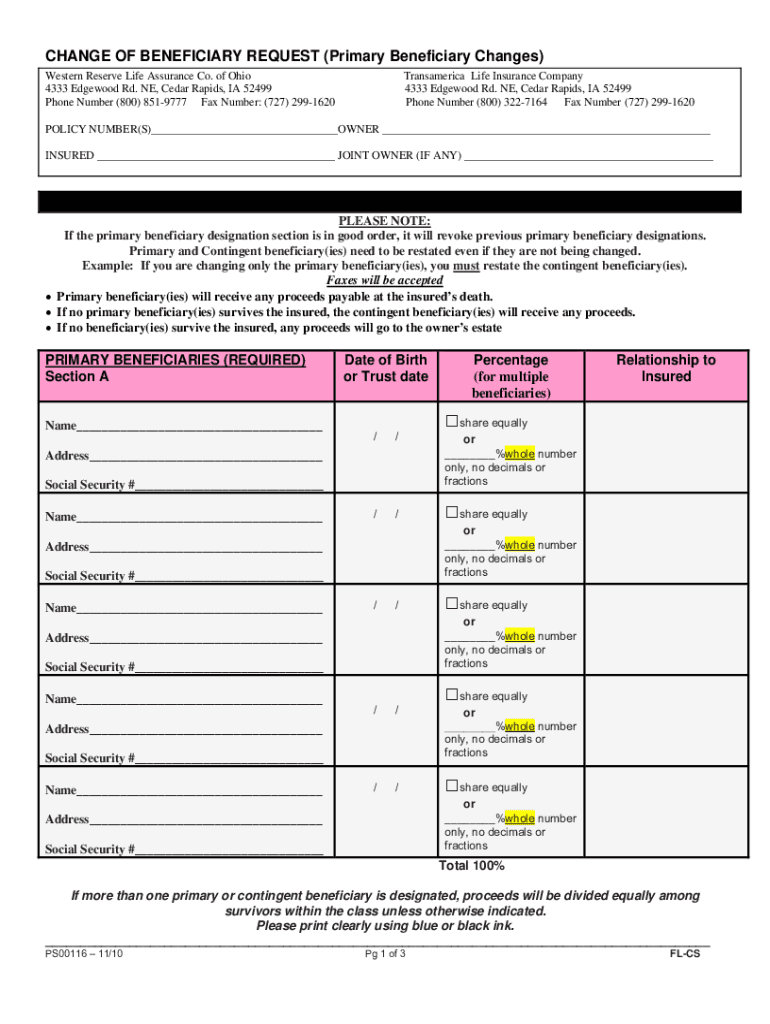
Western Reserve Life Insurance Change of Beneficiary Form 2010-2026


What is the Western Reserve Life Insurance Change Of Beneficiary Form
The Western Reserve Life Insurance Change Of Beneficiary Form is a crucial document that allows policyholders to update the designated beneficiaries of their life insurance policies. This form is essential for ensuring that the benefits from the policy are distributed according to the policyholder's wishes upon their passing. The form typically requires the policyholder's details, the current beneficiaries' information, and the new beneficiaries' names and relationships to the policyholder. Properly completing this form ensures that the life insurance proceeds go to the intended recipients, avoiding potential disputes among family members or other parties.
How to use the Western Reserve Life Insurance Change Of Beneficiary Form
Using the Western Reserve Life Insurance Change Of Beneficiary Form involves several steps to ensure accuracy and compliance. First, obtain the most recent version of the form, which can usually be found on the Western Reserve Life website or by contacting their customer service. Next, fill out the form with the required information, including your policy number, your name, and the details of the current and new beneficiaries. After completing the form, review it for any errors or omissions. Finally, submit the form according to the instructions provided, which may include mailing it to a specific address or submitting it online through a secure portal.
Steps to complete the Western Reserve Life Insurance Change Of Beneficiary Form
Completing the Western Reserve Life Insurance Change Of Beneficiary Form involves a systematic approach to ensure all required sections are filled out correctly. Follow these steps:
- Gather necessary information, including your policy number and personal identification details.
- Identify current beneficiaries and their details, such as full names and relationships.
- Provide the new beneficiaries' information, ensuring accuracy in names and relationships.
- Sign and date the form to validate your request.
- Submit the completed form through the designated method, whether online or by mail.
Legal use of the Western Reserve Life Insurance Change Of Beneficiary Form
The legal use of the Western Reserve Life Insurance Change Of Beneficiary Form is governed by state laws and the terms of the insurance policy. It is important to ensure that the form is filled out accurately and submitted according to the insurer’s guidelines to avoid any legal complications. This form serves as a legal document that can be referenced in the event of a dispute regarding the distribution of life insurance benefits. Policyholders should retain a copy of the submitted form for their records and may also want to confirm with their insurance provider that the changes have been processed.
Key elements of the Western Reserve Life Insurance Change Of Beneficiary Form
Several key elements must be included in the Western Reserve Life Insurance Change Of Beneficiary Form to ensure its validity. These elements typically include:
- Policyholder Information: Full name, address, and policy number.
- Current Beneficiary Details: Names and relationships of existing beneficiaries.
- New Beneficiary Information: Names, relationships, and contact details of the new beneficiaries.
- Signature and Date: The policyholder's signature and the date of signing.
Form Submission Methods (Online / Mail / In-Person)
The Western Reserve Life Insurance Change Of Beneficiary Form can typically be submitted through various methods, depending on the insurer's policies. Common submission methods include:
- Online: Many insurers offer a secure online portal where policyholders can upload completed forms.
- Mail: The form can often be printed and mailed to a designated address provided by the insurance company.
- In-Person: Some policyholders may prefer to submit the form in person at a local office or branch, allowing for immediate confirmation of receipt.
Quick guide on how to complete western reserve life insurance change of beneficiary form
Effortlessly Prepare Western Reserve Life Insurance Change Of Beneficiary Form on Any Device
Digital document management has gained traction among enterprises and individuals alike. It serves as an ideal environmentally-friendly substitute for conventional printed and signed papers, allowing you to obtain the right form and securely save it online. airSlate SignNow equips you with all the tools necessary to create, edit, and eSign your documents swiftly and efficiently. Handle Western Reserve Life Insurance Change Of Beneficiary Form on any device using airSlate SignNow’s Android or iOS applications and enhance your document-centric processes today.
How to Modify and eSign Western Reserve Life Insurance Change Of Beneficiary Form with Ease
- Obtain Western Reserve Life Insurance Change Of Beneficiary Form and then click Get Form to begin.
- Utilize the tools we provide to complete your document.
- Emphasize important parts of your documents or redact sensitive data with tools that airSlate SignNow provides specifically for that purpose.
- Generate your signature using the Sign tool, which only takes seconds and possesses the same legal validity as a classic wet ink signature.
- Verify the information and then click the Done button to save your adjustments.
- Choose how you wish to send your form, whether by email, text message (SMS), invitation link, or download it to your computer.
Eliminate the hassle of lost or misplaced documents, tedious form hunting, or errors requiring new document prints. airSlate SignNow addresses your document management needs in just a few clicks from any device you prefer. Modify and eSign Western Reserve Life Insurance Change Of Beneficiary Form and ensure exceptional communication at any stage of your form preparation process with airSlate SignNow.
Create this form in 5 minutes or less
Create this form in 5 minutes!
How to create an eSignature for the western reserve life insurance change of beneficiary form
The best way to make an eSignature for your PDF in the online mode
The best way to make an eSignature for your PDF in Chrome
The way to generate an electronic signature for putting it on PDFs in Gmail
The way to generate an electronic signature from your smart phone
How to make an electronic signature for a PDF on iOS devices
The way to generate an electronic signature for a PDF file on Android OS
People also ask
-
Can family contest life insurance beneficiary?
Can you dispute a life insurance beneficiary? It's possible to dispute or contest a life insurance policy. However, doing so requires a legal court process. Since the process is quite complex, you should hire an experienced attorney to help you out.
-
Can a life insurance beneficiary be changed?
No matter which approach you take to naming your beneficiaries, you should know that you could make a switch if necessary. It's simple — to change a beneficiary, you just send the new person's details to your insurer.
-
How to fill out change of beneficiary form for life insurance?
Generally, you will need to fill out a change of beneficiary form which includes information such as the policyholder's name, the new beneficiary's name, and the reason for the change. You may also need to provide a copy of the policyholder's death certificate if the beneficiary is being changed due to their death.
-
Can a will override a life insurance beneficiary?
A will won't supersede the beneficiaries listed on a life insurance policy. In most cases, the beneficiary listed on the life insurance policy has the right to claim the payout regardless of the instructions in the will.
-
How do I change my beneficiary on my military life insurance?
To access SOES, sign into .dmdc.osd.mil/milconnect and go to the Benefits Tab, Life Insurance SOES- SGLI Online Enrollment System. If you are in the Public Health Service... Use the SGLV 8286 to make SGLI coverage and beneficiary changes and submit your completed form to your branch of service personnel office.
-
Can the life insured change the beneficiary?
A revocable beneficiary designation can be changed at any time on the policy by the policy owner. This option means you, as the policy owner, keep the authority to change the details of the insurance policy as you see fit.
-
Who has the authority to change the beneficiary?
In general, a POA authorizes the agent to change a life insurance beneficiary, subject to legal exceptions. Remember, POAs can grant general or limited powers, depending on the principal's wishes. Once executed, the agent can legally perform the activities stipulated in the document.
-
Can I change my life insurance beneficiary online?
Generally, you can review and update your beneficiary designations by contacting the company or organization that provides your insurance or retirement plan. You can sometimes do this online. Otherwise, you'll have to complete, sign, and mail a paper form.
Get more for Western Reserve Life Insurance Change Of Beneficiary Form
Find out other Western Reserve Life Insurance Change Of Beneficiary Form
- How Do I Electronic signature Georgia Doctors Purchase Order Template
- Electronic signature Doctors PDF Louisiana Now
- How To Electronic signature Massachusetts Doctors Quitclaim Deed
- Electronic signature Minnesota Doctors Last Will And Testament Later
- How To Electronic signature Michigan Doctors LLC Operating Agreement
- How Do I Electronic signature Oregon Construction Business Plan Template
- How Do I Electronic signature Oregon Construction Living Will
- How Can I Electronic signature Oregon Construction LLC Operating Agreement
- How To Electronic signature Oregon Construction Limited Power Of Attorney
- Electronic signature Montana Doctors Last Will And Testament Safe
- Electronic signature New York Doctors Permission Slip Free
- Electronic signature South Dakota Construction Quitclaim Deed Easy
- Electronic signature Texas Construction Claim Safe
- Electronic signature Texas Construction Promissory Note Template Online
- How To Electronic signature Oregon Doctors Stock Certificate
- How To Electronic signature Pennsylvania Doctors Quitclaim Deed
- Electronic signature Utah Construction LLC Operating Agreement Computer
- Electronic signature Doctors Word South Dakota Safe
- Electronic signature South Dakota Doctors Confidentiality Agreement Myself
- How Do I Electronic signature Vermont Doctors NDA