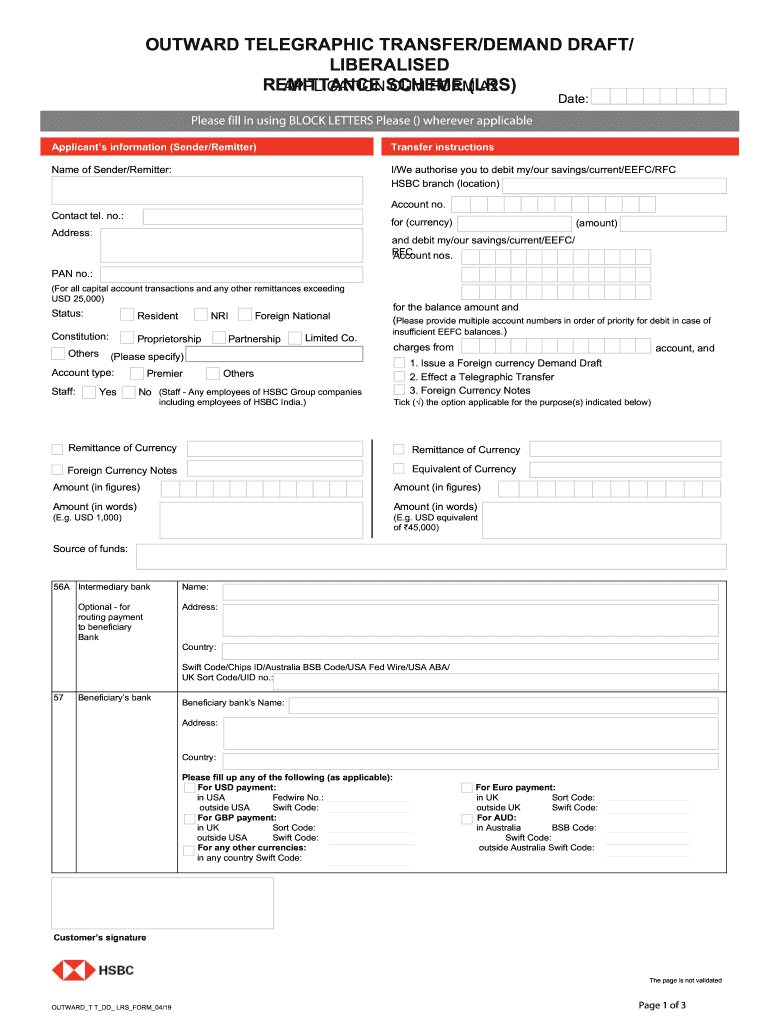
Hsbc Wire Transfer Form 2019-2026


What is the HSBC Paying In Slip?
The HSBC paying in slip is a document used by customers to deposit funds into their HSBC accounts. This slip typically includes essential information such as the account holder's name, account number, and the amount being deposited. It serves as a formal record of the transaction and is crucial for both the bank and the customer to track deposits accurately.
Key Elements of the HSBC Paying In Slip
When filling out the HSBC paying in slip, several key elements must be included to ensure the deposit is processed correctly:
- Account Holder's Name: The full name of the individual or business making the deposit.
- Account Number: The specific account number where the funds should be credited.
- Deposit Amount: The total amount being deposited, which may include cash and checks.
- Date: The date of the transaction, which is essential for record-keeping.
- Signature: The account holder's signature may be required to authorize the transaction.
Steps to Complete the HSBC Paying In Slip
Completing the HSBC paying in slip involves a few straightforward steps:
- Obtain the slip from your local HSBC branch or download it from the HSBC website.
- Fill in your name and account number accurately.
- Indicate the amount you wish to deposit, ensuring it matches the cash or checks you are submitting.
- Sign the slip if required, confirming that the information provided is correct.
- Submit the slip along with your deposit at the bank counter or through an ATM that accepts deposits.
Legal Use of the HSBC Paying In Slip
The HSBC paying in slip is a legally recognized document that serves as proof of deposit. It is important to ensure that all information is accurate, as discrepancies can lead to issues with fund transfers or account management. Retaining a copy of the slip or a receipt from the bank can also serve as evidence of the transaction for future reference.
Digital vs. Paper Version of the HSBC Paying In Slip
While traditional paper slips are commonly used, many banks, including HSBC, are moving towards digital solutions. The digital version of the HSBC paying in slip allows customers to complete their deposits online or through mobile banking apps. This method offers convenience and can streamline the deposit process, reducing the need for physical paperwork.
How to Obtain the HSBC Paying In Slip
Customers can obtain the HSBC paying in slip in several ways:
- Visit a local HSBC branch and request a slip from a bank representative.
- Download the slip directly from the HSBC website, where it may be available in PDF format.
- Access the slip through the HSBC mobile banking app, if available, for a more convenient option.
Quick guide on how to complete hsbc wire transfer form
Complete Hsbc Wire Transfer Form seamlessly on any device
Digital document management has become increasingly popular among businesses and individuals alike. It serves as an ideal eco-friendly alternative to traditional printed and signed documents, allowing you to locate the appropriate form and securely store it online. airSlate SignNow equips you with all the necessary tools to create, modify, and electronically sign your documents swiftly without delays. Handle Hsbc Wire Transfer Form on any device with airSlate SignNow's Android or iOS applications and enhance any document-related process today.
How to edit and electronically sign Hsbc Wire Transfer Form with ease
- Locate Hsbc Wire Transfer Form and click on Get Form to begin.
- Utilize the tools provided to fill out your document.
- Highlight key sections of your documents or obscure sensitive information with the tools that airSlate SignNow provides specifically for this purpose.
- Create your signature using the Sign feature, which takes mere seconds and carries the same legal validity as a handwritten signature.
- Review the details and click on the Done button to save your modifications.
- Select your preferred method for sending your form, whether by email, SMS, or invite link, or download it to your computer.
Eliminate the hassle of lost or misplaced documents, tedious form searches, or errors that necessitate printing new copies. airSlate SignNow fulfills all your document management needs with just a few clicks from any device you choose. Edit and electronically sign Hsbc Wire Transfer Form to ensure exceptional communication throughout your form preparation journey with airSlate SignNow.
Create this form in 5 minutes or less
Create this form in 5 minutes!
How to create an eSignature for the hsbc wire transfer form
The way to create an electronic signature for your PDF document online
The way to create an electronic signature for your PDF document in Google Chrome
How to make an electronic signature for signing PDFs in Gmail
The way to make an electronic signature right from your smart phone
The best way to create an electronic signature for a PDF document on iOS
The way to make an electronic signature for a PDF on Android OS
People also ask
-
What is an HSBC paying in slip?
An HSBC paying in slip is a document used to deposit cash or cheques into your HSBC bank account. It serves as a record of the transaction, providing essential details such as the account number and the amount being deposited. Using the HSBC paying in slip simplifies the deposit process, ensuring accuracy and efficiency.
-
How can I obtain an HSBC paying in slip?
You can obtain an HSBC paying in slip at any HSBC branch or through your online banking account. Some businesses may also print them as part of their banking software. Make sure to keep a supply of HSBC paying in slips handy for quick access during deposits.
-
What are the benefits of using airSlate SignNow for HSBC paying in slips?
Using airSlate SignNow to manage your HSBC paying in slips enhances your document workflow by allowing you to eSign and send documents effortlessly. Our secure platform ensures that your transactions are protected while enabling you to track the status of your slips. This leads to improved efficiency and less manual handling.
-
Can airSlate SignNow integrate with banking applications that use HSBC paying in slips?
Yes, airSlate SignNow can integrate with various banking applications, making it easy to upload and manage your HSBC paying in slips directly from our platform. By utilizing our integrations, you can automate workflows and streamline your deposit processes for a more efficient experience.
-
Are there any fees associated with using HSBC paying in slips?
Typically, there are no fees for using HSBC paying in slips for deposits; however, it's best to check with your HSBC branch for any specific terms. AirSlate SignNow offers a cost-effective solution for managing your documents, ensuring that you can handle HSBC paying in slips without added expenses.
-
How secure is the electronic signing of HSBC paying in slips with airSlate SignNow?
airSlate SignNow employs advanced security protocols to ensure that your electronic signing of HSBC paying in slips is safe and secure. We use encryption and secure access controls to protect your sensitive data throughout the signing process. This guarantees that your transactions are kept confidential.
-
Can I track the status of my HSBC paying in slips with airSlate SignNow?
Yes, airSlate SignNow allows you to track the status of your HSBC paying in slips after sending them out for signature. Our platform provides real-time updates, so you can monitor who has signed and when, ensuring timely processing of your deposits.
Get more for Hsbc Wire Transfer Form
Find out other Hsbc Wire Transfer Form
- Sign Louisiana Government Warranty Deed Easy
- Sign Government Presentation Massachusetts Secure
- How Can I Sign Louisiana Government Quitclaim Deed
- Help Me With Sign Michigan Government LLC Operating Agreement
- How Do I Sign Minnesota Government Quitclaim Deed
- Sign Minnesota Government Affidavit Of Heirship Simple
- Sign Missouri Government Promissory Note Template Fast
- Can I Sign Missouri Government Promissory Note Template
- Sign Nevada Government Promissory Note Template Simple
- How To Sign New Mexico Government Warranty Deed
- Help Me With Sign North Dakota Government Quitclaim Deed
- Sign Oregon Government Last Will And Testament Mobile
- Sign South Carolina Government Purchase Order Template Simple
- Help Me With Sign Pennsylvania Government Notice To Quit
- Sign Tennessee Government Residential Lease Agreement Fast
- Sign Texas Government Job Offer Free
- Sign Alabama Healthcare / Medical LLC Operating Agreement Online
- Sign Alabama Healthcare / Medical Quitclaim Deed Mobile
- Can I Sign Alabama Healthcare / Medical Quitclaim Deed
- Sign Utah Government Month To Month Lease Myself