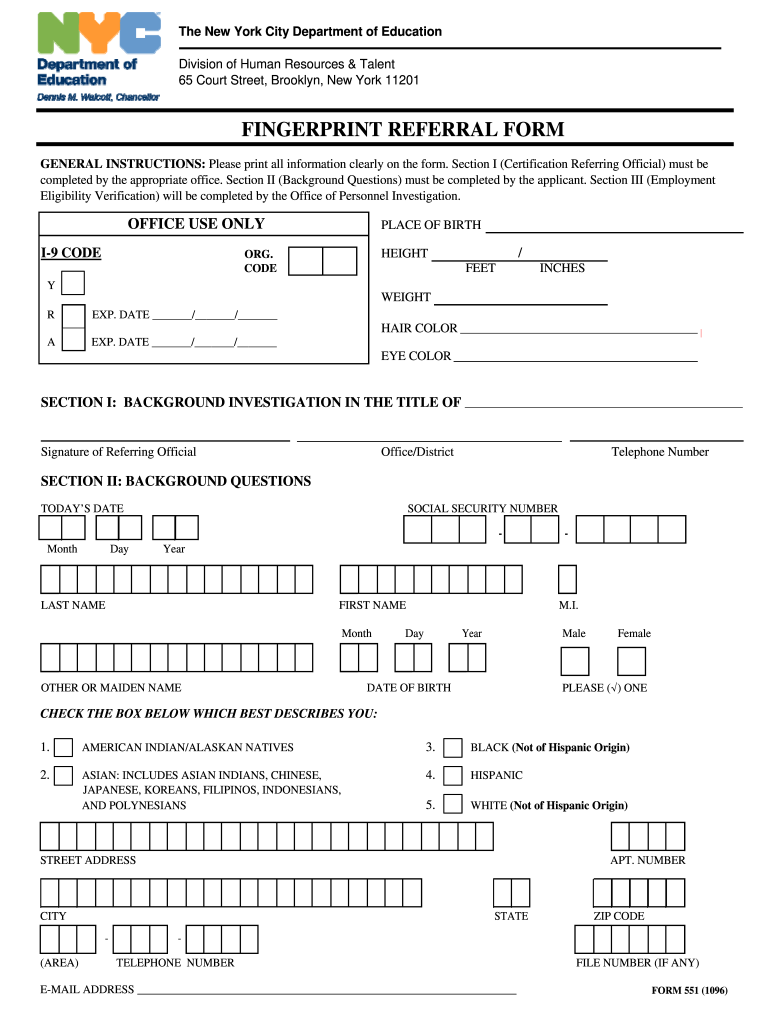
Nycdoe Fingerprint Referral Form


What is the NYC DOE Fingerprint Referral Form
The NYC DOE Fingerprint Referral Form is a crucial document required for individuals seeking employment or volunteer opportunities within the New York City Department of Education. This form serves as a formal request for fingerprinting, which is necessary for background checks mandated by state law. By submitting this form, applicants initiate the process of verifying their suitability for positions involving interaction with students and sensitive information.
How to Use the NYC DOE Fingerprint Referral Form
To effectively use the NYC DOE Fingerprint Referral Form, individuals must first complete the form accurately. It requires personal information such as name, address, and Social Security number. Once filled out, the form must be submitted to the appropriate department or agency designated by the NYC DOE. After submission, applicants will receive instructions on how to proceed with the fingerprinting process, including scheduling an appointment at an authorized location.
Steps to Complete the NYC DOE Fingerprint Referral Form
Completing the NYC DOE Fingerprint Referral Form involves several key steps:
- Gather necessary personal information, including identification and Social Security number.
- Fill out the form with accurate details, ensuring all required fields are completed.
- Review the form for any errors or omissions before submission.
- Submit the form to the designated office, either online or in person, as specified by the NYC DOE.
- Follow up with the agency if confirmation of receipt is not received within a reasonable timeframe.
Legal Use of the NYC DOE Fingerprint Referral Form
The legal use of the NYC DOE Fingerprint Referral Form is governed by various state and federal regulations regarding background checks for educational personnel. This form is essential for compliance with laws that protect students and ensure a safe learning environment. Proper completion and submission of the form are necessary for the fingerprinting process to be recognized as valid and legally binding.
Key Elements of the NYC DOE Fingerprint Referral Form
Key elements of the NYC DOE Fingerprint Referral Form include:
- Applicant Information: Full name, address, and contact details.
- Social Security Number: Required for identification purposes.
- Signature: Acknowledgment of the information provided and consent for background checks.
- Submission Instructions: Guidelines on how and where to submit the form.
Form Submission Methods
The NYC DOE Fingerprint Referral Form can typically be submitted through various methods, including:
- Online Submission: Many applicants can complete and submit the form electronically through the NYC DOE's designated platform.
- Mail: Applicants may also print the form and send it via postal service to the appropriate office.
- In-Person: Submitting the form directly at designated offices is another option for those who prefer face-to-face interactions.
Quick guide on how to complete nycdoe fingerprint referral form
Complete Nycdoe Fingerprint Referral Form effortlessly on any device
Digital document management has gained traction among businesses and individuals alike. It offers an excellent eco-friendly option to traditional printed and signed documents, enabling you to locate the correct template and securely store it online. airSlate SignNow provides all the tools needed to create, edit, and electronically sign your documents swiftly without delays. Handle Nycdoe Fingerprint Referral Form on any device using airSlate SignNow's Android or iOS applications and simplify any document-related task today.
How to modify and eSign Nycdoe Fingerprint Referral Form with ease
- Obtain Nycdoe Fingerprint Referral Form and click Get Form to begin.
- Utilize the tools we offer to complete your form.
- Emphasize important sections of the documents or redact sensitive information with tools specifically provided by airSlate SignNow for that purpose.
- Generate your electronic signature using the Sign feature, which takes just seconds and carries the same legal validity as a conventional handwritten signature.
- Verify the details and click the Done button to save your changes.
- Choose your preferred method for sending your form – via email, text message (SMS), invitation link, or download it to your computer.
Say goodbye to lost or misplaced documents, cumbersome form navigation, or errors that necessitate printing new document versions. airSlate SignNow meets your document management needs in just a few clicks from any device you choose. Edit and eSign Nycdoe Fingerprint Referral Form to ensure seamless communication at every stage of your form preparation journey with airSlate SignNow.
Create this form in 5 minutes or less
Create this form in 5 minutes!
How to create an eSignature for the nycdoe fingerprint referral form
The way to make an eSignature for a PDF document online
The way to make an eSignature for a PDF document in Google Chrome
The way to generate an eSignature for signing PDFs in Gmail
How to make an electronic signature right from your smart phone
The way to make an eSignature for a PDF document on iOS
How to make an electronic signature for a PDF on Android OS
People also ask
-
What is doe pets fingerprinting?
Doe pets fingerprinting is a process that captures unique biometric identifiers of your pets, enabling you to track and identify them easily. This service ensures that your beloved pets can be traced back to you in case they go missing, enhancing their safety and security.
-
How does doe pets fingerprinting work?
The doe pets fingerprinting process involves taking a series of identifiable traits and creating a unique profile for your pet. This can include paw prints, facial recognition, and microchip integration, which collectively help in identifying your pet effectively in various situations.
-
Is doe pets fingerprinting suitable for all types of pets?
Yes, doe pets fingerprinting is suitable for various types of pets, including dogs, cats, and even exotic animals. This comprehensive service provides peace of mind for all pet owners, ensuring that every kind of pet can be securely identified.
-
What are the benefits of doe pets fingerprinting?
The primary benefit of doe pets fingerprinting is the enhanced security it offers for your pets. In addition to identification, this service can help reunite lost pets with their owners quickly, giving pet owners peace of mind wherever their pets roam.
-
How much does doe pets fingerprinting cost?
The cost of doe pets fingerprinting can vary depending on the provider and the specific services offered. Typically, packages range from basic fingerprinting to comprehensive identification systems, making it a cost-effective solution for ensuring your pet's safety.
-
Are there any integrations with other pet tracking systems for doe pets fingerprinting?
Yes, doe pets fingerprinting can integrate with various pet tracking systems and mobile apps. This allows pet owners to access real-time information about their pets' whereabouts and increases the effectiveness of identification efforts.
-
Can doe pets fingerprinting help in case of theft?
Absolutely! In the unfortunate event of pet theft, doe pets fingerprinting serves as a critical tool. Having verified biometric data makes it easier to prove ownership and can signNowly aid in recovering your stolen pet.
Get more for Nycdoe Fingerprint Referral Form
- If the question clearly does not apply to the property write quotnaquot form
- Assumption agreement deed of form
- Nj mvctransferring vehicle ownership form
- Notice of breach of specific provisions form
- If the answer to any items requires explanation explain on attached sheets if necessary form
- Ex parte hearing fillable form
- Semiannual council audit report ending dec 31st semiannual council audit report ending dec 31st form
- Term life and add insurance enrollment form
Find out other Nycdoe Fingerprint Referral Form
- Electronic signature Maine High Tech Living Will Later
- Electronic signature Maine High Tech Quitclaim Deed Online
- Can I Electronic signature Maryland High Tech RFP
- Electronic signature Vermont Insurance Arbitration Agreement Safe
- Electronic signature Massachusetts High Tech Quitclaim Deed Fast
- Electronic signature Vermont Insurance Limited Power Of Attorney Easy
- Electronic signature Washington Insurance Last Will And Testament Later
- Electronic signature Washington Insurance Last Will And Testament Secure
- Electronic signature Wyoming Insurance LLC Operating Agreement Computer
- How To Electronic signature Missouri High Tech Lease Termination Letter
- Electronic signature Montana High Tech Warranty Deed Mobile
- Electronic signature Florida Lawers Cease And Desist Letter Fast
- Electronic signature Lawers Form Idaho Fast
- Electronic signature Georgia Lawers Rental Lease Agreement Online
- How Do I Electronic signature Indiana Lawers Quitclaim Deed
- How To Electronic signature Maryland Lawers Month To Month Lease
- Electronic signature North Carolina High Tech IOU Fast
- How Do I Electronic signature Michigan Lawers Warranty Deed
- Help Me With Electronic signature Minnesota Lawers Moving Checklist
- Can I Electronic signature Michigan Lawers Last Will And Testament