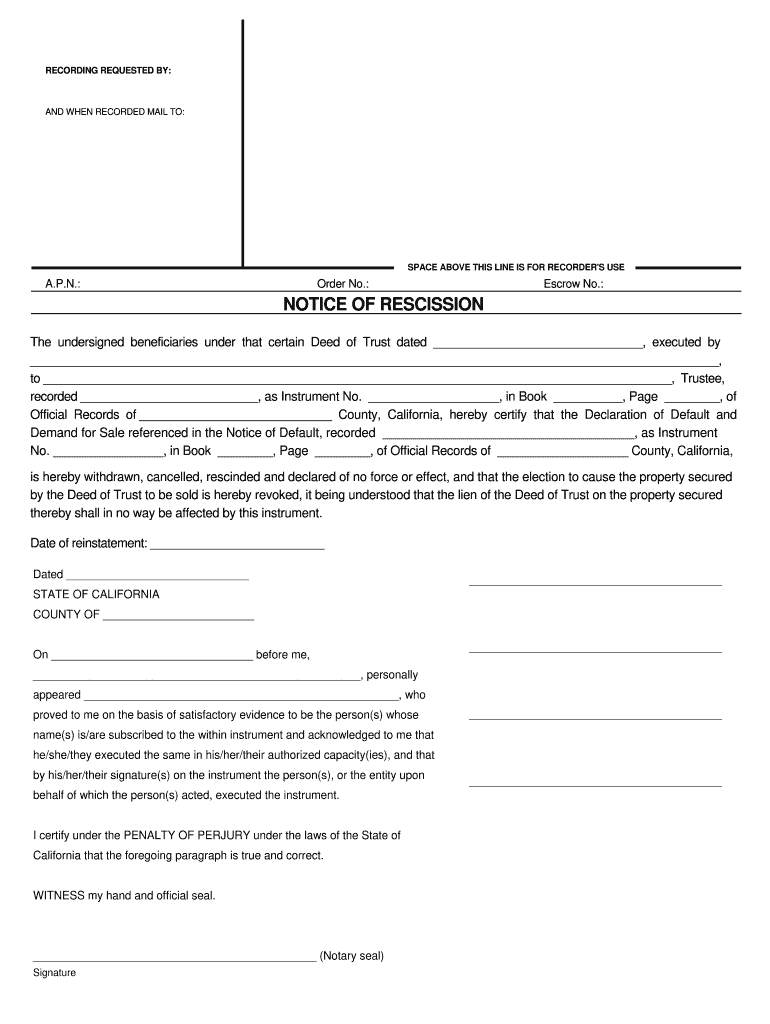
California Notice Rescission Form


What is the California Notice Rescission
The California Notice Rescission is a legal document that allows a party to formally withdraw from a contract. Under California Civil Code 1689, individuals have the right to rescind certain types of contracts within a specified timeframe. This notice serves as a formal declaration of intent to cancel the agreement, ensuring that all parties are aware of the decision to rescind. It is particularly relevant in real estate transactions, consumer contracts, and other agreements where parties may wish to retract their consent.
How to use the California Notice Rescission
Using the California Notice Rescission involves several key steps. First, identify the contract you wish to rescind and ensure that you are within the legal timeframe for rescission. Next, complete the notice form with accurate details, including the names of the parties involved, the date of the original contract, and the specific reasons for rescission. Once completed, deliver the notice to all parties involved in the contract, either through certified mail or personal delivery, to ensure proper documentation of the rescission.
Steps to complete the California Notice Rescission
Completing the California Notice Rescission requires attention to detail. Follow these steps:
- Gather all relevant information about the contract, including dates and involved parties.
- Fill out the notice form, ensuring clarity and accuracy in your statements.
- Include any specific reasons for rescission, if applicable, to provide context.
- Sign and date the notice to validate your intent.
- Send the notice to all parties involved, keeping a copy for your records.
Key elements of the California Notice Rescission
Several key elements must be included in the California Notice Rescission to ensure its validity:
- Parties Involved: Clearly state the names and addresses of all parties to the contract.
- Contract Details: Include the date of the original contract and any relevant identification numbers.
- Statement of Rescission: A clear declaration that you are rescinding the contract.
- Reasons for Rescission: While not always necessary, providing reasons can support your case if disputes arise.
- Signature: Your signature is essential to authenticate the notice.
Legal use of the California Notice Rescission
The legal use of the California Notice Rescission is governed by state laws, particularly California Civil Code 1689. This law outlines the circumstances under which a party may rescind a contract, including misrepresentation, fraud, or lack of consent. To ensure the rescission is legally binding, it is important to adhere to the specified timelines and procedures. Failure to comply with these legal requirements may result in the notice being deemed invalid, leaving the original contract in effect.
Form Submission Methods
The California Notice Rescission can be submitted through various methods. The most common methods include:
- Mail: Send the completed notice via certified mail to ensure delivery confirmation.
- In-Person: Deliver the notice directly to the other party or their representative.
- Electronic Submission: If both parties agree, the notice can be sent electronically, ensuring compliance with eSignature laws.
Examples of using the California Notice Rescission
Examples of using the California Notice Rescission include scenarios such as:
- Withdrawing from a real estate purchase agreement due to undisclosed property defects.
- Cancelling a service contract after discovering misleading advertising.
- Rescinding a loan agreement when terms were not clearly communicated.
Quick guide on how to complete california notice rescission
Effortlessly Prepare California Notice Rescission on Any Device
The management of documents online has become increasingly favored by both businesses and individuals. It offers an excellent environmentally-friendly alternative to conventional printed and signed documents, allowing you to access the necessary forms and securely store them online. airSlate SignNow equips you with all the necessary tools to swiftly create, modify, and eSign your documents without interruptions. Manage California Notice Rescission on any device using airSlate SignNow's Android or iOS applications and enhance any document-related task today.
How to Edit and eSign California Notice Rescission with Ease
- Obtain California Notice Rescission and click on Get Form to commence.
- Utilize the tools provided to fill out your form.
- Emphasize pertinent sections of the documents or redact sensitive information with specific tools that airSlate SignNow offers.
- Create your eSignature using the Sign tool, which takes only seconds and carries the same legal validity as a traditional handwritten signature.
- Verify the information and click on the Done button to secure your changes.
- Select your preferred method to send your form, via email, SMS, or invitation link, or download it to your computer.
Eliminate concerns over lost or mislaid files, tedious form searches, or mistakes that necessitate printing new document copies. airSlate SignNow fulfills all your document management needs within a few clicks from any device you choose. Edit and eSign California Notice Rescission and guarantee excellent communication at every stage of the form preparation process with airSlate SignNow.
Create this form in 5 minutes or less
Create this form in 5 minutes!
How to create an eSignature for the california notice rescission
The best way to make an electronic signature for your PDF file online
The best way to make an electronic signature for your PDF file in Google Chrome
The best way to make an eSignature for signing PDFs in Gmail
The best way to generate an eSignature right from your mobile device
How to generate an electronic signature for a PDF file on iOS
The best way to generate an eSignature for a PDF on Android devices
People also ask
-
What is a notice rescission form?
A notice rescission form is a document used to officially cancel or rescind a contract or agreement. Utilizing airSlate SignNow, you can easily create and manage your notice rescission forms with a streamlined eSigning experience, ensuring all legal requirements are met.
-
How does airSlate SignNow facilitate the signing of a notice rescission form?
With airSlate SignNow, you can upload your notice rescission form and invite recipients to sign it electronically. The platform provides a user-friendly interface, allowing both parties to review and sign the document securely and efficiently.
-
Is there a cost associated with using airSlate SignNow for notice rescission forms?
Yes, airSlate SignNow offers various pricing plans to fit the needs of different users. Each plan allows you to create, send, and manage notice rescission forms and other documents while maintaining cost-effectiveness for businesses of all sizes.
-
Are there any features specific to handling notice rescission forms in airSlate SignNow?
Yes, airSlate SignNow provides features tailored for notice rescission forms, such as customizable templates, secure electronic signatures, and automated tracking. These tools help ensure that your form is processed quickly and efficiently while maintaining compliance.
-
Can I integrate airSlate SignNow with other applications when using a notice rescission form?
Absolutely! airSlate SignNow offers integration with various applications, making it easy to incorporate your notice rescission forms into your existing workflow. This connectivity enhances productivity and allows for a more seamless document management experience.
-
What are the benefits of using an electronic notice rescission form?
Using an electronic notice rescission form through airSlate SignNow offers numerous benefits, including faster processing, reduced paper usage, and enhanced security. Additionally, electronic signatures are legally binding, providing assurance that your rescission is valid.
-
How secure are the notice rescission forms on airSlate SignNow?
airSlate SignNow takes security seriously, employing robust encryption standards to protect your notice rescission forms and sensitive information. Our platform complies with industry regulations, ensuring your documents remain confidential and secure throughout the signing process.
Get more for California Notice Rescission
Find out other California Notice Rescission
- eSignature North Dakota Car Dealer Lease Agreement Safe
- eSignature Oklahoma Car Dealer Warranty Deed Easy
- eSignature Oregon Car Dealer Rental Lease Agreement Safe
- eSignature South Carolina Charity Confidentiality Agreement Easy
- Can I eSignature Tennessee Car Dealer Limited Power Of Attorney
- eSignature Utah Car Dealer Cease And Desist Letter Secure
- eSignature Virginia Car Dealer Cease And Desist Letter Online
- eSignature Virginia Car Dealer Lease Termination Letter Easy
- eSignature Alabama Construction NDA Easy
- How To eSignature Wisconsin Car Dealer Quitclaim Deed
- eSignature California Construction Contract Secure
- eSignature Tennessee Business Operations Moving Checklist Easy
- eSignature Georgia Construction Residential Lease Agreement Easy
- eSignature Kentucky Construction Letter Of Intent Free
- eSignature Kentucky Construction Cease And Desist Letter Easy
- eSignature Business Operations Document Washington Now
- How To eSignature Maine Construction Confidentiality Agreement
- eSignature Maine Construction Quitclaim Deed Secure
- eSignature Louisiana Construction Affidavit Of Heirship Simple
- eSignature Minnesota Construction Last Will And Testament Online