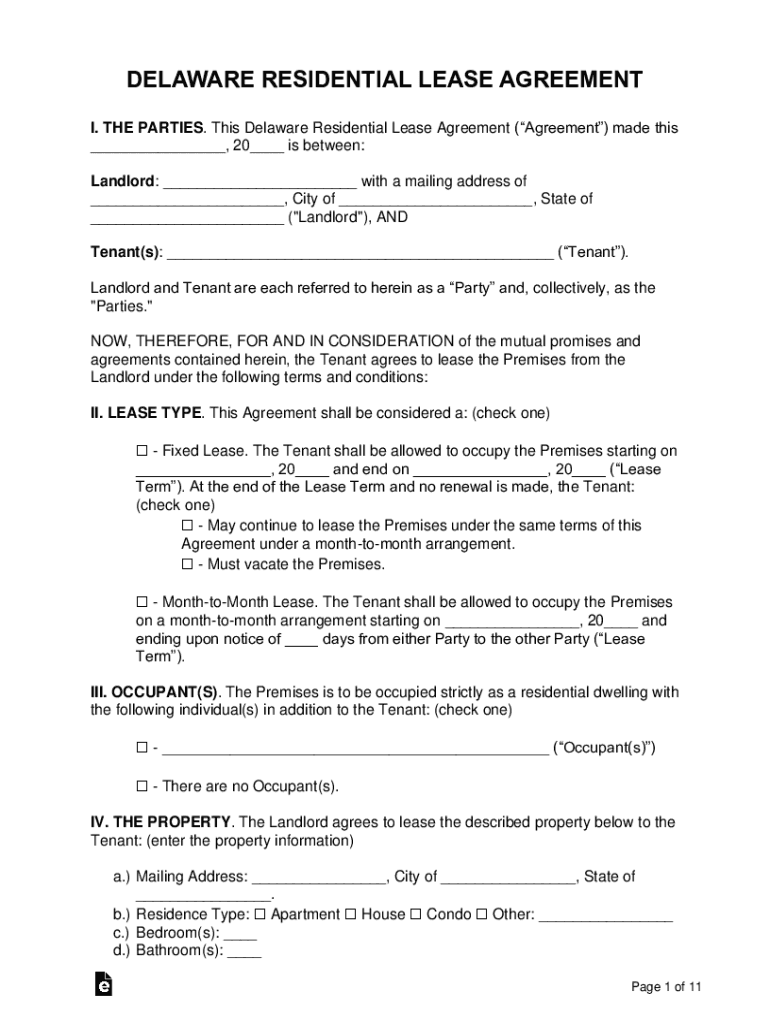
Delaware Standard Residential Lease Agreement Form


What is the Delaware Standard Residential Lease Agreement
The Delaware Standard Residential Lease Agreement is a legally binding document that outlines the terms and conditions between a landlord and tenant for renting residential property in Delaware. This agreement typically includes important details such as the rental amount, duration of the lease, security deposit requirements, and the responsibilities of both parties. Understanding this agreement is essential for both landlords and tenants to ensure a clear and mutual understanding of their rights and obligations.
Key elements of the Delaware Standard Residential Lease Agreement
Several key elements are crucial to include in the Delaware Standard Residential Lease Agreement to ensure it is comprehensive and legally sound. These elements typically include:
- Parties involved: Clearly identify the landlord and tenant.
- Property description: Include the full address and description of the rental unit.
- Lease term: Specify the duration of the lease, whether it is month-to-month or for a fixed term.
- Rent details: State the amount of rent, payment due dates, and acceptable payment methods.
- Security deposit: Outline the amount required and the conditions for its return.
- Maintenance responsibilities: Define who is responsible for repairs and maintenance of the property.
- Termination conditions: Describe the process for ending the lease, including notice requirements.
Steps to complete the Delaware Standard Residential Lease Agreement
Completing the Delaware Standard Residential Lease Agreement involves several straightforward steps to ensure all necessary information is accurately provided. Follow these steps:
- Gather information: Collect all relevant details about the property and the parties involved.
- Fill out the agreement: Complete the lease agreement with accurate information, ensuring clarity in all terms.
- Review the document: Both parties should carefully review the agreement to confirm understanding and agreement on all terms.
- Sign the agreement: Both the landlord and tenant should sign the document to make it legally binding.
- Keep copies: Ensure both parties retain a signed copy of the lease for their records.
Legal use of the Delaware Standard Residential Lease Agreement
The Delaware Standard Residential Lease Agreement must comply with state laws and regulations to be considered legally valid. This includes adhering to local housing codes, fair housing laws, and specific regulations regarding security deposits and eviction processes. Both landlords and tenants should familiarize themselves with Delaware's rental laws to ensure their agreement is enforceable and protects their rights.
How to obtain the Delaware Standard Residential Lease Agreement
Obtaining a Delaware Standard Residential Lease Agreement can be done through various methods. Landlords and tenants can find templates online, often provided by legal aid organizations or real estate websites. Additionally, many local real estate offices or legal professionals can provide customized lease agreements tailored to specific needs. It is important to ensure that any template used complies with Delaware state laws.
State-specific rules for the Delaware Standard Residential Lease Agreement
Delaware has specific rules that govern residential lease agreements, which both landlords and tenants should be aware of. These rules include regulations on security deposits, which cannot exceed one month's rent, and requirements for providing written notice for lease termination. Understanding these state-specific rules helps ensure that the lease agreement is compliant and protects the rights of both parties involved.
Quick guide on how to complete delaware standard residential lease agreement
Complete Delaware Standard Residential Lease Agreement effortlessly on any device
Digital document management has gained popularity among companies and individuals alike. It offers an ideal eco-friendly substitute for conventional printed and signed materials, as you can locate the appropriate template and securely store it online. airSlate SignNow equips you with all the tools necessary to create, modify, and eSign your documents swiftly without delays. Handle Delaware Standard Residential Lease Agreement on any device with airSlate SignNow's Android or iOS applications and simplify any document-driven task today.
The easiest way to modify and eSign Delaware Standard Residential Lease Agreement with ease
- Locate Delaware Standard Residential Lease Agreement and click on Get Form to begin.
- Make use of the tools we provide to complete your form.
- Emphasize relevant sections of your documents or obscure sensitive information using the tools that airSlate SignNow offers specifically for that purpose.
- Generate your eSignature with the Sign tool, which takes mere seconds and carries the same legal validity as a conventional wet ink signature.
- Review all the details and then click on the Done button to save your changes.
- Choose your preferred method for sending your form, whether by email, SMS, or invite link, or download it to your computer.
Forget about lost or misplaced paperwork, tedious form navigation, or errors that require printing new document copies. airSlate SignNow meets your document management needs in just a few clicks from any device you select. Modify and eSign Delaware Standard Residential Lease Agreement to ensure excellent communication at any stage of your form preparation process with airSlate SignNow.
Create this form in 5 minutes or less
Create this form in 5 minutes!
How to create an eSignature for the delaware standard residential lease agreement
The way to create an electronic signature for your PDF online
The way to create an electronic signature for your PDF in Google Chrome
How to generate an electronic signature for signing PDFs in Gmail
The best way to make an eSignature straight from your smartphone
The best way to create an electronic signature for a PDF on iOS
The best way to make an eSignature for a PDF document on Android
People also ask
-
What is a Delaware lease agreement?
A Delaware lease agreement is a legally binding contract between a landlord and tenant that outlines the terms of property rental in the state of Delaware. It includes crucial details such as rent amount, lease duration, and tenant responsibilities. Understanding this agreement is key for both parties to ensure compliance with Delaware real estate regulations.
-
How can airSlate SignNow help with a Delaware lease agreement?
airSlate SignNow streamlines the process of creating, sending, and eSigning a Delaware lease agreement. With its user-friendly interface, you can easily customize templates to suit your specific lease terms, saving time and reducing paperwork. This solution ensures a smooth and efficient experience for both landlords and tenants.
-
What features does airSlate SignNow offer for managing Delaware lease agreements?
airSlate SignNow offers features such as document templates, real-time tracking of signatures, and secure cloud storage for your Delaware lease agreement. You can automate reminders for signatures and provide easy access to all parties involved. These enhancements improve collaboration and efficiency in managing your rental agreements.
-
Is airSlate SignNow affordable for small landlords needing a Delaware lease agreement?
Yes, airSlate SignNow is a cost-effective solution for small landlords needing a Delaware lease agreement. With flexible pricing plans tailored for individual needs, you can choose a package that fits your budget. This makes it an excellent choice for both independent landlords and property management businesses.
-
Can I customize a Delaware lease agreement template in airSlate SignNow?
Absolutely! airSlate SignNow allows you to customize Delaware lease agreement templates to fit your specific requirements. You can add clauses, edit terms, and personalize the document to ensure it meets your needs perfectly. This customization feature empowers you to create tailored lease agreements effortlessly.
-
What security measures does airSlate SignNow use for my Delaware lease agreement?
airSlate SignNow employs advanced security measures to protect your Delaware lease agreement, including encryption and secure servers. Your documents are safely stored, and access is controlled, ensuring that only authorized users can view or edit the agreements. This level of security builds trust between landlords and tenants.
-
Does airSlate SignNow integrate with other platforms for handling Delaware lease agreements?
Yes, airSlate SignNow integrates seamlessly with various platforms such as Google Drive, Dropbox, and CRM systems. This allows you to manage your Delaware lease agreement alongside other business operations efficiently. By utilizing these integrations, you can streamline your workflow and improve productivity.
Get more for Delaware Standard Residential Lease Agreement
- Order a testdiagnostic laboratoriesadx national jewish form
- Printable client intake form for zoning appeal development application
- Anthem mediblue hmo national united brokers nub form
- Clinic yes form
- Please click here to download adobe acrobat form
- For official use only rush university medical center rush form
- Controlling tuberculosis in the united states form
- Screening questionnaire and consent form cair
Find out other Delaware Standard Residential Lease Agreement
- How Can I Electronic signature Alabama Finance & Tax Accounting Document
- How To Electronic signature Delaware Government Document
- Help Me With Electronic signature Indiana Education PDF
- How To Electronic signature Connecticut Government Document
- How To Electronic signature Georgia Government PDF
- Can I Electronic signature Iowa Education Form
- How To Electronic signature Idaho Government Presentation
- Help Me With Electronic signature Hawaii Finance & Tax Accounting Document
- How Can I Electronic signature Indiana Government PDF
- How Can I Electronic signature Illinois Finance & Tax Accounting PPT
- How To Electronic signature Maine Government Document
- How To Electronic signature Louisiana Education Presentation
- How Can I Electronic signature Massachusetts Government PDF
- How Do I Electronic signature Montana Government Document
- Help Me With Electronic signature Louisiana Finance & Tax Accounting Word
- How To Electronic signature Pennsylvania Government Document
- Can I Electronic signature Texas Government PPT
- How To Electronic signature Utah Government Document
- How To Electronic signature Washington Government PDF
- How Can I Electronic signature New Mexico Finance & Tax Accounting Word