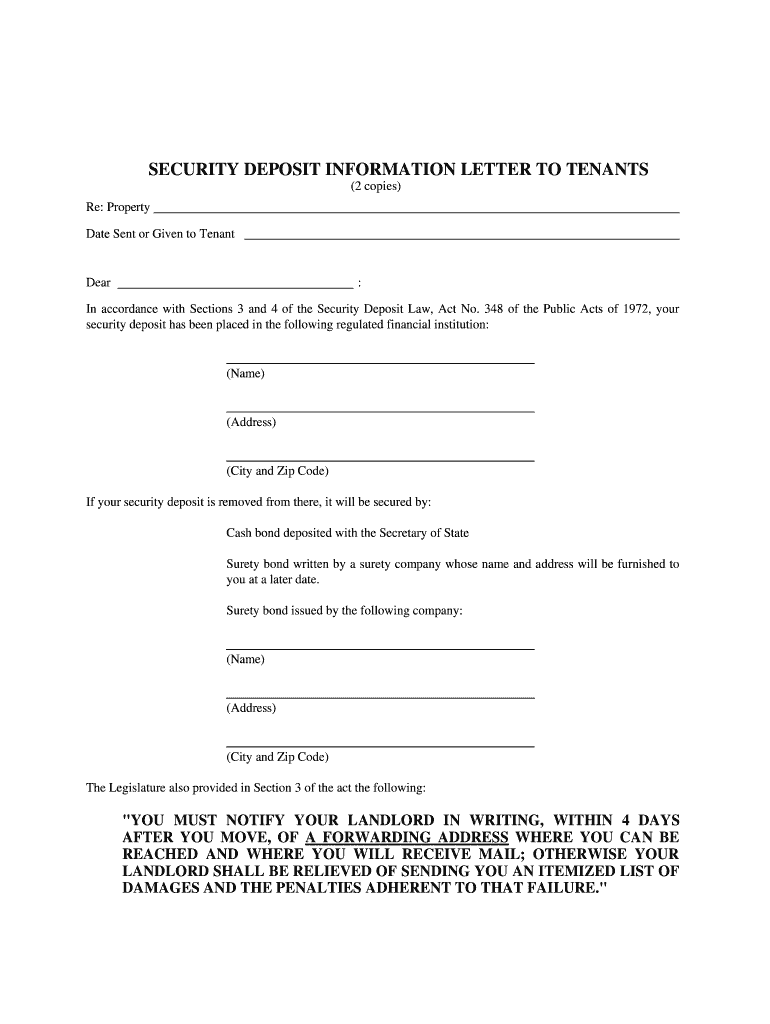
Code of Laws Title 27 Chapter 40 Residential Form


What is the Code of Laws Title 27 Chapter 40 Residential?
The Code of Laws Title 27 Chapter 40 Residential pertains to the legal framework governing residential properties in the United States. This chapter outlines the rights and responsibilities of landlords and tenants, including lease agreements, eviction processes, and property maintenance standards. Understanding this code is essential for anyone involved in residential real estate, whether as a property owner or a tenant.
How to Use the Code of Laws Title 27 Chapter 40 Residential
Utilizing the Code of Laws Title 27 Chapter 40 Residential involves familiarizing oneself with its provisions and applying them in real-life situations. For landlords, this means drafting lease agreements that comply with the code's requirements. Tenants should understand their rights under this code to ensure they are treated fairly. Consulting legal professionals or resources specializing in real estate law can provide further guidance on effective use.
Steps to Complete the Code of Laws Title 27 Chapter 40 Residential
Completing the necessary documentation under the Code of Laws Title 27 Chapter 40 Residential involves several steps:
- Review the relevant sections of the code to understand the specific requirements.
- Gather all necessary information and documentation, such as identification and proof of residency.
- Draft or complete any required forms, ensuring compliance with the code's stipulations.
- Submit the completed forms to the appropriate authority, whether online, by mail, or in person.
Legal Use of the Code of Laws Title 27 Chapter 40 Residential
The legal use of the Code of Laws Title 27 Chapter 40 Residential ensures that all parties involved in residential agreements adhere to established regulations. This includes following proper procedures for lease agreements, evictions, and property maintenance. Non-compliance can lead to legal disputes, making it crucial for both landlords and tenants to understand and apply the code correctly.
State-Specific Rules for the Code of Laws Title 27 Chapter 40 Residential
Each state may have specific adaptations or additional rules related to the Code of Laws Title 27 Chapter 40 Residential. These variations can affect aspects such as notice periods for eviction, security deposit regulations, and tenant rights. It is important for individuals to consult their state’s specific laws to ensure compliance and protect their rights.
Required Documents
To comply with the Code of Laws Title 27 Chapter 40 Residential, certain documents may be required. These typically include:
- Lease agreements that outline the terms of tenancy.
- Notices for eviction or lease termination.
- Records of property maintenance and repairs.
- Correspondence between landlords and tenants.
Penalties for Non-Compliance
Failure to comply with the Code of Laws Title 27 Chapter 40 Residential can result in various penalties. Landlords may face legal action from tenants, including lawsuits for wrongful eviction or failure to maintain the property. Tenants may also encounter issues such as losing their security deposit or facing eviction without proper notice. Understanding these potential consequences is essential for all parties involved.
Quick guide on how to complete code of laws title 27 chapter 40 residential
Effortlessly Complete Code Of Laws Title 27 Chapter 40 Residential on Any Device
Managing documents online has become increasingly popular among businesses and individuals. It offers an ideal eco-friendly substitute for conventional printed and signed paperwork, as you can easily find the right form and securely keep it in the cloud. airSlate SignNow provides you with all the resources necessary to create, edit, and electronically sign your documents swiftly without any holdups. Handle Code Of Laws Title 27 Chapter 40 Residential on any device using the airSlate SignNow apps for Android or iOS and enhance any document-related process today.
The easiest way to edit and electronically sign Code Of Laws Title 27 Chapter 40 Residential effortlessly
- Find Code Of Laws Title 27 Chapter 40 Residential and click on Get Form to begin.
- Use the tools we offer to fill out your form.
- Emphasize important sections of the documents or obscure sensitive information with tools provided by airSlate SignNow specifically for that purpose.
- Generate your electronic signature using the Sign tool, which takes mere seconds and carries the same legal validity as a traditional handwritten signature.
- Review the details and click on the Done button to save your changes.
- Select how you wish to send your form: via email, SMS, invite link, or download it to your computer.
Eliminate worries about lost or misplaced documents, tedious form hunting, or mistakes that necessitate printing new copies. airSlate SignNow meets all your document management needs with just a few clicks from your preferred device. Modify and electronically sign Code Of Laws Title 27 Chapter 40 Residential and ensure clear communication at every stage of the form preparation workflow with airSlate SignNow.
Create this form in 5 minutes or less
Create this form in 5 minutes!
How to create an eSignature for the code of laws title 27 chapter 40 residential
The way to generate an eSignature for a PDF file in the online mode
The way to generate an eSignature for a PDF file in Chrome
How to create an electronic signature for putting it on PDFs in Gmail
The way to generate an eSignature from your smartphone
The way to create an eSignature for a PDF file on iOS devices
The way to generate an eSignature for a PDF file on Android
People also ask
-
How can airSlate SignNow help the state department with document management?
airSlate SignNow offers an efficient document management solution tailored for the state department. It allows for seamless sending, signing, and storing of documents, helping to streamline processes. With our platform, the state department can ensure compliance and improve workflow efficiency, which is crucial for government operations.
-
What pricing options does airSlate SignNow provide for state department users?
airSlate SignNow offers flexible pricing plans suitable for state department budgets. Our competitive pricing ensures that every government entity can access essential features without compromising on quality. Detailed pricing is available on our website, making it easy for the state department to evaluate their options.
-
What features does airSlate SignNow offer that are beneficial for the state department?
airSlate SignNow is equipped with features like document tracking, templates, and advanced security protocols, critical for the state department. These functionalities enhance productivity and aid in maintaining the integrity and confidentiality of sensitive information. Additionally, the platform supports multiple file formats, ensuring versatility in document handling.
-
Can airSlate SignNow integrate with existing software used by the state department?
Yes, airSlate SignNow offers robust integrations with various software commonly used by state departments. This flexibility allows for smoother transitions and effective collaboration among different tools. By integrating with existing systems, the state department can optimize its operations and reduce the learning curve for staff.
-
What are the security features of airSlate SignNow that the state department can rely on?
airSlate SignNow prioritizes security, implementing features such as encryption, secure access, and audit trails, essential for the state department’s confidentiality requirements. Our infrastructure complies with stringent government standards, ensuring that all signed documents remain protected and legally binding. This level of security builds trust with citizens and stakeholders alike.
-
How does airSlate SignNow enhance collaboration within the state department?
With airSlate SignNow, collaboration is made easy, allowing multiple departments within the state department to work seamlessly on documents. Users can leave comments, request signatures, and track document status in real-time. This feature fosters transparency and improves communication, critical for effective government operations.
-
What benefits do state departments gain from using airSlate SignNow for e-signatures?
Using airSlate SignNow allows the state department to achieve faster turnaround times for document processing while maintaining compliance standards. The e-signature solution reduces paperwork, leading to cost savings and environmental benefits. Furthermore, the legal validity of our e-signatures ensures that the state department’s documents are secure and binding.
Get more for Code Of Laws Title 27 Chapter 40 Residential
Find out other Code Of Laws Title 27 Chapter 40 Residential
- How To Electronic signature Pennsylvania Government Document
- Can I Electronic signature Texas Government PPT
- How To Electronic signature Utah Government Document
- How To Electronic signature Washington Government PDF
- How Can I Electronic signature New Mexico Finance & Tax Accounting Word
- How Do I Electronic signature New York Education Form
- How To Electronic signature North Carolina Education Form
- How Can I Electronic signature Arizona Healthcare / Medical Form
- How Can I Electronic signature Arizona Healthcare / Medical Presentation
- How To Electronic signature Oklahoma Finance & Tax Accounting PDF
- How Can I Electronic signature Oregon Finance & Tax Accounting PDF
- How To Electronic signature Indiana Healthcare / Medical PDF
- How Do I Electronic signature Maryland Healthcare / Medical Presentation
- How To Electronic signature Tennessee Healthcare / Medical Word
- Can I Electronic signature Hawaii Insurance PDF
- Help Me With Electronic signature Colorado High Tech Form
- How To Electronic signature Indiana Insurance Document
- Can I Electronic signature Virginia Education Word
- How To Electronic signature Louisiana Insurance Document
- Can I Electronic signature Florida High Tech Document