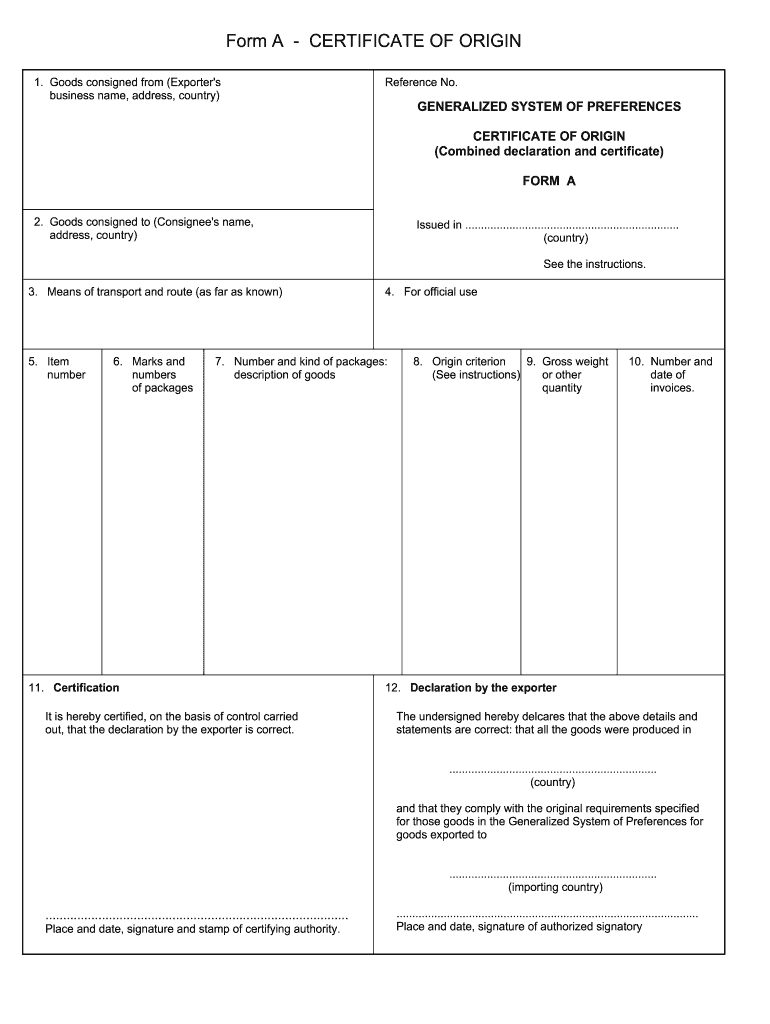
Certificate of Origin Online Form


What is the certificate of origin online?
A certificate of origin is a crucial document that verifies the country of origin of goods being exported. This document is often required by customs authorities to determine tariffs and ensure compliance with trade regulations. The online version of the certificate of origin allows businesses to complete and submit this document electronically, streamlining the process and reducing paperwork. By utilizing an electronic format, companies can ensure faster processing times and improved accuracy, which is essential for international trade.
How to obtain the certificate of origin online
Obtaining a certificate of origin online involves a straightforward process. First, businesses need to access an online platform that offers the capability to fill out and submit the certificate electronically. Users typically start by selecting the appropriate template for the certificate of origin. Next, they enter the required details, including the exporter’s information, the consignee’s details, and a description of the goods. Once all information is accurately filled in, the document can be signed electronically, ensuring compliance with legal standards.
Steps to complete the certificate of origin online
Completing a certificate of origin online involves several key steps:
- Access the online platform and select the certificate of origin template.
- Fill in the exporter’s name, address, and contact information.
- Provide the consignee’s details, including name and address.
- Describe the goods being exported, including quantity and value.
- Review all entered information for accuracy.
- Sign the document electronically using a trusted eSignature tool.
- Submit the completed certificate of origin to the relevant authority or recipient.
Key elements of the certificate of origin online
When filling out a certificate of origin online, several key elements must be included to ensure its validity:
- Exporter Information: Name, address, and contact details of the exporter.
- Consignee Information: Name and address of the recipient of the goods.
- Description of Goods: Detailed description, including the type, quantity, and value of the goods.
- Country of Origin: The country where the goods were manufactured or produced.
- Signature: An electronic signature from the authorized representative of the exporter.
Legal use of the certificate of origin online
The legal use of a certificate of origin online is governed by various regulations, including the ESIGN Act and UETA, which establish the validity of electronic signatures and documents. For a certificate of origin to be legally binding, it must meet specific requirements, such as proper authentication and compliance with local customs regulations. By using a reputable online platform, businesses can ensure that their electronic certificates of origin are legally recognized and accepted by customs authorities.
Examples of using the certificate of origin online
Businesses across various industries utilize the certificate of origin online for different purposes. For instance:
- Exporting Goods: A manufacturer exporting textiles may need a certificate of origin to comply with international trade regulations.
- Customs Clearance: An importer may require a certificate of origin to facilitate the clearance of goods at customs.
- Trade Agreements: Companies participating in trade agreements may need to provide a certificate of origin to benefit from reduced tariffs.
Quick guide on how to complete certificate of origin online
Complete Certificate Of Origin Online effortlessly on any device
Digital document management has gained traction among businesses and individuals. It offers an excellent eco-friendly substitute for traditional printed and signed documents, as you can easily locate the necessary form and securely store it online. airSlate SignNow provides all the tools required to create, edit, and electronically sign your documents quickly and efficiently. Handle Certificate Of Origin Online on any device using the airSlate SignNow Android or iOS applications and enhance any document-related task today.
The easiest way to edit and eSign Certificate Of Origin Online with ease
- Find Certificate Of Origin Online and click on Get Form to begin.
- Utilize the tools we offer to fill out your document.
- Highlight important sections of the documents or redact sensitive information with tools designed specifically for that purpose by airSlate SignNow.
- Create your signature using the Sign tool, which only takes seconds and carries the same legal significance as a conventional wet ink signature.
- Review the details and click on the Done button to save your modifications.
- Choose how you wish to send your form, via email, SMS, or invitation link, or download it to your computer.
Wave goodbye to lost or misplaced documents, tedious form searches, or mistakes that necessitate printing new copies. airSlate SignNow fulfills all your document management needs in just a few clicks from any device you prefer. Modify and eSign Certificate Of Origin Online to maintain excellent communication at every step of the form preparation process with airSlate SignNow.
Create this form in 5 minutes or less
Create this form in 5 minutes!
How to create an eSignature for the certificate of origin online
The best way to make an eSignature for your PDF in the online mode
The best way to make an eSignature for your PDF in Chrome
The way to generate an electronic signature for putting it on PDFs in Gmail
The way to generate an electronic signature from your smart phone
How to make an electronic signature for a PDF on iOS devices
The way to generate an electronic signature for a PDF file on Android OS
People also ask
-
What is a certificate of origin?
A certificate of origin is a document required in international trade that certifies the country where the goods were manufactured. It is crucial for customs clearance and determining duties. Using airSlate SignNow, you can easily create and manage certificates of origin to ensure compliance and facilitate seamless shipping.
-
How can airSlate SignNow help with my certificate of origin needs?
airSlate SignNow provides a user-friendly platform to create, manage, and eSign your certificates of origin efficiently. With our document automation tools, you can reduce the time spent preparing these essential documents. This allows you to focus on your core business operations while ensuring compliance and accuracy.
-
What are the pricing options for using airSlate SignNow for certificate of origin documentation?
airSlate SignNow offers a range of pricing plans tailored to different business sizes, starting from a cost-effective solution for small businesses. Each plan includes features that facilitate the eSigning process for certificates of origin. By choosing the right plan, you can optimize your document workflow while staying within budget.
-
Can I integrate airSlate SignNow with other software for processing certificates of origin?
Yes, airSlate SignNow seamlessly integrates with various third-party applications, including CRMs and project management tools. This integration allows you to streamline your processes for managing certificates of origin efficiently. By syncing your data across platforms, you can enhance productivity and collaboration.
-
What features does airSlate SignNow offer for managing certificate of origin documents?
airSlate SignNow offers robust features such as customizable templates, automated workflows, and secure eSigning for managing your certificates of origin. These features ensure that your documents are prepared and signed accurately and quickly, reducing the risk of delays in international shipping. Additionally, cloud storage provides easy access anytime, anywhere.
-
How does airSlate SignNow ensure the security of my certificate of origin documents?
Security is a top priority at airSlate SignNow. We implement advanced encryption and authentication measures to protect your certificate of origin documents from unauthorized access. This ensures that your sensitive information remains confidential, giving you peace of mind while managing your documents.
-
Is there a mobile app for managing my certificate of origin on the go?
Yes, airSlate SignNow offers a mobile app that allows you to manage your certificate of origin documents from anywhere. This app enables you to create, send, and track signatures in real-time, providing flexibility for business professionals on the go. Stay connected and efficient with all the features available at your fingertips.
Get more for Certificate Of Origin Online
Find out other Certificate Of Origin Online
- How Do I Electronic signature Nebraska Legal Form
- Help Me With Electronic signature Nevada Legal Word
- How Do I Electronic signature Nevada Life Sciences PDF
- How Can I Electronic signature New York Life Sciences Word
- How Can I Electronic signature North Dakota Legal Word
- How To Electronic signature Ohio Legal PDF
- How To Electronic signature Ohio Legal Document
- How To Electronic signature Oklahoma Legal Document
- How To Electronic signature Oregon Legal Document
- Can I Electronic signature South Carolina Life Sciences PDF
- How Can I Electronic signature Rhode Island Legal Document
- Can I Electronic signature South Carolina Legal Presentation
- How Can I Electronic signature Wyoming Life Sciences Word
- How To Electronic signature Utah Legal PDF
- How Do I Electronic signature Arkansas Real Estate Word
- How Do I Electronic signature Colorado Real Estate Document
- Help Me With Electronic signature Wisconsin Legal Presentation
- Can I Electronic signature Hawaii Real Estate PPT
- How Can I Electronic signature Illinois Real Estate Document
- How Do I Electronic signature Indiana Real Estate Presentation