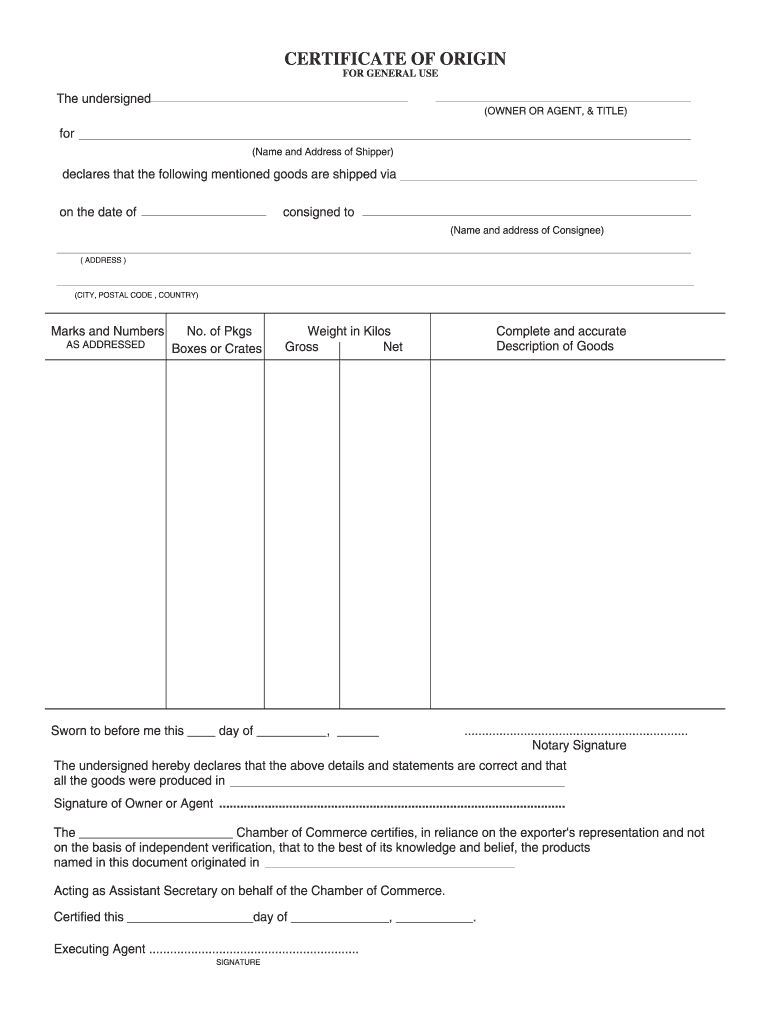
Certificate of Origin Template Form


What is the Certificate of Origin Template
The Certificate of Origin Template is a document that certifies the country of origin of a product. It is essential for international trade, as it helps determine tariffs and trade agreements. The template typically includes details such as the product description, the manufacturer's information, and the country of origin. This document is crucial for businesses that export goods, ensuring compliance with customs regulations and facilitating smoother transactions across borders.
How to use the Certificate of Origin Template
Using the Certificate of Origin Template involves several straightforward steps. First, gather all necessary information about the product, including its description, quantity, and value. Next, fill out the template with accurate details regarding the manufacturer and the country of origin. Once completed, the document should be signed by an authorized representative of the company. This signed certificate can then be submitted to customs authorities or included with shipping documents to ensure compliance with international trade regulations.
Steps to complete the Certificate of Origin Template
Completing the Certificate of Origin Template requires careful attention to detail. Follow these steps:
- Start by downloading the appropriate Certificate of Origin Template in PDF or Excel format.
- Enter the product details, including name, description, and quantity.
- Provide the manufacturer's name and address, ensuring all information is accurate.
- Indicate the country of origin for the product.
- Sign the document where indicated, ensuring that the signature is from an authorized person.
- Review the completed certificate for any errors before submission.
Legal use of the Certificate of Origin Template
The legal use of the Certificate of Origin Template is governed by international trade laws and regulations. It serves as a declaration of the origin of goods, which can affect tariffs and trade policies. To ensure its legal validity, the certificate must be accurately completed and signed by an authorized representative. Additionally, it should comply with any specific requirements set forth by the importing country, which may include notarization or additional documentation.
Key elements of the Certificate of Origin Template
The Certificate of Origin Template contains several key elements that are essential for its validity. These include:
- Product Description: A clear description of the goods being exported.
- Manufacturer Information: Name and address of the manufacturer or exporter.
- Country of Origin: The country where the goods were produced or manufactured.
- Signature: An authorized signature confirming the accuracy of the information provided.
- Date: The date on which the certificate is completed and signed.
Examples of using the Certificate of Origin Template
Examples of using the Certificate of Origin Template can vary by industry and product type. For instance, a textile manufacturer exporting clothing may need to provide a certificate to demonstrate that their products meet specific trade agreements. Similarly, a food exporter may use the template to certify that their products comply with health regulations in the destination country. These examples highlight the template's importance in facilitating global trade and ensuring compliance with international standards.
Quick guide on how to complete certificate of origin template 100066534
Manage Certificate Of Origin Template effortlessly on any device
Digital document management has gained traction among organizations and individuals. It offers an ideal environmentally friendly alternative to conventional printed and signed documents, as you can access the necessary form and securely keep it online. airSlate SignNow equips you with all the tools needed to create, edit, and electronically sign your documents swiftly without delays. Handle Certificate Of Origin Template on any device using airSlate SignNow Android or iOS applications and streamline any document-related process today.
The simplest way to edit and electronically sign Certificate Of Origin Template without hassle
- Find Certificate Of Origin Template and click Get Form to begin.
- Make use of the tools we provide to complete your document.
- Highlight essential sections of your documents or obscure sensitive information with tools that airSlate SignNow specifically offers for that purpose.
- Create your signature using the Sign tool, which takes only seconds and holds the same legal validity as a traditional handwritten signature.
- Review all the details and then click on the Done button to save your modifications.
- Select your preferred method of sending your form, whether by email, SMS, or invitation link, or download it to your computer.
No more worries about lost or misplaced documents, tedious form searching, or mistakes that require new document prints. airSlate SignNow fulfills your document management needs in just a few clicks from your chosen device. Modify and electronically sign Certificate Of Origin Template and guarantee smooth communication at every step of your form preparation process with airSlate SignNow.
Create this form in 5 minutes or less
Create this form in 5 minutes!
How to create an eSignature for the certificate of origin template 100066534
The best way to make an eSignature for your PDF file in the online mode
The best way to make an eSignature for your PDF file in Chrome
The way to make an eSignature for putting it on PDFs in Gmail
The way to generate an electronic signature straight from your smartphone
How to make an electronic signature for a PDF file on iOS devices
The way to generate an electronic signature for a PDF document on Android
People also ask
-
What is a certificate origin general?
A certificate origin general is a crucial document used in the international trade of goods. It certifies the country of origin for the products being exported. With airSlate SignNow, businesses can easily create and sign these certificates, ensuring compliance with trade regulations.
-
How does airSlate SignNow help in obtaining a certificate origin general?
airSlate SignNow streamlines the process of obtaining a certificate origin general by providing a platform for easy document creation and electronic signatures. Users can create templates for certificates and fill them out quickly, ensuring that they meet industry standards. This eliminates delays and enhances efficiency.
-
Is there a cost associated with using airSlate SignNow for certificate origin general?
Yes, airSlate SignNow offers various pricing plans tailored to different business needs. The cost depends on the number of users and features required. However, using SignNow for your certificate origin general can save businesses money by reducing paperwork and processing time.
-
What features does airSlate SignNow offer for managing certificate origin general documents?
airSlate SignNow provides several features for managing certificate origin general documents, including customizable templates, built-in compliance checks, and secure signing processes. Users can collaborate in real time and track document status, ensuring a smooth workflow in managing these important documents.
-
Can airSlate SignNow integrate with other business tools for handling certificate origin general?
Yes, airSlate SignNow integrates seamlessly with various business applications, such as CRM and accounting tools. This allows businesses to synchronize data and improve their document workflow. Such integrations are especially beneficial when managing certificate origin general as part of larger supply chain processes.
-
How secure is the data when using airSlate SignNow for certificate origin general?
Security is a top priority for airSlate SignNow. The platform uses advanced encryption and complies with industry standards to ensure that all documents, including certificate origin general, are securely stored and transmitted. You can trust that your sensitive information is protected at all times.
-
What are the benefits of using airSlate SignNow for certificate origin general?
Using airSlate SignNow for your certificate origin general simplifies the signing and management process. It reduces time spent on paperwork and minimizes errors associated with manual entries. Additionally, the platform enhances collaboration among teams, leading to better efficiency in handling exports.
Get more for Certificate Of Origin Template
Find out other Certificate Of Origin Template
- How To eSign South Dakota Construction Promissory Note Template
- eSign Education Word Oregon Secure
- How Do I eSign Hawaii Finance & Tax Accounting NDA
- eSign Georgia Finance & Tax Accounting POA Fast
- eSign Georgia Finance & Tax Accounting POA Simple
- How To eSign Oregon Education LLC Operating Agreement
- eSign Illinois Finance & Tax Accounting Resignation Letter Now
- eSign Texas Construction POA Mobile
- eSign Kansas Finance & Tax Accounting Stock Certificate Now
- eSign Tennessee Education Warranty Deed Online
- eSign Tennessee Education Warranty Deed Now
- eSign Texas Education LLC Operating Agreement Fast
- eSign Utah Education Warranty Deed Online
- eSign Utah Education Warranty Deed Later
- eSign West Virginia Construction Lease Agreement Online
- How To eSign West Virginia Construction Job Offer
- eSign West Virginia Construction Letter Of Intent Online
- eSign West Virginia Construction Arbitration Agreement Myself
- eSign West Virginia Education Resignation Letter Secure
- eSign Education PDF Wyoming Mobile