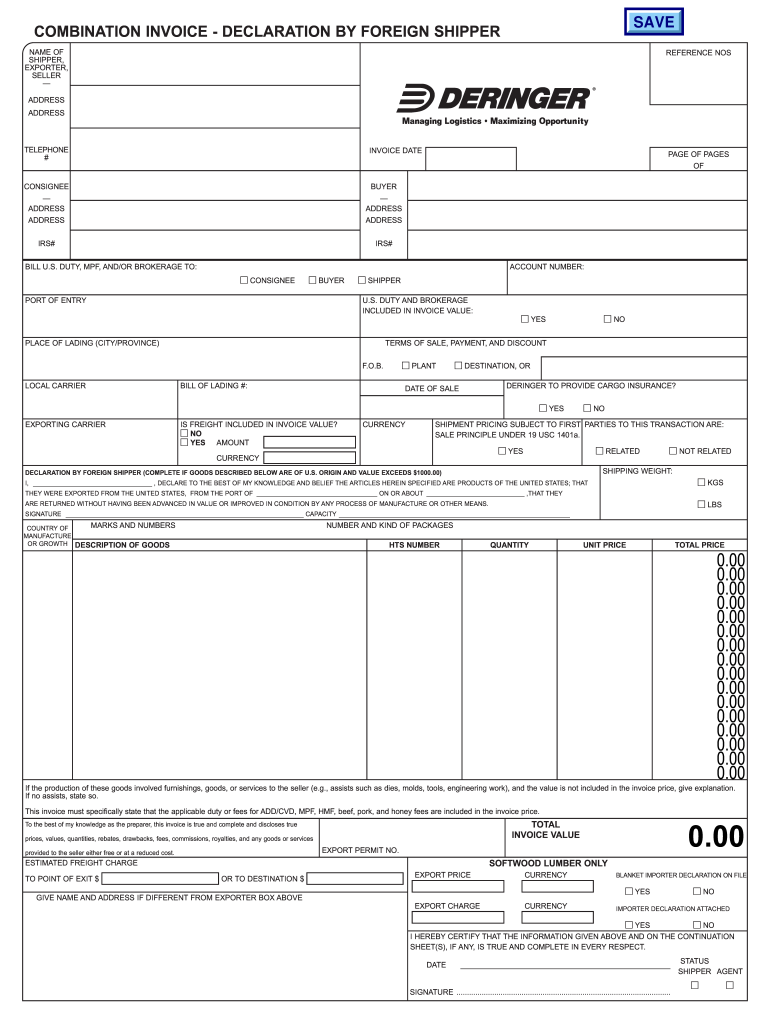
Deringer Forms


What is the Deringer Forms
The Deringer Forms are essential documents used primarily for customs declarations and related transactions. These forms facilitate the reporting of goods entering or leaving the United States, ensuring compliance with federal regulations. They are particularly relevant for businesses involved in international trade, as they provide necessary information about the nature and value of the goods being imported or exported.
How to use the Deringer Forms
Using the Deringer Forms involves several key steps. First, gather all necessary information regarding the shipment, including descriptions of the goods, their value, and the country of origin. Once you have this information, you can access the appropriate Deringer Form, which may vary depending on the specifics of the transaction. Fill out the form accurately, ensuring that all details are complete and correct. After completing the form, submit it to the relevant customs authority, either electronically or through traditional mail, depending on the submission methods allowed.
Steps to complete the Deringer Forms
Completing the Deringer Forms requires careful attention to detail. Here are the steps to follow:
- Identify the correct Deringer Form based on your specific needs, such as the type of goods and transaction.
- Collect all required information, including item descriptions, values, and shipping details.
- Accurately fill out the form, ensuring that all fields are completed as required.
- Review the form for accuracy and completeness before submission.
- Submit the form to the appropriate customs office, either online or via mail, as specified by local regulations.
Legal use of the Deringer Forms
The legal use of the Deringer Forms is critical for compliance with U.S. customs regulations. These forms must be filled out accurately to ensure that all goods are declared properly. Failure to comply with the legal requirements can result in penalties, including fines or delays in the processing of shipments. It is essential for businesses to understand the legal implications of these forms and to ensure that they are used correctly to avoid complications.
Key elements of the Deringer Forms
Key elements of the Deringer Forms include:
- Item Description: A clear and detailed description of the goods being imported or exported.
- Value: The monetary value of the goods, which is crucial for determining duties and taxes.
- Country of Origin: The country where the goods were produced or manufactured.
- Importer/Exporter Information: Details about the parties involved in the transaction.
- Signature: A signature is often required to validate the information provided on the form.
Examples of using the Deringer Forms
Examples of using the Deringer Forms can vary widely based on the type of goods and the nature of the transaction. For instance, a business importing electronics from Japan would use the Deringer Form to declare the items, providing details such as the model numbers, values, and any applicable tariffs. Similarly, a company exporting agricultural products to Canada would need to complete the form to ensure compliance with both U.S. and Canadian regulations. Each scenario highlights the importance of accurate documentation in international trade.
Quick guide on how to complete deringer forms
Complete Deringer Forms effortlessly on any gadget
Digital document management has gained traction among businesses and individuals. It offers an ideal environmentally friendly substitute for conventional printed and signed paperwork, as you can locate the required form and securely store it online. airSlate SignNow equips you with all the resources needed to create, modify, and eSign your documents rapidly without unnecessary hold-ups. Handle Deringer Forms on any gadget using airSlate SignNow Android or iOS applications and enhance any document-related process today.
The simplest method to modify and eSign Deringer Forms with ease
- Obtain Deringer Forms and click Get Form to begin.
- Make use of the tools at your disposal to complete your form.
- Emphasize crucial sections of your documents or obscure sensitive information with tools specifically provided by airSlate SignNow for that purpose.
- Create your signature using the Sign feature, which takes moments and holds the same legal validity as a traditional wet ink signature.
- Review the information and click on the Done button to save your modifications.
- Choose how you wish to submit your form, via email, text message (SMS), or invitation link, or download it to your computer.
Eliminate concerns about lost or mislaid documents, frustrating form navigation, or mistakes that require generating new document copies. airSlate SignNow meets all your document management needs in just a few clicks from any device you prefer. Edit and eSign Deringer Forms and ensure excellent communication at every stage of your form preparation process with airSlate SignNow.
Create this form in 5 minutes or less
Create this form in 5 minutes!
How to create an eSignature for the deringer forms
The way to create an electronic signature for a PDF file in the online mode
The way to create an electronic signature for a PDF file in Chrome
How to create an electronic signature for putting it on PDFs in Gmail
The way to make an eSignature from your smartphone
The best way to create an eSignature for a PDF file on iOS devices
The way to make an eSignature for a PDF file on Android
People also ask
-
What is a combination invoice?
A combination invoice is a document that combines multiple charges or fees into a single invoice for a customer. This type of invoice streamlines the billing process, allowing businesses to present a consolidated view of their charges, making it easier for customers to understand their total costs.
-
How can airSlate SignNow help with combination invoices?
airSlate SignNow simplifies the creation and sending of combination invoices by providing easy-to-use templates and eSignature capabilities. Users can quickly customize invoices to include all necessary charges, ensuring that clients receive a clear and professional billing statement.
-
What features does airSlate SignNow offer for managing combination invoices?
With airSlate SignNow, users can access robust features for managing combination invoices, such as customizable templates, automated workflows, and real-time tracking. These features enhance productivity and ensure that invoices are processed efficiently and accurately.
-
Is there a pricing plan that caters to businesses using combination invoices?
Yes, airSlate SignNow offers several pricing plans designed to meet the needs of businesses using combination invoices. These plans are flexible and scalable, allowing companies of all sizes to select a solution that fits their budget while still benefiting from powerful invoice management features.
-
What are the benefits of using combination invoices in my business?
Using combination invoices can improve cash flow management and reduce discrepancies in billing. By consolidating multiple charges into one invoice, businesses can enhance customer satisfaction and simplify their accounting processes, ultimately saving time and resources.
-
Can I integrate airSlate SignNow with other financial software for combination invoices?
Absolutely! airSlate SignNow offers seamless integrations with popular accounting and financial software. This allows businesses to synchronize their combination invoice data across platforms, ensuring consistency and accuracy in financial reporting.
-
How does airSlate SignNow ensure the security of combination invoices?
AirSlate SignNow prioritizes security by employing advanced encryption and authentication protocols to protect combination invoices. This ensures that sensitive financial information is securely transmitted and stored, giving businesses peace of mind when handling client documents.
Get more for Deringer Forms
Find out other Deringer Forms
- How Do I Sign Utah Deed of Trust Template
- Sign Minnesota Declaration of Trust Template Simple
- Sign Texas Shareholder Agreement Template Now
- Sign Wisconsin Shareholder Agreement Template Simple
- Sign Nebraska Strategic Alliance Agreement Easy
- Sign Nevada Strategic Alliance Agreement Online
- How To Sign Alabama Home Repair Contract
- Sign Delaware Equipment Rental Agreement Template Fast
- Sign Nevada Home Repair Contract Easy
- Sign Oregon Construction Contract Template Online
- Sign Wisconsin Construction Contract Template Simple
- Sign Arkansas Business Insurance Quotation Form Now
- Sign Arkansas Car Insurance Quotation Form Online
- Can I Sign California Car Insurance Quotation Form
- Sign Illinois Car Insurance Quotation Form Fast
- Can I Sign Maryland Car Insurance Quotation Form
- Sign Missouri Business Insurance Quotation Form Mobile
- Sign Tennessee Car Insurance Quotation Form Online
- How Can I Sign Tennessee Car Insurance Quotation Form
- Sign North Dakota Business Insurance Quotation Form Online