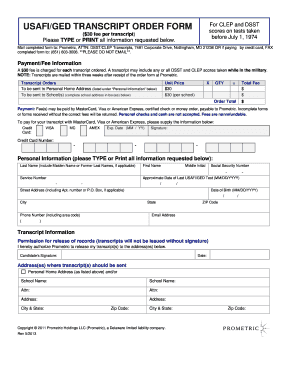
Ged Forms 2013-2026


What is the GED Application Form?
The GED application form, specifically the ged application form 2024, is a crucial document for individuals seeking to obtain their General Educational Development (GED) credential. This form serves as the official request to take the GED tests, which assess knowledge and skills equivalent to a high school diploma. Completing this form accurately is essential for eligibility to sit for the exams.
Steps to Complete the GED Application Form
Completing the ged application form involves several key steps to ensure that all information is correctly submitted. Here are the steps to follow:
- Gather necessary personal information, including your full name, address, and date of birth.
- Provide details about your educational background, including previous schools attended and any relevant transcripts.
- Review eligibility requirements specific to your state, as these can vary.
- Complete the form online or print it out if you prefer a paper version.
- Submit your application along with any required fees.
How to Obtain the GED Application Form
The ged application form can be obtained online through official GED testing service websites or state education department portals. Many states offer the form in a fillable PDF format, allowing for easy completion. Alternatively, applicants can visit local education centers or adult education programs to request a physical copy of the form.
Legal Use of the GED Application Form
The ged application form must be filled out in compliance with legal standards to ensure its validity. This includes providing accurate information and adhering to the guidelines set forth by the testing authority. Misrepresentation or incomplete information can lead to disqualification from testing, making it vital to ensure all details are correct before submission.
Key Elements of the GED Application Form
Understanding the key elements of the ged application form is essential for a successful application. Important sections typically include:
- Personal identification details
- Educational history
- Preferred testing location
- Payment information for testing fees
Each section must be completed thoroughly to avoid delays in processing your application.
Eligibility Criteria for the GED Application Form
To qualify for the GED tests, applicants must meet specific eligibility criteria. Generally, candidates should be at least 16 years old and not currently enrolled in high school. Some states may have additional requirements, such as residency or parental consent for younger applicants. It is crucial to review these criteria before submitting the ged application form 2024.
Quick guide on how to complete ged forms
Prepare Ged Forms effortlessly on any device
Digital document management has gained traction among businesses and individuals. It serves as an ideal eco-friendly alternative to traditional printed and signed documents, allowing you to locate the right form and securely save it online. airSlate SignNow provides you with all the resources necessary to create, modify, and eSign your documents quickly and without complications. Manage Ged Forms on any device using airSlate SignNow's Android or iOS applications and simplify any document-related process today.
How to alter and eSign Ged Forms with ease
- Obtain Ged Forms and then click Get Form to begin.
- Utilize the tools we provide to complete your document.
- Emphasize important sections of your documents or redact sensitive information with tools specifically designed for that purpose by airSlate SignNow.
- Create your eSignature using the Sign feature, which only takes seconds and carries the same legal validity as a conventional handwritten signature.
- Review the details and then click on the Done button to save your modifications.
- Select how you want to send your form, via email, text message (SMS), or invite link, or download it to your computer.
Say goodbye to lost or misplaced files, tedious form searching, or mistakes that require printing new document copies. airSlate SignNow meets your document management needs with just a few clicks from your preferred device. Alter and eSign Ged Forms and ensure effective communication at any point in the form preparation process with airSlate SignNow.
Create this form in 5 minutes or less
Create this form in 5 minutes!
How to create an eSignature for the ged forms
The way to create an eSignature for your PDF document online
The way to create an eSignature for your PDF document in Google Chrome
The best way to make an electronic signature for signing PDFs in Gmail
How to create an eSignature from your smart phone
The best way to generate an electronic signature for a PDF document on iOS
How to create an eSignature for a PDF file on Android OS
People also ask
-
What is the GED application form 2024 and why do I need it?
The GED application form 2024 is a key document required for individuals seeking to take the GED test. Completing this form is the first step in gaining access to the necessary exams, which can help you earn a high school equivalency credential. It's essential for anyone aiming to improve their educational qualifications and job prospects.
-
How can airSlate SignNow help me with the GED application form 2024?
airSlate SignNow provides a seamless way to electronically sign and submit your GED application form 2024. Our user-friendly platform simplifies the process, ensuring that you can complete your application quickly and efficiently from anywhere. Additionally, our solution is secure, safeguarding your personal information.
-
What features does airSlate SignNow offer for managing my GED application form 2024?
airSlate SignNow offers a host of features tailored for managing the GED application form 2024, including document editing, electronic signatures, and automated workflows. These features not only streamline the application process but also eliminate the need for printing and mailing physical documents. This results in a faster, more efficient experience.
-
Is there a cost associated with using airSlate SignNow for the GED application form 2024?
Yes, using airSlate SignNow for the GED application form 2024 comes with a subscription fee, but our pricing is designed to be cost-effective for individuals and businesses alike. We offer various plans that cater to different usage needs, ensuring you only pay for what you require. It's an affordable solution to simplify your document management.
-
What are the benefits of using airSlate SignNow for my GED application form 2024?
Using airSlate SignNow for your GED application form 2024 signNowly enhances your application experience. It ensures you have a fast, secure, and hassle-free process for submitting your application, and it's accessible from any device. By leveraging our solution, you can focus more on studying and preparing for your GED exams.
-
Can I integrate airSlate SignNow with other tools while filling out my GED application form 2024?
Absolutely! airSlate SignNow offers seamless integrations with many popular tools and platforms, enhancing your experience while completing your GED application form 2024. Whether you need to connect with cloud storage solutions or project management software, our platform supports a variety of integrations to streamline your workflow.
-
How do I ensure my GED application form 2024 is secure with airSlate SignNow?
Security is a top priority at airSlate SignNow. When you complete and submit your GED application form 2024 using our platform, you can rest assured that your information is protected through advanced encryption protocols. We comply with industry standards to keep your data safe throughout the entire signing process.
Get more for Ged Forms
Find out other Ged Forms
- How To eSignature South Carolina Real estate document
- eSignature Florida Real estate investment proposal template Free
- How To eSignature Utah Real estate forms
- How Do I eSignature Washington Real estate investment proposal template
- Can I eSignature Kentucky Performance Contract
- eSignature Nevada Performance Contract Safe
- eSignature California Franchise Contract Secure
- How To eSignature Colorado Sponsorship Proposal Template
- eSignature Alabama Distributor Agreement Template Secure
- eSignature California Distributor Agreement Template Later
- eSignature Vermont General Power of Attorney Template Easy
- eSignature Michigan Startup Cost Estimate Simple
- eSignature New Hampshire Invoice for Services (Standard Format) Computer
- eSignature Arkansas Non-Compete Agreement Later
- Can I eSignature Arizona Non-Compete Agreement
- How Do I eSignature New Jersey Non-Compete Agreement
- eSignature Tennessee Non-Compete Agreement Myself
- How To eSignature Colorado LLC Operating Agreement
- Help Me With eSignature North Carolina LLC Operating Agreement
- eSignature Oregon LLC Operating Agreement Online