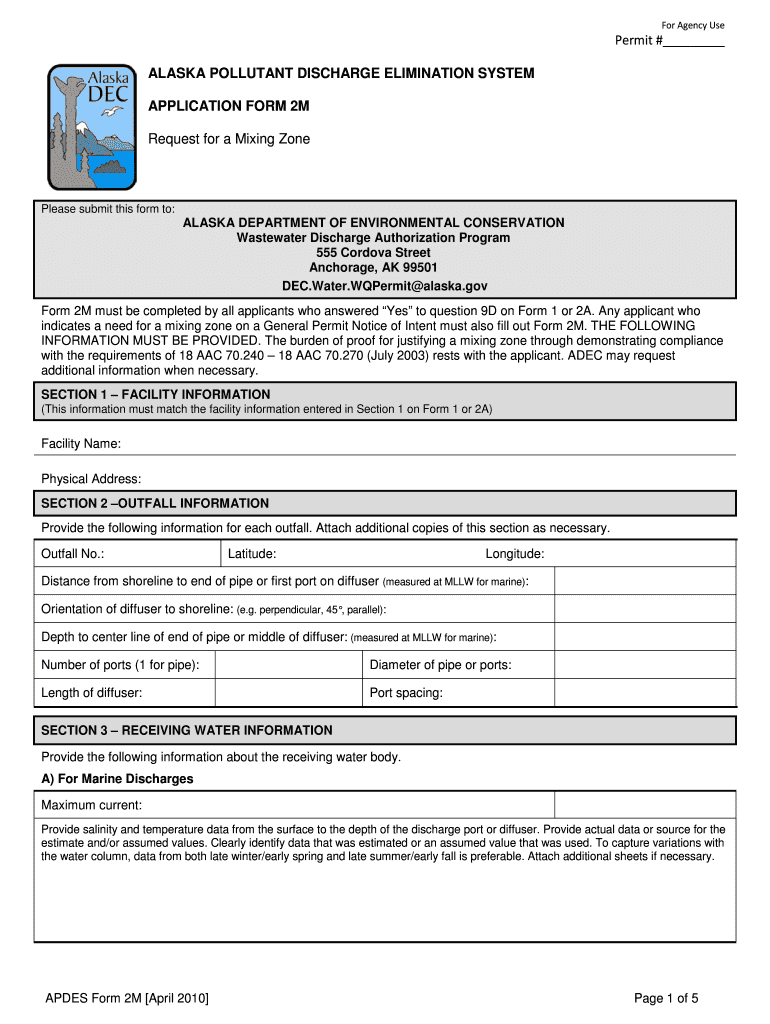
APDES Form 2M Alaska Department of Environmental Conservation Dec Alaska


Understanding the APDES Form 2M
The APDES Form 2M is a crucial document issued by the Alaska Department of Environmental Conservation (DEC). This form is part of the Alaska Pollutant Discharge Elimination System (APDES) program, which regulates discharges of pollutants into waters of the state. The primary purpose of the APDES Form 2M is to ensure that facilities comply with the necessary environmental standards to protect water quality. It is designed for specific types of discharges, particularly those related to industrial activities and wastewater management.
Steps to Complete the APDES Form 2M
Completing the APDES Form 2M requires careful attention to detail to ensure compliance with state regulations. Here are the key steps to follow:
- Gather necessary information about your facility, including its location, type of operations, and discharge details.
- Review the instructions provided with the form to understand the requirements and sections that need to be completed.
- Fill out the form accurately, providing all requested information, including any relevant supporting documentation.
- Double-check your entries for accuracy and completeness before submission.
- Submit the completed form to the appropriate DEC office, either electronically or by mail, as specified in the instructions.
Legal Use of the APDES Form 2M
The APDES Form 2M is legally binding once submitted and approved by the Alaska Department of Environmental Conservation. It is essential for facilities to ensure that all information provided is truthful and accurate, as any discrepancies may lead to penalties or legal consequences. Compliance with the form's requirements is part of the broader legal framework governing environmental protection in Alaska, which aims to safeguard water resources from pollution.
Obtaining the APDES Form 2M
To obtain the APDES Form 2M, individuals or businesses can visit the Alaska Department of Environmental Conservation's official website. The form is typically available for download in a PDF format, which can be printed and filled out manually. Alternatively, some sections of the form may be completed online, depending on the DEC's current processes. It is advisable to check for any updates or changes to the form and its requirements regularly.
Key Elements of the APDES Form 2M
The APDES Form 2M includes several key elements that must be addressed to ensure compliance with state regulations. These elements typically include:
- Facility identification information, including name, address, and contact details.
- Details about the type of discharge, including the volume and nature of pollutants.
- Information on the treatment processes used to manage wastewater.
- Compliance history and any previous violations related to environmental regulations.
- Signature of an authorized representative, affirming the accuracy of the information provided.
State-Specific Rules for the APDES Form 2M
Each state may have specific rules and regulations governing the use of the APDES Form 2M. In Alaska, these rules are outlined by the DEC and are designed to align with both federal and state environmental laws. Facilities must be aware of any additional requirements, such as local permits or additional reporting obligations, to ensure full compliance with all applicable laws. Regular training and updates from the DEC can help facilities stay informed about any changes in regulations.
Quick guide on how to complete apdes form 2m alaska department of environmental conservation dec alaska
Effortlessly Prepare APDES Form 2M Alaska Department Of Environmental Conservation Dec Alaska on Any Device
Managing documents online has become increasingly popular among companies and individuals. It offers a perfect environmentally friendly alternative to conventional printed and signed papers, allowing you to locate the appropriate form and securely save it online. airSlate SignNow equips you with all the resources necessary to create, edit, and electronically sign your documents swiftly without delays. Handle APDES Form 2M Alaska Department Of Environmental Conservation Dec Alaska on any device with airSlate SignNow's Android or iOS applications and enhance any document-centric workflow today.
The Easiest Way to Edit and Electronically Sign APDES Form 2M Alaska Department Of Environmental Conservation Dec Alaska
- Obtain APDES Form 2M Alaska Department Of Environmental Conservation Dec Alaska and click Get Form to begin.
- Utilize the tools provided to complete your document.
- Emphasize important sections of your documents or redact sensitive information using the tools that airSlate SignNow specifically offers for that purpose.
- Generate your eSignature with the Sign feature, which takes mere seconds and possesses the same legal validity as a conventional wet ink signature.
- Review all details and click the Done button to finalize your changes.
- Select your preferred method to send your form, whether by email, text message (SMS), or invitation link, or download it to your computer.
Eliminate the concerns of lost or misplaced files, tedious form searching, or mistakes that necessitate printing new document copies. airSlate SignNow meets all your document management needs in just a few clicks from any device you choose. Edit and electronically sign APDES Form 2M Alaska Department Of Environmental Conservation Dec Alaska and ensure exceptional communication at any point in your form preparation journey with airSlate SignNow.
Create this form in 5 minutes or less
FAQs
-
How can I fill out Google's intern host matching form to optimize my chances of receiving a match?
I was selected for a summer internship 2016.I tried to be very open while filling the preference form: I choose many products as my favorite products and I said I'm open about the team I want to join.I even was very open in the location and start date to get host matching interviews (I negotiated the start date in the interview until both me and my host were happy.) You could ask your recruiter to review your form (there are very cool and could help you a lot since they have a bigger experience).Do a search on the potential team.Before the interviews, try to find smart question that you are going to ask for the potential host (do a search on the team to find nice and deep questions to impress your host). Prepare well your resume.You are very likely not going to get algorithm/data structure questions like in the first round. It's going to be just some friendly chat if you are lucky. If your potential team is working on something like machine learning, expect that they are going to ask you questions about machine learning, courses related to machine learning you have and relevant experience (projects, internship). Of course you have to study that before the interview. Take as long time as you need if you feel rusty. It takes some time to get ready for the host matching (it's less than the technical interview) but it's worth it of course.
-
How do I fill out the form of DU CIC? I couldn't find the link to fill out the form.
Just register on the admission portal and during registration you will get an option for the entrance based course. Just register there. There is no separate form for DU CIC.
-
What happens to all of the paper forms you fill out for immigration and customs?
Years ago I worked at document management company. There is cool software that can automate aspects of hand-written forms. We had an airport as a customer - they scanned plenty and (as I said before) this was several years ago...On your airport customs forms, the "boxes" that you 'need' to write on - are basically invisible to the scanner - but are used because then us humans will tend to write neater and clearer which make sit easier to recognize with a computer. Any characters with less than X% accuracy based on a recognition engine are flagged and shown as an image zoomed into the particular character so a human operator can then say "that is an "A". This way, you can rapidly go through most forms and output it to say - an SQL database, complete with link to original image of the form you filled in.If you see "black boxes" at three corners of the document - it is likely set up for scanning (they help to identify and orient the page digitally). If there is a unique barcode on the document somewhere I would theorize there is an even higher likelihood of it being scanned - the document is of enough value to be printed individually which costs more, which means it is likely going to be used on the capture side. (I've noticed in the past in Bahamas and some other Caribbean islands they use these sorts of capture mechanisms, but they have far fewer people entering than the US does everyday)The real answer is: it depends. Depending on each country and its policies and procedures. Generally I would be surprised if they scanned and held onto the paper. In the US, they proably file those for a set period of time then destroy them, perhaps mining them for some data about travellers. In the end, I suspect the "paper-to-data capture" likelihood of customs forms ranges somewhere on a spectrum like this:Third world Customs Guy has paper to show he did his job, paper gets thrown out at end of shift. ------> We keep all the papers! everything is scanned as you pass by customs and unique barcodes identify which flight/gate/area the form was handed out at, so we co-ordinate with cameras in the airport and have captured your image. We also know exactly how much vodka you brought into the country. :)
Create this form in 5 minutes!
How to create an eSignature for the apdes form 2m alaska department of environmental conservation dec alaska
How to create an electronic signature for your Apdes Form 2m Alaska Department Of Environmental Conservation Dec Alaska online
How to make an eSignature for your Apdes Form 2m Alaska Department Of Environmental Conservation Dec Alaska in Chrome
How to create an electronic signature for putting it on the Apdes Form 2m Alaska Department Of Environmental Conservation Dec Alaska in Gmail
How to make an eSignature for the Apdes Form 2m Alaska Department Of Environmental Conservation Dec Alaska straight from your mobile device
How to make an electronic signature for the Apdes Form 2m Alaska Department Of Environmental Conservation Dec Alaska on iOS devices
How to generate an electronic signature for the Apdes Form 2m Alaska Department Of Environmental Conservation Dec Alaska on Android OS
People also ask
-
What is the APDES Form 2M for the Alaska Department of Environmental Conservation?
The APDES Form 2M is a crucial document required by the Alaska Department of Environmental Conservation for facilities that discharge wastewater. This form is part of the Alaska Pollutant Discharge Elimination System (APDES) and is essential for compliance with state environmental regulations. Submitting the APDES Form 2M ensures your facility operates within legal guidelines, protecting both the environment and your business.
-
How can airSlate SignNow help with the submission of the APDES Form 2M?
airSlate SignNow streamlines the submission process for the APDES Form 2M by allowing users to electronically sign and send documents securely. With its user-friendly interface, you can easily fill out and submit your APDES Form 2M to the Alaska Department of Environmental Conservation without the hassle of paper forms. This efficient solution saves time and reduces errors during the submission process.
-
Is airSlate SignNow affordable for businesses that need to submit the APDES Form 2M?
Yes, airSlate SignNow offers a cost-effective solution for businesses needing to submit the APDES Form 2M. With competitive pricing plans, companies can choose the option that best fits their budget. This affordability, combined with the platform's robust features, makes it a valuable tool for managing environmental compliance documents.
-
What features does airSlate SignNow offer for managing APDES Form 2M submissions?
airSlate SignNow includes features such as document templates, electronic signatures, and real-time tracking, making it ideal for managing APDES Form 2M submissions. Users can customize templates to include all necessary information, ensuring compliance with the Alaska Department of Environmental Conservation's requirements. Additionally, the platform allows for easy collaboration with team members, simplifying the review and approval process.
-
Can airSlate SignNow integrate with other software I use for environmental compliance?
Absolutely! airSlate SignNow integrates seamlessly with various software applications, enhancing your workflow for managing the APDES Form 2M and other documents. Whether you use project management tools or CRM systems, the integrations ensure that your compliance processes are efficient and connected, reducing the risk of errors.
-
How secure is my information when using airSlate SignNow for the APDES Form 2M?
Security is a top priority at airSlate SignNow. When you submit the APDES Form 2M through our platform, your information is protected with industry-leading encryption and compliance measures. This ensures that all sensitive data remains confidential and secure, giving you peace of mind when dealing with environmental compliance.
-
What are the benefits of using airSlate SignNow for the APDES Form 2M compared to traditional methods?
Using airSlate SignNow for the APDES Form 2M offers numerous benefits over traditional submission methods, including speed, efficiency, and accessibility. With electronic signatures and a digital workflow, you can complete and submit forms faster than ever, reducing processing times. Additionally, the platform allows for easy access from any device, enabling you to manage compliance on the go.
Get more for APDES Form 2M Alaska Department Of Environmental Conservation Dec Alaska
- Personal property sales package transmittal form
- Title 1 program informationparent informationmt healthy
- Sba acquisition standard office of chief financial officer form
- Requirements development gsagov form
- Psychology intern evaluation form appic
- System of records notices sorns gsagov form
- Federal government program administrators guides and forms
- Individual responsible for radiation protection irrp change odh ohio form
Find out other APDES Form 2M Alaska Department Of Environmental Conservation Dec Alaska
- eSign Maine Healthcare / Medical LLC Operating Agreement Now
- eSign Louisiana High Tech LLC Operating Agreement Safe
- eSign Massachusetts Government Quitclaim Deed Fast
- How Do I eSign Massachusetts Government Arbitration Agreement
- eSign Maryland High Tech Claim Fast
- eSign Maine High Tech Affidavit Of Heirship Now
- eSign Michigan Government LLC Operating Agreement Online
- eSign Minnesota High Tech Rental Lease Agreement Myself
- eSign Minnesota High Tech Rental Lease Agreement Free
- eSign Michigan Healthcare / Medical Permission Slip Now
- eSign Montana High Tech Lease Agreement Online
- eSign Mississippi Government LLC Operating Agreement Easy
- eSign Ohio High Tech Letter Of Intent Later
- eSign North Dakota High Tech Quitclaim Deed Secure
- eSign Nebraska Healthcare / Medical LLC Operating Agreement Simple
- eSign Nebraska Healthcare / Medical Limited Power Of Attorney Mobile
- eSign Rhode Island High Tech Promissory Note Template Simple
- How Do I eSign South Carolina High Tech Work Order
- eSign Texas High Tech Moving Checklist Myself
- eSign Texas High Tech Moving Checklist Secure