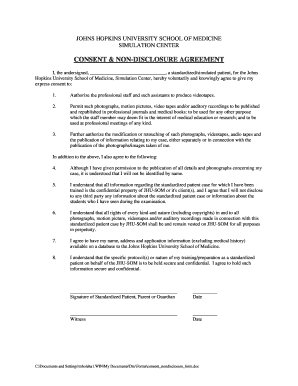
Nda Form


What is the NDA Form
The NDA form, or Non-Disclosure Agreement form, is a legal document designed to protect confidential information shared between parties. It establishes a formal agreement that outlines the obligations of the parties involved regarding the handling of sensitive information. This form is commonly used in various business contexts, including partnerships, employment agreements, and client relationships, to ensure that proprietary information remains secure. The NDA form can be customized to fit specific needs, detailing what information is considered confidential and the duration of the confidentiality obligation.
How to Use the NDA Form
Using the NDA form involves several straightforward steps. First, identify the parties involved in the agreement. Next, clearly outline the confidential information that will be protected. This may include trade secrets, business plans, or customer lists. Once the details are specified, both parties should review the terms to ensure mutual understanding. After agreeing on the content, both parties can sign the NDA form, either in person or electronically. Utilizing a reliable platform for eSigning can enhance the process, ensuring that the agreement is legally binding and securely stored.
Steps to Complete the NDA Form
Completing the NDA form requires careful attention to detail. Follow these steps to ensure accuracy:
- Begin by entering the names and contact information of all parties involved.
- Clearly define the scope of confidential information to be protected.
- Specify the duration of the confidentiality obligation, indicating how long the information must remain confidential.
- Include any exceptions to confidentiality, such as information that becomes public knowledge.
- Ensure all parties review the terms before signing to confirm agreement.
- Sign the NDA form, using a digital signature if preferred.
Legal Use of the NDA Form
The NDA form is legally binding when executed correctly, adhering to relevant laws such as the ESIGN Act and UETA. For the NDA to be enforceable, it must include specific elements: clear identification of the parties, a definition of the confidential information, and the obligations of each party regarding that information. It is essential to ensure that the NDA complies with state laws, as regulations may vary. A well-drafted NDA can provide significant legal protection, allowing businesses to share sensitive information without the risk of unauthorized disclosure.
Key Elements of the NDA Form
Several key elements should be included in every NDA form to ensure its effectiveness:
- Parties Involved: Clearly identify all parties entering into the agreement.
- Definition of Confidential Information: Specify what constitutes confidential information.
- Obligations of the Parties: Outline the responsibilities of each party regarding the handling of the confidential information.
- Duration of Confidentiality: Indicate how long the confidentiality obligations will last.
- Exceptions: List any exceptions to confidentiality, such as information that is publicly available.
Examples of Using the NDA Form
The NDA form is versatile and can be used in various scenarios. Some common examples include:
- When a company is sharing proprietary technology with a potential partner.
- During the hiring process when an employee will have access to confidential business information.
- In negotiations between businesses discussing potential mergers or acquisitions.
- When freelancers or contractors are engaged to work on projects involving sensitive data.
Quick guide on how to complete nda form
Complete Nda Form seamlessly on any device
Managing documents online has become increasingly popular among businesses and individuals. It serves as an ideal eco-friendly alternative to traditional printed and signed materials, allowing you to locate the right form and securely store it online. airSlate SignNow provides you with all the necessary tools to create, modify, and electronically sign your documents quickly and without delays. Handle Nda Form on any platform with airSlate SignNow's Android or iOS applications and enhance any document-driven process today.
How to modify and eSign Nda Form effortlessly
- Locate Nda Form and click Get Form to begin.
- Utilize the resources we provide to fill out your document.
- Emphasize important sections of your documents or conceal sensitive information using the tools that airSlate SignNow offers specifically for that purpose.
- Create your electronic signature with the Sign tool, which takes mere seconds and carries the same legal significance as a conventional wet ink signature.
- Review the information and click on the Done button to save your adjustments.
- Select your preferred method to submit your form: via email, text message (SMS), or invite link, or download it to your computer.
Eliminate concerns about lost or misplaced documents, tiresome form searches, or errors that necessitate printing new document copies. airSlate SignNow addresses all your document management needs in just a few clicks from a device of your choice. Modify and eSign Nda Form and ensure exceptional communication at every stage of the form preparation process with airSlate SignNow.
Create this form in 5 minutes or less
Create this form in 5 minutes!
How to create an eSignature for the nda form
The way to create an eSignature for a PDF in the online mode
The way to create an eSignature for a PDF in Chrome
The best way to create an eSignature for putting it on PDFs in Gmail
The best way to make an electronic signature from your smart phone
The best way to generate an eSignature for a PDF on iOS devices
The best way to make an electronic signature for a PDF file on Android OS
People also ask
-
What is an NDA form and why do I need one?
An NDA form, or Non-Disclosure Agreement form, is a legal document that protects sensitive information shared between parties. Using an NDA form ensures confidentiality and can prevent the sharing of proprietary knowledge, making it essential for businesses when entering into partnerships or negotiations.
-
How can I create an NDA form using airSlate SignNow?
Creating an NDA form with airSlate SignNow is straightforward. Simply choose from our library of templates, customize it to fit your needs, and then share it for eSignature. Our platform provides an intuitive interface to make the process seamless.
-
Is there a cost associated with using the NDA form feature?
airSlate SignNow offers cost-effective pricing plans that include the NDA form feature. Depending on your chosen plan, you can access unlimited document signing and eSigning capabilities, including NDAs, for a flat monthly or annual fee.
-
What are the key features of the NDA form in airSlate SignNow?
The NDA form in airSlate SignNow includes features like customizable templates, secure eSignature options, and real-time tracking. These capabilities enhance the signing experience, allowing you to monitor document status and manage agreements efficiently.
-
Can I integrate the NDA form with other applications?
Yes, airSlate SignNow integrates seamlessly with various applications such as Google Drive, Dropbox, and CRM systems. This integration allows you to import and manage your NDA forms directly from your preferred tools, enhancing workflow and efficiency.
-
What are the benefits of using airSlate SignNow for my NDA form?
Using airSlate SignNow for your NDA form provides numerous benefits, including improved security, faster turnaround times, and enhanced collaboration. With our platform, you can ensure your NDA is signed quickly and securely, reducing delays in your business operations.
-
Are NDA forms created on airSlate SignNow legally binding?
Yes, NDA forms created and signed on airSlate SignNow are legally binding, provided they meet standard legal requirements. Our eSignature technology complies with e-signature regulations, ensuring that your agreements hold up in a court of law.
Get more for Nda Form
Find out other Nda Form
- How To eSign Hawaii Unlimited Power of Attorney
- How To eSign Louisiana Unlimited Power of Attorney
- eSign Oklahoma Unlimited Power of Attorney Now
- How To eSign Oregon Unlimited Power of Attorney
- eSign Hawaii Retainer for Attorney Easy
- How To eSign Texas Retainer for Attorney
- eSign Hawaii Standstill Agreement Computer
- How Can I eSign Texas Standstill Agreement
- How To eSign Hawaii Lease Renewal
- How Can I eSign Florida Lease Amendment
- eSign Georgia Lease Amendment Free
- eSign Arizona Notice of Intent to Vacate Easy
- eSign Louisiana Notice of Rent Increase Mobile
- eSign Washington Notice of Rent Increase Computer
- How To eSign Florida Notice to Quit
- How To eSign Hawaii Notice to Quit
- eSign Montana Pet Addendum to Lease Agreement Online
- How To eSign Florida Tenant Removal
- How To eSign Hawaii Tenant Removal
- eSign Hawaii Tenant Removal Simple