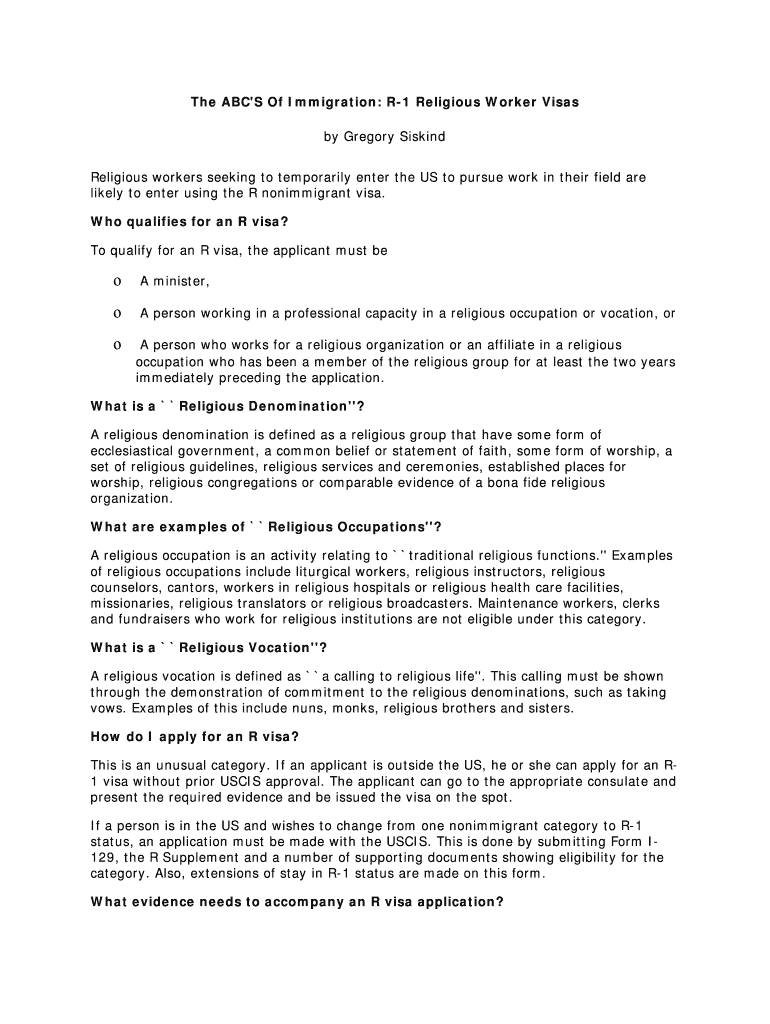
The ABC'S of Immigration R 1 Religious Worker Visas LexisNexis Form


Understanding the ABC's of Immigration R-1 Religious Worker Visas
The ABC's of Immigration R-1 Religious Worker Visas is a crucial document for individuals seeking to work in the United States as religious workers. This visa category is specifically designed for those who are members of a religious denomination and wish to perform religious duties in a professional capacity. The R-1 visa allows these individuals to live and work in the U.S. for a specified period, typically up to five years, with the possibility of extensions. Understanding the requirements and implications of this visa is essential for both applicants and sponsoring organizations.
Key Elements of the R-1 Religious Worker Visa
When applying for the R-1 visa, several key elements must be considered:
- Eligibility Criteria: Applicants must be a member of a religious denomination that has a bona fide nonprofit religious organization in the U.S.
- Job Offer: A valid job offer from a U.S. employer is required, detailing the religious duties to be performed.
- Proof of Membership: Applicants must provide evidence of their membership in the religious denomination for at least two years prior to application.
- Financial Support: The sponsoring organization must demonstrate the ability to provide adequate financial support for the applicant.
Steps to Complete the R-1 Visa Application Process
The process for obtaining an R-1 visa involves several important steps:
- Gather necessary documentation, including proof of religious affiliation and the job offer.
- Complete Form I-129, Petition for a Nonimmigrant Worker, and submit it to the U.S. Citizenship and Immigration Services (USCIS).
- Once the petition is approved, apply for the R-1 visa at a U.S. consulate or embassy.
- Attend an interview and provide any additional requested documentation.
Legal Use of the R-1 Visa
The R-1 visa is legally binding, meaning it must be used according to U.S. immigration laws. Holders of this visa are permitted to work only for the sponsoring organization and must adhere to the terms outlined in their visa application. Violating these terms can result in penalties, including visa revocation and potential deportation. It is important for both the visa holder and the sponsoring organization to maintain compliance with all legal requirements throughout the duration of the visa.
Required Documents for the R-1 Visa Application
To successfully apply for the R-1 visa, applicants must prepare and submit various documents, including:
- Completed Form I-129.
- Evidence of religious denomination membership.
- Job offer letter from the U.S. employer.
- Proof of financial support from the sponsoring organization.
- Personal identification documents, such as a passport.
Eligibility Criteria for the R-1 Visa
Eligibility for the R-1 visa is determined by several factors, including:
- Membership in a recognized religious denomination.
- Two years of continuous membership prior to application.
- A valid job offer for a religious position in the U.S.
- Ability to provide evidence of the organization's nonprofit status.
Quick guide on how to complete the abcs of immigration r 1 religious worker visas lexisnexis
Effortlessly Prepare The ABC'S Of Immigration R 1 Religious Worker Visas LexisNexis on Any Device
The management of documents online has become increasingly favored by both businesses and individuals. It offers an ideal eco-friendly substitute for conventional printed and signed documents, allowing you to obtain the necessary template and securely store it online. airSlate SignNow equips you with all the tools required to create, modify, and electronically sign your documents rapidly without disruptions. Manage The ABC'S Of Immigration R 1 Religious Worker Visas LexisNexis on any device through airSlate SignNow's Android or iOS applications and streamline any document-related task today.
How to Modify and Electronically Sign The ABC'S Of Immigration R 1 Religious Worker Visas LexisNexis with Ease
- Acquire The ABC'S Of Immigration R 1 Religious Worker Visas LexisNexis and click on Get Form to begin.
- Use the tools we provide to complete your document.
- Emphasize pertinent sections of the documents or conceal sensitive information using tools that airSlate SignNow offers specifically for that purpose.
- Create your electronic signature with the Sign tool, which takes mere seconds and holds the same legal significance as a traditional handwritten signature.
- Review all the details and click on the Done button to save your modifications.
- Choose how you wish to send your form, via email, SMS, or invitation link, or download it to your computer.
Eliminate worries about lost or misfiled documents, exhausting form searches, or errors that require printing new copies. airSlate SignNow addresses all your document management needs with just a few clicks from any device of your choice. Edit and eSign The ABC'S Of Immigration R 1 Religious Worker Visas LexisNexis and ensure effective communication at every step of your form preparation process with airSlate SignNow.
Create this form in 5 minutes or less
FAQs
-
How can I take my child (16yrs) to the U.S if my immigrant visa is approved? My husband, a US citizen, filled out form I 130 for me and mentioned this child as migrating in future.
Just petition using a I-130 yourself. Read the instructions very carefully. I am not sure but it’s possible that the affidavit of support will need to be filled by your husband since he is the citizen and he filled one for you - again, check the instructions very carefully. It should be a pretty clear, straightforward process.Your child is still well below the age limit and should be fine. If there are any problems, do the same thing you did with your own process - use the numbers you are given to check on the process and if you see it stuck call to make sure they have everything they need early.It is my understanding that the age limit of the child is based on the petition date, so go ahead and do it.You still have plenty of time at 16, just don’t delay.
-
When filling out form I-864 for a Fiance(e) Visa, what is the difference between doing (1) co-sponsorship and (2) including a house member in co-payment of the minimum financial requirement (i.e., attaching the form I-864a to I-864)?
You don't do I-864 for a fiance visa. You do an I-134.
Create this form in 5 minutes!
How to create an eSignature for the the abcs of immigration r 1 religious worker visas lexisnexis
How to create an eSignature for your The Abcs Of Immigration R 1 Religious Worker Visas Lexisnexis in the online mode
How to make an eSignature for your The Abcs Of Immigration R 1 Religious Worker Visas Lexisnexis in Chrome
How to create an electronic signature for putting it on the The Abcs Of Immigration R 1 Religious Worker Visas Lexisnexis in Gmail
How to create an eSignature for the The Abcs Of Immigration R 1 Religious Worker Visas Lexisnexis straight from your smartphone
How to generate an electronic signature for the The Abcs Of Immigration R 1 Religious Worker Visas Lexisnexis on iOS
How to create an electronic signature for the The Abcs Of Immigration R 1 Religious Worker Visas Lexisnexis on Android devices
People also ask
-
What is abc immigration, and how can airSlate SignNow help?
abc immigration refers to the immigration services and processes related to a specific country's immigration policies. airSlate SignNow streamlines these processes by allowing users to easily send and eSign all necessary documents, ensuring a smoother and quicker experience for both applicants and immigration professionals.
-
How much does airSlate SignNow cost for abc immigration services?
airSlate SignNow offers various pricing plans designed to accommodate different budgets and needs associated with abc immigration. With tiered pricing, you can choose a plan that best fits your operational requirements while enjoying the benefits of an efficient eSignature solution.
-
What features does airSlate SignNow provide for abc immigration documentation?
airSlate SignNow includes features like templates, custom workflows, and secure storage tailored for abc immigration documentation. These tools enable efficient management of immigration forms, ensuring that all documents are correctly filled and easily accessible when needed.
-
Is airSlate SignNow secure for managing abc immigration documents?
Yes, airSlate SignNow employs advanced security measures to protect your abc immigration documents. With encryption, secure authentication, and compliance with industry standards, sensitive information related to immigration processes remains safe and confidential.
-
Can airSlate SignNow integrate with other tools used in abc immigration?
Absolutely! airSlate SignNow seamlessly integrates with various applications commonly used in abc immigration. This includes CRM software, project management tools, and document management systems, which helps to create a cohesive workflow in managing immigration cases.
-
What are the benefits of using airSlate SignNow for abc immigration processes?
Using airSlate SignNow for abc immigration processes enhances efficiency, reduces paperwork, and accelerates document turnaround times. Employers and immigration professionals can focus on providing better service while ensuring compliance with immigration regulations.
-
Does airSlate SignNow offer support for abc immigration customers?
Yes, airSlate SignNow provides comprehensive customer support to assist with any abc immigration inquiries. Our dedicated support team is available to help you navigate the platform, ensuring you can maximize its benefits for your immigration documentation needs.
Get more for The ABC'S Of Immigration R 1 Religious Worker Visas LexisNexis
- Ohio department of taxation salesanduse form
- Installment agreement request de 927b edd cagov form
- Cdtfa 269 a beer and wine imported into california form
- Dbpr hr 7030 division of hotels and restaurants application for form
- Po box 45600 form
- What test date monthyear are you applying for form
- Camp safety plan 2013 2019 form
- Continuity form for brazer nitc
Find out other The ABC'S Of Immigration R 1 Religious Worker Visas LexisNexis
- eSignature West Virginia Construction Lease Agreement Myself
- How To eSignature Alabama Education POA
- How To eSignature California Education Separation Agreement
- eSignature Arizona Education POA Simple
- eSignature Idaho Education Lease Termination Letter Secure
- eSignature Colorado Doctors Business Letter Template Now
- eSignature Iowa Education Last Will And Testament Computer
- How To eSignature Iowa Doctors Business Letter Template
- Help Me With eSignature Indiana Doctors Notice To Quit
- eSignature Ohio Education Purchase Order Template Easy
- eSignature South Dakota Education Confidentiality Agreement Later
- eSignature South Carolina Education Executive Summary Template Easy
- eSignature Michigan Doctors Living Will Simple
- How Do I eSignature Michigan Doctors LLC Operating Agreement
- How To eSignature Vermont Education Residential Lease Agreement
- eSignature Alabama Finance & Tax Accounting Quitclaim Deed Easy
- eSignature West Virginia Education Quitclaim Deed Fast
- eSignature Washington Education Lease Agreement Form Later
- eSignature Missouri Doctors Residential Lease Agreement Fast
- eSignature Wyoming Education Quitclaim Deed Easy