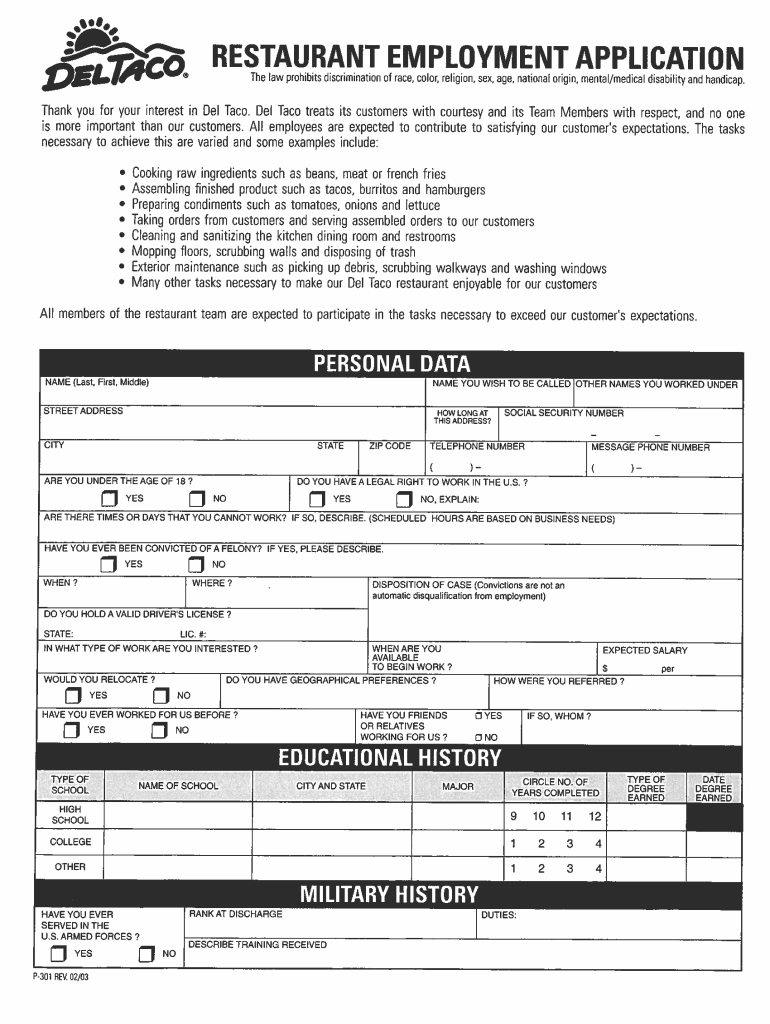
Del Taco Job Application PDF 2003-2026


What is the Del Taco Job Application Pdf
The Del Taco job application PDF is a standardized form used by individuals seeking employment at Del Taco restaurants. This document allows applicants to provide their personal information, work history, and qualifications in a structured manner. By using the PDF format, applicants can easily fill out the form digitally or print it for manual completion. This application is essential for those looking to join the Del Taco team, as it serves as the first step in the hiring process.
How to use the Del Taco Job Application Pdf
Using the Del Taco job application PDF involves a few straightforward steps. First, download the application from a reliable source. Once you have the PDF, you can fill it out using a PDF reader or print it out to complete by hand. Ensure that you provide accurate and complete information, as this will help your application stand out. After filling out the form, review it for any errors before submitting it to the desired Del Taco location.
Steps to complete the Del Taco Job Application Pdf
Completing the Del Taco job application PDF requires attention to detail. Here are the steps to follow:
- Download the Del Taco job application PDF from a trusted source.
- Open the PDF using a compatible PDF reader or print it out.
- Fill in your personal information, including your name, address, and contact details.
- List your previous work experience, including job titles, responsibilities, and dates of employment.
- Provide references who can speak to your qualifications and character.
- Review the application for accuracy and completeness.
- Submit the application to the appropriate Del Taco location, either in person or via email if allowed.
Legal use of the Del Taco Job Application Pdf
The Del Taco job application PDF is legally binding once it is signed and submitted. To ensure its validity, applicants must provide accurate information and comply with any applicable employment laws. The use of electronic signatures is permissible, provided that the signing process adheres to legal standards such as the ESIGN Act and UETA. By completing the application correctly, candidates can protect their rights and ensure that their application is considered during the hiring process.
Key elements of the Del Taco Job Application Pdf
Several key elements are essential for a complete Del Taco job application PDF. These include:
- Personal Information: Name, address, phone number, and email address.
- Employment History: Previous job titles, employers, dates of employment, and responsibilities.
- Education: Schools attended, degrees earned, and relevant certifications.
- References: Contact information for individuals who can vouch for your qualifications.
- Availability: Days and times you are available to work.
Form Submission Methods (Online / Mail / In-Person)
The Del Taco job application PDF can be submitted through various methods, depending on the preferences of the applicant and the policies of the specific restaurant location. Options include:
- In-Person: Applicants can print the completed application and deliver it directly to the desired Del Taco location.
- Online: Some locations may allow applicants to submit the application via email or through an online portal.
- Mail: If applicable, applicants may also send the completed application by postal mail to the restaurant's address.
Quick guide on how to complete del taco job application pdf
Effortlessly Prepare Del Taco Job Application Pdf on Any Device
Digital document management has become increasingly popular among businesses and individuals. It offers an ideal environmentally-friendly substitute for traditional printed and signed documents, allowing you to easily access the necessary forms and securely store them online. airSlate SignNow equips you with all the tools required to create, edit, and electronically sign your documents swiftly without any delays. Manage Del Taco Job Application Pdf on any device using airSlate SignNow's Android or iOS applications and enhance any document-centric process today.
How to Modify and Electronically Sign Del Taco Job Application Pdf Effortlessly
- Find Del Taco Job Application Pdf and click Get Form to initiate.
- Use the tools we provide to complete your form.
- Highlight pertinent sections of the documents or obscure sensitive information with tools that airSlate SignNow has specifically designed for that purpose.
- Generate your signature with the Sign feature, which takes mere seconds and carries the same legal validity as a traditional ink signature.
- Review all the details and click on the Done button to save your modifications.
- Choose your preferred method for sending your form, via email, SMS, or invitation link, or download it to your computer.
Eliminate concerns over lost or misplaced documents, tedious form searches, or mistakes requiring new document copies. airSlate SignNow addresses all your document management needs with just a few clicks from your chosen device. Edit and electronically sign Del Taco Job Application Pdf and ensure outstanding communication at any stage of your form preparation process with airSlate SignNow.
Create this form in 5 minutes or less
Create this form in 5 minutes!
How to create an eSignature for the del taco job application pdf
The best way to make an eSignature for your PDF document online
The best way to make an eSignature for your PDF document in Google Chrome
The way to make an electronic signature for signing PDFs in Gmail
The way to generate an electronic signature straight from your smart phone
How to make an electronic signature for a PDF document on iOS
The way to generate an electronic signature for a PDF document on Android OS
People also ask
-
What is the 'del taco job application pdf' format?
The 'del taco job application pdf' format is a digital way to submit your employment application to Del Taco in a standardized and professional manner. By using a PDF format, applicants ensure that their documents maintain formatting, making them easy to read and access for hiring managers.
-
How can I obtain a 'del taco job application pdf'?
You can easily download the 'del taco job application pdf' from the Del Taco careers page or through various job portals. Once you have the PDF, you can fill it out digitally and submit it online or print it for in-person application submission.
-
Is it necessary to use a 'del taco job application pdf' for applying?
While it's not mandatory to use a 'del taco job application pdf', it is highly recommended. This format not only looks professional but also helps your application stand out, showing that you are familiar with modern application practices.
-
What are the benefits of using airSlate SignNow for processing my 'del taco job application pdf'?
Using airSlate SignNow for your 'del taco job application pdf' allows you to eSign your application digitally, ensuring a quick and secure submission process. It also features user-friendly tools for filling out and editing PDFs, which can simplify the application process.
-
Can I track the status of my 'del taco job application pdf' submitted through airSlate SignNow?
Yes, when you use airSlate SignNow for submitting your 'del taco job application pdf', you gain the ability to track the status of your application. This feature keeps you informed about when your application is viewed and can enhance your follow-up efforts.
-
Are there any costs associated with using airSlate SignNow for my 'del taco job application pdf'?
While airSlate SignNow offers a variety of pricing plans, many features, including uploading and signing your 'del taco job application pdf', are included in their free trial. It's a cost-effective solution that can be tailored to meet your needs without breaking the bank.
-
Does airSlate SignNow integrate with other applications for submitting my 'del taco job application pdf'?
Yes, airSlate SignNow integrates seamlessly with several applications, which can help streamline your 'del taco job application pdf' process. This includes integration with email services, cloud storage, and even CRM systems to manage your job search effectively.
Get more for Del Taco Job Application Pdf
- Kansasjudicialcouncil 6969232 form
- Caption notice of withdrawal of attorney on kansasjudicialcouncil form
- 5113 1 399 in the district court of county kansas in kansasjudicialcouncil form
- Cdocuments and settingsnataliekjcmy documentsksjc webdocumentsmiscellaneous formsrtfksa60_1103_noticeofextensionsubco
- Rev 072016 ksjc 1 372 in the district court of county kansasjudicialcouncil form
- In the district courts of the thirty first judicial district 31st judicial kansasjudicialcouncil form
- Rev 072016 ksjc 1 361 in the district court of kansasjudicialcouncil form
- 5113 1 127 in the district court of kansas judicial council kansasjudicialcouncil form
Find out other Del Taco Job Application Pdf
- eSign Utah Non-Profit LLC Operating Agreement Safe
- eSign Utah Non-Profit Rental Lease Agreement Mobile
- How To eSign Rhode Island Legal Lease Agreement
- How Do I eSign Rhode Island Legal Residential Lease Agreement
- How Can I eSign Wisconsin Non-Profit Stock Certificate
- How Do I eSign Wyoming Non-Profit Quitclaim Deed
- eSign Hawaii Orthodontists Last Will And Testament Fast
- eSign South Dakota Legal Letter Of Intent Free
- eSign Alaska Plumbing Memorandum Of Understanding Safe
- eSign Kansas Orthodontists Contract Online
- eSign Utah Legal Last Will And Testament Secure
- Help Me With eSign California Plumbing Business Associate Agreement
- eSign California Plumbing POA Mobile
- eSign Kentucky Orthodontists Living Will Mobile
- eSign Florida Plumbing Business Plan Template Now
- How To eSign Georgia Plumbing Cease And Desist Letter
- eSign Florida Plumbing Credit Memo Now
- eSign Hawaii Plumbing Contract Mobile
- eSign Florida Plumbing Credit Memo Fast
- eSign Hawaii Plumbing Claim Fast