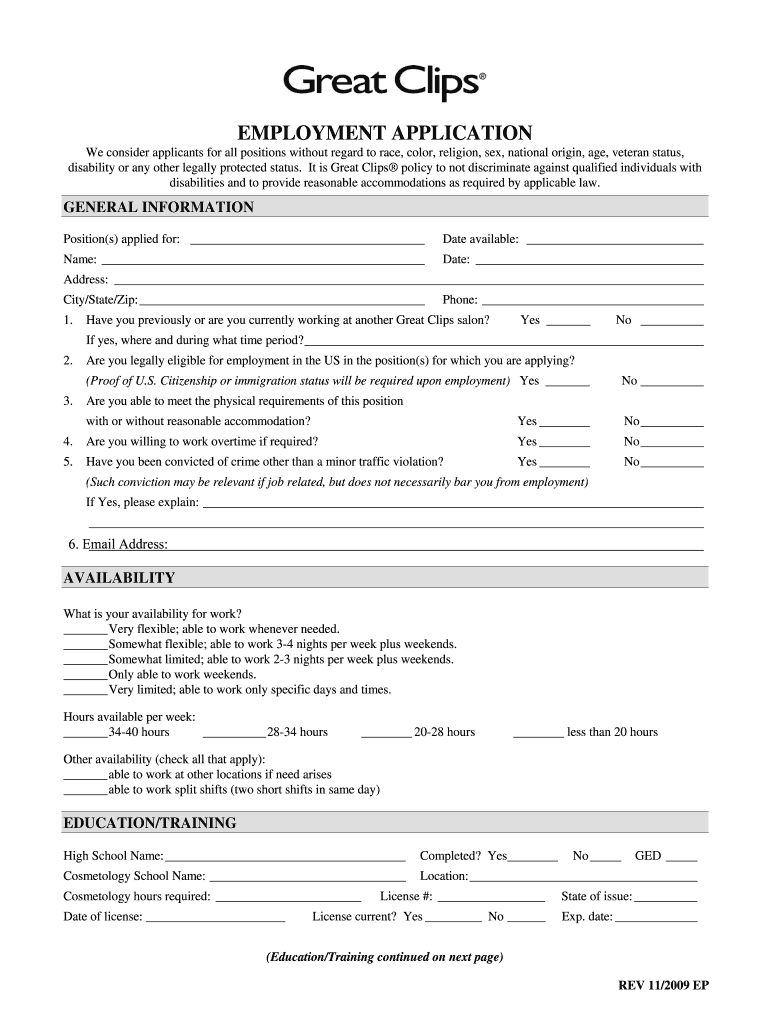
Great Clips Application 2009-2026


What is the Great Clips Application
The Great Clips Application is a formal document used by individuals seeking employment at Great Clips, a well-known hair salon franchise in the United States. This application collects essential information about the applicant, including personal details, work experience, and skills relevant to the beauty industry. Completing this application accurately is crucial for potential candidates to showcase their qualifications and interest in joining the Great Clips team.
Steps to Complete the Great Clips Application
Filling out the Great Clips Application involves several key steps to ensure accuracy and completeness:
- Gather necessary information: Collect personal details, including your name, address, phone number, and email.
- Detail your work history: List previous employers, job titles, dates of employment, and responsibilities.
- Highlight relevant skills: Include any certifications or training related to hair styling, customer service, or management.
- Review the application: Double-check for any errors or omissions before submission.
- Submit the application: Follow the specified method for submission, whether online, by mail, or in person.
How to Use the Great Clips Application
The Great Clips Application can be completed online through the Great Clips website or by downloading a printable version. When using the online application, candidates can navigate through the form, filling in their information directly. For those who prefer a physical copy, the printable application can be filled out by hand and submitted in person or via mail. Regardless of the method chosen, it is important to ensure that all sections are completed thoroughly to enhance the chances of being considered for employment.
Legal Use of the Great Clips Application
When completing the Great Clips Application, it is essential to adhere to legal standards regarding employment applications. This includes providing truthful information, as falsifying details can lead to disqualification or termination if hired. Additionally, the application must comply with federal and state employment laws, which protect applicants from discrimination based on race, gender, age, or other protected characteristics. Understanding these legal frameworks is vital for both applicants and employers in maintaining a fair hiring process.
Key Elements of the Great Clips Application
Several key elements are integral to the Great Clips Application, ensuring that it captures all necessary information for the hiring process:
- Personal Information: Name, contact details, and availability.
- Employment History: Previous job roles, responsibilities, and duration of employment.
- Skills and Qualifications: Relevant training, certifications, and personal strengths.
- References: Contact information for professional references who can vouch for the applicant's abilities.
Examples of Using the Great Clips Application
Applicants can utilize the Great Clips Application in various scenarios, such as:
- Applying for a stylist position, showcasing relevant experience and skills.
- Seeking a management role, emphasizing leadership experience and customer service skills.
- Submitting an application for part-time work, highlighting availability and flexibility.
Quick guide on how to complete great clips application
Complete Great Clips Application effortlessly on any device
Digital document management has gained traction among companies and individuals alike. It serves as an ideal eco-friendly alternative to traditional printed and signed papers, allowing easy access to the necessary template while securely storing it online. airSlate SignNow equips you with all the tools required to create, modify, and eSign your documents quickly and without delays. Manage Great Clips Application on any device with airSlate SignNow's Android or iOS applications and enhance any document-driven workflow today.
The simplest way to alter and eSign Great Clips Application without hassle
- Locate Great Clips Application and click on Get Form to initiate the process.
- Use the tools available to complete your document.
- Emphasize important sections of your documents or obscure sensitive information with tools specifically provided by airSlate SignNow for that purpose.
- Create your signature using the Sign tool, which takes mere seconds and carries the same legal validity as a conventional wet ink signature.
- Verify the information and click the Done button to save your changes.
- Select how you wish to send your form: via email, text message (SMS), invitation link, or download it to your computer.
Say goodbye to lost or misplaced documents, tedious form searches, or mistakes that require reprinting new document copies. airSlate SignNow addresses all your document management needs in just a few clicks from any device of your preference. Edit and eSign Great Clips Application and ensure excellent communication at every step of your form preparation process with airSlate SignNow.
Create this form in 5 minutes or less
Create this form in 5 minutes!
How to create an eSignature for the great clips application
The way to create an electronic signature for your PDF document online
The way to create an electronic signature for your PDF document in Google Chrome
How to make an electronic signature for signing PDFs in Gmail
The way to make an electronic signature right from your smart phone
The best way to create an electronic signature for a PDF document on iOS
The way to make an electronic signature for a PDF on Android OS
People also ask
-
What is the great clips academy packet answers and how can it benefit me?
The great clips academy packet answers provide essential information and guidelines for students looking to succeed in their training. Utilizing these answers can enhance your understanding and performance, making your learning process smoother and more efficient.
-
How can I access the great clips academy packet answers?
You can access the great clips academy packet answers through our airSlate SignNow platform, where you can find all necessary documents. Simply sign up for an account and navigate to the relevant section to download the packet.
-
Are there any costs associated with obtaining the great clips academy packet answers?
Obtaining the great clips academy packet answers through airSlate SignNow is cost-effective, offering competitive pricing for our services. Please check our pricing plans to find the most suitable option for your needs.
-
What features does airSlate SignNow offer for managing academy packet answers?
airSlate SignNow provides various features, including document templates, e-signature capabilities, and file organization, making it easy to manage great clips academy packet answers. These features ensure that your documents are accessible and secure.
-
Can I integrate airSlate SignNow with other tools to manage my packet answers?
Yes, airSlate SignNow seamlessly integrates with various tools like Google Drive, Dropbox, and Microsoft Office. This means you can easily manage and share great clips academy packet answers across multiple platforms.
-
What advantages does signing documents digitally with airSlate SignNow provide?
Using airSlate SignNow for digital signatures allows for a faster, more efficient process compared to traditional methods. You can sign, send, and receive great clips academy packet answers instantly, streamlining your workflow.
-
Is customer support available if I have questions about the great clips academy packet answers?
Absolutely! Our dedicated customer support team is available to assist you with any questions regarding the great clips academy packet answers. Feel free to signNow out via email or our support chat feature for prompt assistance.
Get more for Great Clips Application
- Filable motion to continue form
- Consent to short form releasedoc
- Acknowledgement of non representation alabama form
- Franklin county probate court home franklin county ohio form
- That the minor has been a bona fide resident of county ohio for at least one form
- Locr 6615 powers of attorney by guardian prohibited form
- Consent to change of name ohio supreme court form
- Application for change of name of adult form
Find out other Great Clips Application
- How To eSign North Carolina Real Estate PDF
- How Can I eSign Texas Real Estate Form
- How To eSign Tennessee Real Estate Document
- How Can I eSign Wyoming Real Estate Form
- How Can I eSign Hawaii Police PDF
- Can I eSign Hawaii Police Form
- How To eSign Hawaii Police PPT
- Can I eSign Hawaii Police PPT
- How To eSign Delaware Courts Form
- Can I eSign Hawaii Courts Document
- Can I eSign Nebraska Police Form
- Can I eSign Nebraska Courts PDF
- How Can I eSign North Carolina Courts Presentation
- How Can I eSign Washington Police Form
- Help Me With eSignature Tennessee Banking PDF
- How Can I eSignature Virginia Banking PPT
- How Can I eSignature Virginia Banking PPT
- Can I eSignature Washington Banking Word
- Can I eSignature Mississippi Business Operations Document
- How To eSignature Missouri Car Dealer Document